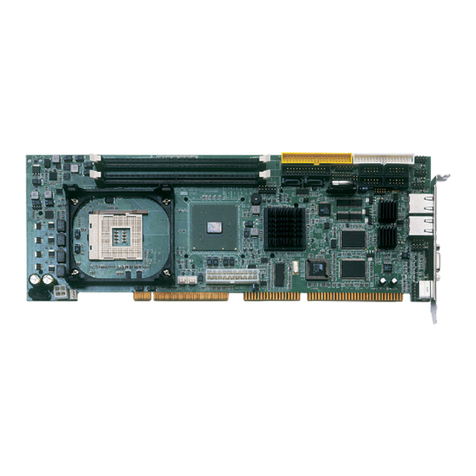Figure 4-9: Front Panel Connector Location .............................................................................57
Figure 4-10: IDE Device Connector Locations ..........................................................................58
Figure 4-11: Infrared Connector Pinout Locations ...................................................................60
Figure 4-12: Keyboard Connector Location ..............................................................................61
Figure 4-13: LVDS LCD Connector Pinout Locations...............................................................62
Figure 4-14: Mouse Connector Location....................................................................................64
Figure 4-15: Parallel Port Connector Location..........................................................................65
Figure 4-16: SDVO Connector Location.....................................................................................66
Figure 4-17: SATA Drive Connector Locations .........................................................................67
Figure 4-18: COM Connector Pinout Locations ........................................................................69
Figure 4-19: TPM Connector Pinout Locations .........................................................................70
Figure 4-20: TV Connector Pinout Locations............................................................................72
Figure 4-21: USB Connector Pinout Locations .........................................................................73
Figure 4-22: 3308290 External Peripheral Interface Connector ...............................................74
Figure 4-23: RJ-45 Ethernet Connector......................................................................................75
Figure 4-24: VGA Connector .......................................................................................................76
Figure 5-1: Make sure the CPU socket retention screw is unlocked ......................................82
Figure 5-2: Lock the CPU Socket Retention Screw...................................................................83
Figure 5-3: Cooling Kit.................................................................................................................83
Figure 5-4: Cooling Kit Support Bracket....................................................................................84
Figure 5-5: Securing the Cooling Kit..........................................................................................85
Figure 5-6: Connect the Cooling Fan Cable...............................................................................85
Figure 5-7: Installing a DIMM.......................................................................................................86
Figure 5-8: Jumper Locations.....................................................................................................87
Figure 5-9: Clear CMOS Jumper .................................................................................................89
Figure 5-10: CF Card Setup Jumper Location...........................................................................90
Figure 5-11: Serial Port IR Mode Selection Jumper Location..................................................91
Figure 5-12: LVDS Voltage Selection Jumper Pinout Locations.............................................92
Figure 5-13: LVDS Screen Resolution Selection Jumper Pinout Locations ..........................93
Figure 5-14: PCIe / SDVO Selection Jumper..............................................................................94
Figure 5-15: 7.1 Channel Audio Kit.............................................................................................97
Figure 5-16: Dual RS-232 Cable Installation ..............................................................................98
Figure 5-17: Dual USB Cable Connection..................................................................................99
Figure 5-18: SATA Drive Cable Connection............................................................................ 100
Figure 5-20: LAN Connection................................................................................................... 102
Page ix