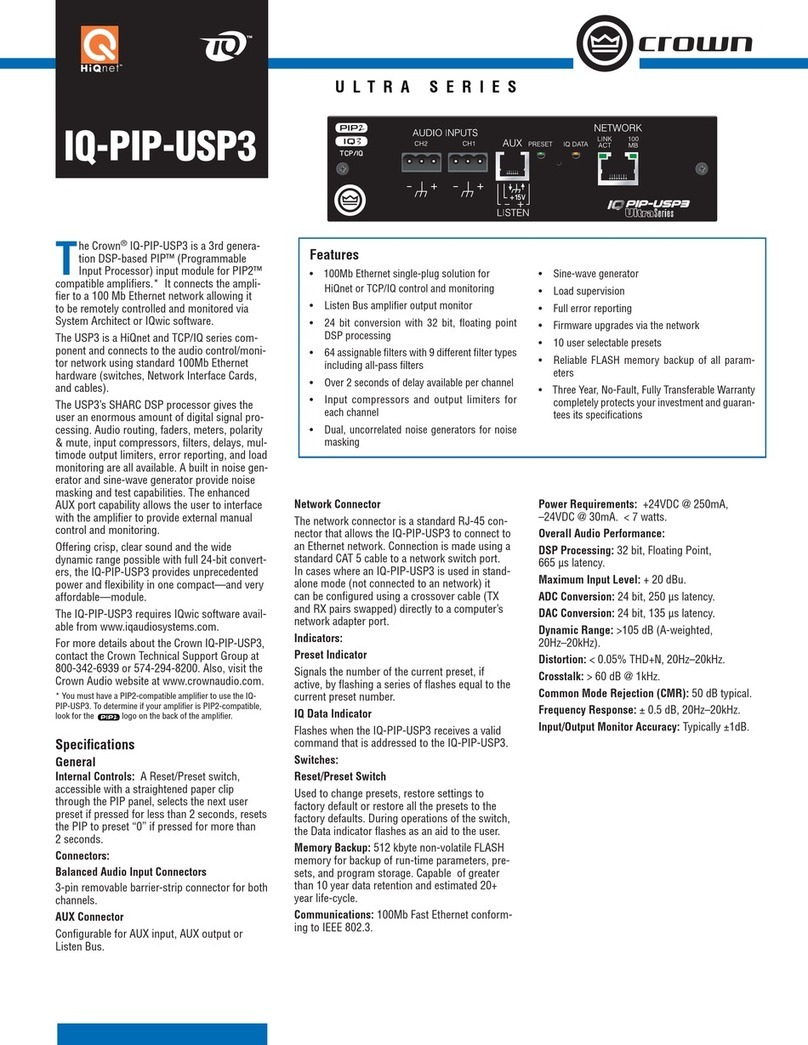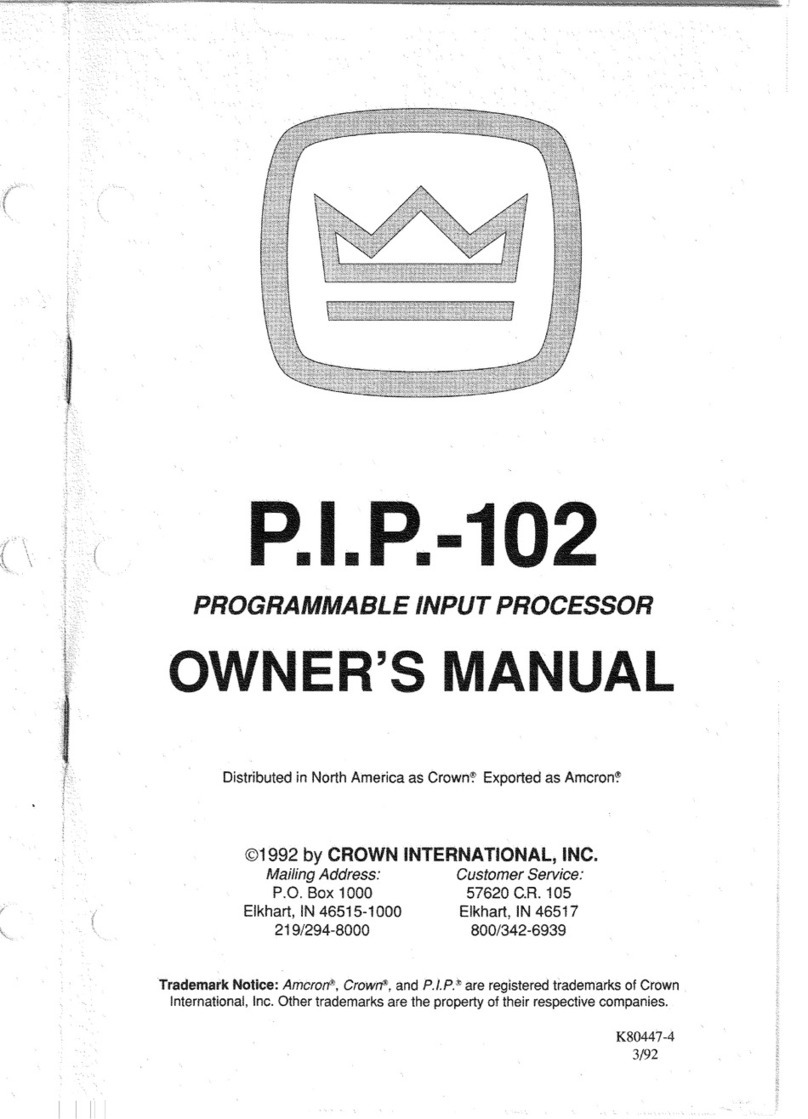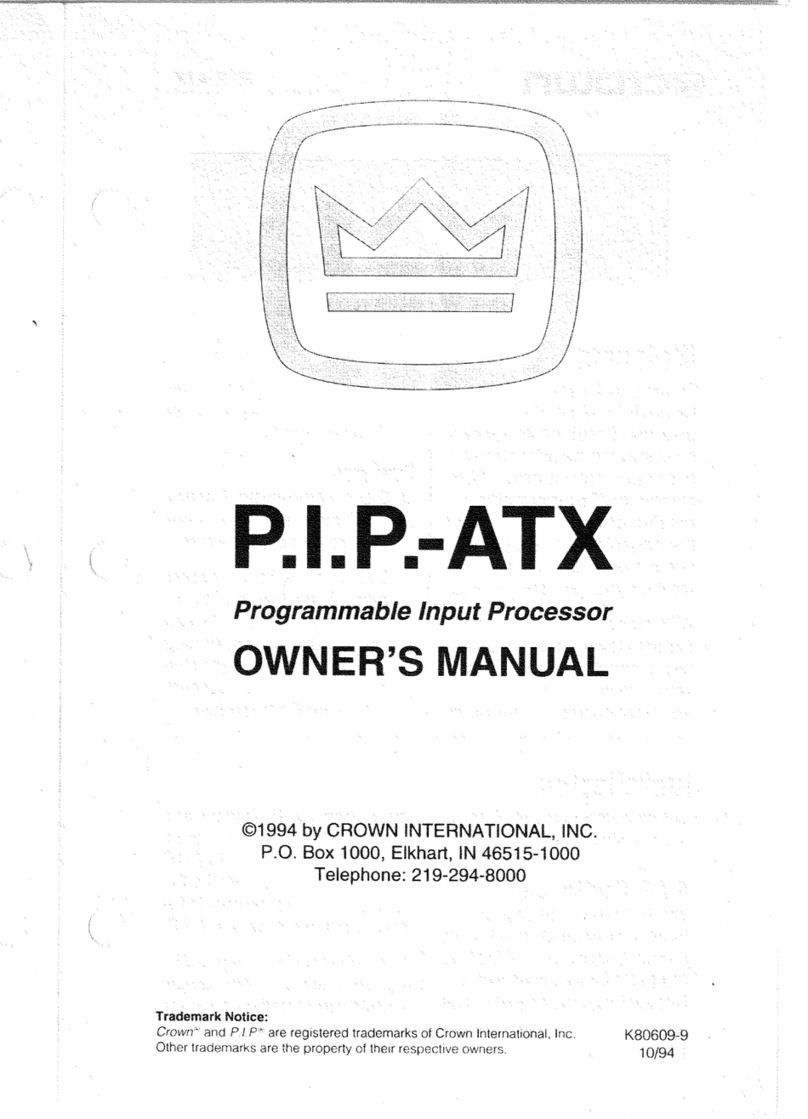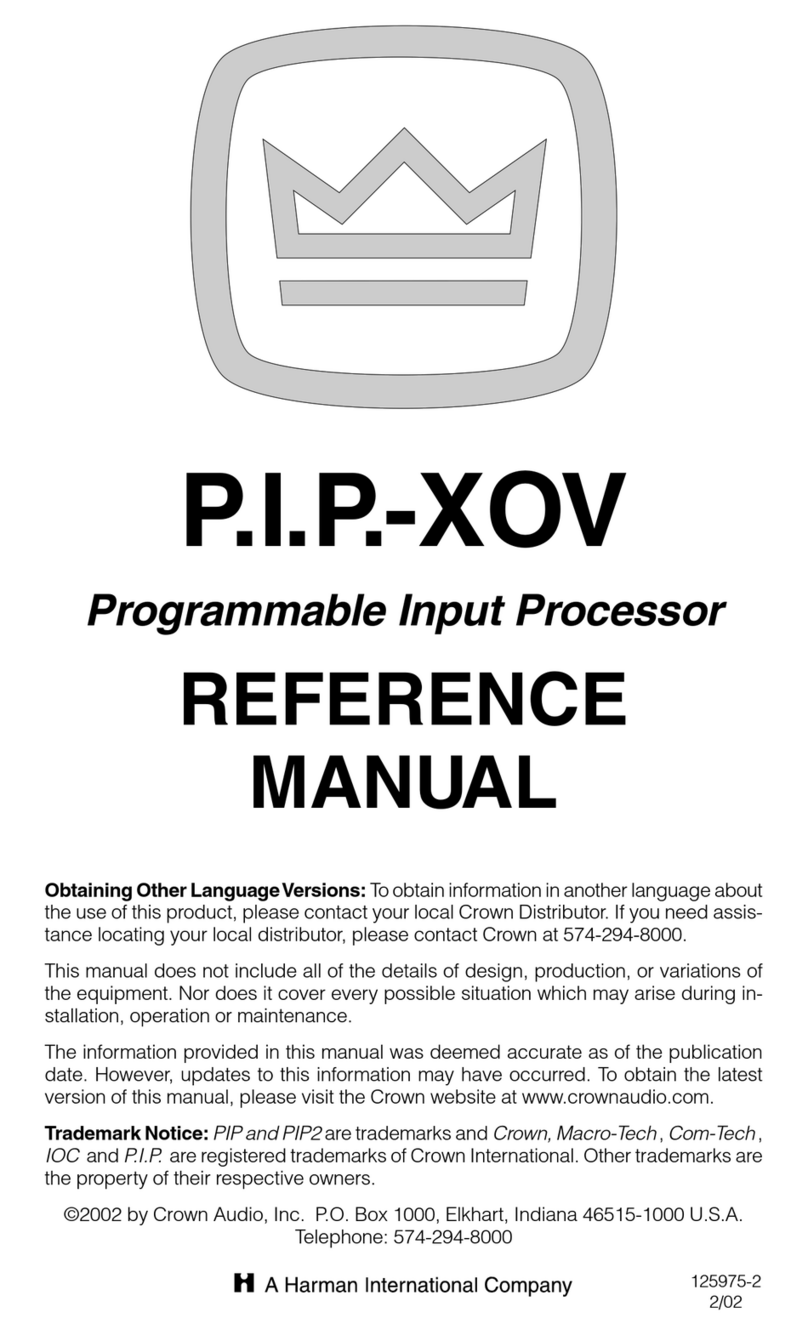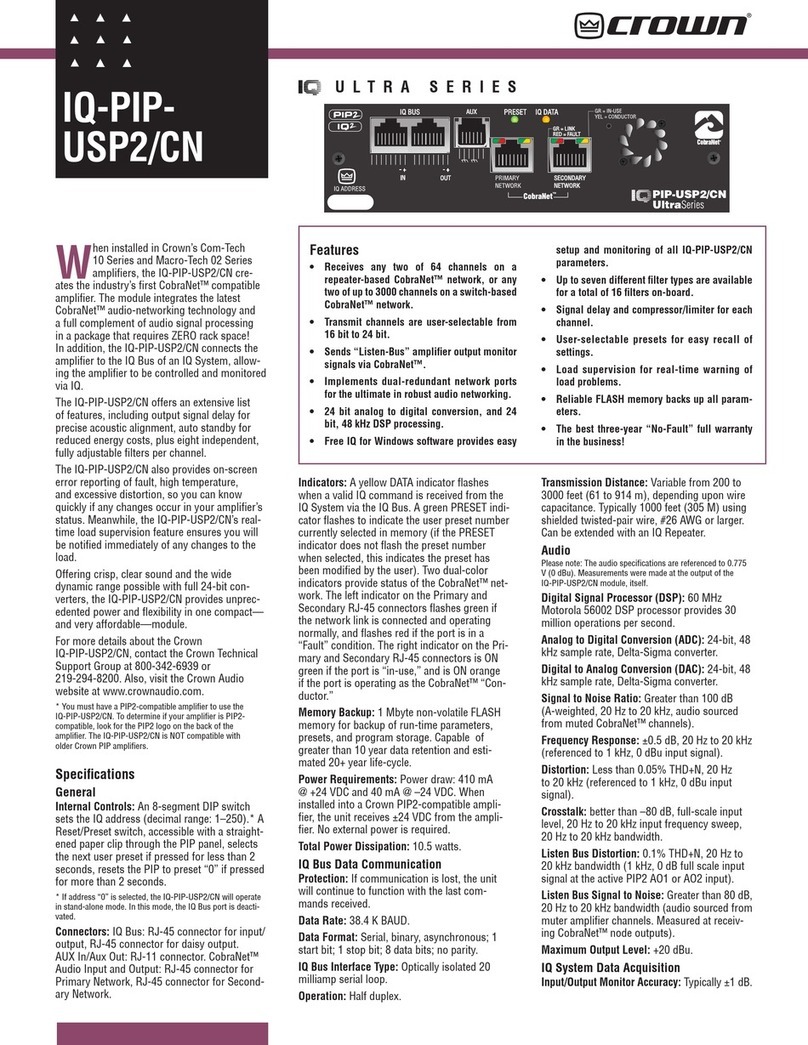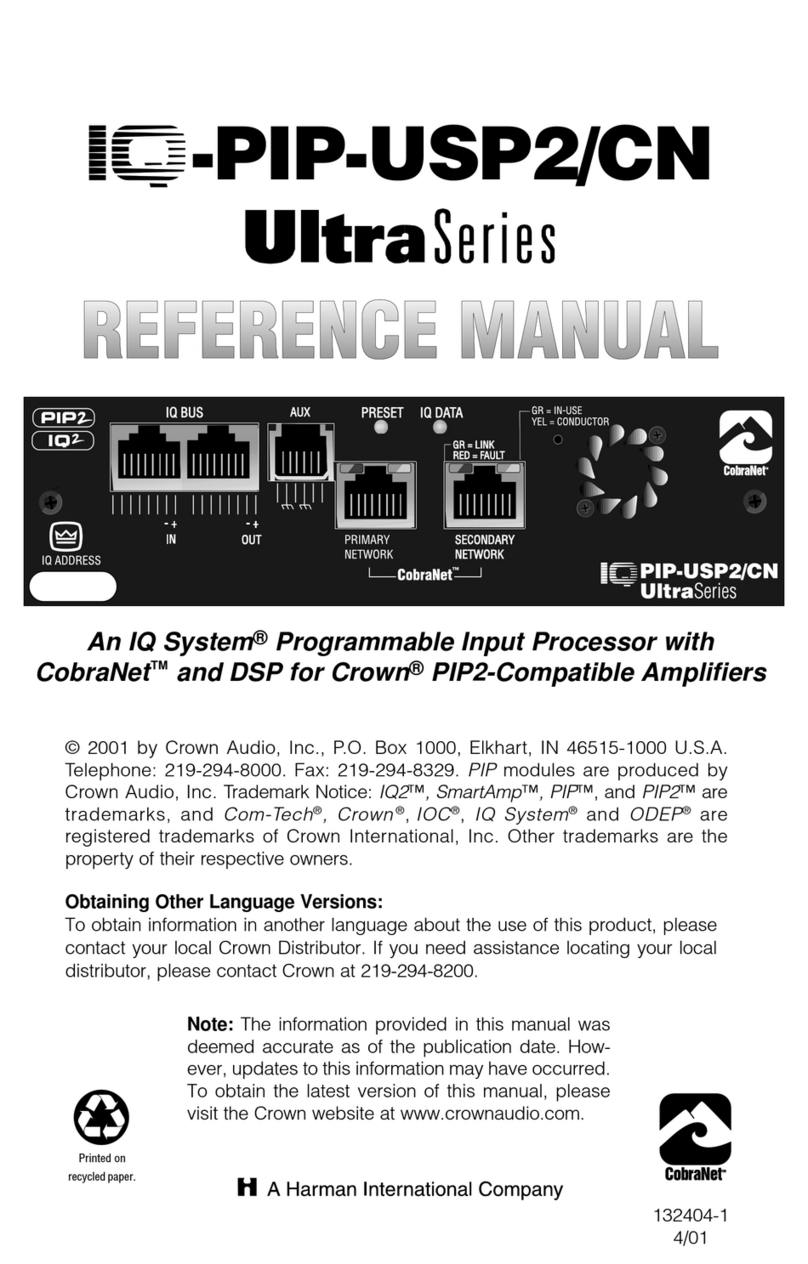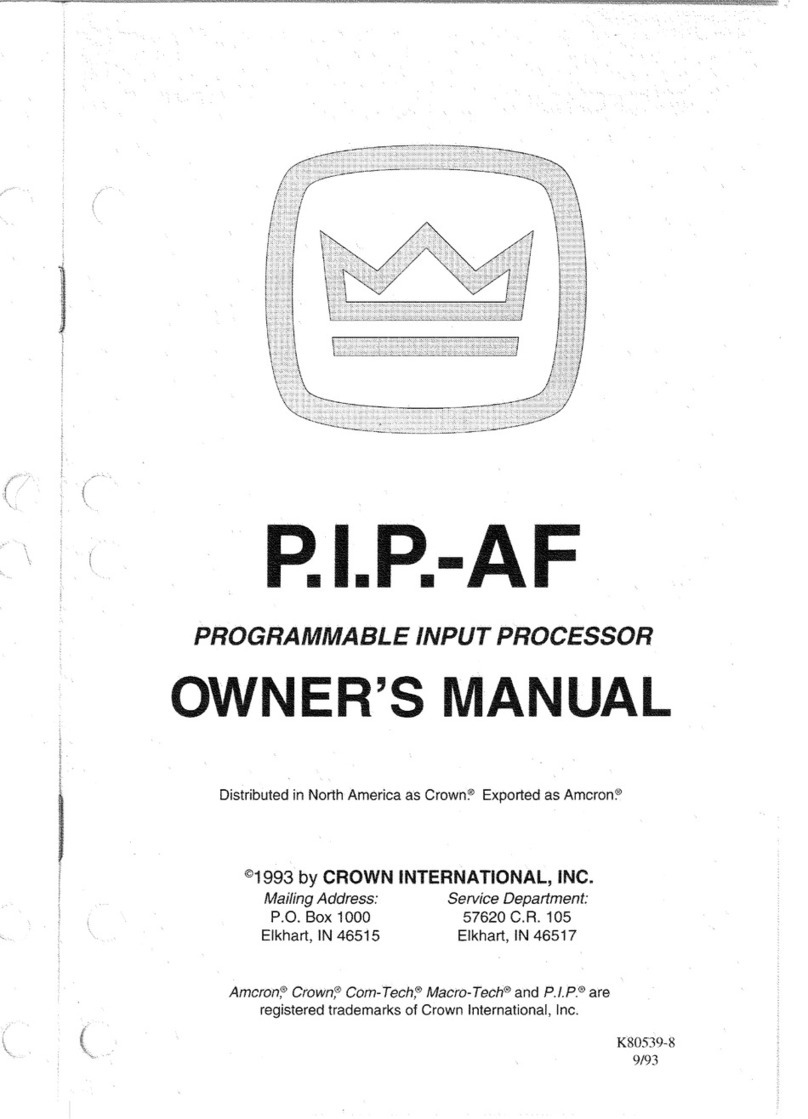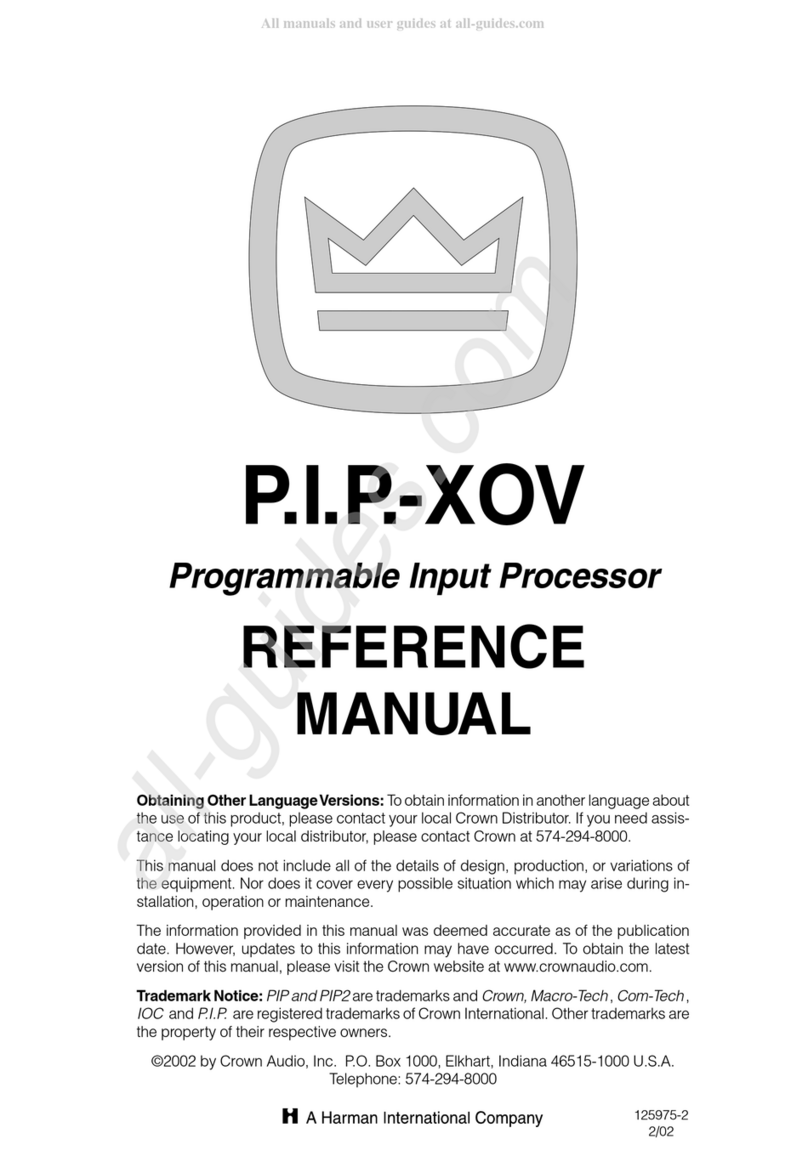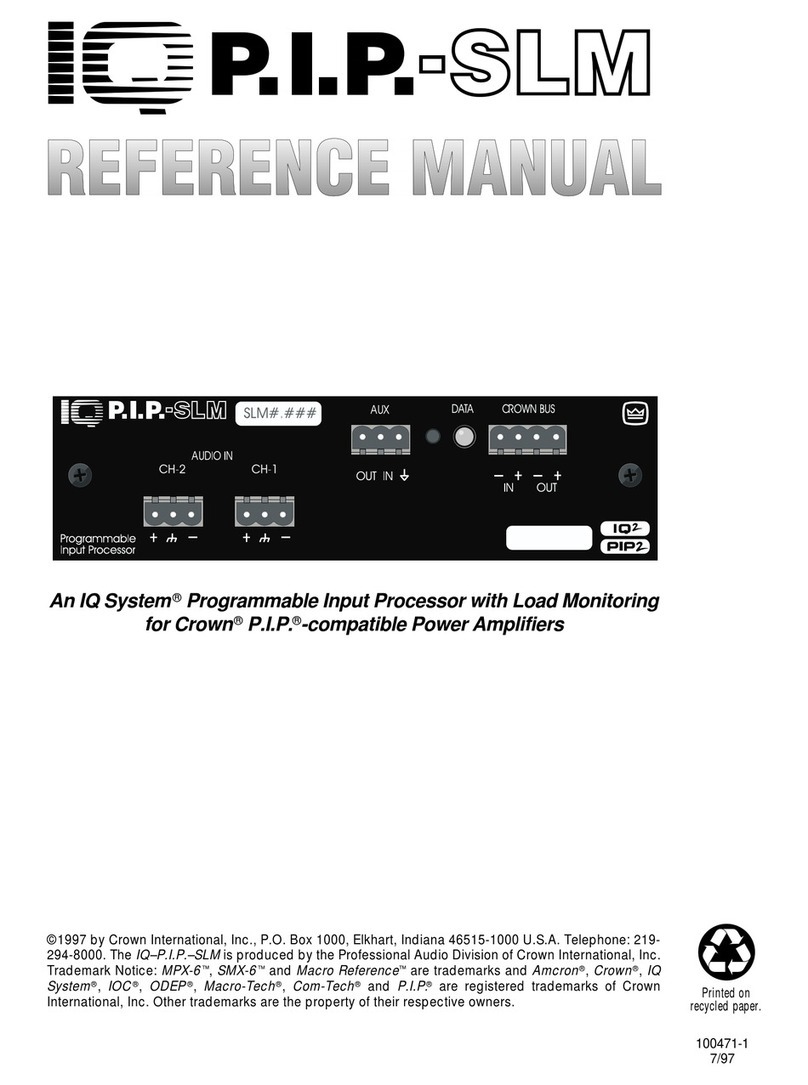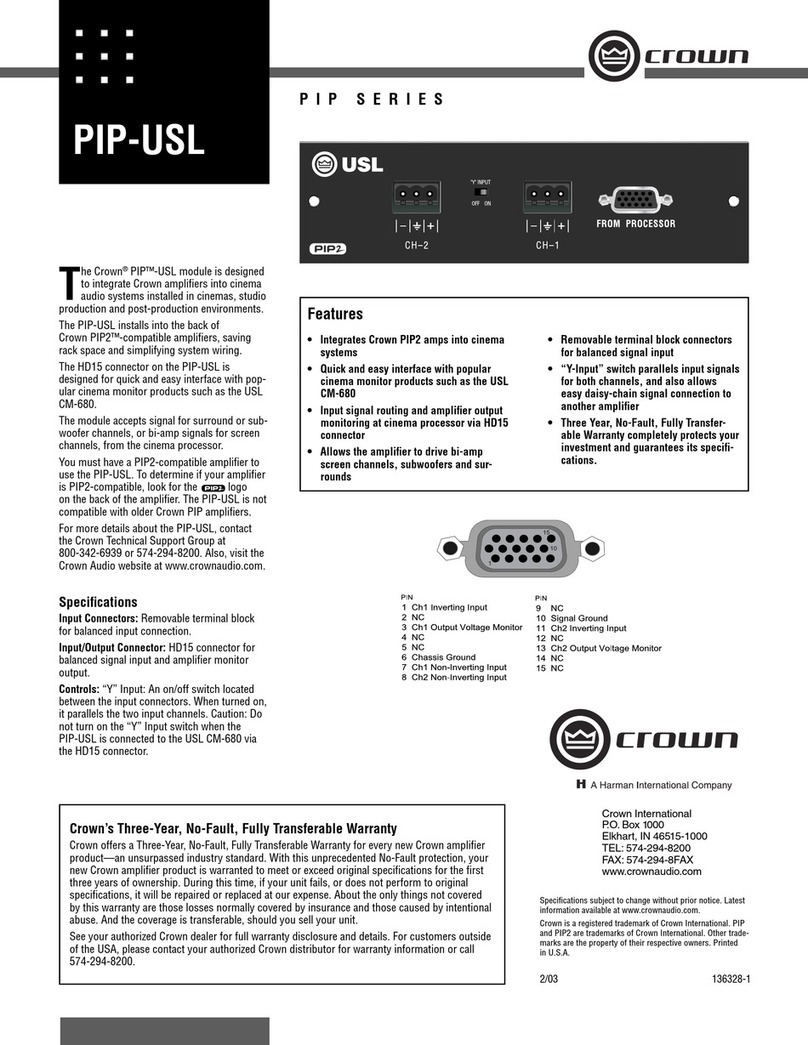@crown®* System®Product Reference
@crown®* System®Product Reference
IQ System P.I.P.-SLM
OVERVIEW
An IQ System amplifier is a Crown am-
plifier (MA Series, CT Series, or Refer-
enceSeries)thatisequippedwithanIQ
P.I.P.®Programmable Input Processor
input module. The IQ P.I.P.-SLM is one
such input module. The P.I.P.-SLM in-
cludes the “basic” and “SLM” feature
sets, auto-standby and EEPROM
memory backup. The P.I.P.-SLM is fully
PIP2compatible. The P.I.P.-SLM is an
IQ2component and requires an IQ2
compatible interface for communica-
tion with a computer.
CROWN AMPLIFIERS
TherearethreefamiliesofCrownampli-
fiers which are fully IQ System compat-
ible. They include the Macro-Tech Se-
ries for professional PA, the Com-Tech
Seriesforcommercialinstallations,and
theReferenceSeriesforstudioapplica-
tions. In the case of the P.I.P.-SLM,
however, it should only be installed in a
PIP2amplifier such as the CT “10” Se-
ries.
P.I.P.-SLM PROCESSING
The P.I.P.-SLM allows you to communi-
catedirectlywithan amplifier whether it
is sitting on a bench next to you or
mounted in rack hanging from a loft.
Before the advent of IQ, it was impos-
sible to directly control and monitor
amplifiers unless you were physically
present at the amplifier. Even then your
abilities were limited by the physical
featuresofthe amplifier. Todayyoucan
control amplifier attenuation in half dB
steps, and control a host of other func-
tions. Unlike other amplifiers, you also
haveaccesstothermalheadroominfor-
mation and visual status of signal level
and distortion.
The P.I.P.-SLM module includes
EEPROM memory backup. This feature
allows the onboard processor to main-
tain its memory in the event that main
AC power is lost, disconnected, or
switched off at the front panel.
The System and Load Monitor feature
setaddstheabilitytoperformreference
and test sweeps and plot results, then
report the results as pass-fail based on
your defined criteria. Additional auto-
mation includes auto-standby for en-
ergy conservation.
PHYSICAL ATTRIBUTES
All P.I.P.-SLM is about the size of a 3 x
5 card, and the panel face (shown
above)mounts flush with the rearpanel
of the amplifier.
Front Panel
• Euro-style 3-pin barrier block audio
input connections per channel.
•Euro-style4-pinbarrierblockconnec-
tor for Crown Bus data loop.
•Euro-style3-pinbarrierblockconnec-
tor to send or receive external control
voltages.
•DSPI(data)LEDinformsyouwhenthe
unit is receiving data, and can also be
used for troubleshooting.
• Dual function memory reset switch is
accessible from the front panel, how-
ever it is recessed and unmarked to
prevent unintended operation. Press
once to reset unit to custom default,
press and hold to reset to factory de-
fault.
Circuit Boards
•Twomulti-layerprintedcircuitboards.
• Loop address eight segment DIP
switch. Up to 250 IQ amplifiers may
operate on a single data loop.
• PIP2Jumpers (set to OUT position
when used in a PIP2amplifier) to com-
pensate output meter scaling depend-
ing on amplifier type.
• PIP2Resistor Packs must be installed
when the module is installed in a PIP2
amplifier and must be removed if used
in a non-PIP2amplifier.
Note: The pri-
mary purpose of this module is to sup-
port internal load monitoring. This can
only be done with a PIP
2
amplifier.
P.I.P.-SLM
P.I.P.-SLM (Page 1 of 3)
OUTIN
Programmable
Input Processor
AUDIO IN
CH-2 CH-1
AUX
OUT IN
DATA CROWN BUS
SLM#.###
BOTTOM
OUTIN
Programmable
Input Processor
AUDIO IN
CH-2 CH-1
AUX
OUT IN
DATA CROWN BUS
SLM#.###
SW1
View of SW1 Address
Switch
1
2
4
8
16
32
64
128
VALUE
TOP VIEW
12345678
ON
SW1
SW1 Address Switch