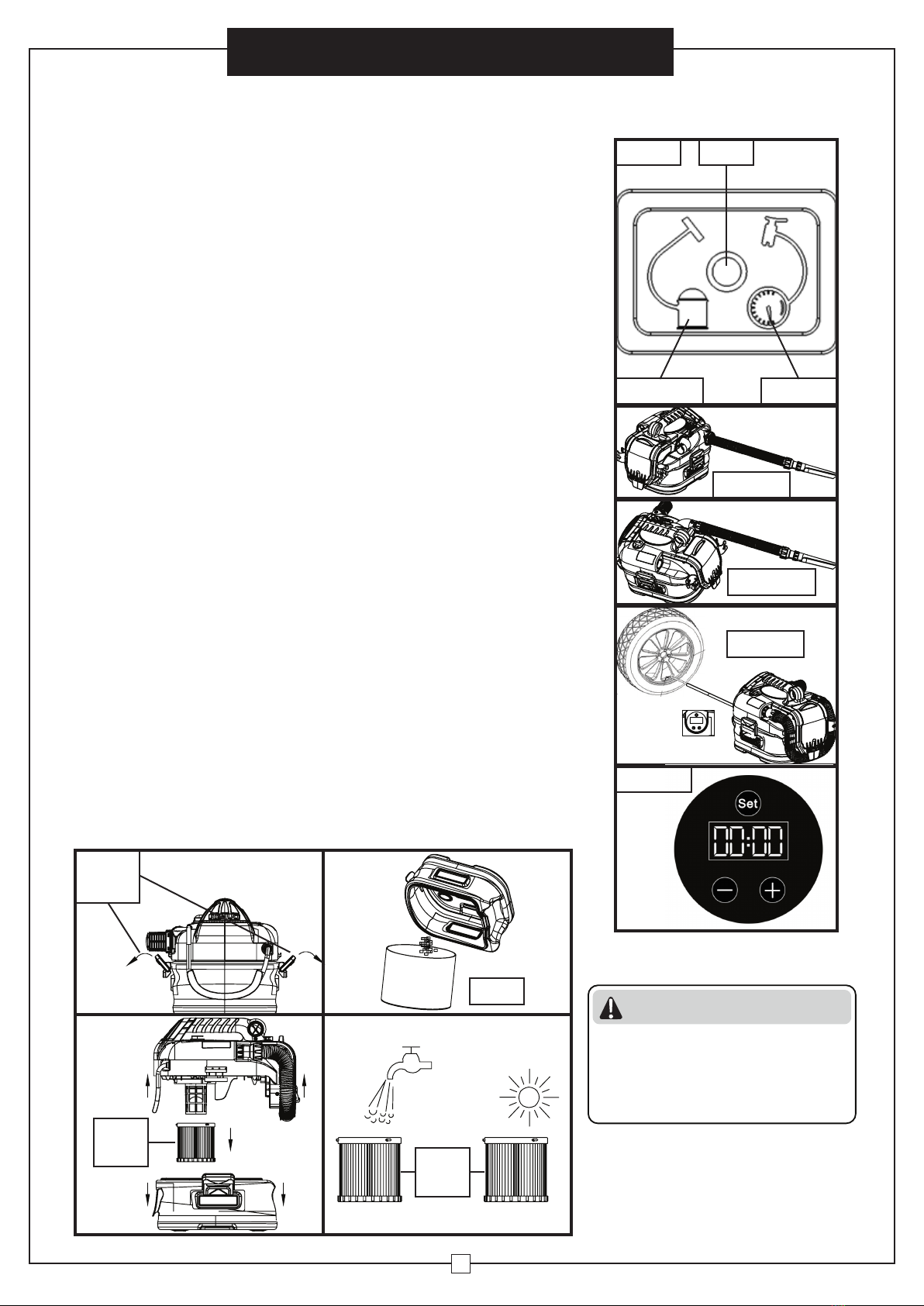4
fHEPA Wet/Dry Vacuum
OPERATION INSTRUCTIONS
WARNING
DO NOT use vacuum to suck
or blow burning or ammable
material or otherwise hazardous
chemicals
1. To turn vacuum on, set the power switch located at the front of
the vacuum cover to "vacuum". When turning vacuum on, make
sure it is properly plugged in rst while it is still o. Turn switch o
before unplugging after nishing vacuuming, or when changing
accesories.
2. To connect hose to vacuum, insert end of hose into air inlet at
the left of the vacuum cover and rotate hose end clockwise until
locked. To remove, rotate counterclockwise and then pull.
3. To use blower, insert end of hose into air outlet at the right of
the vacuum cover and rotate hose end clockwise until locked. To
remove, rotate counterclockwise and then pull. To use blower, set
power switch to "vacuum".
4. To connect wet/dry nozzle to hose, insert end of hose into
brush outlet and rotate clockwise until tight. To remove, rotate
counterclockwise and then pull.
5. To use tire inator, connect inator tube to tire valve stem and
tighten. Press the setting button and set the desired tire pressure
on the display screen. Set the power switch to "inator" to begin
inating tire. Pump will stop automatically when desired tire
pressure is achieved.
6. Clean the vacuum tank after every use. To access the vacuum tank,
remove the vacuum cover by opening the two side clamps and
pulling the cover up and out of the tank. Dump the contents of the
tank. If contents of the tank are wet, clean and dry the tank after
discarding contents.
7. Clean the HEPA lter after every use. To access the lter, remove
the vacuum cover buy undoing the the two side clamps and
pulling the cover up and out of the tank. Turn the lter locking
knobs counterclockwise and remove the lter. Clean the lter
under cold, running water. Do not use detergents or soaps to
clean the lter. DO NOT DAMAGE SAFETY VALVE WHEN REMOVING
FILTER.
Vacuum
Blower
Vacuum Inator
Stop
Switch
8888
Inator
Display
Side
Clamps
Trash
HEPA
Filter
HEPA
Filter