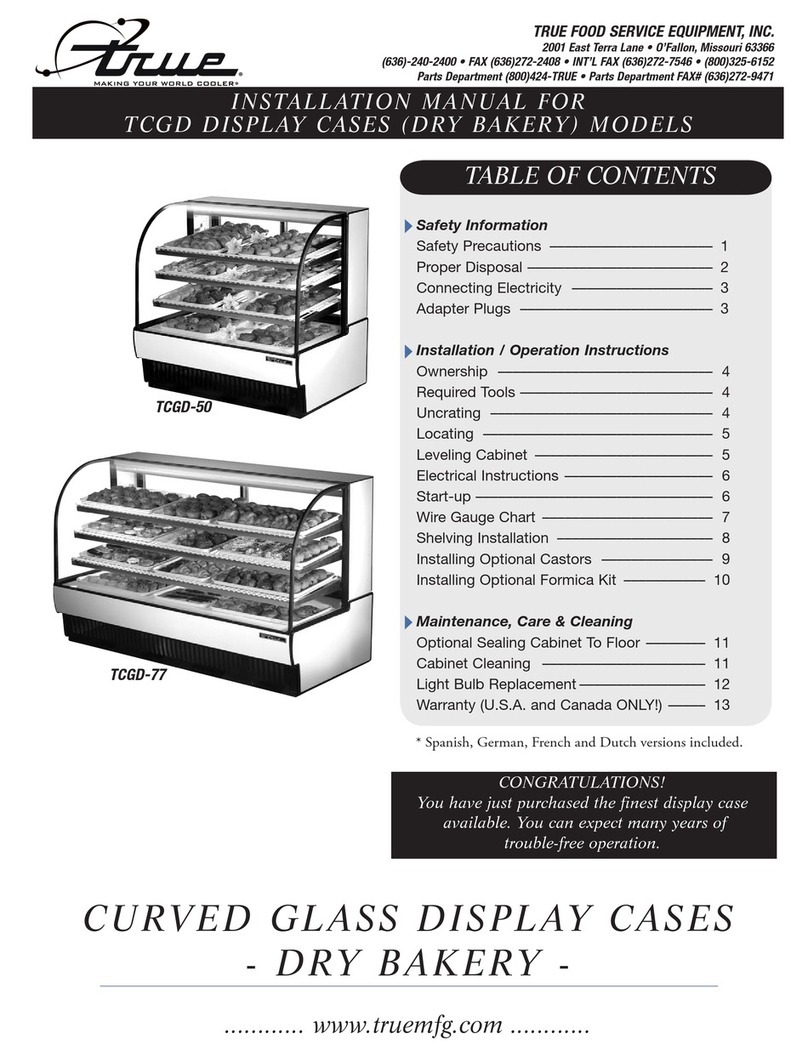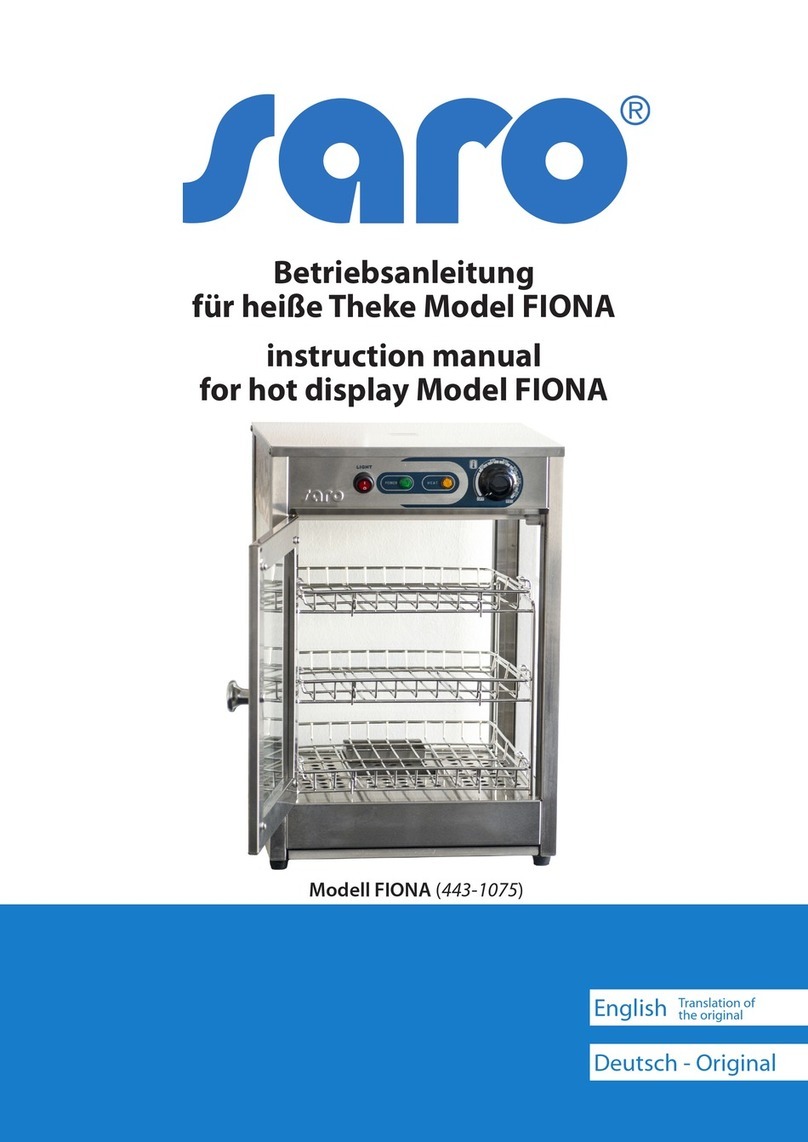Service & Installation Model (v. 1.0) © 2020 Global Refrigeration, Inc.
4
HANDLING & INSTALLATION
Inspecting for Damage
NOTE: The transportation company or other parties involved in the shipment are responsible for loss and/or damage.
When direct delivery was made by the transportation company, follow the procedure as outlined in the following
steps: Always inspect before and after uncrating. Inspect the uncrated unit(s) before locating (preferably at the
point of unloading by the transportation company.) You may leave the skid on the unit for ease of locating it later.
a) Damaged cartons or containers - If these are damaged in any way, open them and inspect the contents
in the driver’s presence.
b) Have the driver note the nature and extent of the damage on the freight bill.
c) Notify the transportation company’s office to request an inspection. Carrier claim policies usually require
inspections to be made within 15 days of delivery.
d) Always use care when removing shipping tape, blocks, pads, hardware, or other materials. Retain all
crate and packaging material until you are satisfied that the unit is completely operational.
e) Contact factory if technical assistance is required.
f) If damage is noticed (whether before or after uncrating the unit) the following claim procedure must be
completed.
Inspecting for Shortages
NOTE: Refer to the “Inspecting for Damage” instructions and follow the procedure described.
a) Check the number of cartons and/or containers delivered with the quantity shown on your receipt.
b) If the quantities are not the same, have the driver note the shortage and file your claim accordingly.
Filing Claims
a) File a claim for loss or damage at once with the transportation company for:
1. A cash adjustment
2. Repairs
3. Replacement
b) When filing your claim, retain all packaging materials and receipts.
Handling the Cabinet
The refrigeration system of the cabinet is designed to operate with the cabinet located on a flat surface. Avoid
tilting the cabinet more than 30° to any side. If the cabinet must be tilted on an angle for handling or moving
purposes, allow it to sit in an upright position 20 to 30 minutes prior to plugging it in and starting the cooling of the
storage compartment. DO NOT DRILL HOLES IN THE CABINET WALLS. THIS WILL VOID THE WARRANTY.