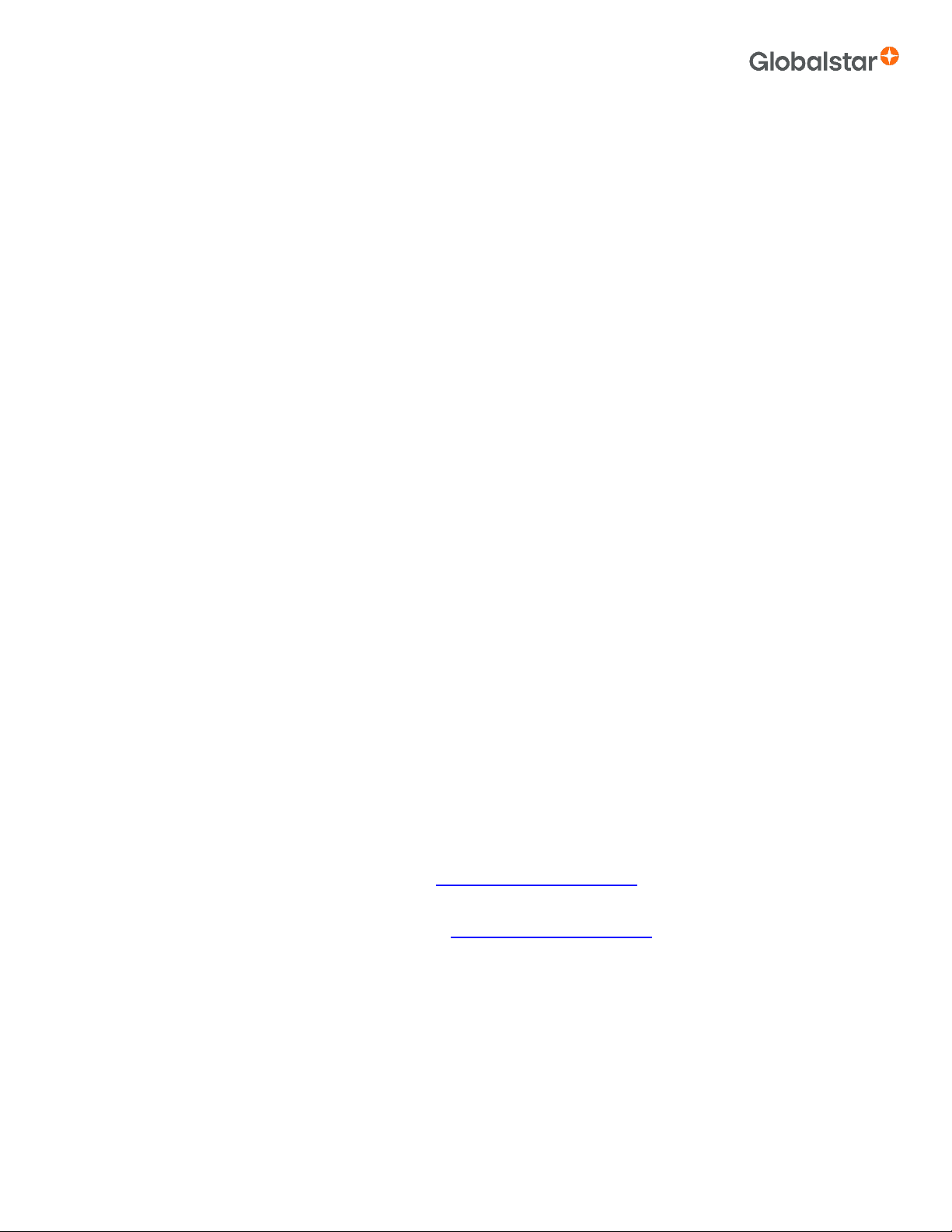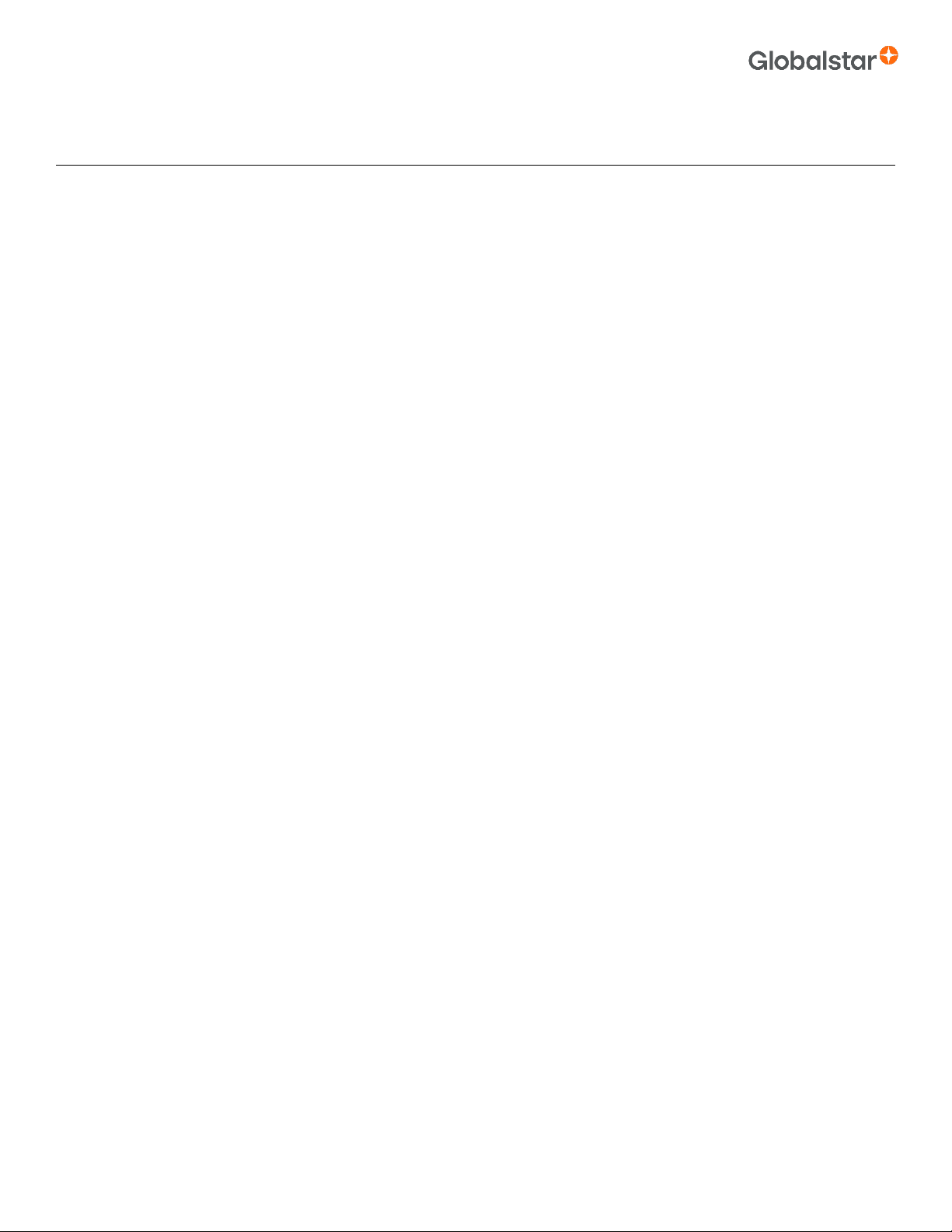Integrity 150 User Manual
Confidential & Proprietary Information
9150-0126-01 R-2
•
Example of Message-Time(s) of Day:
The Integrity 150 is configured with a message time of day of 9:00 AM, a second message
time of day of 12:00 noon, a third message time of day of 8:00 PM and once per hour when In Motion. The Integrity 150 would
transmit three messages a day at the same configured times every day. If the Integrity 150 went In Motion, it would transmit its
location message every hour.
•
Usage Example:
A Company is required to report the GPS locations of their hazardous chemical containers twice a day. Based
on this requirement, the Company has two options: set a message interval of every 12 hours (the 12 hour internal begins when
the device is powered up) or when the configure message times of day are 12:00 noon and 12:00 midnight.
CHANGE OF LOCATION (REDUCED MESSAGING)
Change of Location Mode allows for devices to be monitored less aggressively when they remain at the same location. Messages are sent
at a minimal message interval when the asset is in a defined area and transmits at a higher message interval when the asset is changing
locations. These message intervals are set as part of the configuration process based on the concept that repeated reporting information of
the same location, when an asset has not moved from its defined area, is redundant and doesn’t provide additional usable information
about its current location.
By comparing current and prior position information, the Integrity 150 determines if its location is changing. The definable area in which the
device should remain in Reduced Messaging Mode at rest is called the Change of Location Area and is a circle (100 meters by default).
When the Integrity 150 goes outside of the circle, in motion, its location is considered to be changing or relocating. Once a device has two
consecutive track points that indicate it has remained in the radius of the configured circle, it will re-center the change of location to its
current location and resume transmitting at the “at rest” rate.
•
Usage Example:
A fleet operator owns 1,000 trailers. When the trailer(s) are sitting at a depot they want a location message once
a day. They also want a message notification within one hour when a trailer has left a depot. Lastly, they want a location message
every three hours when a trailer is moving between depots. Based on this requirement, the fleet operator will need to set the
Change of Location Area (size of the depots where the trailers will visit), the message interval while the trailers are inside the
Change of Location Area (one per day), the interval at which the Integrity 150 will check its location while in a State of Vibration
and inside the Change of Location Area (one per hour), set the number of messages when the trailer leaves the Change of
Location Area (one Change of Location Area Alert Message) and the message interval while the trailers are in transit between
depots (every three hours).
THEFT ALERT
When the Integrity 150 is configured to operate in the Theft Alert Mode, it differentiates between authorized and unauthorized movement of
an asset. When the Integrity 150 obtains a position from GPS satellites, the position is used to set the center of the defined Change of
Location Area in Theft Alert Mode. While the Integrity 150 is at rest within the defined radius, by default 100 meters, all movement of the
asset is considered authorized. Once the Integrity 150’s position is outside of the Change of Location Area, it alerts as an unauthorized
movement and immediately sends a location message (Change of Location Alert Message). The Integrity 150 continues to send location
messages at a message interval set during the configuration process until the power is turned off or the battery is dead.
•
Usage Example
: A construction company is working on a job site for one year and wants to ensure that their generators and
other heavy equipment on site aren’t stolen. The company wants to check the location of their equipment 12 times a day, every 2
hours, to confirm the asset hasn’t been stolen, but only wants a transmitted location message once per day. Based on this
requirement, the construction company will need to set the Change of Location Area (size of the job site), the message interval
while inside the Change of Location Area (one per day), the interval at which the Integrity 150 will check its location while in a
State of Vibration and within the Change of Location Area (every two hours) and the message interval if the asset is outside the
Change of Location Area.