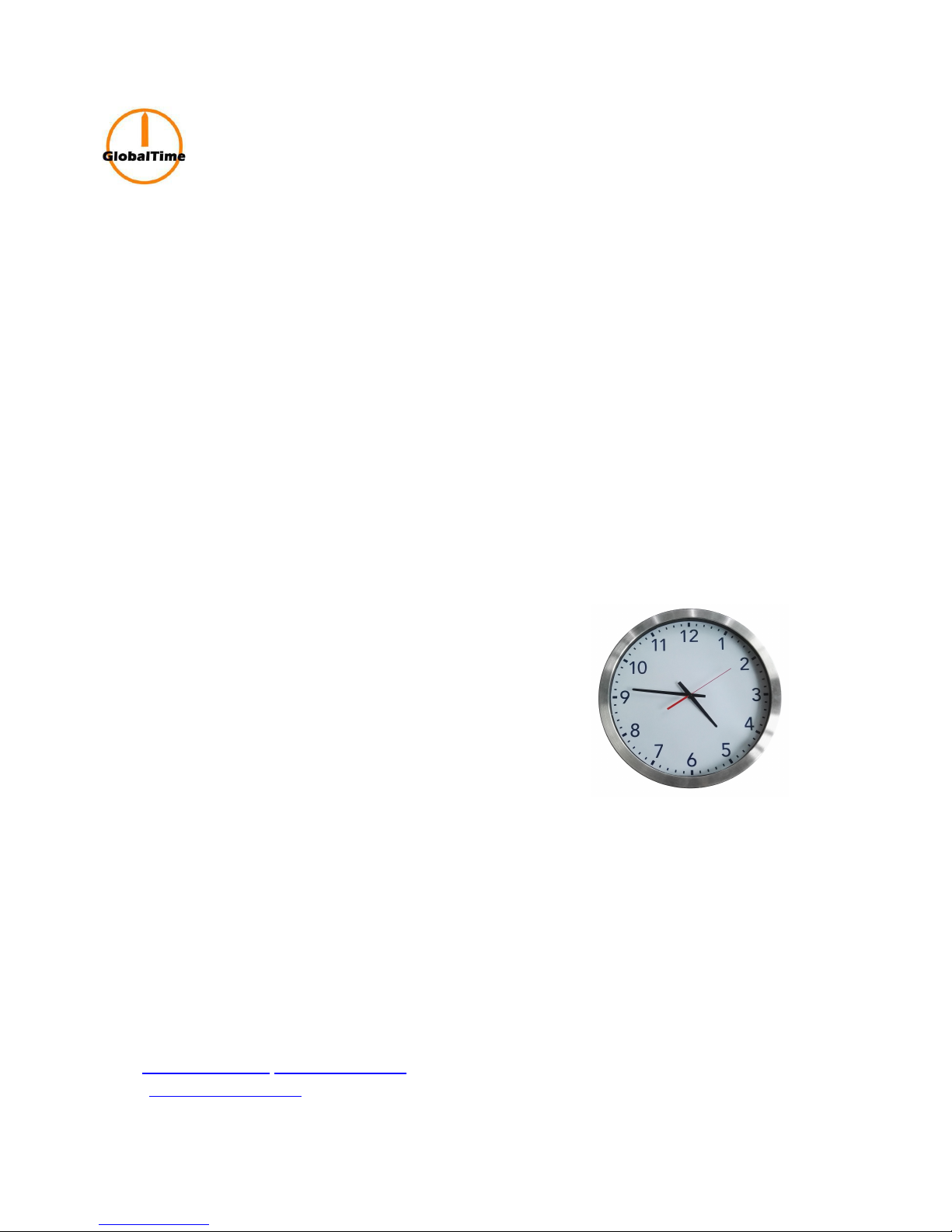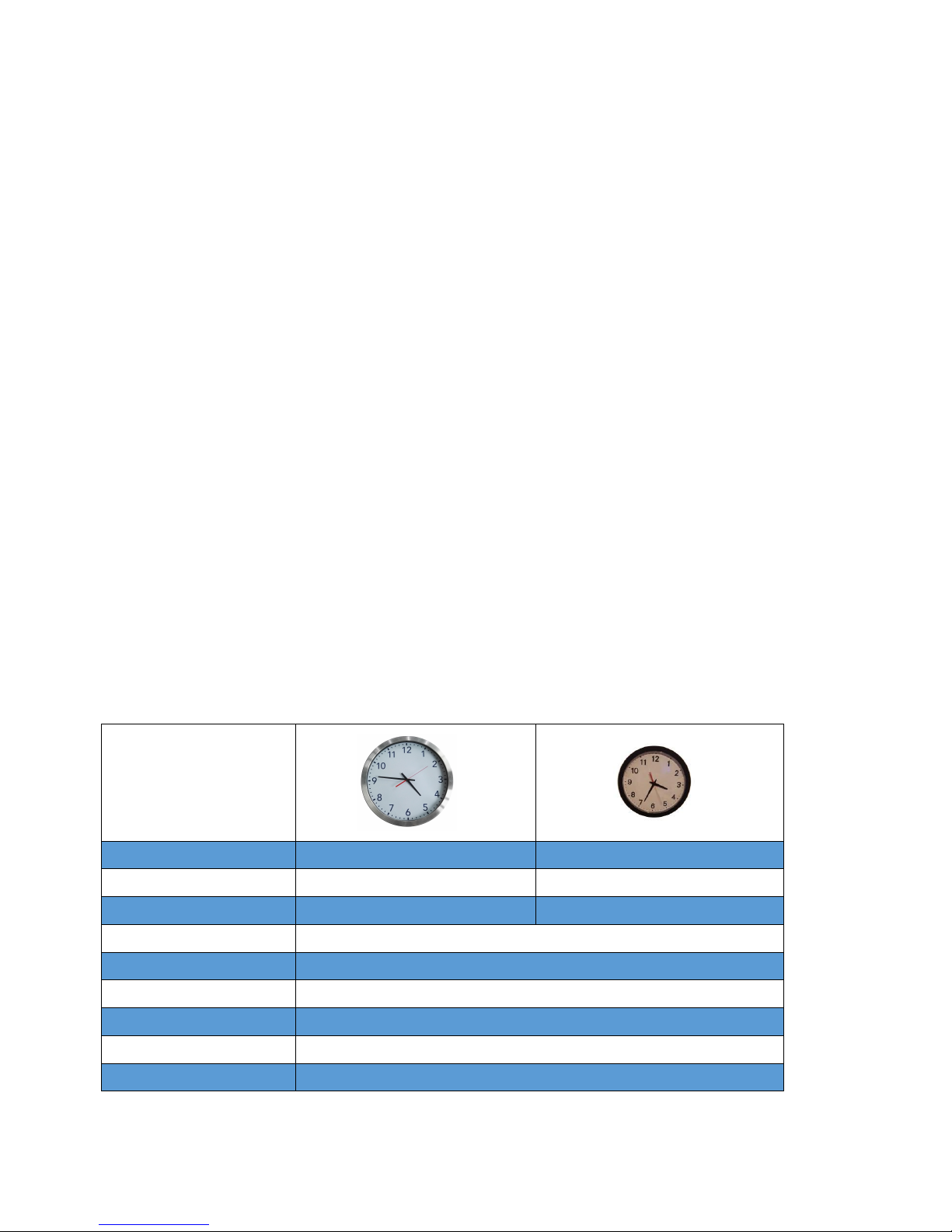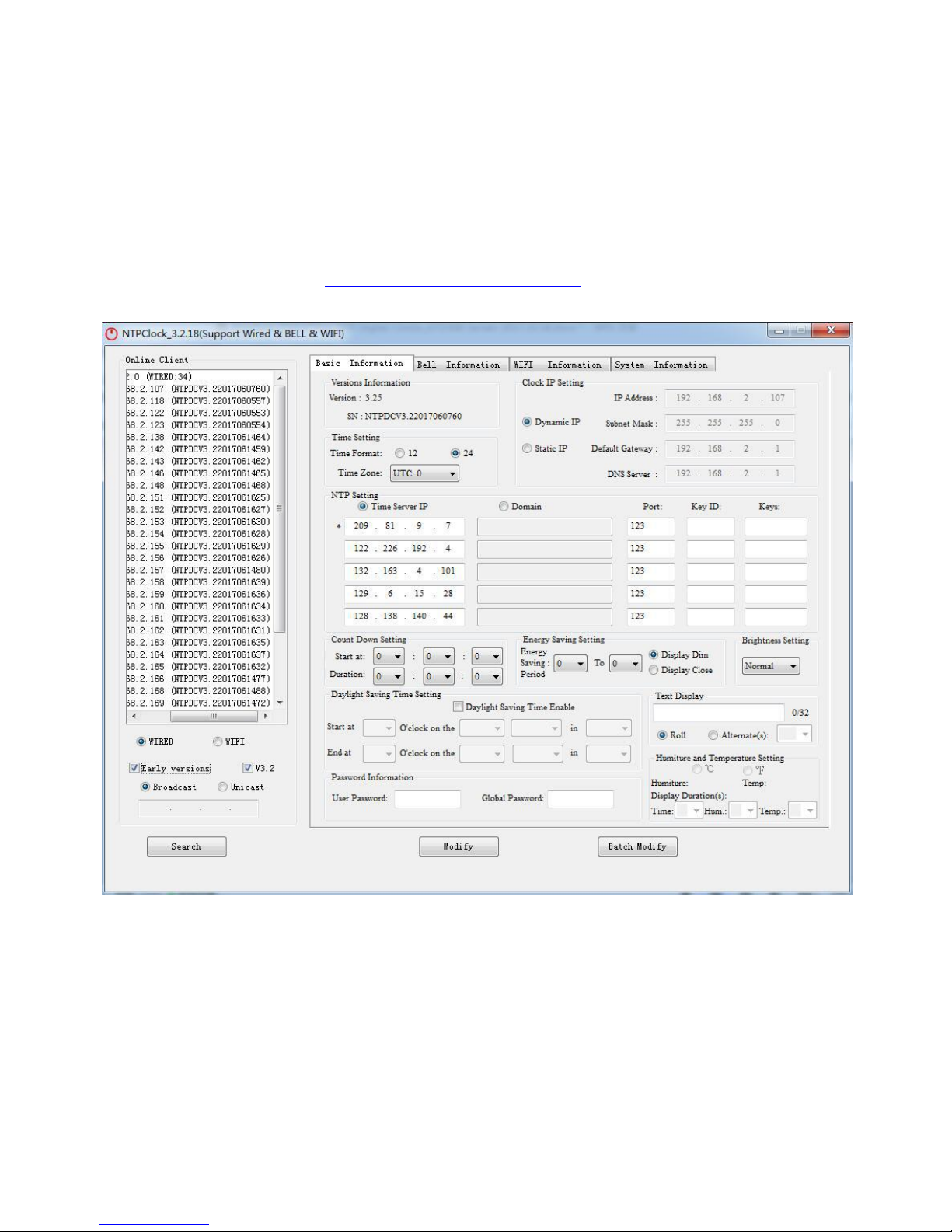IP to the last one. For example, to search all clocks in subnet 192.168.3.0, you can input 192.168.3.001, and
then search one by one till 192.168.3.254.
6.2.2. Basic Information and Settings
Password
To effect each setting, you need to input password. Default user password is admin.
Global Password is for batch modification. Default password is globalpw. Batch modification is now under
improvement currently, so please set the clock one by one as possible.
Basic Setting
Time Zone and Time Format
7.1. The cock shows incorrect time.
Check the host IP configuration and verify the network can communicate with the time server preset.
7.2. The management software fails to search out the clock.
Make sure that the user’s computer and the clock are in the same subnet and the firewall is set correctly.
7.3. The clock can not synchronize with any time server.
The user should make sure that his network can visit the internet time source, and the time server is running its
NTP service successfully.
GlobalTime has a software to help the user check that, if you need, please contact with us.
8. Warranty and Maintenance
8.1. Warranty
GlobalTime warrants the clocks to be free from defects in material and workmanship during a one-year period.
The Warranty begins on the date the unit is shipped from GlobalTime. Extended warranties are available via
certain agreements.
GlobalTime’ liability under this Warranty is limited to repairing or replacing, at GlobalTime’ option, the
defective equipment and providing upgrade version changes for firmware. In case of repair, the product must
be returned to an authorized GlobalTime Service Center.
This Warranty does not apply if repairs are required due to acts of nature beyond GlobalTime’ control such as,
but not limited to, lightning strikes, power surges, misuse, damage, neglect, or if repairs/ modifications have
been made or attempted by anyone other than personnel authorized by GlobalTime.
In no event will GlobalTime be liable for any indirect, special, incidental, or consequential
damages from the sale or use of this product. This disclaimer applies both during and after the
term of the warranty. GlobalTime disclaims liability for any implied warranties, including implied
warranties of merchantability and fitness for a specific purpose.