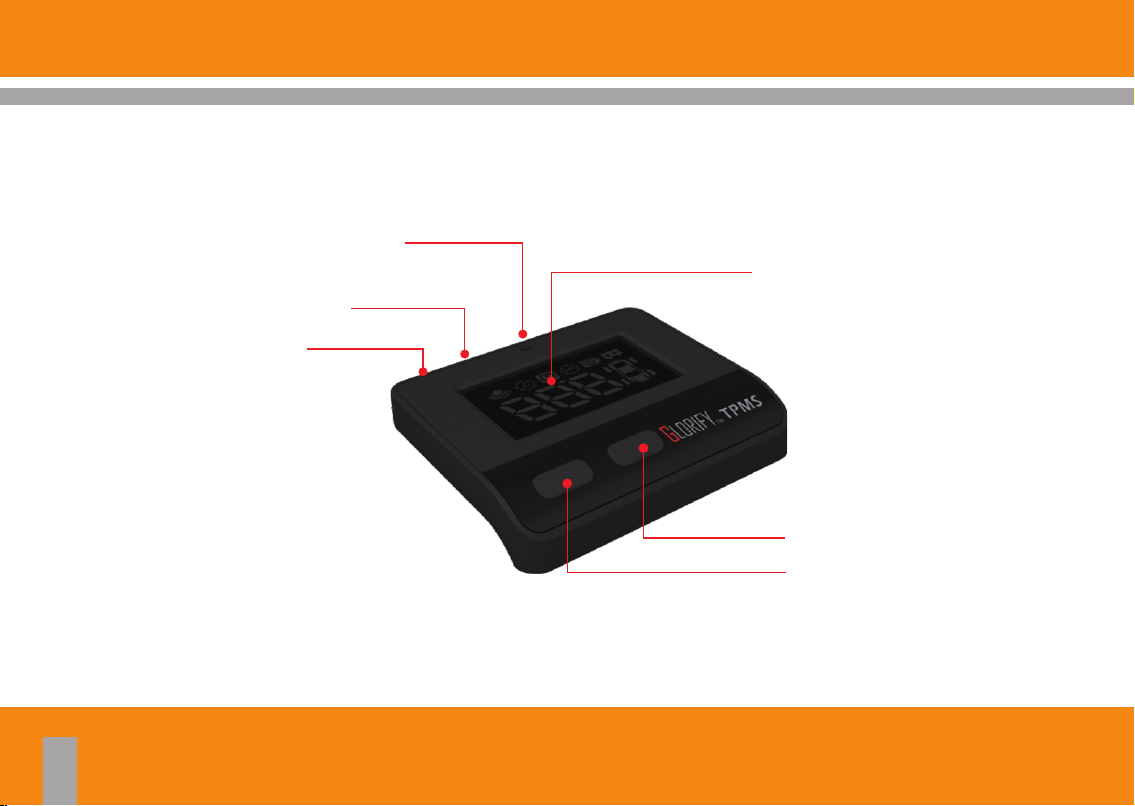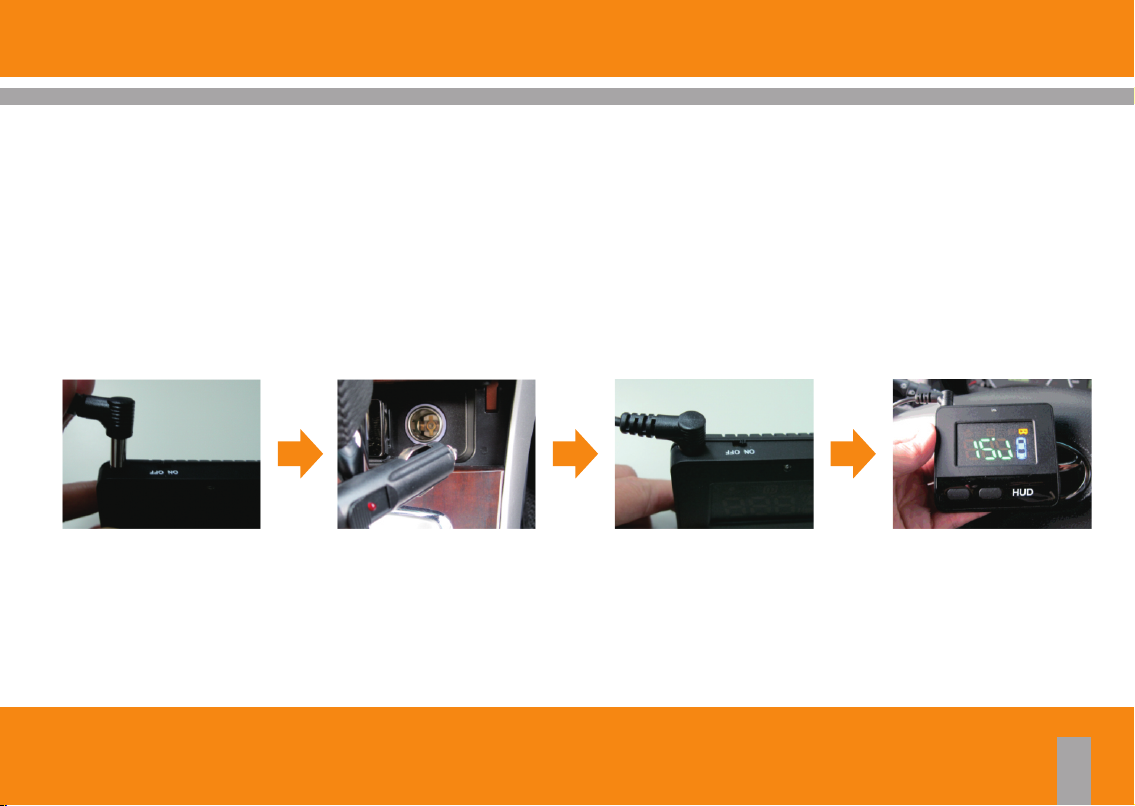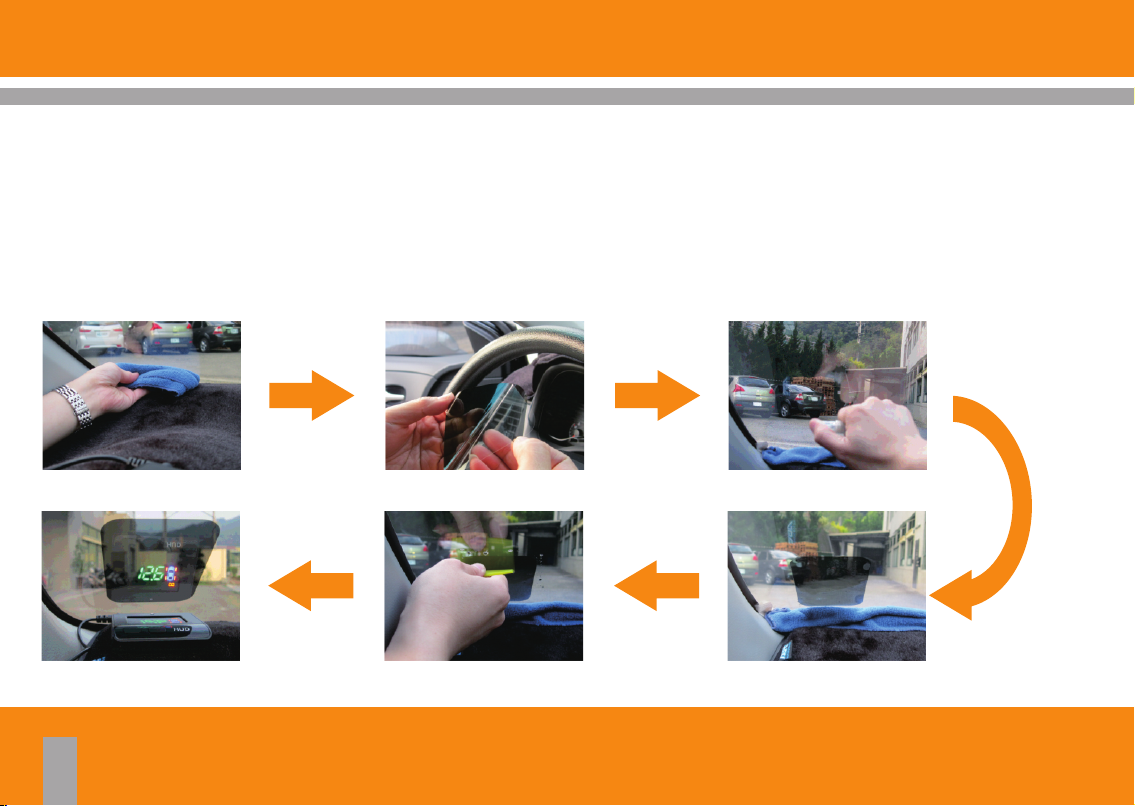TPMS PRO
03
04
05
06
07
08
09
11
10
12
13
15
16
17
18
19
20
‧‧‧‧‧‧‧‧‧‧‧‧‧‧‧‧‧‧‧‧‧‧‧‧‧‧‧
‧‧‧‧‧‧‧‧‧‧‧‧‧‧
‧‧‧‧‧‧‧‧‧‧‧‧‧‧‧‧‧‧‧‧‧‧‧‧‧‧‧‧‧‧‧‧‧‧‧‧‧‧‧‧‧‧‧‧‧‧‧‧‧
‧‧‧
‧‧‧‧‧‧‧‧‧‧‧‧‧‧‧‧‧‧‧‧‧‧‧‧‧‧‧‧‧‧‧‧‧‧‧‧‧‧‧‧‧‧‧‧‧‧‧‧‧‧‧‧‧‧‧‧‧
‧‧‧‧‧‧‧‧‧‧‧‧‧‧‧‧‧‧‧‧‧‧‧‧‧‧‧‧‧‧‧‧‧‧‧‧‧‧‧‧‧‧‧‧‧‧‧‧‧‧
‧‧‧‧‧‧‧‧‧‧‧‧‧‧‧‧‧‧‧‧‧‧‧‧‧‧‧‧‧‧‧
‧‧‧‧‧‧‧‧‧‧‧‧‧‧‧‧‧‧‧‧‧‧‧‧‧‧‧‧‧‧‧‧‧‧
‧‧‧‧‧‧
‧‧‧‧‧‧‧‧‧
‧‧‧‧‧‧‧‧‧‧‧‧‧‧‧‧‧‧‧‧‧‧‧‧‧‧‧‧‧‧‧‧‧‧‧‧‧‧‧‧‧‧‧‧‧‧‧‧‧‧
‧‧‧‧‧‧‧‧‧‧‧‧‧‧‧‧‧‧‧‧‧‧‧‧‧‧‧‧‧‧‧‧‧
‧‧‧‧‧‧‧‧‧‧‧‧‧‧‧‧‧‧‧‧‧‧‧‧‧‧‧‧‧‧‧
‧‧‧‧‧‧‧‧‧‧‧‧‧‧‧‧‧‧‧‧‧‧‧‧‧‧‧‧‧‧
02
6.1 Product Speciflcations.
5.3 HUD-Warnings and Legends.
5.2 Quick Check Tire Condition.
5.1 HUD-Function and Setting.
4.2 HUD-Receiving RF Signal From Tire Sensors.
4.1 HUD-HUD Operating Instructions
3.4 Installation FAQs
3.3 Tire sensor / Installation On Vehicle Tire.
3.2 Tire Sensor Installation.
3.1 Tire Sensor / Position (Marking on sensor).
2.2 Sticking the Reflective-Film.
2.3 Sticking the VELCRO Tape.
2.1 HUD Unit and Cigarette lighter Connection.
1.5 HUD Unit Lay Out.
1.4 ge Content.Packa
1.3 s-Up Display (HUD) Technology.Head
1.2 w It Works.Ho
1.1 Introduction of Product Safety.
Table of Content
Content
‧‧‧‧‧‧‧‧‧‧‧‧‧‧‧‧‧‧‧‧‧‧‧‧‧‧‧‧‧‧‧‧‧‧
‧‧‧‧‧‧‧‧‧‧‧‧‧‧‧‧‧‧‧‧‧‧‧‧‧‧‧‧‧‧‧‧‧
‧‧‧‧‧‧
‧‧‧‧‧‧‧‧‧‧‧‧‧‧