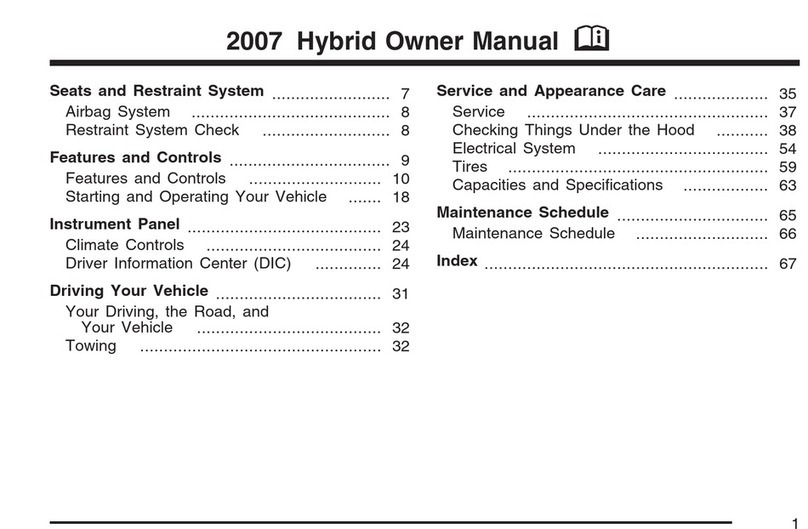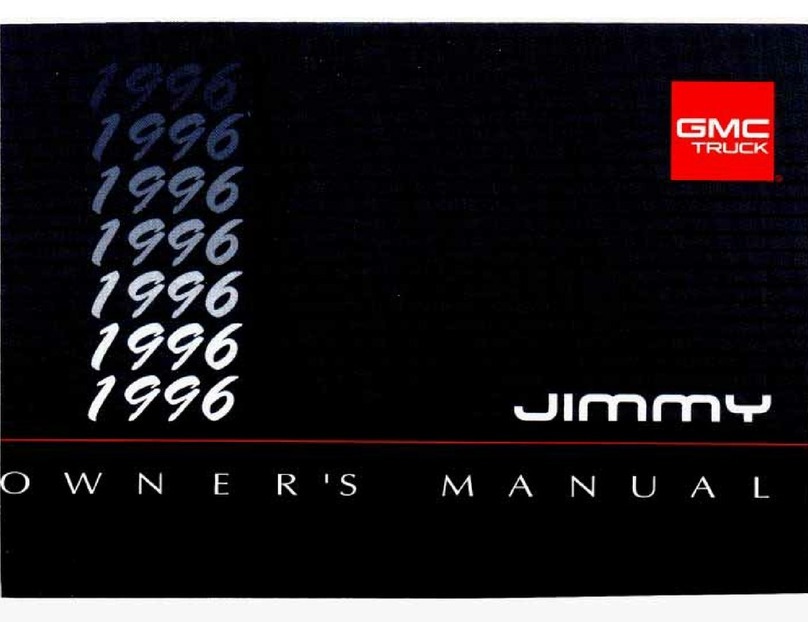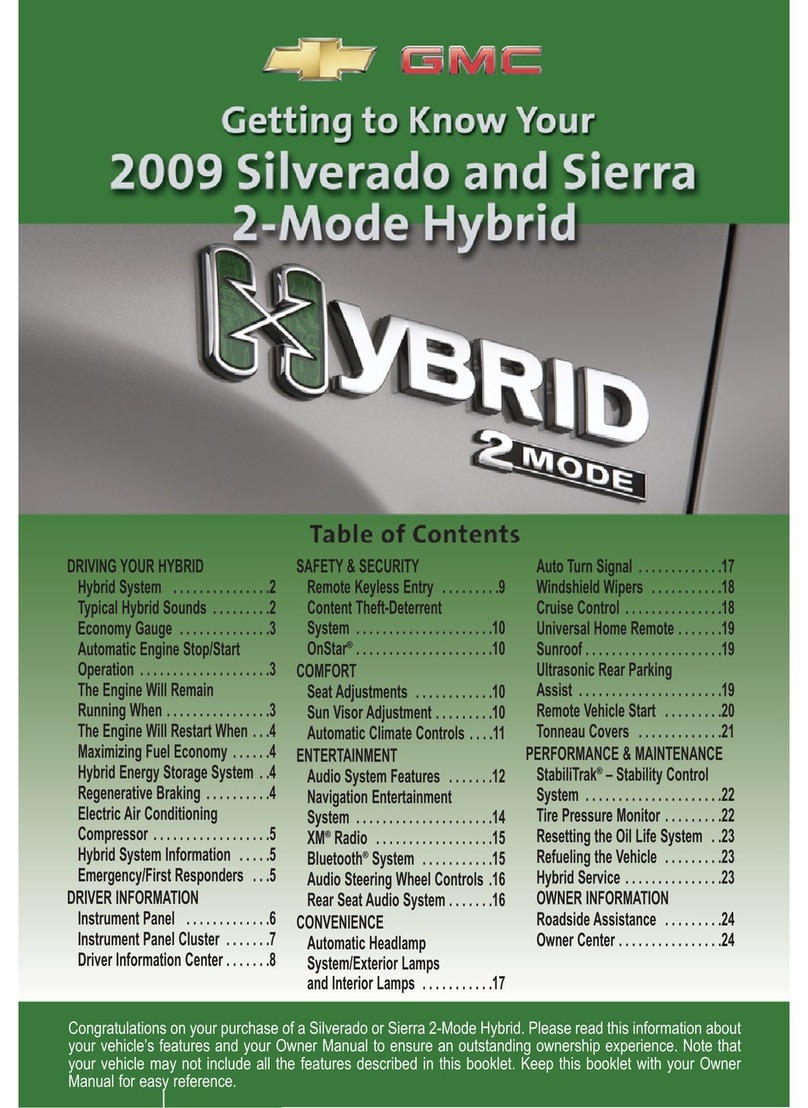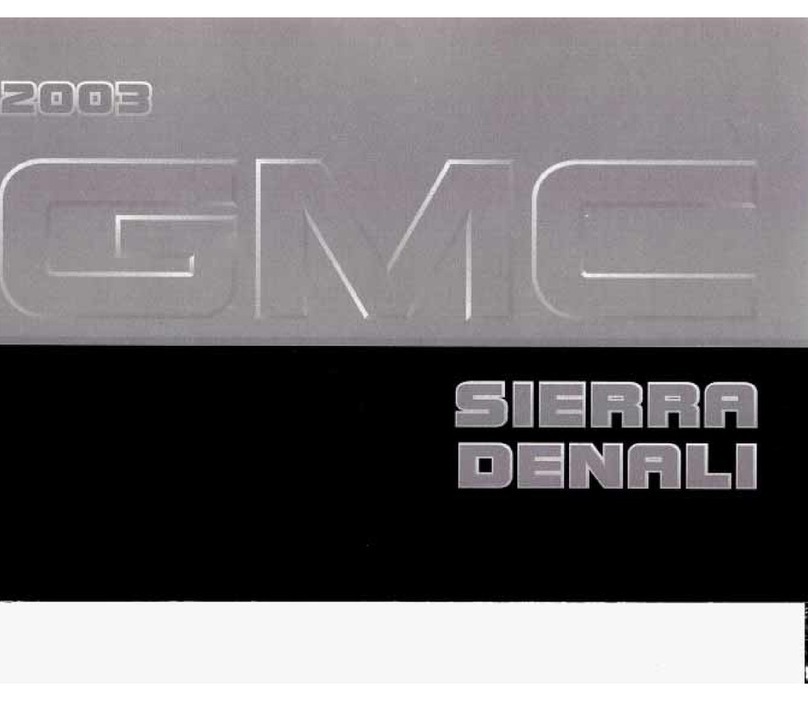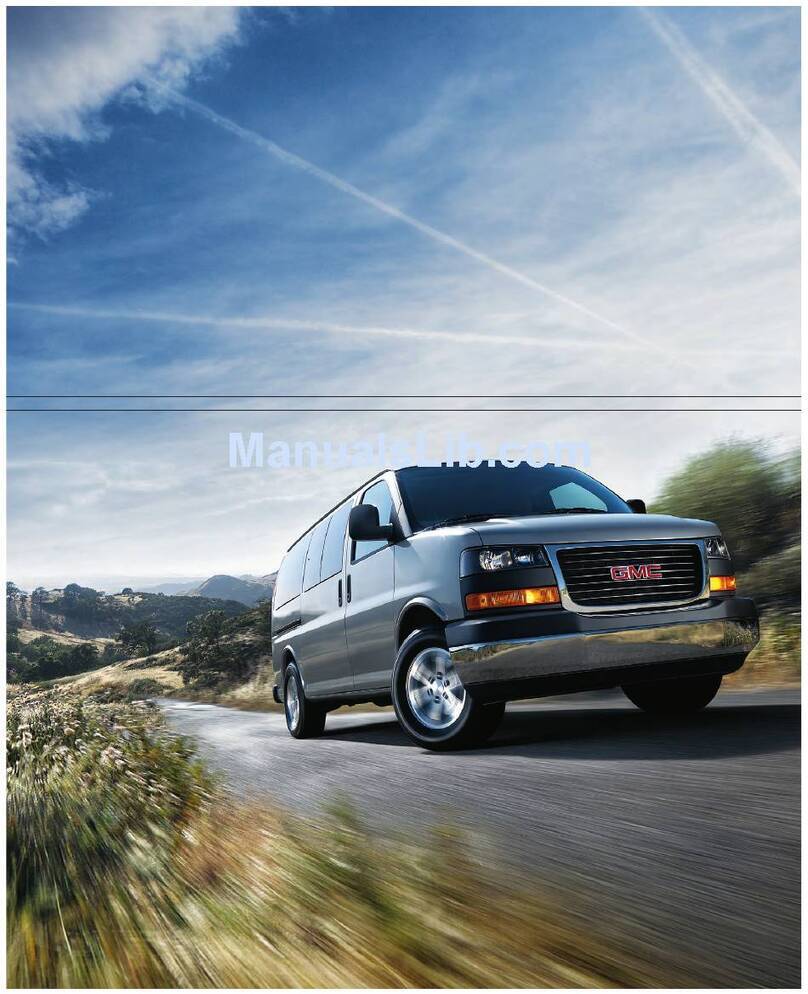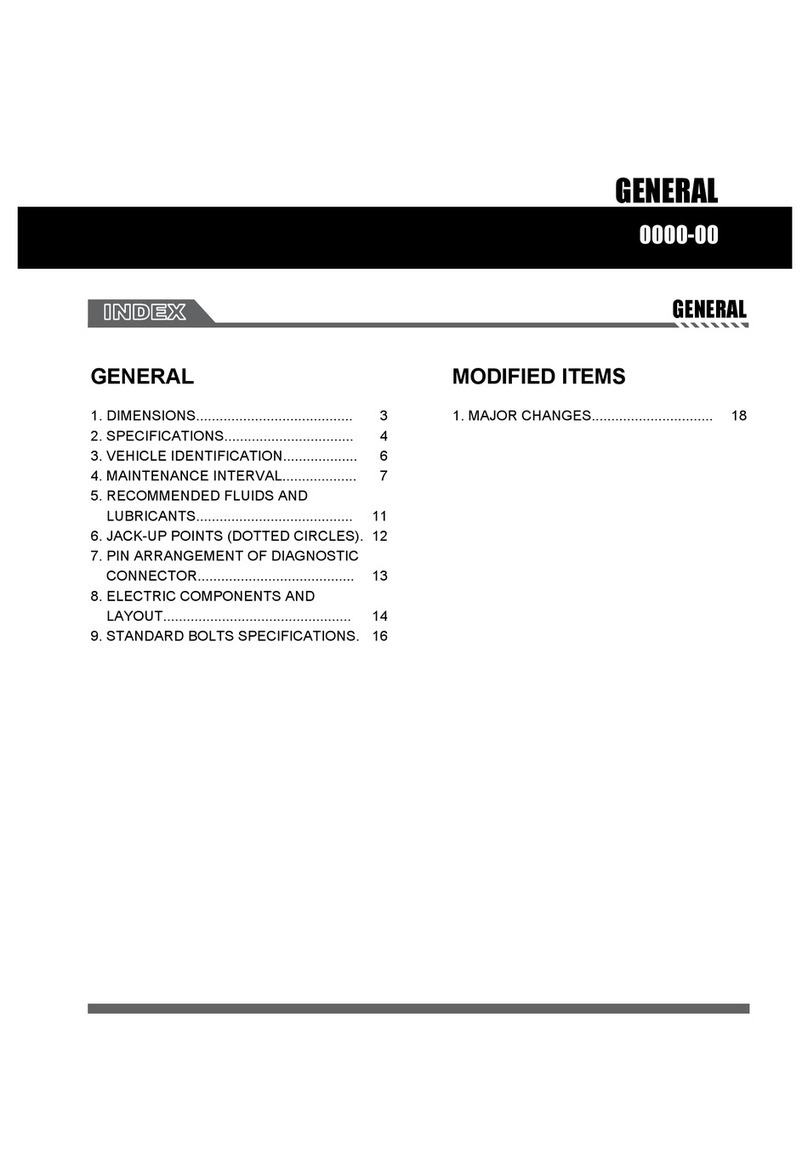LAYOUT INDEX (SS-V) Page
Glovebox..........................................................................................................3-18
Vents............................................................................................................. 1A-33
Sunlight sensor..............................................................................................1A-44
Hazard warning switch...................................................................................1A-26
Sport gauges3..................................................................................................1A-6
Lever for wipers and washers........................................................................1A-27
Steering wheel controls:
• Audio button................................................................................................1B-2
• Trip button ................................................................................................1A-18
• Enter switch..............................................................................................1A-18
Horn pad........................................................................................................1A-26
Gauges ............................................................................................................1A-6
Steering wheel controls:
• Bluetooth®3button....................................................................................1A-47
• Mute button ................................................................................................1B-2
• Volume switch.............................................................................................1B-2
Lever for:
• Turn signal................................................................................................1A-30
• High/low beam .........................................................................................1A-30
• Cruise control............................................................................................1A-31
Lights switch (incl. headlamps, park lamps, front fog lamps and dimmer).....1A-28
Ignition switch/lock (behind steering wheel).......................................................2-6
Tilt steering ...................................................................................................1A-26
In-car temperature sensor .............................................................................1A-44
Audio system controls....................................................................................1B-24
Storage compartment ......................................................................................3-18
Climate control switches................................................................................1A-38
Infotainment screen ............................................................... 1B-34, 1B-38, 1B-39
DASHBOARD LAYOUT cont.
1A-4 Chapter 1A
DASHBOARD
VEUD_DOM_BOOK.indb 4 7/05/2009 9:46:41 AM