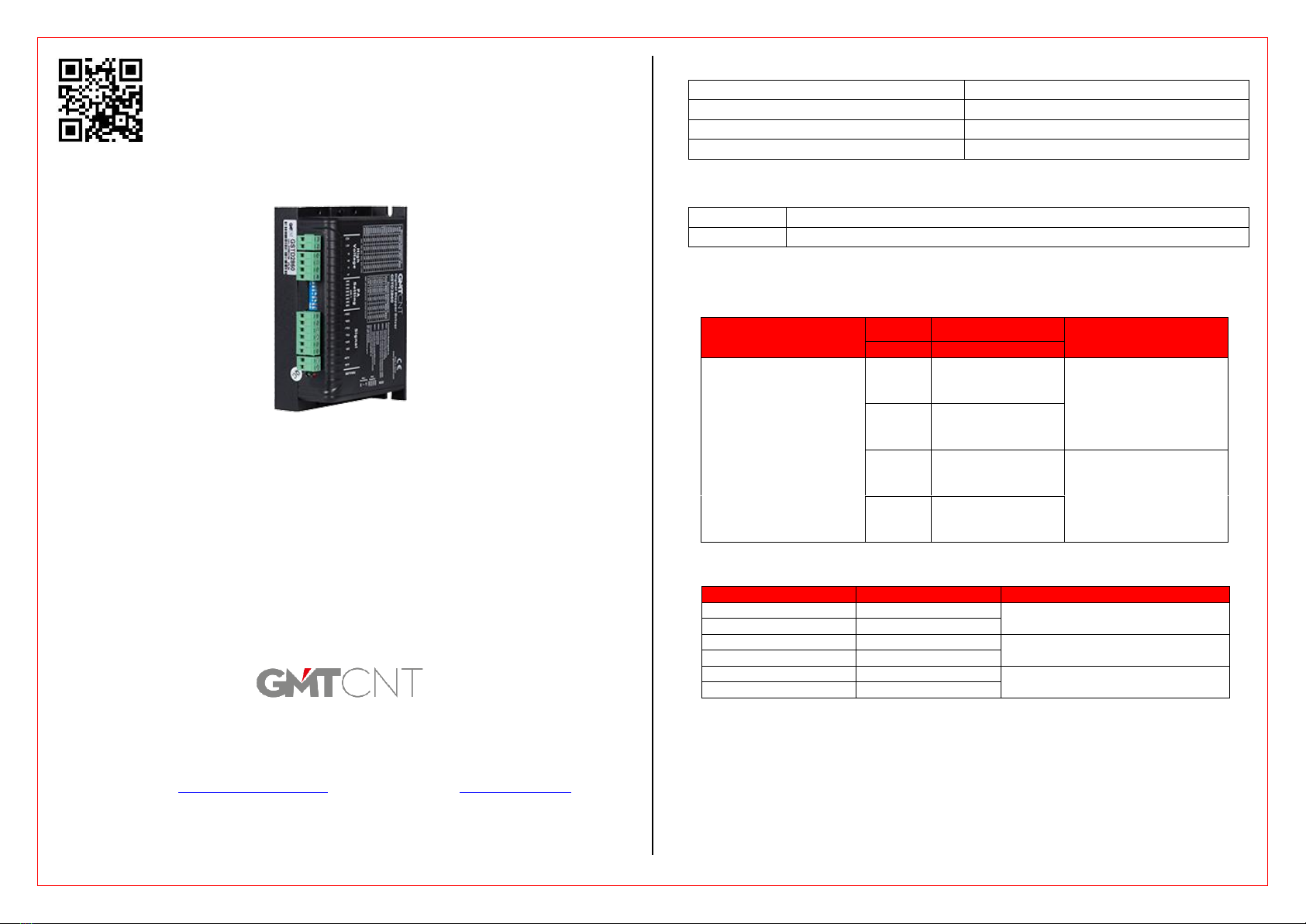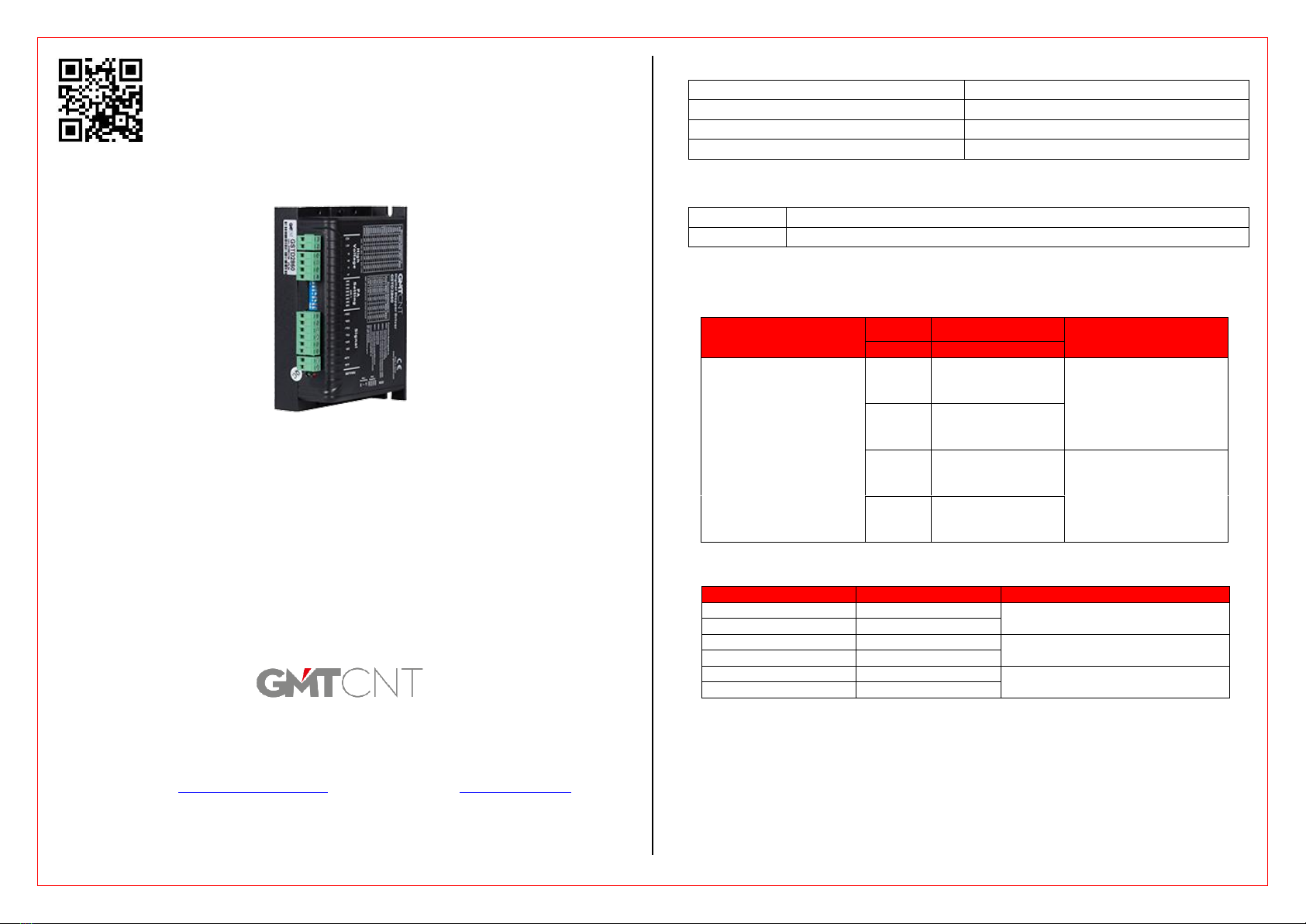
GMTCNT STEPPER MOTOR DRIVER
MODEL: GSTD2860
User Guide
GMT ENDÜSTRİYEL ELEKTRONİK SAN. VE TİC. LTD. ŞTİ.
Çubuklu Mahallesi Boğaziçi Caddesi No:6/B 34805 Beykoz / İstanbul / Türkiye
T +90 (216) 668 00 06 F +90 (216) 668 00 03
Web site: http://www.gmtcontrol.com/ E-Mail: gmt@gmtcontrol.com
1. Technicial Specifications
2. Stepper Driver LED Status
It lights up when the device is energized.
It lights up when the drive is faulty or the motor is not connected.
3. Stepper Driver Ports
3.1 Stepper Driver Power and Motor Connection Port
STEP DRIVER FEED INPUTS
(18- 80VAC/24-110VDC)
Stepper Motor Cables
Connection Pins
Stepper Motor
Connection Input
Phase A+
Stepper Motor
Connection Input
Phase A-
Stepper Motor
Connection Input
Phase B+
Stepper Motor
Connection Input
Phase B-
3.2 Control Signal Input Ports
Compatible with 5V and 24V
Compatible with 5V and 24V
Compatible with 5V and 24V
*Enable Input: This input enables or disables the stepper motor driver. In factory settings, this input
comes in normally closed contact state and no external signal is required.
Attention !
Read the user manual carefully before using the device!
Responsibility for damages, losses and personal accidents caused by not following the warnings in
the user manual belongs to the user. In case of failure to comply with the instructions, the product
will be out of warranty.