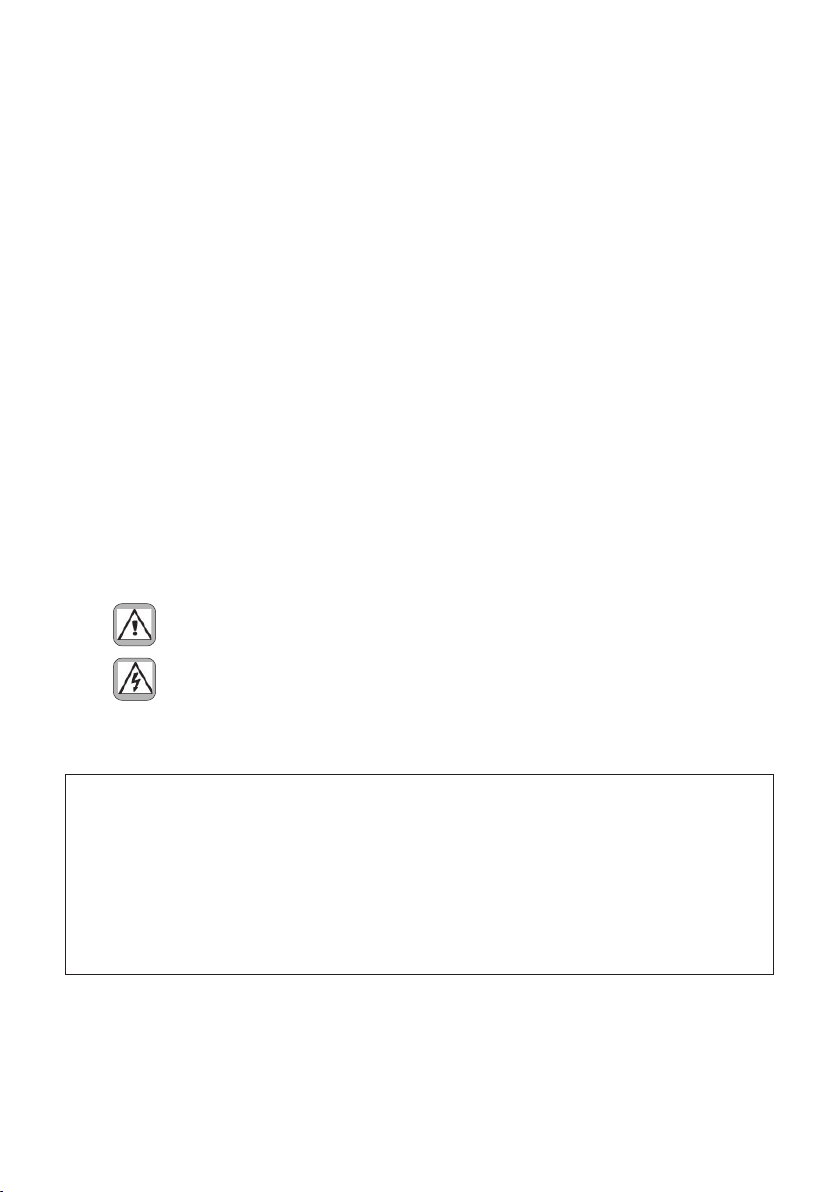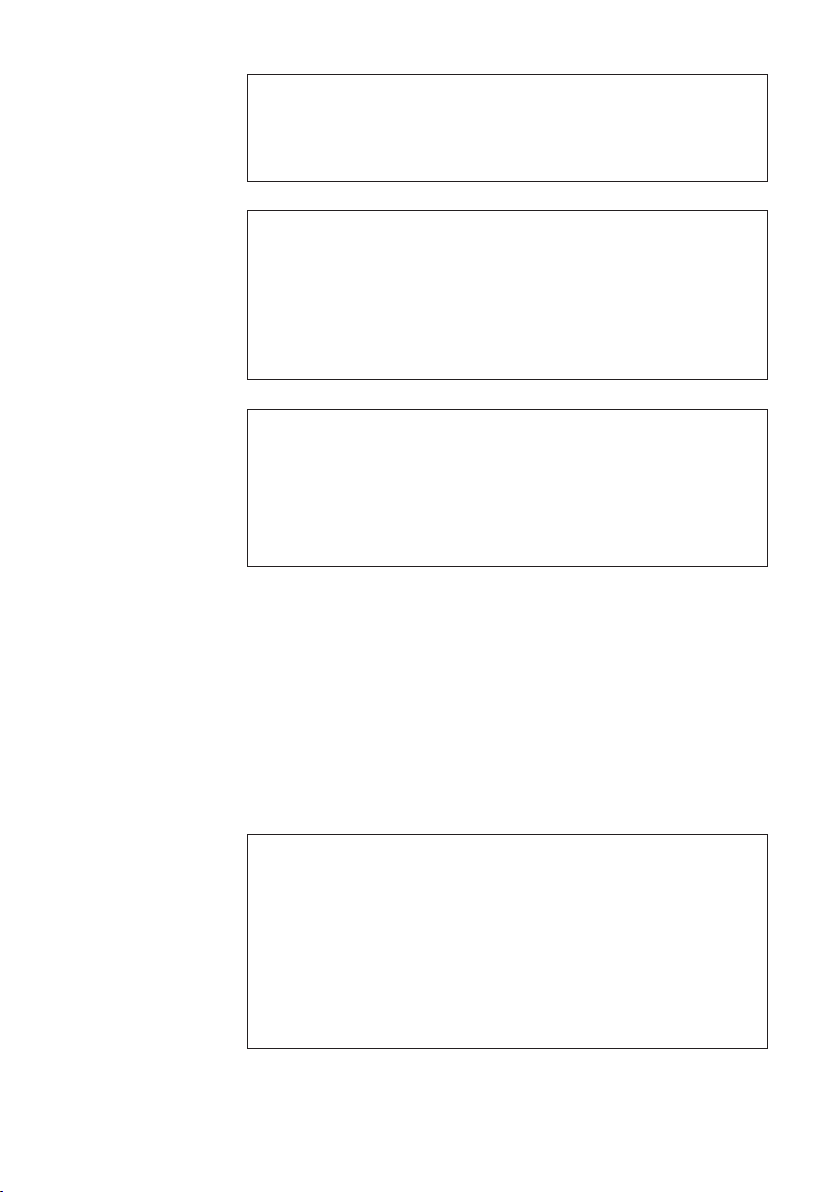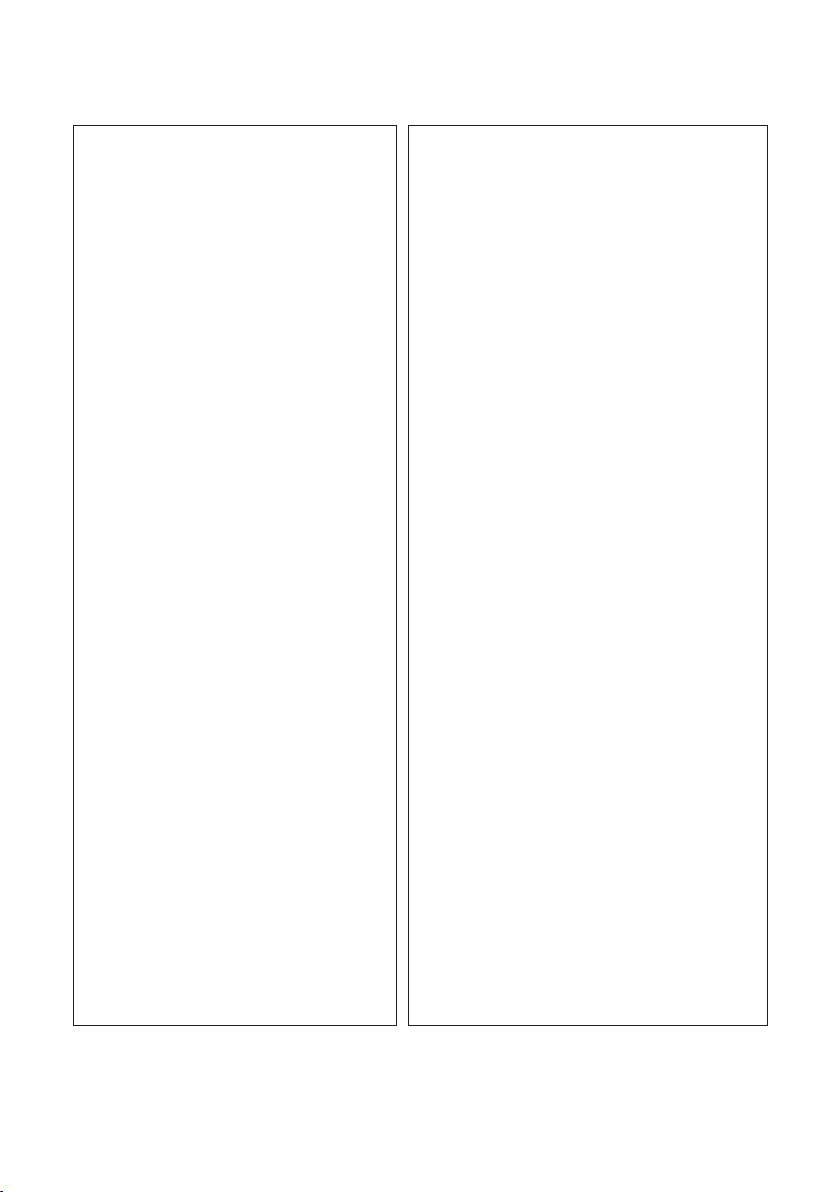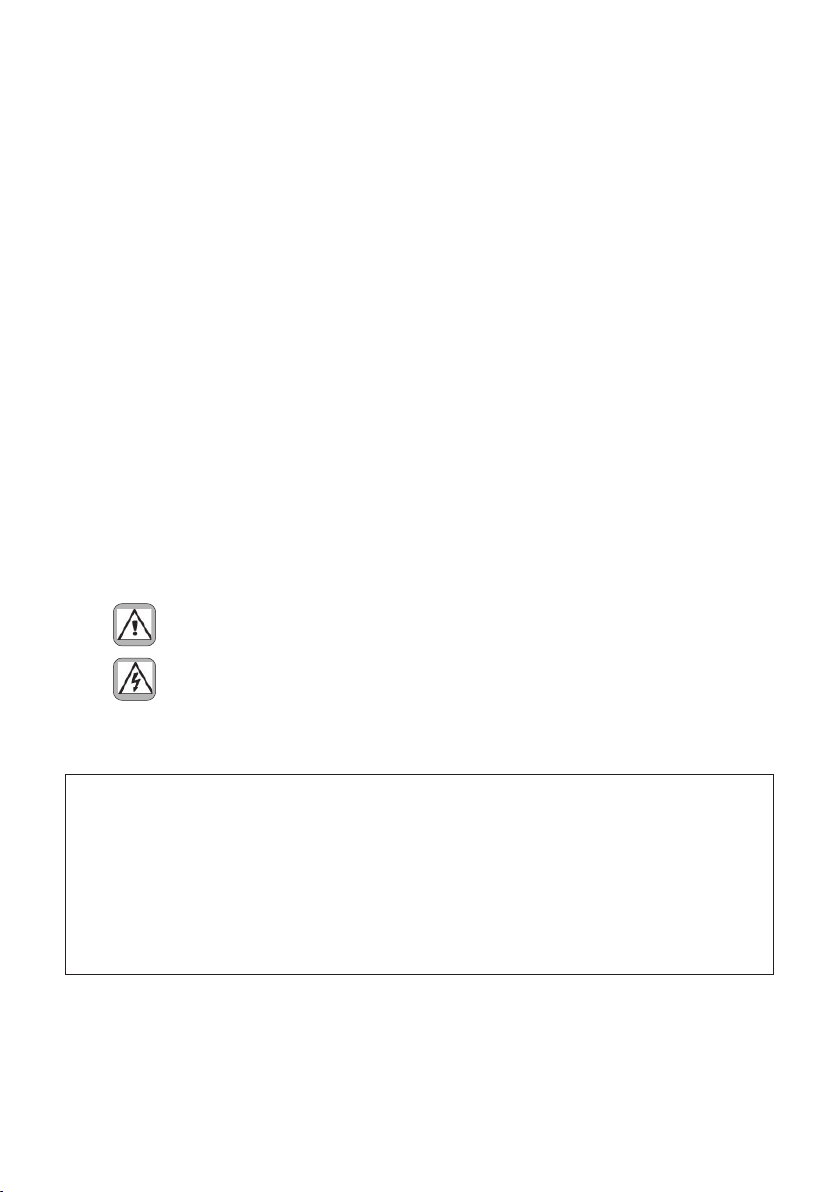
Safety instructions (EN 61010-1)
In order to preclude any danger to the operator, the following instructions
should be followed:
a) In case any damage or malfunction is detected, take the unit out of operation without delay.
b) Before disassembling the unit, disconnect all inputs / outputs and the supply voltage. When
mounting the unit and the connections, make sure all live components are protected from
being touched directly.
c) Comply with the usual regulations and safety provisions for low and high current systems, in
particular country-specific safety provisions (e.g. VDE 0100).
d) The maximum admissible potential existing between the pin groups as well as to the external
protective conductor must not be exceeded. Refer to the unit´s identification label.
e) When connecting the unit to other devices (e.g. PCs), the connection must be carefully
planned. Internal connections in external units (e.g. GND connected to protective earth) may
cause excessive voltage potential.
f) This device must be grounded! For low voltage 12VDC and 24VDC systems use screened cable.
Units with a.c. supply voltage must be connected the protective conductor.
g) Make sure that the unit is property mounted before connection and power on !
In order to preclude any damage to the unit, the following items must be
taken into account:
The maximum admissible potential between the pin groups must not be exceeded.
This applies in particular to high voltage tests.
Refer to the instruction manual !
Warning: Hazardous live voltage !
WARNING:
There is always hazardous voltage present in certain parts during the operation of electrical equipment.
Non-observance of the safety instructions can result in severe personal injury or damage to property. Only qualified personnel should
work on this equipment. The successful and safe operation of this equipment is dependant on proper transport, storage, set-up,
installation and careful operation and maintenance.
QUALIFIED PERSONNEL
Are personnel who are familiar with the set-up, installation, commissioning and operation of the product and have the qualifications
corresponding to their activities, e.g.:
- Are trained and authorised to energise, de-energise, clear, ground and tag circuits and equipment / systems in accordance with
established safety standards.
- Are trained in the proper care and use of protective equipment in accordance with established safety practices.
- Are trained in first aid.
Safety according to EN 61010-1, VDE 0411
CATIII > 150 V ≤300 V
Pollution degree :2; indoor use; altitude <2000 m; relative humidity <80 % up to 31 °C;
Temperature: 5 °C to 40 °C;