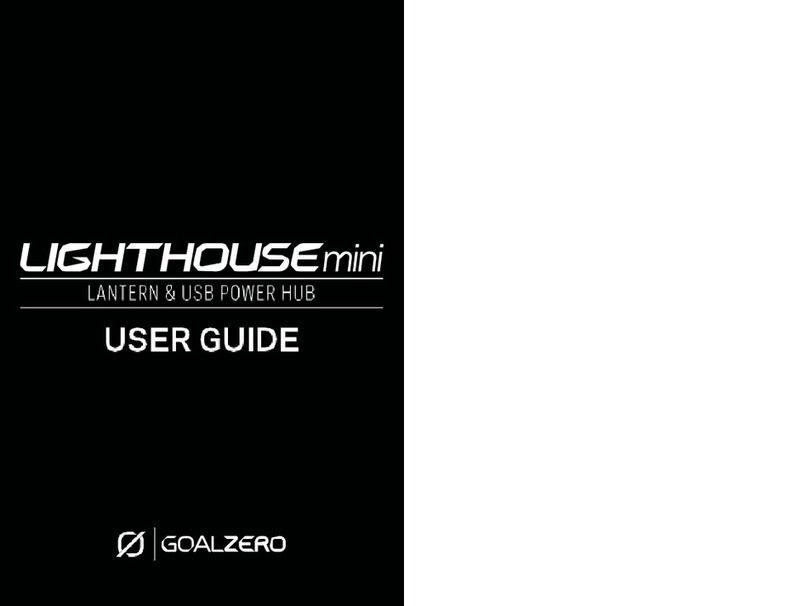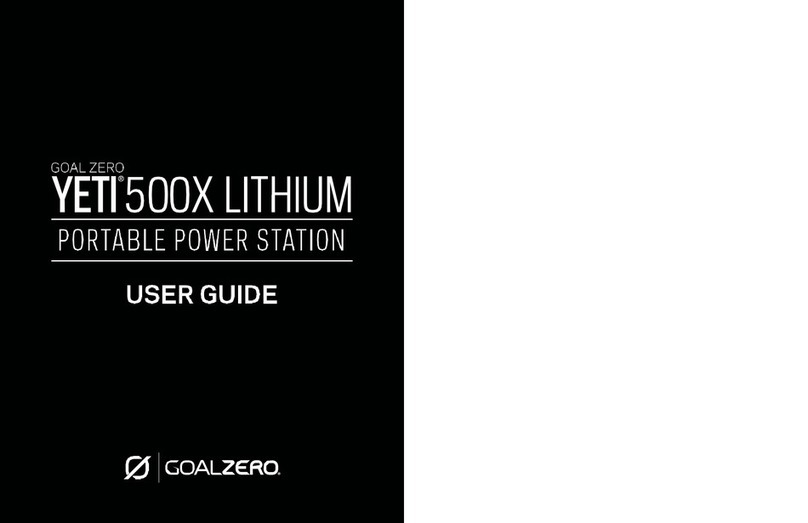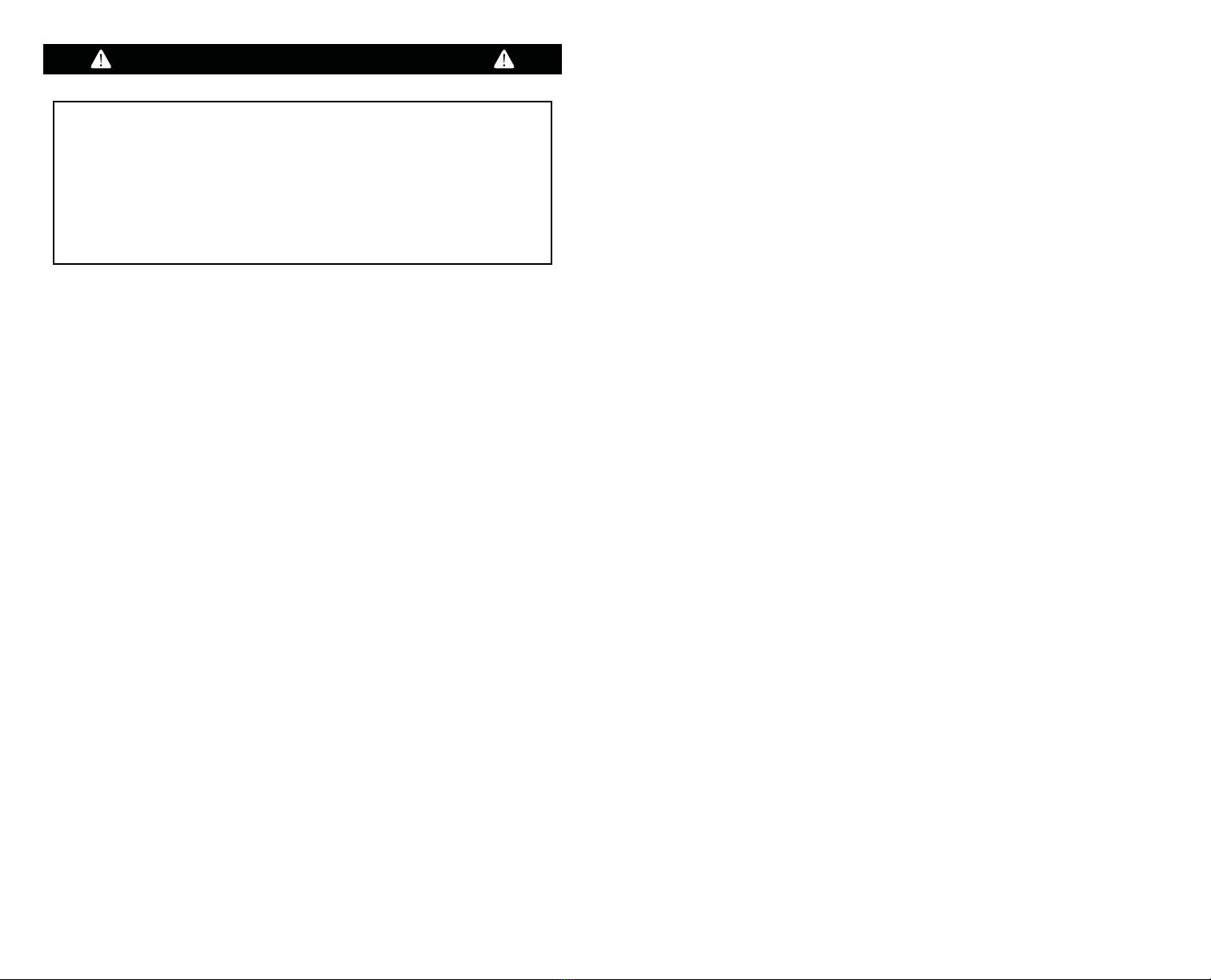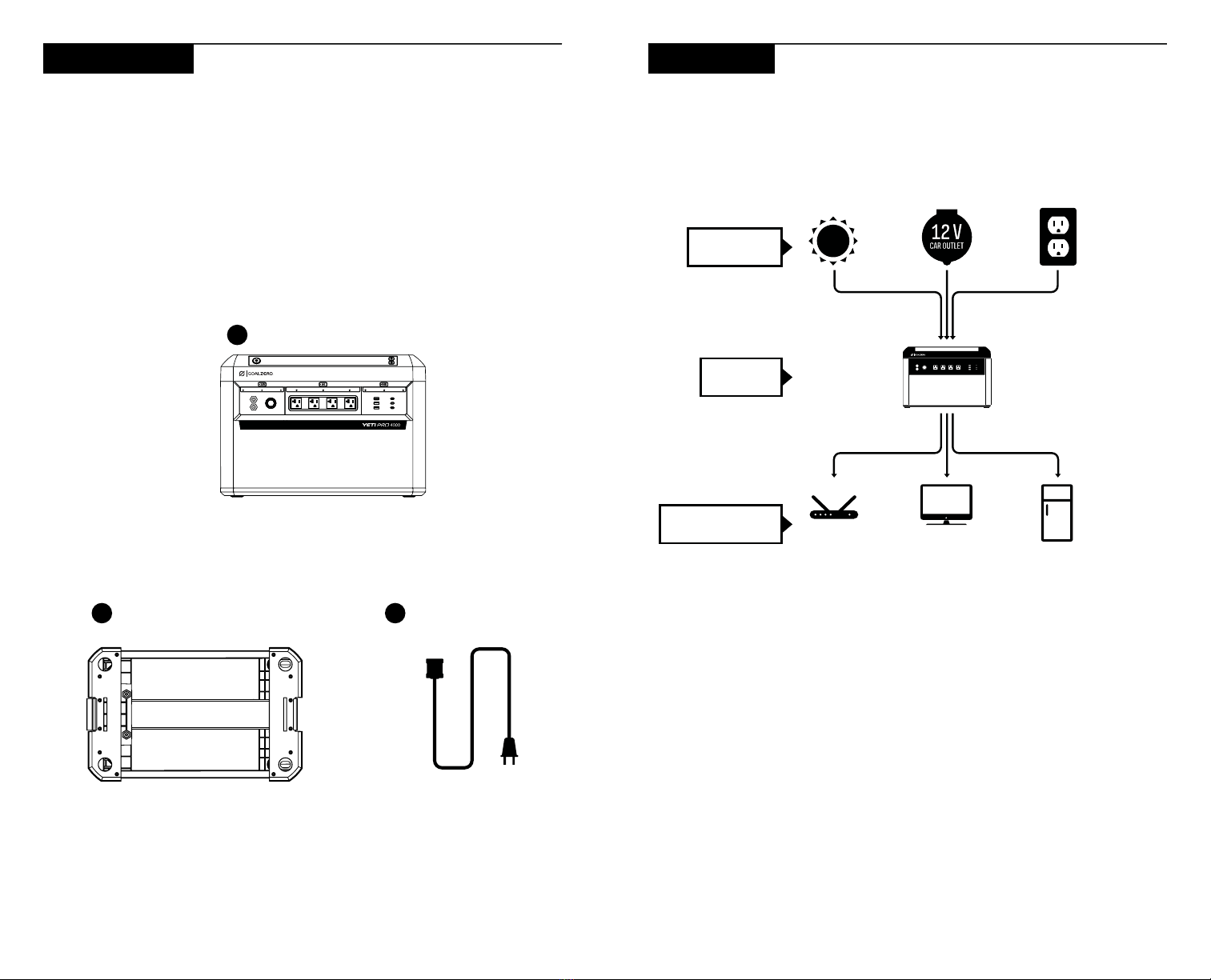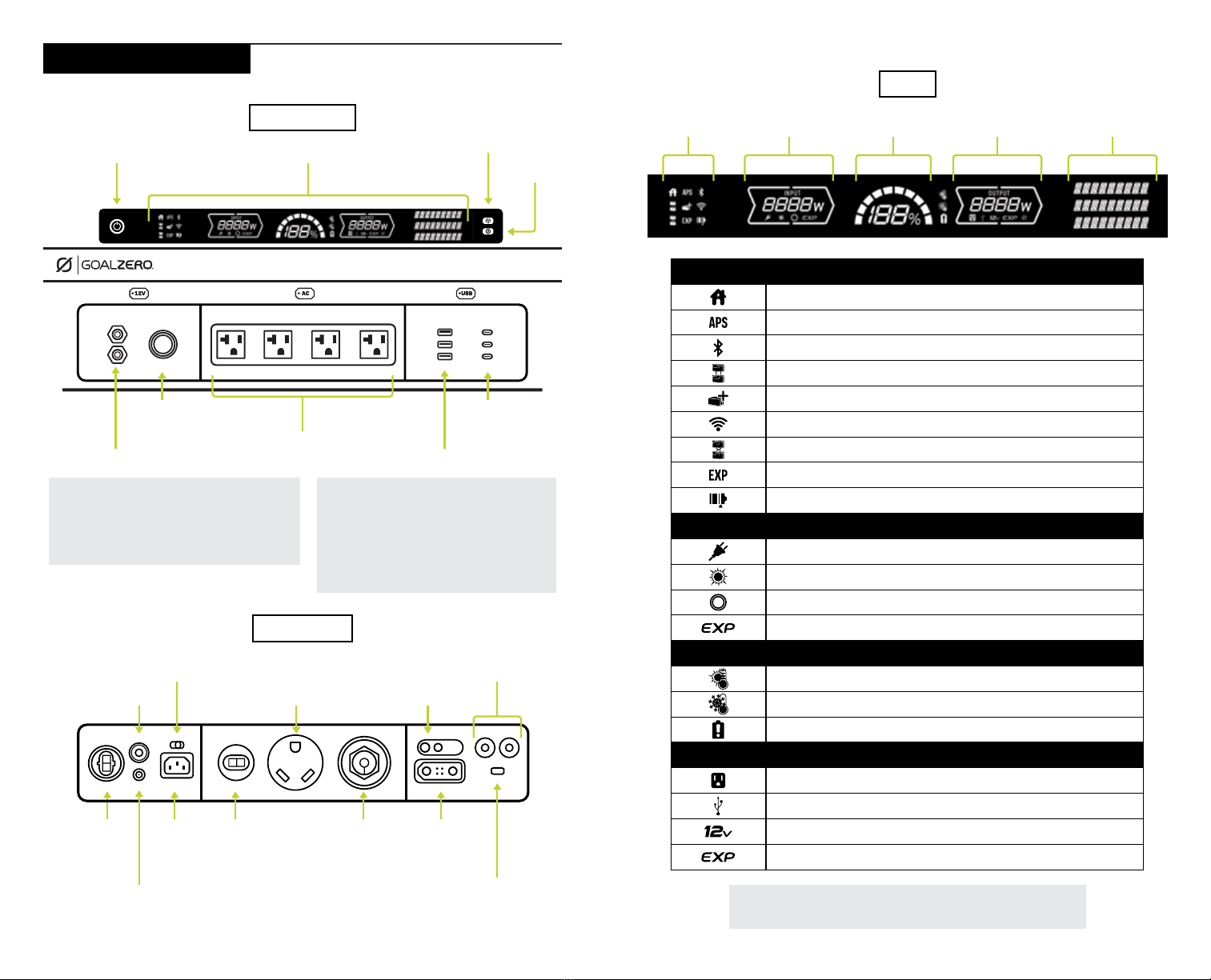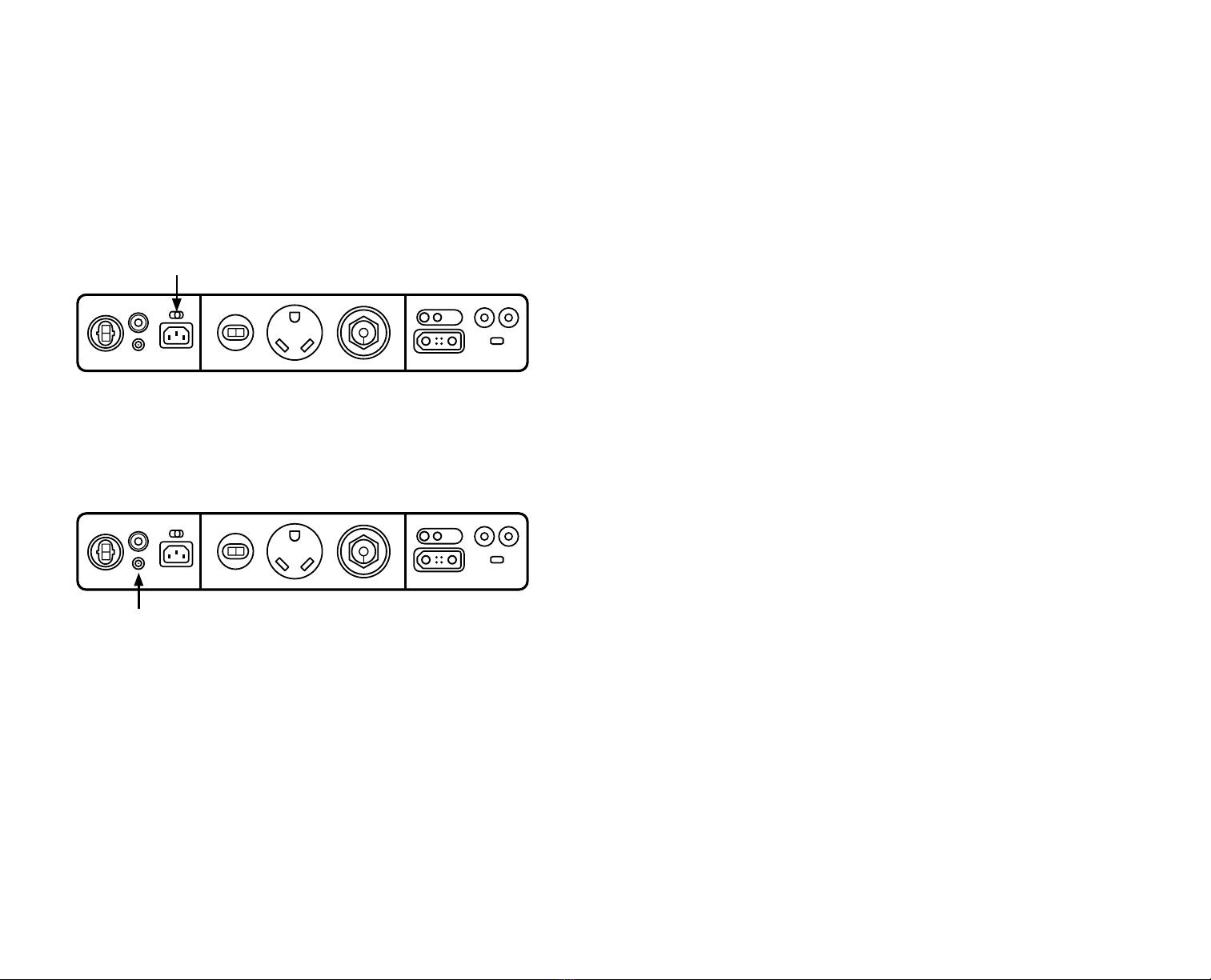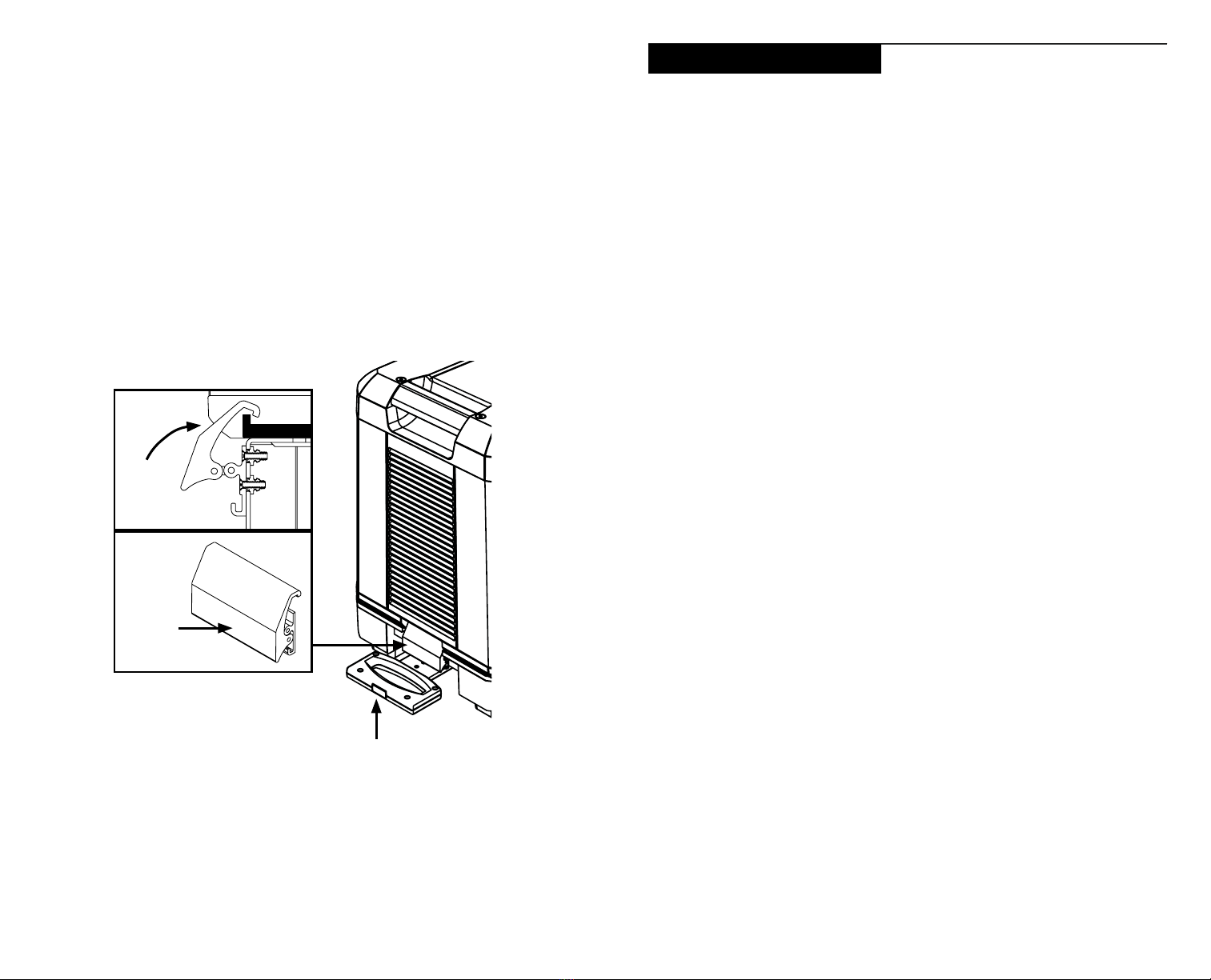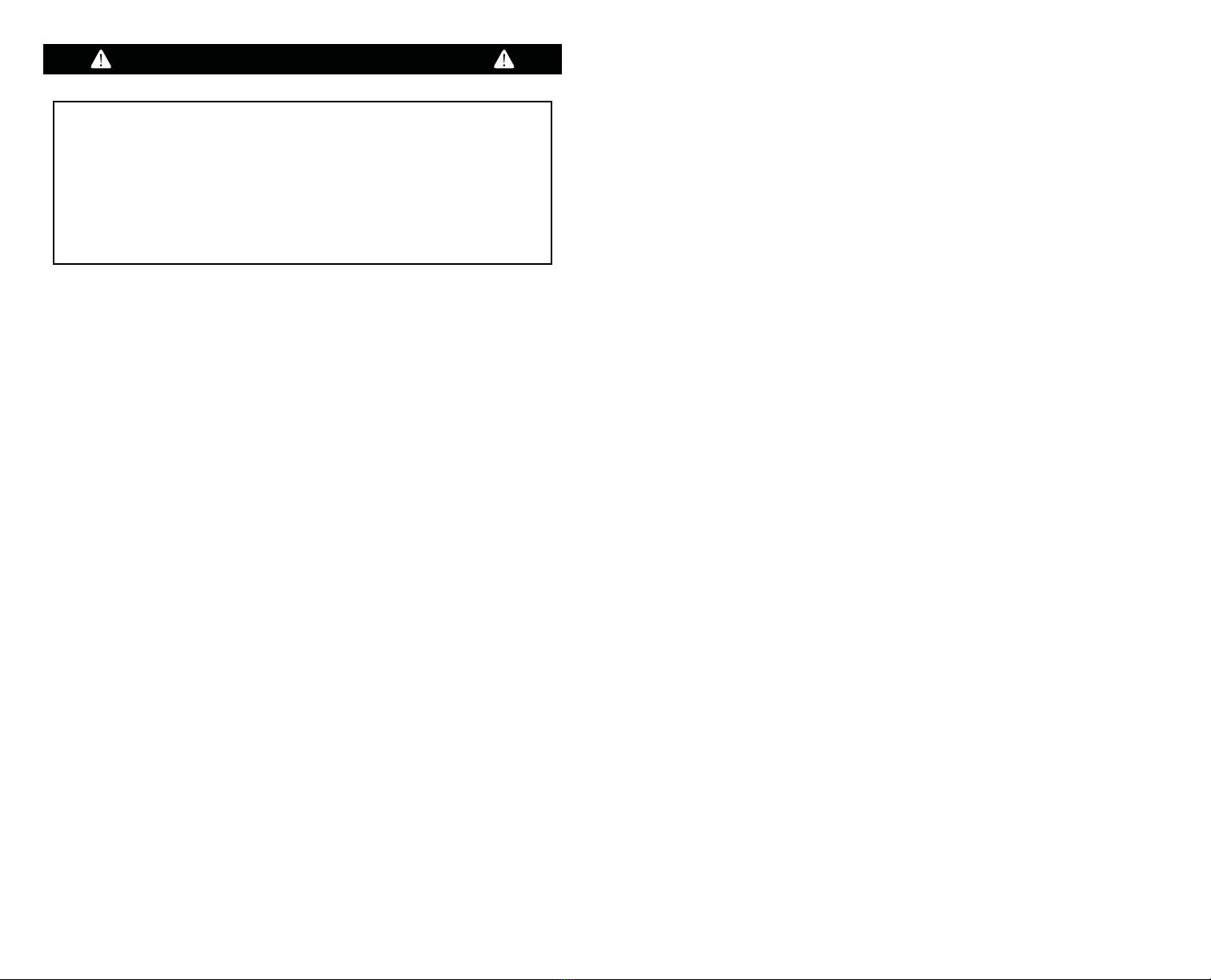
Please read all warnings, instructions and cautions carefully before use to
avoid personal injury, property damage or damage to your Yeti PRO 4000,
or any connected products. Goal Zero reserves the right to update this
document without prior notice. Please visit www.goalzero.com to find the
latest product information and the most recent version of the User Guide.
INSTRUCTIONS PERTAINING TO RISK OF FIRE, ELECTRIC SHOCK, OR INJURY
TO PERSONS.
• WARNING - Your Yeti PRO 4000 outputs the same potentially lethal AC power
as a normal household wall outlet. Please handle and use it carefully, as you
would a normal AC outlet on the wall.
• WARNING - Observe and carefully follow all connector ratings. There is a risk
of excessive heat, melting, fire, or electric shock from the use of accessories,
charging cords, or other electrical connections if the appropriate connector
ratings do not match the Yeti PRO 4000 connector ratings. Consult your
product manuals for information about electrical connector ratings.
• WARNING - Ensure all connectors and accessories are tightly and securely
plugged in. Loose connections can lead to fire and other risks.
• WARNING - DO NOT allow the unit to be dropped, seriously jarred, punctured,
or otherwise damaged.
• WARNING - DO NOT use your Yeti PRO 4000 if it is damaged or modified.
Damaged or modified batteries may exhibit unpredictable behavior resulting in
fire, explosion or risk of injury.
• WARNING - DO NOT allow foreign objects to enter into inputs, outputs or
ventilation holes.
• WARNING - DO NOT open your Yeti PRO 4000 or tamper with or attempt to
replace your battery.
• WARNING - DO NOT allow children to use the Yeti PRO 4000.
• WARNING - To reduce the risk of damage to the electric plug and cord, pull the
plug rather than the cord when disconnecting any connectors or plugs.
• WARNING - Two-person lift required. Please use caution when lifting the
power station to prevent injury to yourself or the unit. We recommend using the
wheeled cart when the power station is on flat ground.
IMPORTANT SAFETY INSTRUCTIONS
SAVE THESE INSTRUCTIONS • WARNING - Always utilize the Mounting Plate (SKU 96115) and ensure
all latches are tightly secured when stacking the Yeti PRO 4000 and Yeti
Tanks. Never stack more than 4 Yeti Tanks with one Yeti PRO 4000. Stacking
products without the mounting bracket can constitute a tipping hazard and
lead to injury. Stacking more products than recommended can lead to damage
to the products and an injury hazard. Never step or climb on any Goal Zero
products and never allow a child to step or climb on or around the products.
• WARNING - DO NOT stack anything on top of this device while it is in storage
or in use.
• WARNING - DO NOT charge, turn on or otherwise use your Yeti PRO 4000 if it
is submerged or exposed to a significant amount of liquid, or if any liquid enters
the unit casing. If internal components get wet, your Yeti PRO 4000 must
be disposed of. Failure to comply with these guidelines could cause serious
damage, injury, or death. In this case, isolate it in a fire safe location before
disposal. Contact your local fire department if you see any sparks or smell
burning. Contact a local fire department or a local battery recycling center for
instructions on battery disposal requirements in your area. More information
about safely recycling batteries can be found at:
https://www.epa.gov/recycle/used-household-batteries.
• WARNING - DO NOT use your Yeti PRO 4000 with life-saving medical
equipment. Take special care whenever using your device with medical
equipment or around medical equipment and ensure that the specified
requirements of the medical equipment are compatible with the device. Your
Yeti PRO 4000 is not a certified Uninterruptable Power Supply and has not
been tested to hospital-grade standards or any standards specifically related
to medical equipment.
• WARNING - DO NOT expose the Yeti PRO 4000 to extreme temperatures
(greater than 140 degrees F/60 degrees C or less than -4 degrees F/-20
degrees C).
• WARNING - Keep your unit in a dry, well-ventilated area when in use and do
not obstruct fan openings. Inadequate ventilation may cause damage to your
device.
• WARNING - DO NOT expose the unit to strong electrostatic or electromagnetic
conditions.
• WARNING - DO NOT put fingers or hands into the product.
• WARNING - Use of an attachment not recommended or sold by power pack
manufacturer may result in a risk of fire, electric shock, or injury to persons.