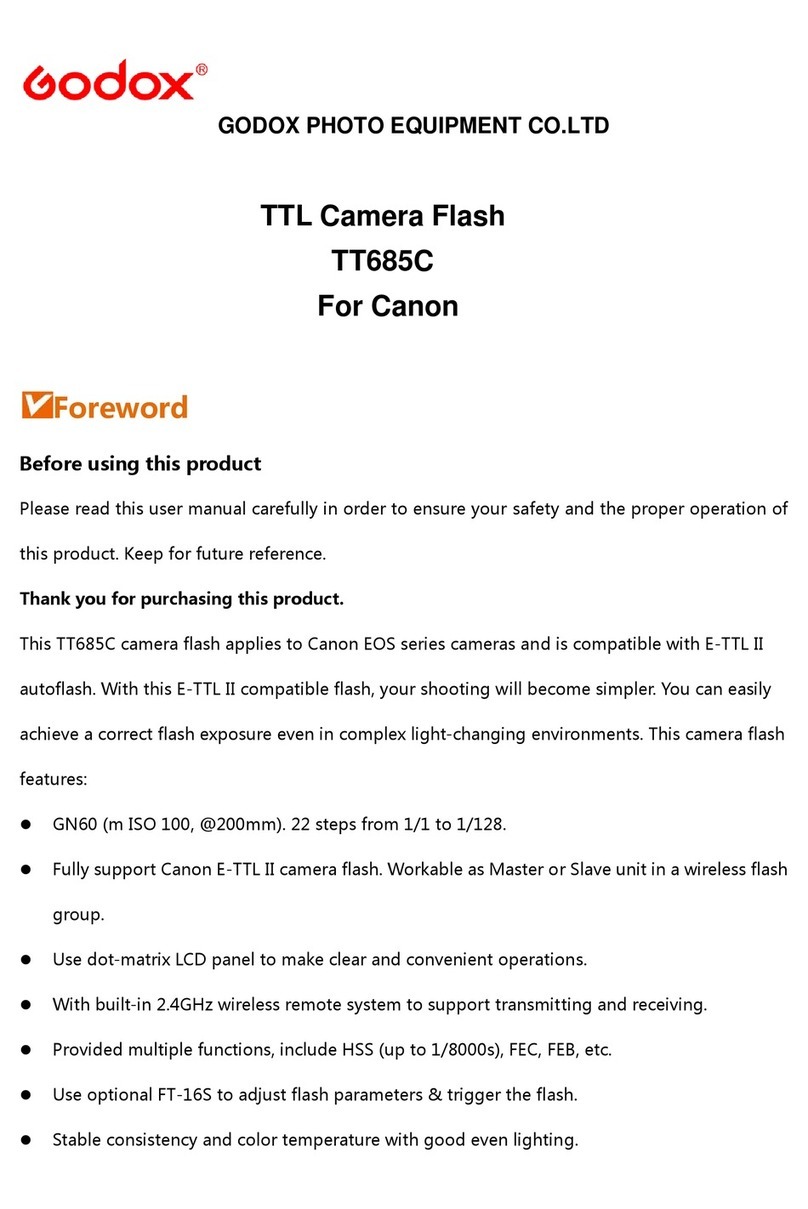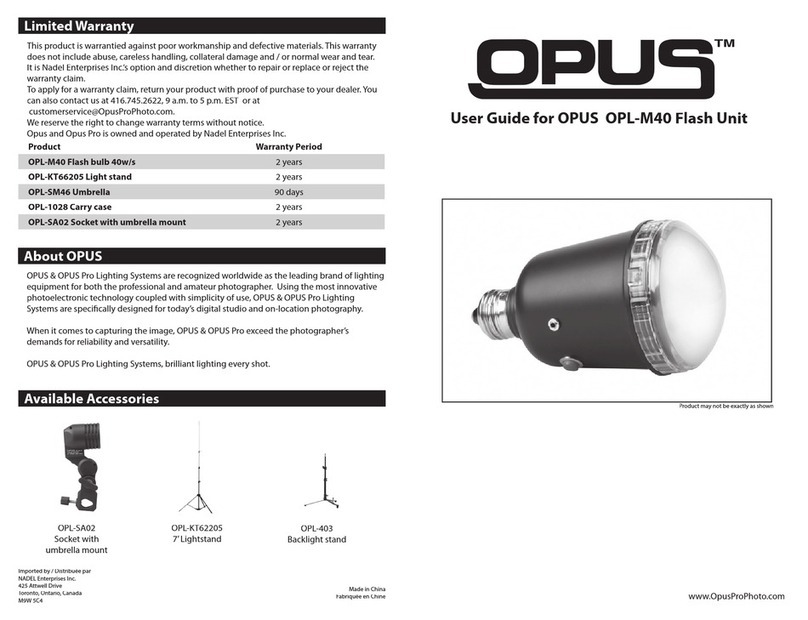getting an electric shock.
This device is not waterproof. Keep it dry and avoid immersing it in water or
other liquids. It should be installed in a ventilated and dry location and avoid
using in rainy, humid, dusty, or overheated environments. Do not place items
above the device or allow liquids to flow into it to prevent danger.
Do not disassemble without authorization. If the product malfunctions, it must
be inspected and repaired by our company or authorized repair personnel.
Before storing the device, ensure it has completely cooled down .
Do not place the device near alcohol, gasoline, or other flammable volatile
solvents or gases such as methane and ethane.
Do not use or store this device in potentially explosive environments.
Maintain at least 1 meter distance between the lamp head and the user, other
people, and heat-sensitive or flammable items during and after use.
Do not use accessories not been approved by our company, as this may cause
fire, electric shock or personal injury.
Clean gently with a dry cloth. Do not use a wet cloth as it may damage the
device.
This instruction manual is based on rigorous testing. Changes in design and
specifications are subject to change without notice. Check official website for
latest instruction manual and product updates.
Use only specified charger and follow proper usage instructions for products
with built-in lithium batteries, within the rated voltage and temperature range.
The warranty period for this device as a whole is one year. Consumables (such
as batteries), adapters, power cords, and other accessories are not covered by
the warranty.
Unauthorized repairs will void the warranty and will incur charges.
Failures from improper operation is not covered under warranty.
Foreword
Thank you for purchasing!
Retro camera flash Lux Cadet comes with a vintage style and compact structure,
combines the following prominent features: only 171g weight, auto/manual flash
output, built-in 3.7V/1700mAh lithium battery, GN10 at ISO100, compatibility with
various cameras. Furthermore, its creatively integrated design of flash tube and
reflector not only saves space but also brings artistic attraction.
Warning
Always keep this product dry. Do not use in rain or in damp conditions.
Do not leave or store the flash unit if the ambient temperature reads over 50℃.
Do not fire the flash directly into the eyes (especially those of babies) within
short distances. Otherwise, visual impairment may occur.
Do not use the flash unit in the presence of flammable gases, chemicals and
other similar materials. In certain circumstance, these materials may be
sensitive to the strong light emitting from this flash unit and fire or
electromagnetic interference may result.
Turn off the devices immediately in the event of malfunction.
Scratches on the reflector caused during using will not affect the normal use.
The flash tube is fragile, please take it in when not in use.
-13- -14-
9
10.
11.
12.
13.
14.
15.
16.
17.
18.
19.
20.
21.