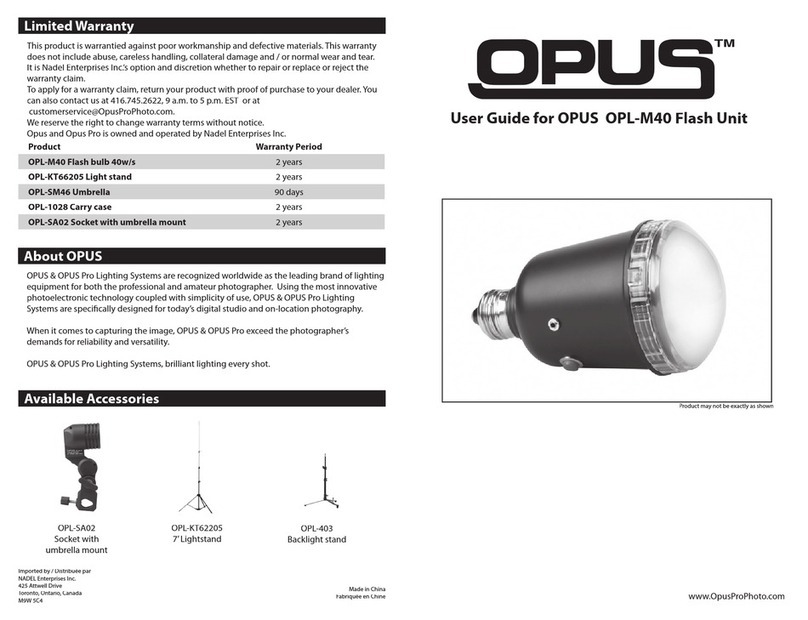Godox MF-R76N User manual
Other Godox Camera Flash manuals

Godox
Godox MS200 User manual

Godox
Godox Ving V860 User manual

Godox
Godox V1C User manual
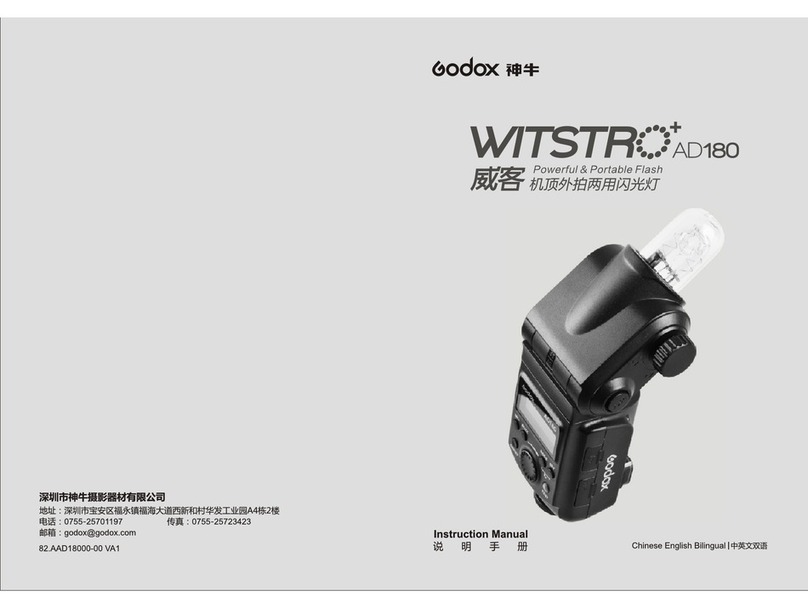
Godox
Godox Witstro+ AD180 User manual

Godox
Godox V860IIF User manual
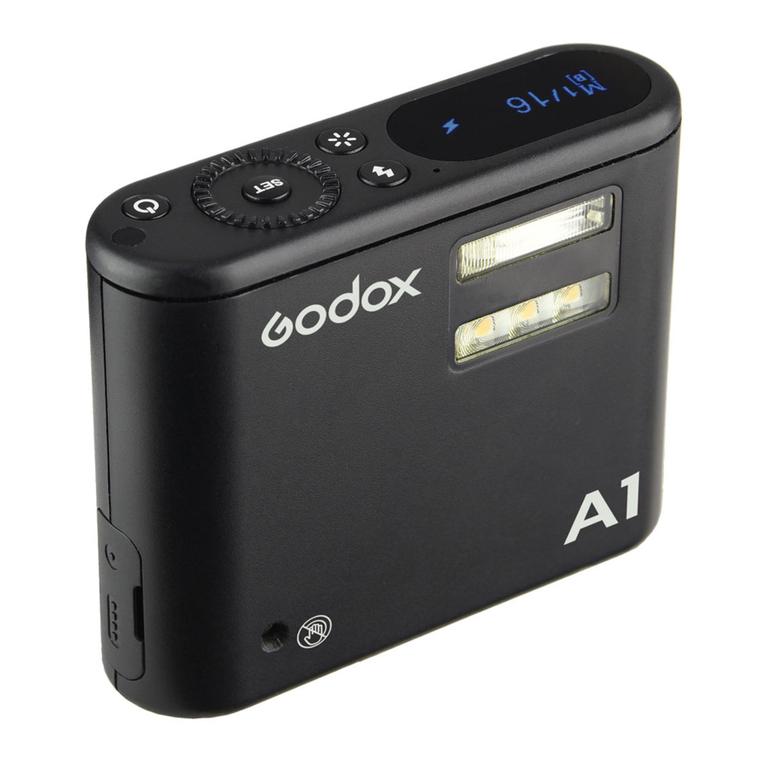
Godox
Godox A1 User manual

Godox
Godox V1S User manual

Godox
Godox TT685 User manual

Godox
Godox Macro Ring Flash ML-150 User manual

Godox
Godox V350 User manual

Godox
Godox QE300 User manual

Godox
Godox V860III-S User manual

Godox
Godox Thinklite TT350P User manual

Godox
Godox TT350N User manual

Godox
Godox AT Series User manual

Godox
Godox V1Pro C User manual

Godox
Godox TT685N Thinklite TTL User manual

Godox
Godox Ving V850 User manual
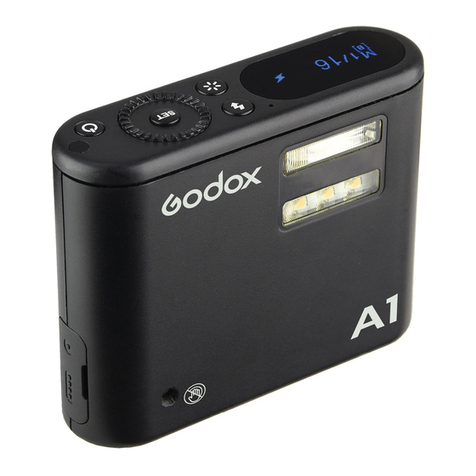
Godox
Godox A1 User manual

Godox
Godox V860 III User manual