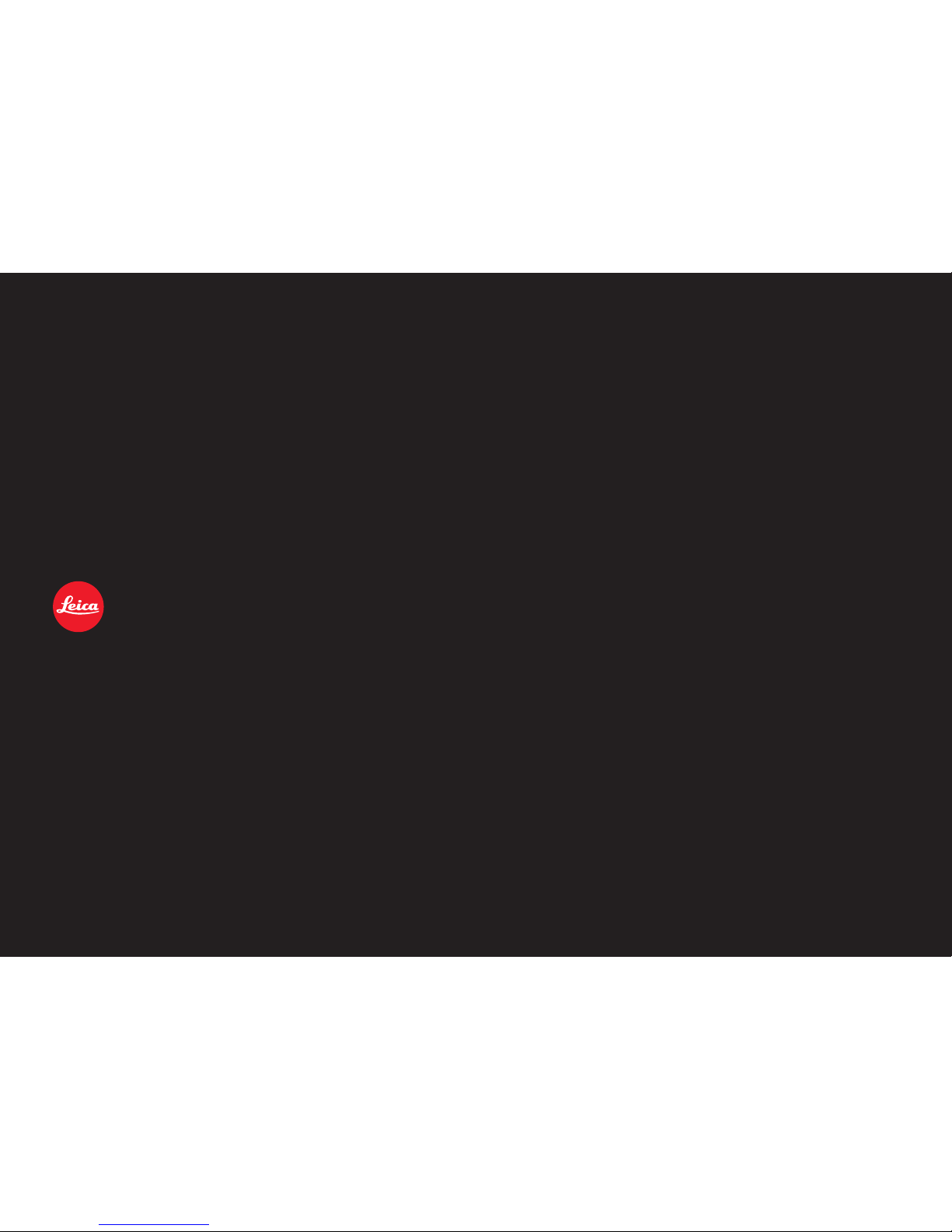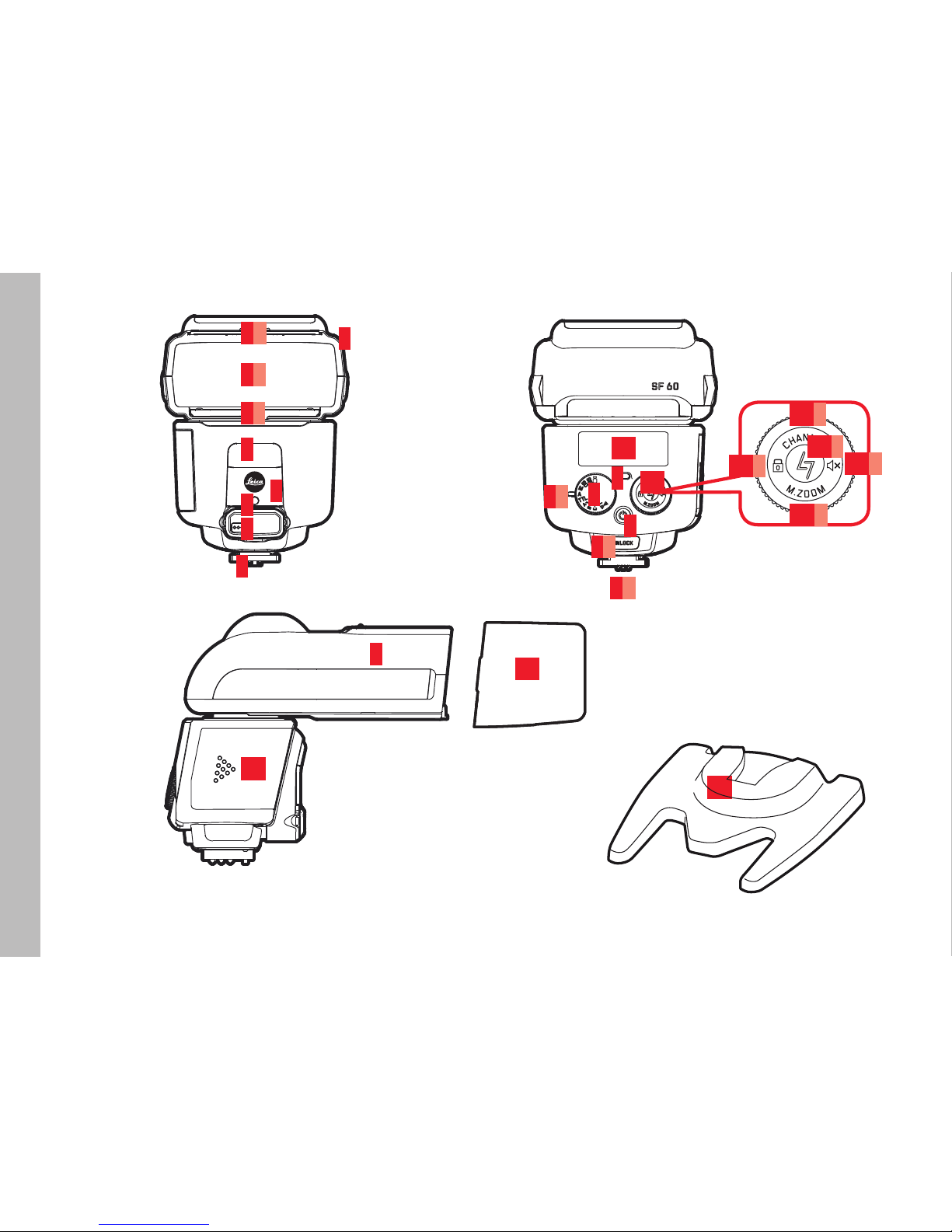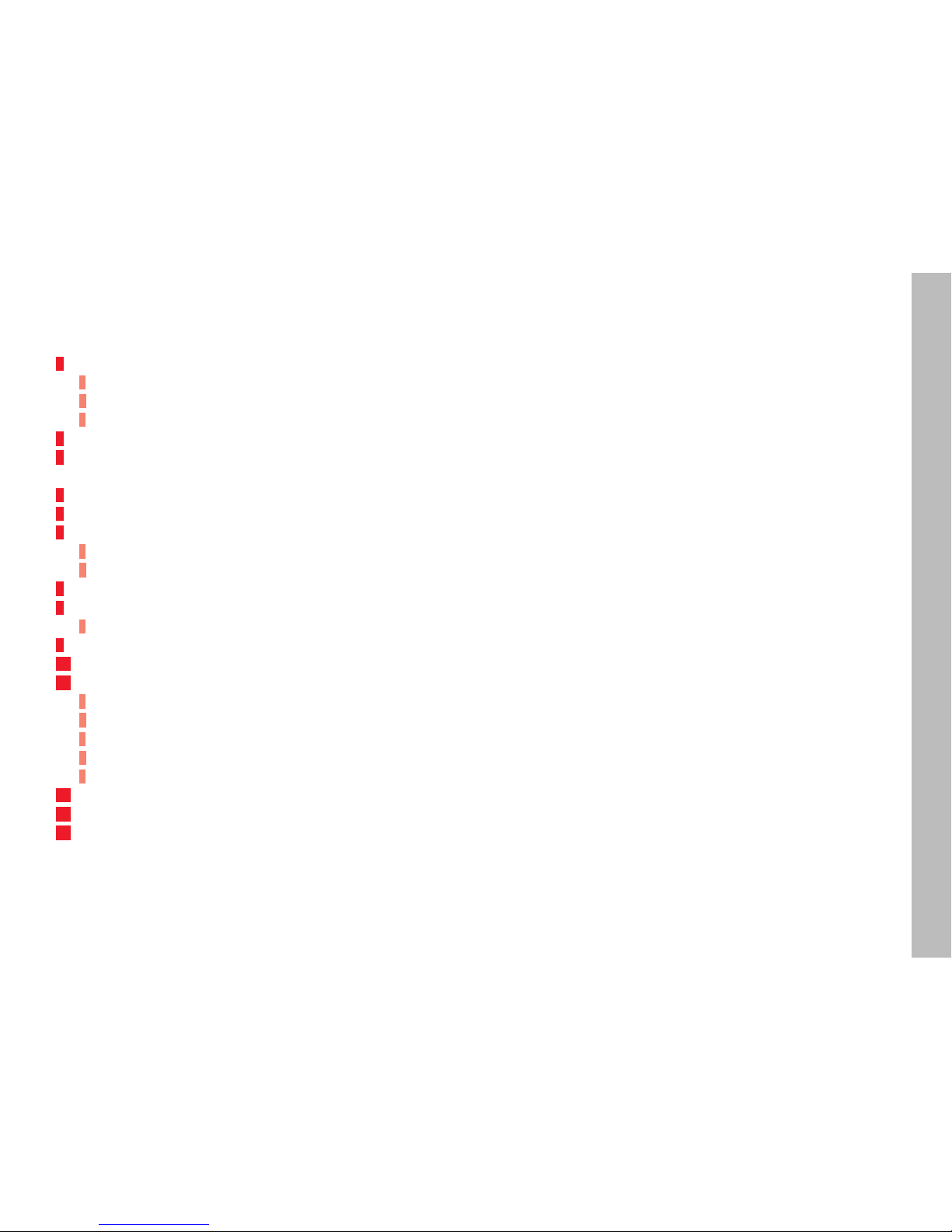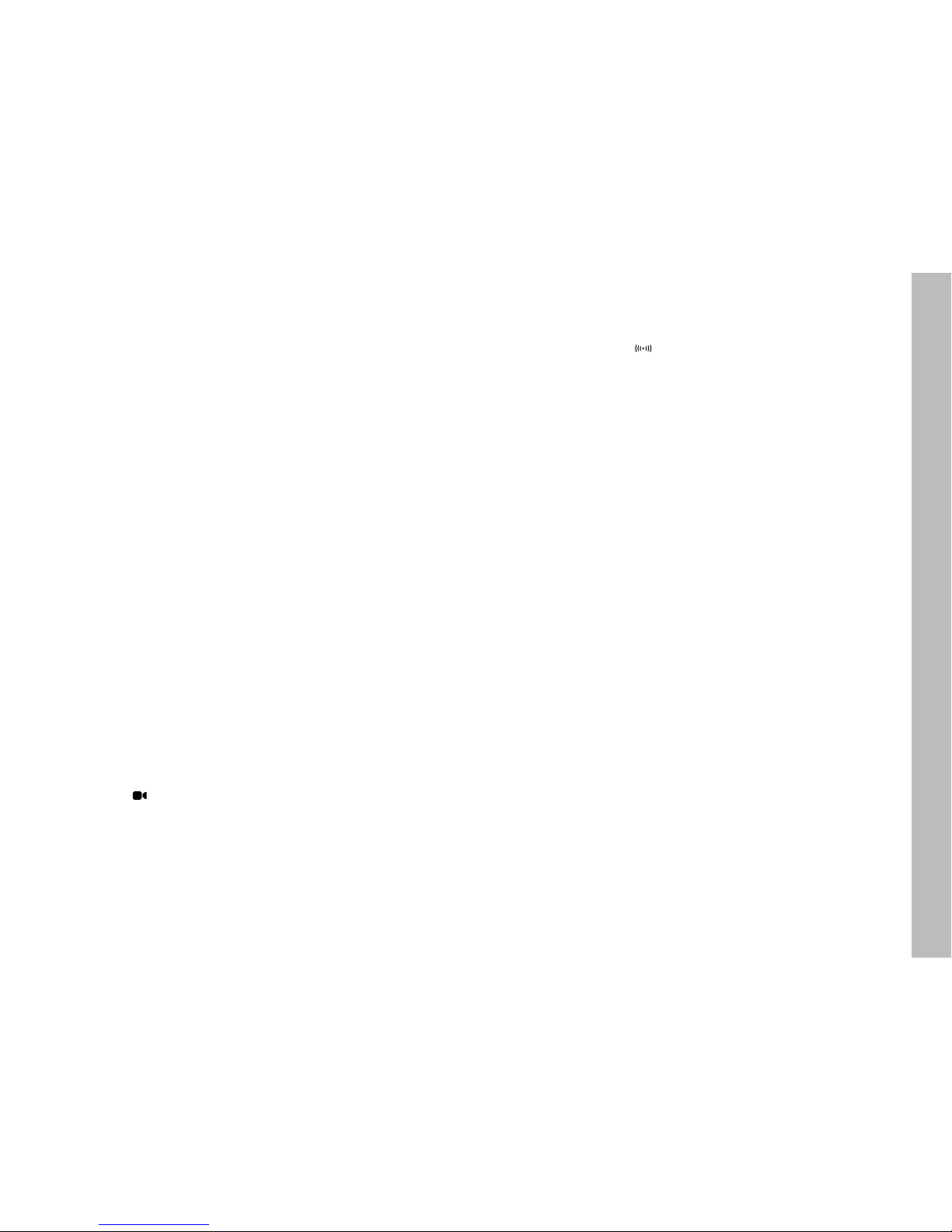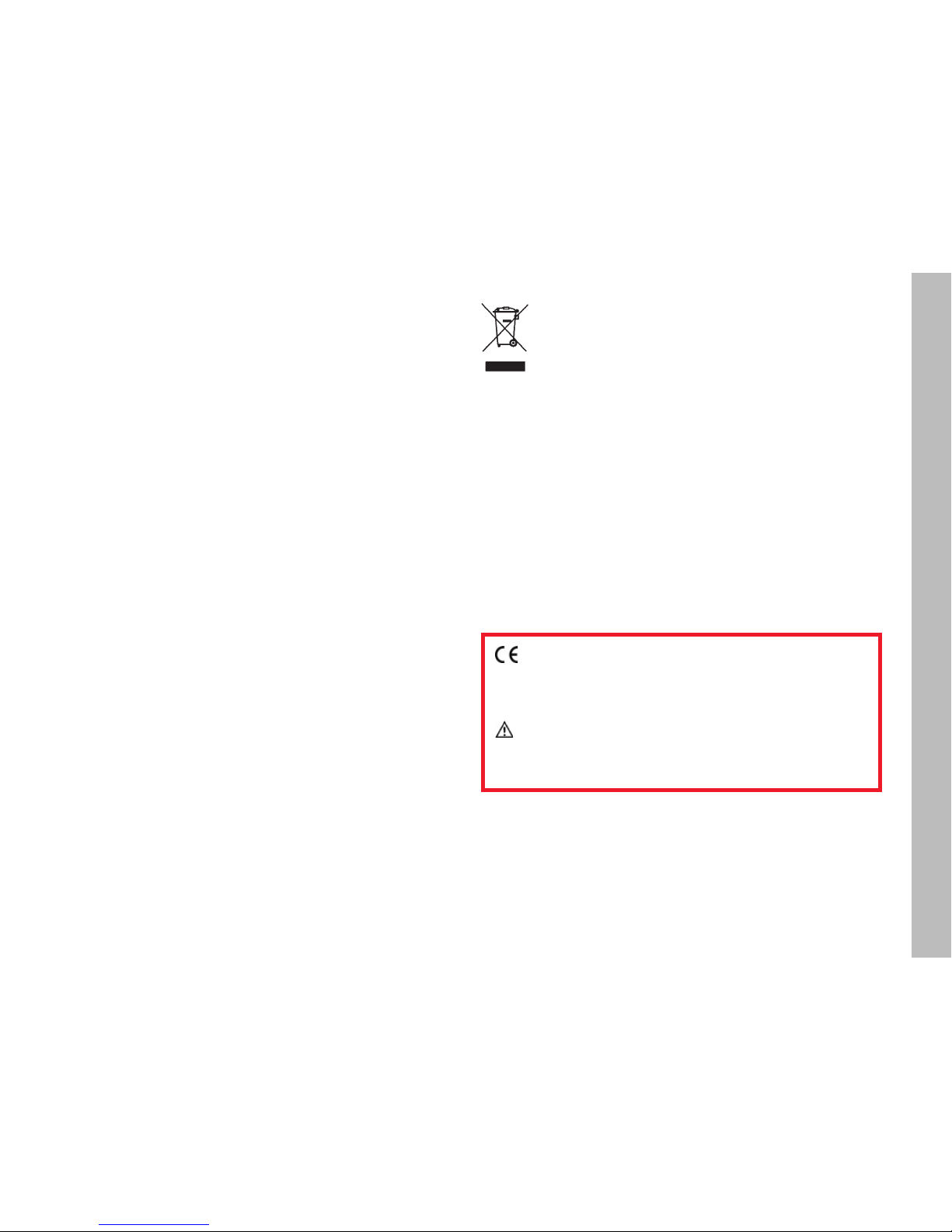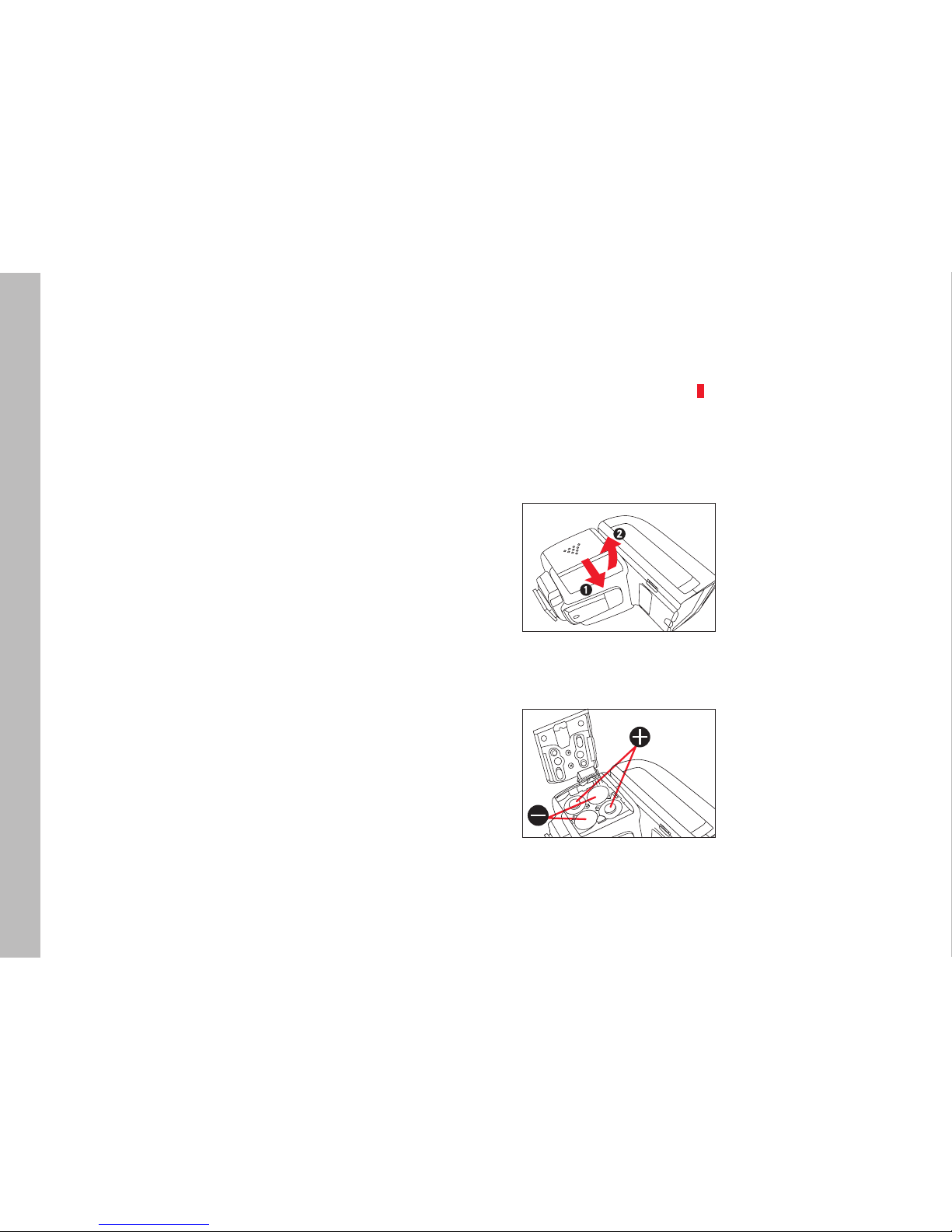5
TABLE OF CONTENTS
Designation of parts.....................................................................3
Foreword .....................................................................................4
Safety precautions .......................................................................6
Disposal of electrical and electronic equipment............................7
Compatible cameras ....................................................................8
Functions dependent on the camera model ..................................9
Preparation
Power supply .............................................................................10
Changing the power source........................................................10
Battery disposal .........................................................................11
Mounting/unmounting the flash unit ..........................................12
Operation
Switching on and off ..................................................................13
Displays when the flash unit is switched on ................................13
Auto power off ...........................................................................13
Zoom reflector ...........................................................................14
Manual adjustment ....................................................................12
Wide-angle diffuser ....................................................................15
Flash modes ..............................................................................16
Fully automatic – A....................................................................16
Fully automatic – TTL..............................................................16
Setting flash exposure compensation ....................................17
Video light ..........................................................................18
Setting the light intensity ......................................................18
Manual flash mode – M...........................................................18
Partial light output settings ...................................................18
Cordless off-camera flash ........................................................19
Remote firing - SD/SF ..........................................................20
Remote control - ABC ......................................................20
Flash groups ......................................................................21
Channel selection...............................................................21
Audible signal.....................................................................22
Other settings/functions
Bounce flash..............................................................................23
Bounce flash with bounce card...................................................23
Clip-on softbox ..........................................................................24
Button lock ................................................................................24
Aspect ratio ...............................................................................24
Synchronization .........................................................................24
AF assist light ............................................................................25
External battery pack as power supply........................................25
Appendix
Maintenance and care................................................................26
Conditioning the capacitor of the flash unit.................................26
Troubleshooting .........................................................................26
Spare parts................................................................................27
Technical data............................................................................28
Leica service addresses .............................................................29
Guide number table...................................................................???