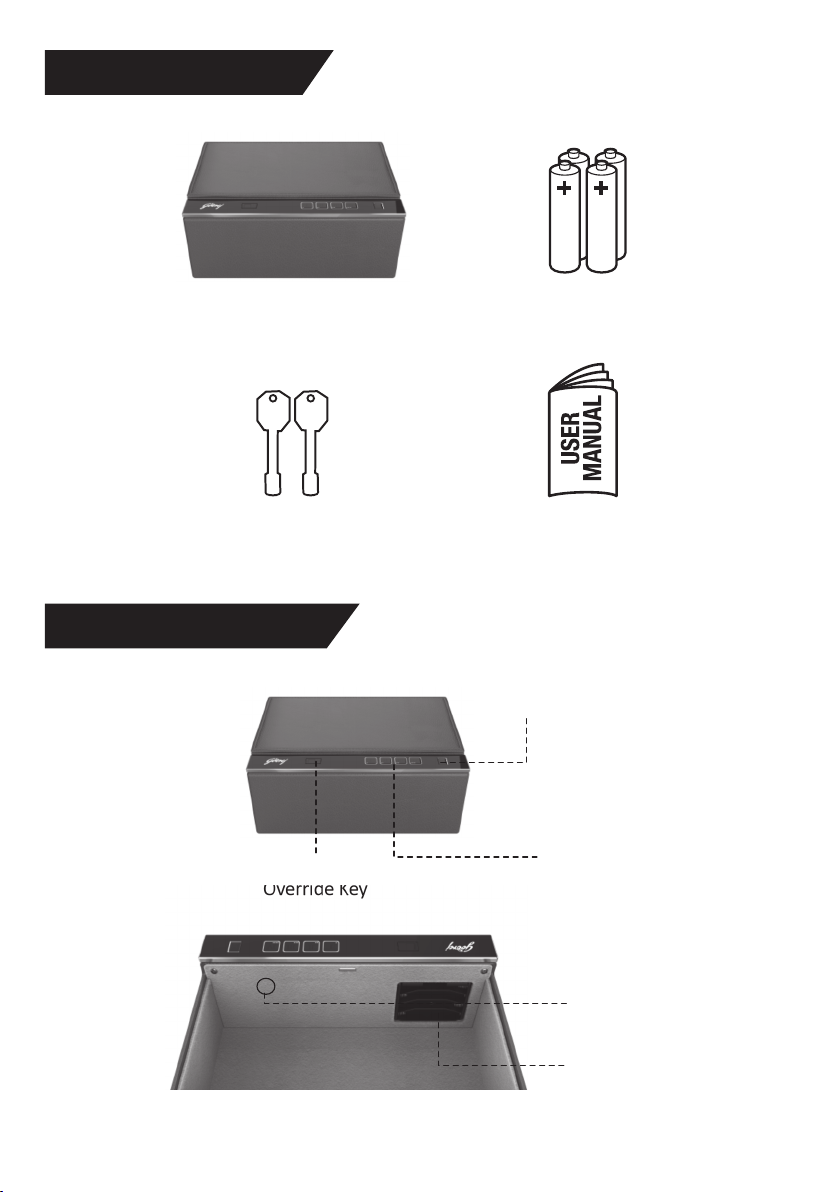Dear Customer,
The Ministry of Environment and Forests have published The E-waste (Management and
Handling) Rules 2010 which comes in effect from 1st May 2012.
E-waste is defined as any electrical or electronic component of products in whole or in part,
or rejects from their manufacturing or repair process which are intended to be discarded.
These rules apply to every producer; consumer or bulk consumer involved in the
manufacture, sale, and purchase and processing of electrical and electronic equipment or
components as specified in Schedule 1 (please refer to our website www.godrej.com under
the `Green Think' sec of Godrej Security Solutions Division Page for more details).
Under these rules, specific roles and responsibilities are defined for producers, consumers
and recycles handling and managing e-waste.
E-waste is to be managed in an environmentally sound manner which means, taking steps to
ensure that health and environment are protected from adverse effects of hazardous
substance contained in such wastes.
Rule 6 of the E-waste (Management and Handling) Rules 2010 states that bulk consumers of
electrical and electronic equipment shall be responsible for recycling of the e-waste
generated by them. Bulk consumer means bulk users of electronic and electrical equipment
such as Central Government or State Government Departments, public sector undertakings,
banks, educational institutions, multinational organisations, and international agencies,
private companies that are registered under the Factories Act, 1948 and Companies Act,
1956. The bulk consumers have to ensure that the e-waste generated by them is channelised
to authorised collection centres or is taken back by the producers. They shall maintain
records of e-waste generated by them in Form 2 and make such records available for scrutiny
by the State Pollution Control or the Pollution Control Commitee concerned.
All consumers of electrical and electronic equipment irrespective of their status as bulk
consumers or not, shall ensure that e-waste generated by them is channelized to authorized
collection centres (s) or registered dismantler(s), or recycler(s) or is returned to the
pick¬up/take back services provided by the producers. (Please refer to our website
www.godrej.com under the `Green Think' sec of Godrej Security Solutions Division Page for
more details).
All our products intended to be recycled under the category of e-waste (as defined above)
carry a label or stamp of the WEEE symbol (A wheelie bin with a cross), which states that it
falls under the hazardous waste category and is not to be disposed of along with normal
garbage.
We seek your support in ensuring environmentally sound management of e-waste and aid us
in sustaining our earth's natural resources and maintaining the earth's green cover intact for
the benefit of our future generations.
15. INFORMATION ON E-WASTE HANDLING AND MANAGEMENT