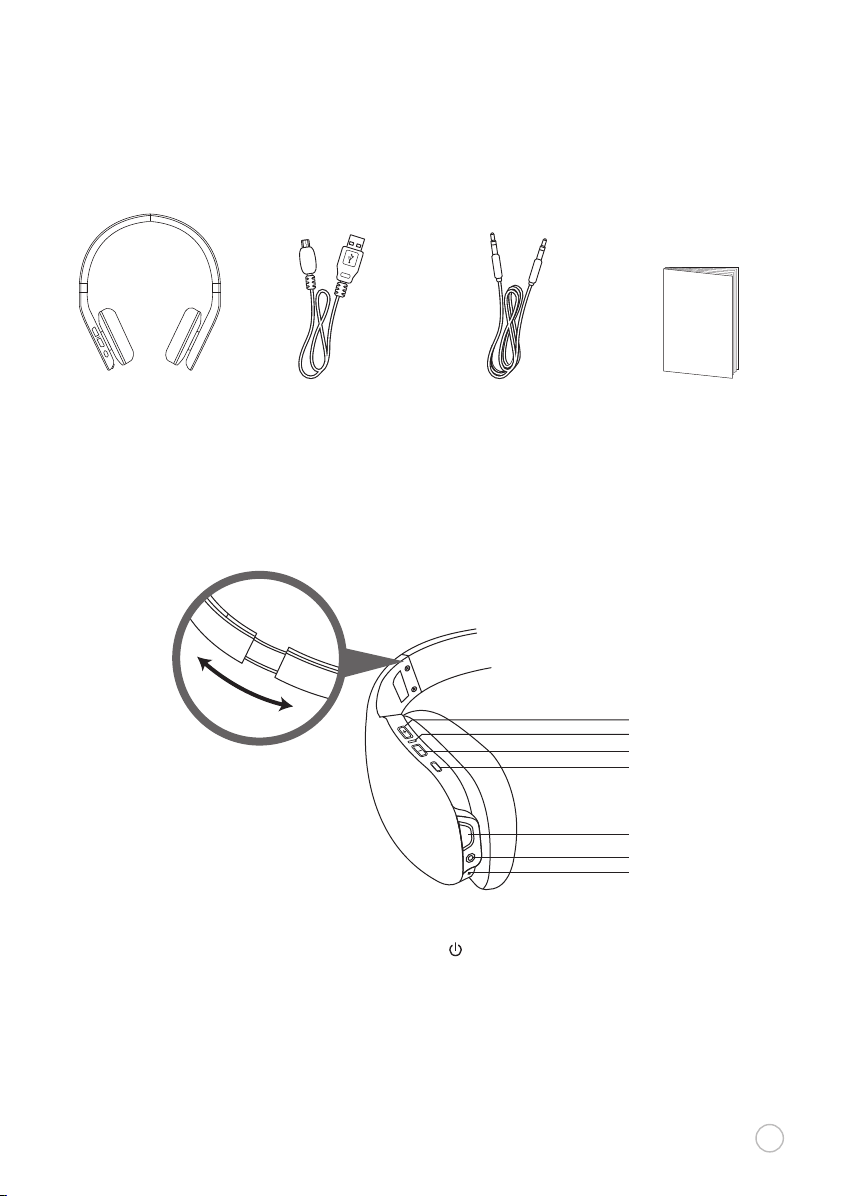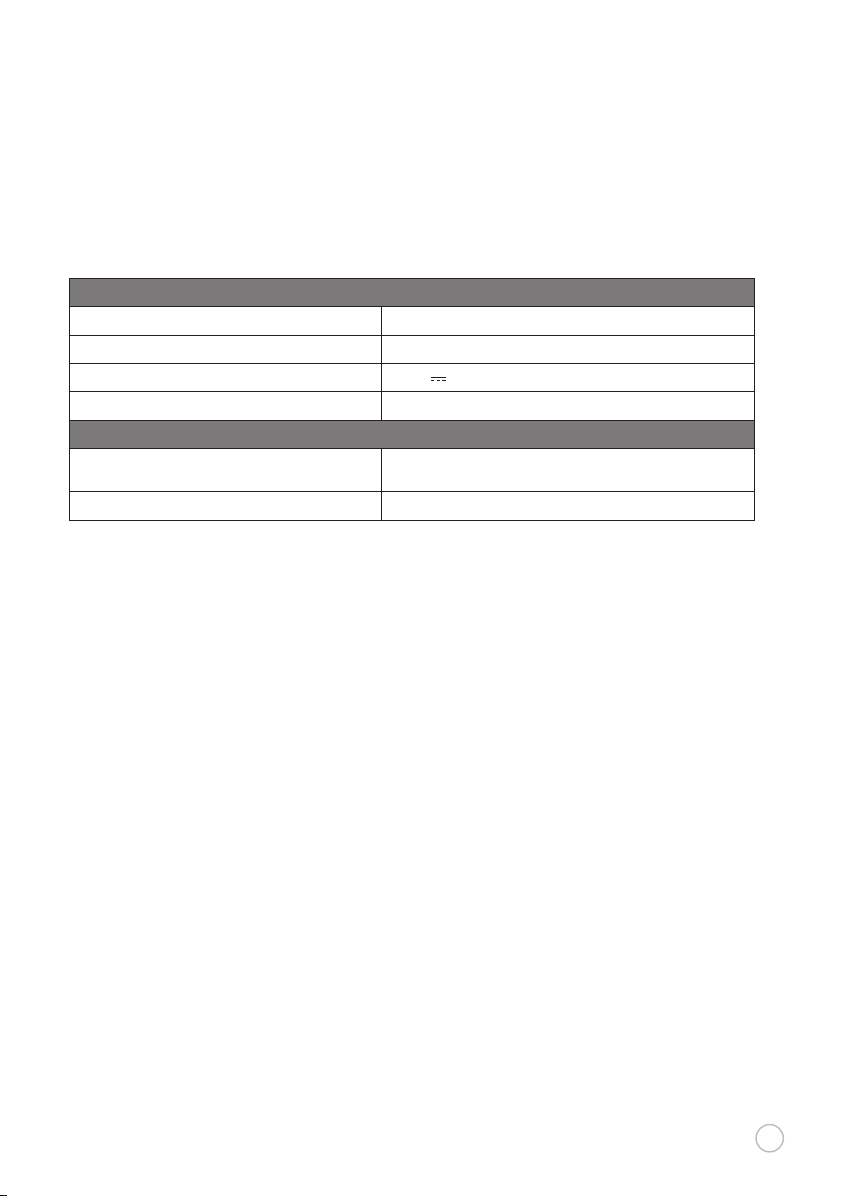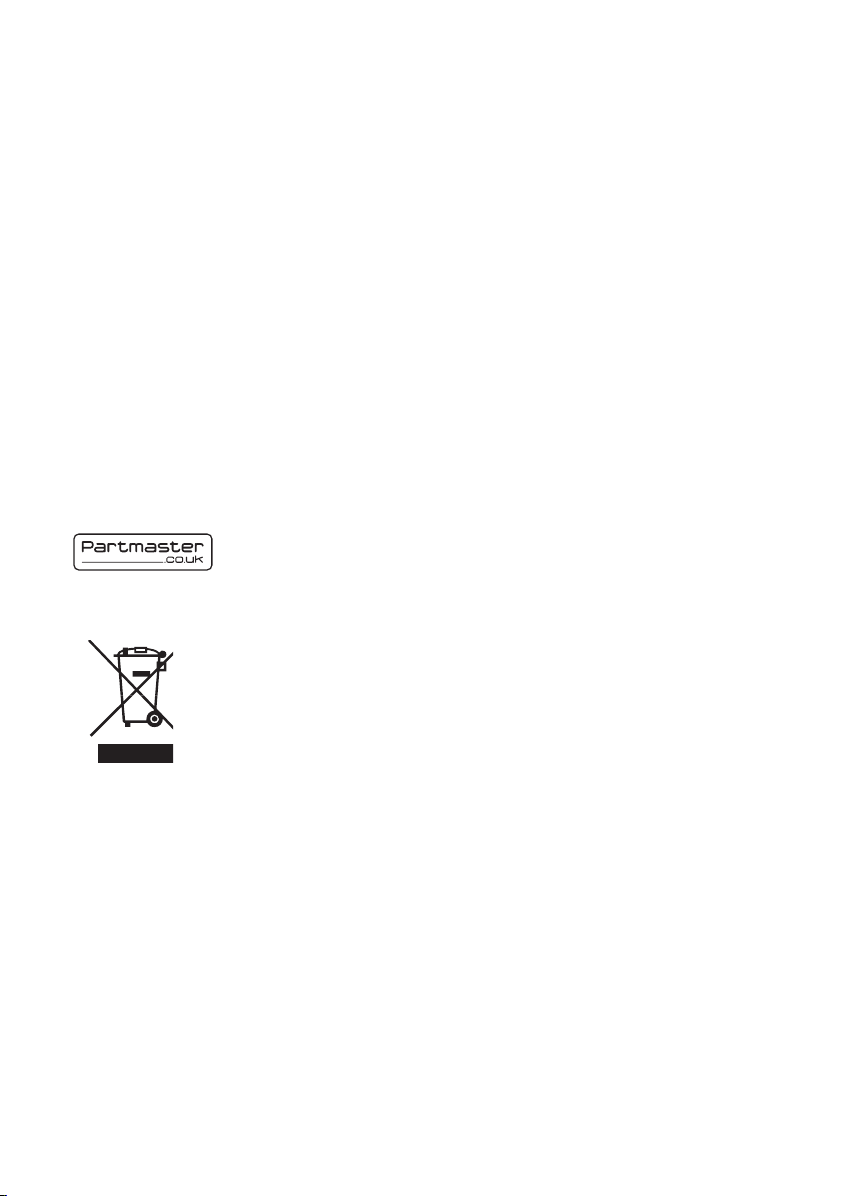Contents
Unpacking���������������������������������������������������������������������������������������������������������������������������������������������������������������������������������������������4
Product Overview����������������������������������������������������������������������������������������������������������������������������������������������������������������������������������4
Charging the Headphones���������������������������������������������������������������������������������������������������������������������������������������������������������������������5
Pairing for the 1stTime�������������������������������������������������������������������������������������������������������������������������������������������������������������������������6
Switching On�����������������������������������������������������������������������������������������������������������������������������������������������������������������������������������������6
Switching O ����������������������������������������������������������������������������������������������������������������������������������������������������������������������������������������6
Adjusting the Volume����������������������������������������������������������������������������������������������������������������������������������������������������������������������������7
Making Calls������������������������������������������������������������������������������������������������������������������������������������������������������������������������������������������7
Listening to Music���������������������������������������������������������������������������������������������������������������������������������������������������������������������������������7
Resetting the Headphones��������������������������������������������������������������������������������������������������������������������������������������������������������������������8
Specications����������������������������������������������������������������������������������������������������������������������������������������������������������������������������������������8
Safety Warnings
• Fortracsafety,donotuseearphoneswhiledrivingorcycling.
• Avoidlisteningtosoundathighlevelsforprolongedperiodsoftime.Thismaybeharmfultoyouandmaycausehearingloss.
• Thesocketoutletthatisinstallednearequipmentmustbeeasilyaccessible.
• Donotusedeviceintheenvironmentoftoohighortoolowtemperature,neverexposethedeviceunderstrongsunshineortoowet
environment.Thesuitabletemperatureforthedeviceandaccessoriesis0°C-45°C.
• ThisdevicecomplieswithR&TTEDirective1999/5/EC.Operationissubjecttothefollowingtwoconditions:(1)thisdevicemay
notcauseharmfulinterference,and(2)thisdevicemustacceptanyinterferencereceived,includinginterferencethatmaycause
undesiredoperation.
Long-termexposuretoloudmusicmaycausehearingdamage.
Itisbesttoavoidextremevolumewhenusingearphones,especiallyforextendedperiods.
ThemanufacturerisnotresponsibleforanyradioorTVinterferencecausedbyunauthorizedmodicationstothis
equipment.Suchmodicationscouldvoidtheuser’sauthoritytooperatetheequipment.
GONBT14_IB_RC_140410_grace.indd 2 10/4/14 6:47 pm