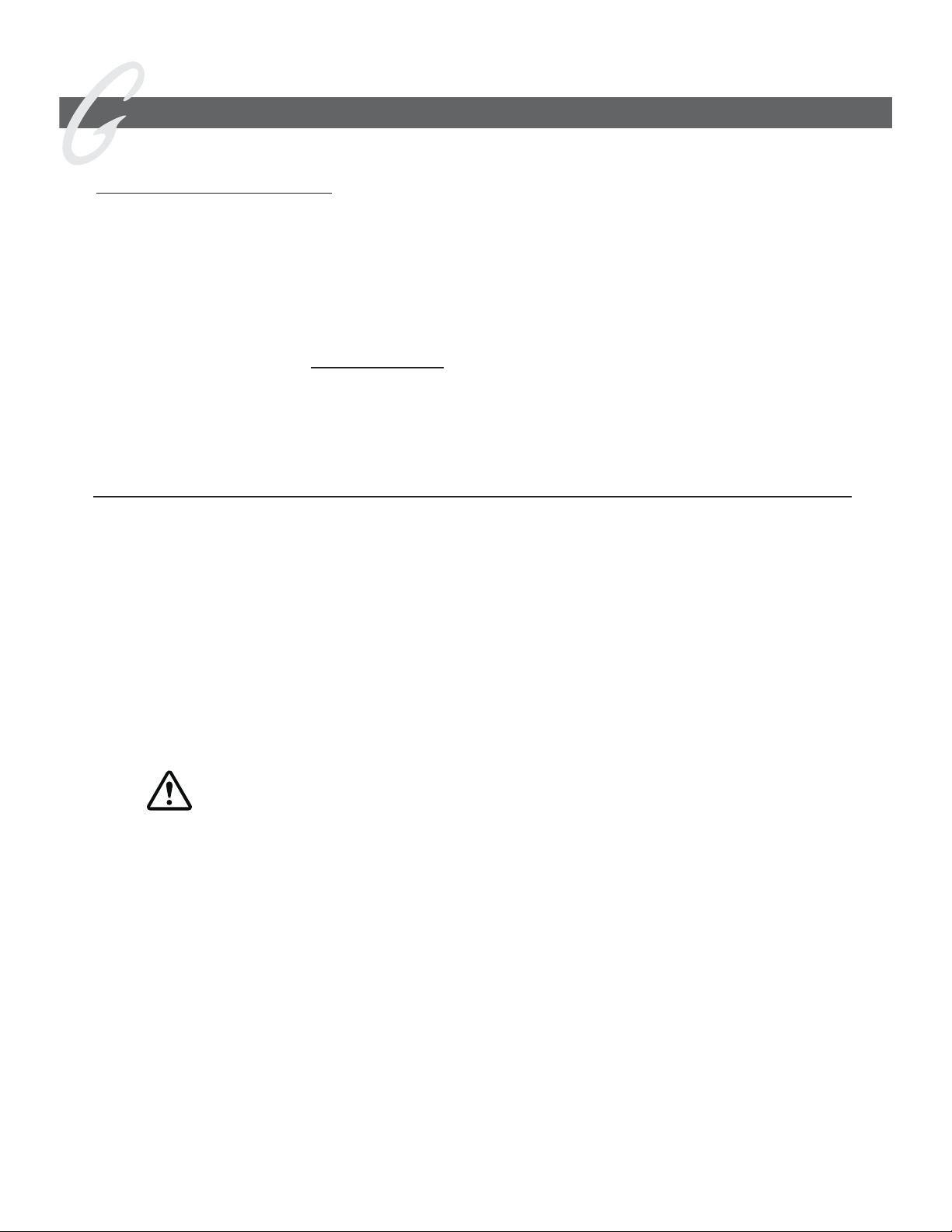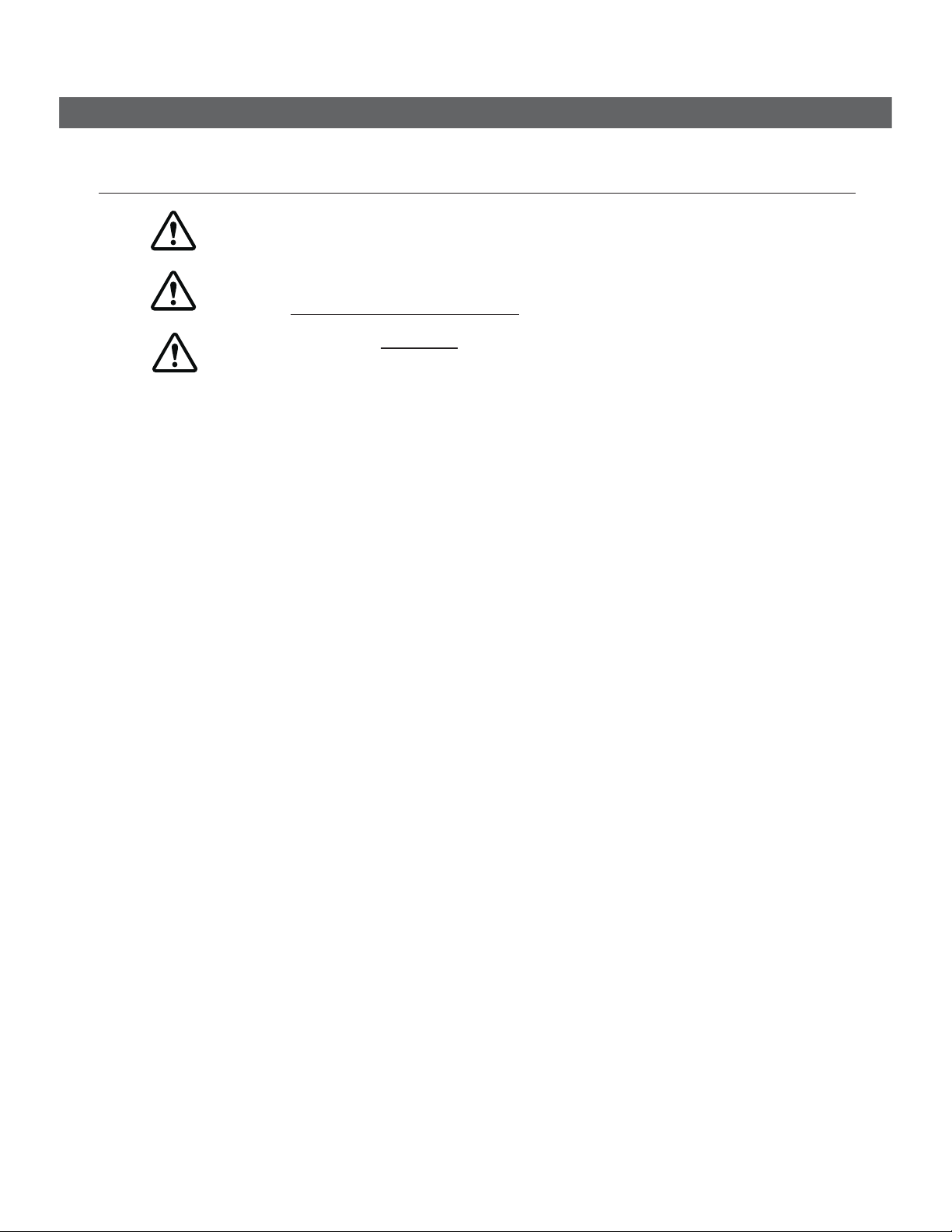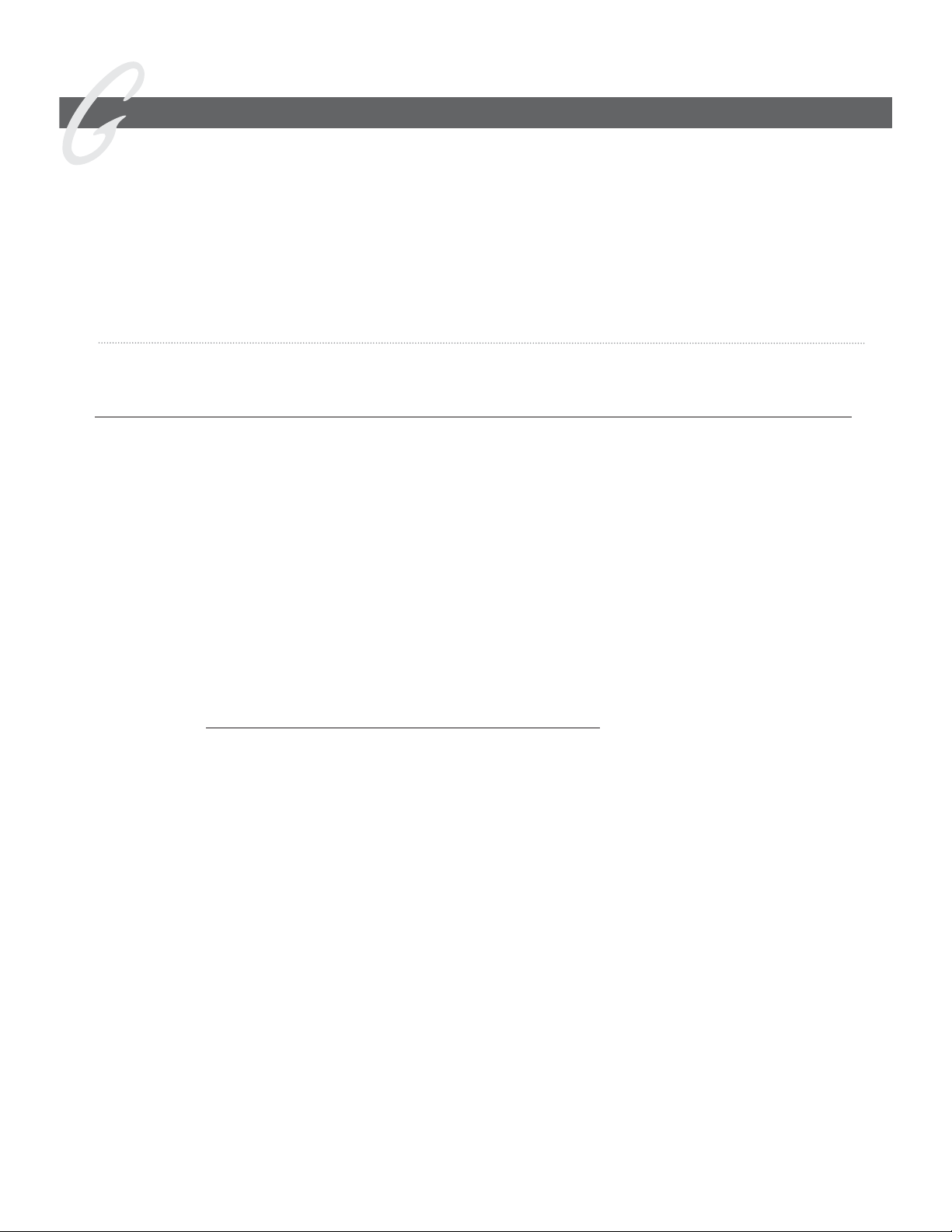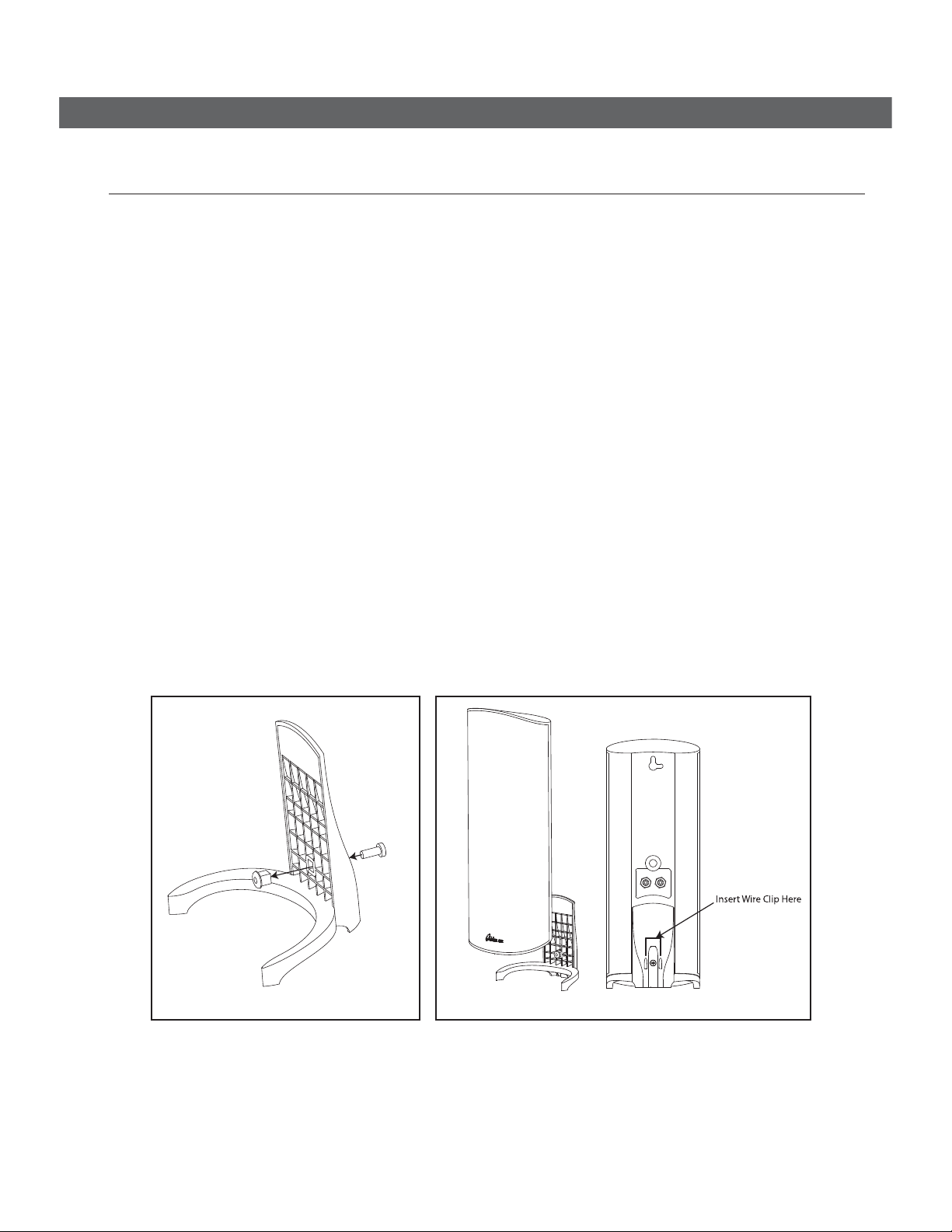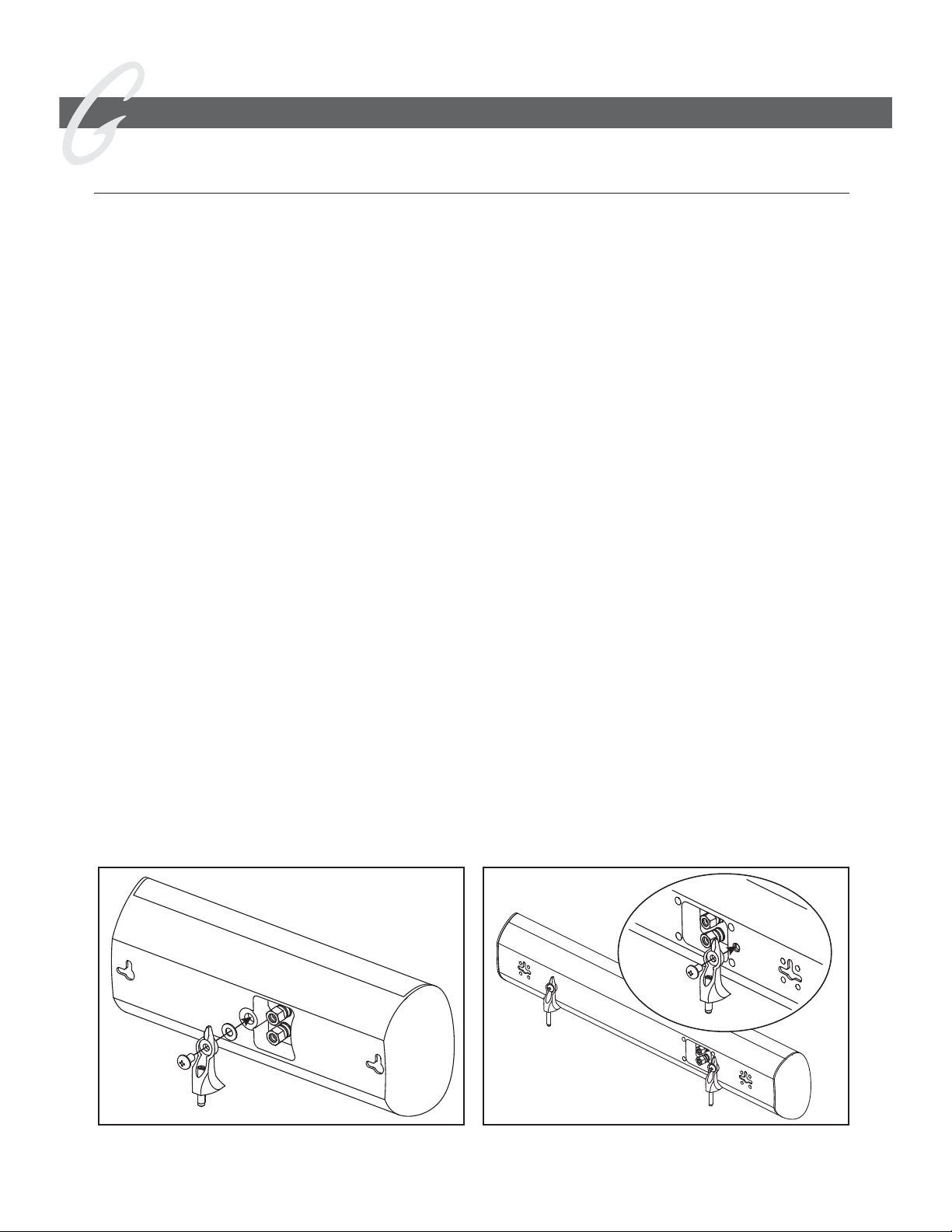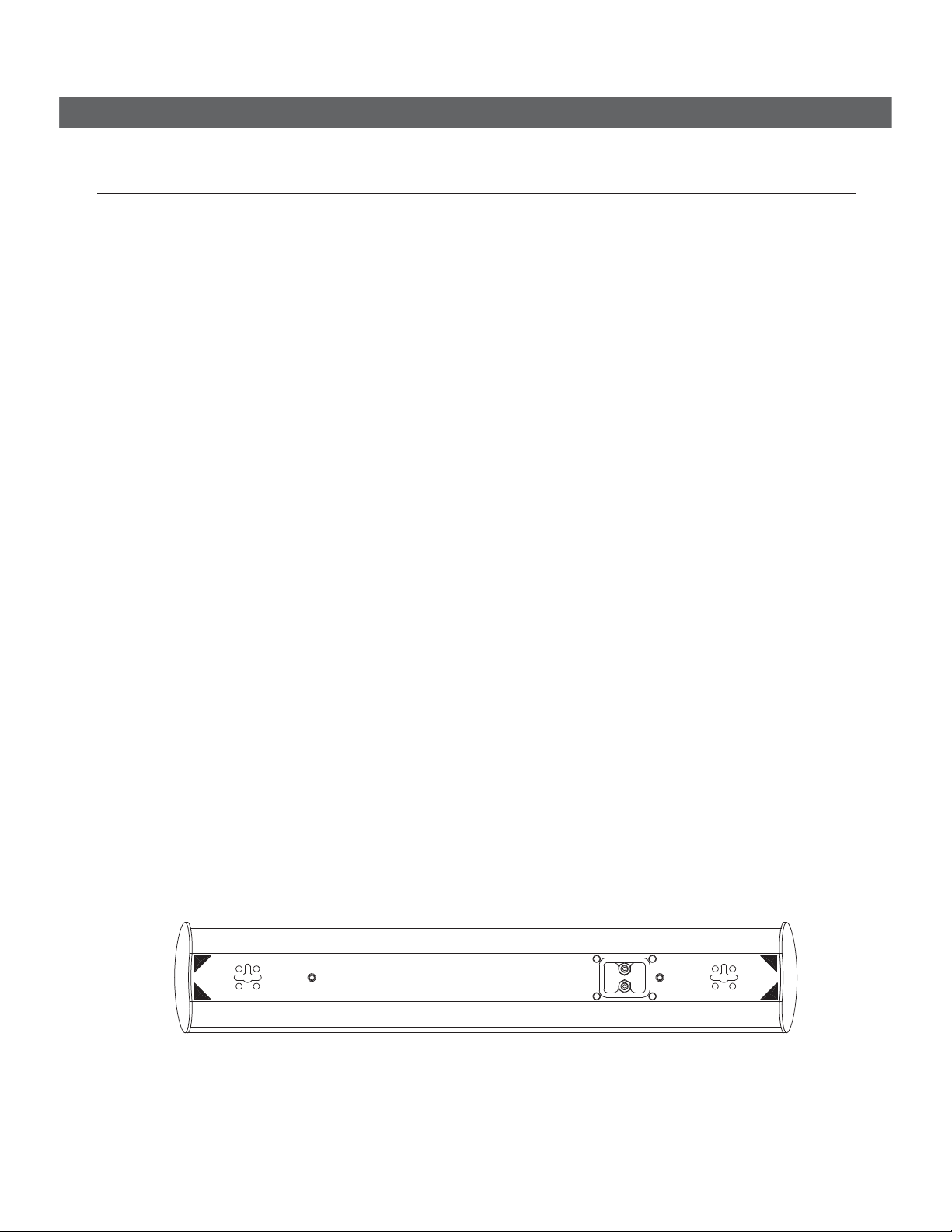GoldenEar Technology ►SuperSat Series Manual
Preventing Speaker Damage
G o ld e nEa r Te c hno lo g y Sup e rSa t sp e a ke rs a re e ffic ie nt a nd c a n b e d rive n to lo ud liste ning le ve ls w ith mo d e ra te
a m p lifie r p o we r. The y a re a lso a b le to ha nd le the o utp ut o f ve ry p o we rful a mp lifie rs. To p re ve nt d a ma g e to yo ur
sp e a ke rs, p le a se re a d a ll o f the fo llo wing g uid e line s b e fo re ho o king the m up . Ple a se a lso no te , tha t Sup e rSa t
sp e a ke rs a re d e sig ne d to b e hig h-p a sse d a nd use d with a sub wo o fe r. Atte mp ting to p la y the m full ra ng e (no
hig h-p a ss) a t hig h vo lume s c a n d a ma g e the sp e a ke r.
Am p lifie r Disto rtio n — # 1 Thre a t to yo ur Ne w Spe a ke rs!
Amp lifie r d isto rtio n is the p rinc ip a l c a use o f sp e a ke r d a ma g e . Whe n liste ning a t lo ud le ve ls yo ur a mp lifie r ma y run
o ut o f c le a n p o we r. It will the n b e g in to p ro d uc e sp e a ke r-d a ma g ing d isto rte d p o we r. This will d a ma g e a ny b ra nd
o f sp e a ke r ve ry q uic kly! Mo re p o w e rful a mp lifie rs a re a c tua lly sa fe r – Fo r e xa mp le : A 40 Wa tt/ c ha nne l a mp lifie r
will ha ve sub sta ntia l d isto rtio n a b o ve 40 Wa tts. If d rive n to 50 Wa tts, this a mp lifie r will d e live r sp e a ke r-d a ma g ing
d isto rte d p o we r! But a 100 Wa tt/ c ha nne l a mp lifie r will ha ve ve ry lo w d isto rtio n b e lo w 100 Wa tts. The re fo re , whe n
the sp e a ke r re q uire s 50 Wa tts, this m o re p o we rful a m p lifie r will de live r c le a n p o we r a nd sp e a ke r d a ma g e is le ss
like ly to o c c ur. (Se e yo ur G o ld e nEa r Te c hno lo g y d e a le r fo r a mp lifie r re c o mme nd a tio ns.)
Vo lum e Se tting
Do no t b e fo o le d b y the Vo lume se tting o f yo ur re c e ive r/ p re a mp lifie r. It o nly a d justs liste ning le ve l — it is no t
a “ p o we r-o utp ut” d ia l. The a m o unt o f a m p lifie r p o we r a c tua lly use d a t a g ive n Vo lume se tting d e pe nd s so le ly
o n the na ture o f the so urc e ma te ria l yo u a re liste ning to (a t a g ive n Vo lume se tting a q uie t se c tio n o f music will
use le ss a mp lifie r p o we r tha n a lo ud se c tio n). With typ ic a l ma te ria l, the ra te d o utp ut p o we r o f ma ny re c e ive rs/
a m p lifie rs is o fte n re a c he d whe n the Vo lume is se t to a ro und -10d B, o r b e twe e n the “ 11” a nd “ 1 o ’ c lo c k”
se tting s with a n a na lo g c o ntro l (with b a ss/ tre b le a nd lo ud ne ss c o ntro ls no t use d — o the rwise ra te d p o we r
ma y b e re a c he d a t e ve n lo we r Vo lume se tting s). Re me mb e r, a ll a mp lifie rs p ro d uc e d isto rtio n whe n o p e ra te d
b e yo nd the ir ra te d o utp ut p o we r. The re sulting d isto rtio n will d a ma g e a ll sp e a ke rs! If yo u liste n a t lo ud le ve ls,
b e c a re ful to liste n fo r the p o int o f a ud ib le d isto rtio n — if the sp e a ke rs b e g in to so und d istre sse d , turn the Vo lume
d o wn o r yo ur sp e a ke rs a nd / o r a m p lifie r(s) will b e d a ma g e d ! This typ e o f d a ma g e c o nstitute s a b use a nd is no t
c o ve re d b y the wa rra nty. If lo ud e r vo lume s a re d e sire d , c o nsid e r a mo re p o we rful a mp lifie r.
The re is A c tua lly a Lim it!
Eve n with the se sa fe r, mo re p o we rful a mp lifie rs, the re is a p o int a t whic h yo u c o uld ha ve mo re p o we r tha n the
sp e a ke r c a n ha nd le . At tha t p o int yo u will o ve rp o we r the sp e a ke r a nd d a ma g e it. At lo ud le ve ls d o no t inc re a se
b a ss/ tre b le c o ntro ls fro m ze ro a nd e nsure tha t a ll lo ud ne ss/ c o nto ur/ b a ss EQ b utto ns a re o ff (o the rwise ra te d
o utp ut p o we r will b e re a c he d a t e ve n lo we r vo lume c o ntro l se tting s).
3
USE AN APPRO PRIA TE AMPLIFIER. A t hig h vo lum e s a ve ry po we rful a m p lifie r c a n o ve rdrive yo ur
spe a ke rs a nd da m a g e the m . A nd if the a m plifie r is no t p o we rful e no ug h, it c a n p ro d uc e disto rtio n
tha t c a n e a sily d a ma g e yo ur spe a ke r. (C onsult yo ur de a le r fo r a ssista nc e .)
DO N’TBE FO O LED BY YO UR REC EIVER’S VO LUME C O NTRO L. It o nly a d justs ho w lo ud , it is no t a n
ind ic a tio n o f po we r o utp ut. If yo ur sp e a ke rs b e g in to so und ha rsh o r g ra ting o r if yo u he a r o the r fo rm s
o f d isto rtio n, turn d o wn the vo lum e im m e d ia te ly!
PRO PER SETUP IS THE KEY. Ple a se No te : Yo ur Sup e rSa t spe a ke rs a re de sig ne d to b e use d with a
sub wo o fe r a nd with a hig h- p a ss c ro sso ve r (“SMA LL” se tting o n a n A / V re c e ive r). A lso , a vo id use
o f to ne c o ntro ls a nd lo udne ss c o ntro ls a s the y will d e ma nd e ve n m o re po we r fro m a n a m plifie r.