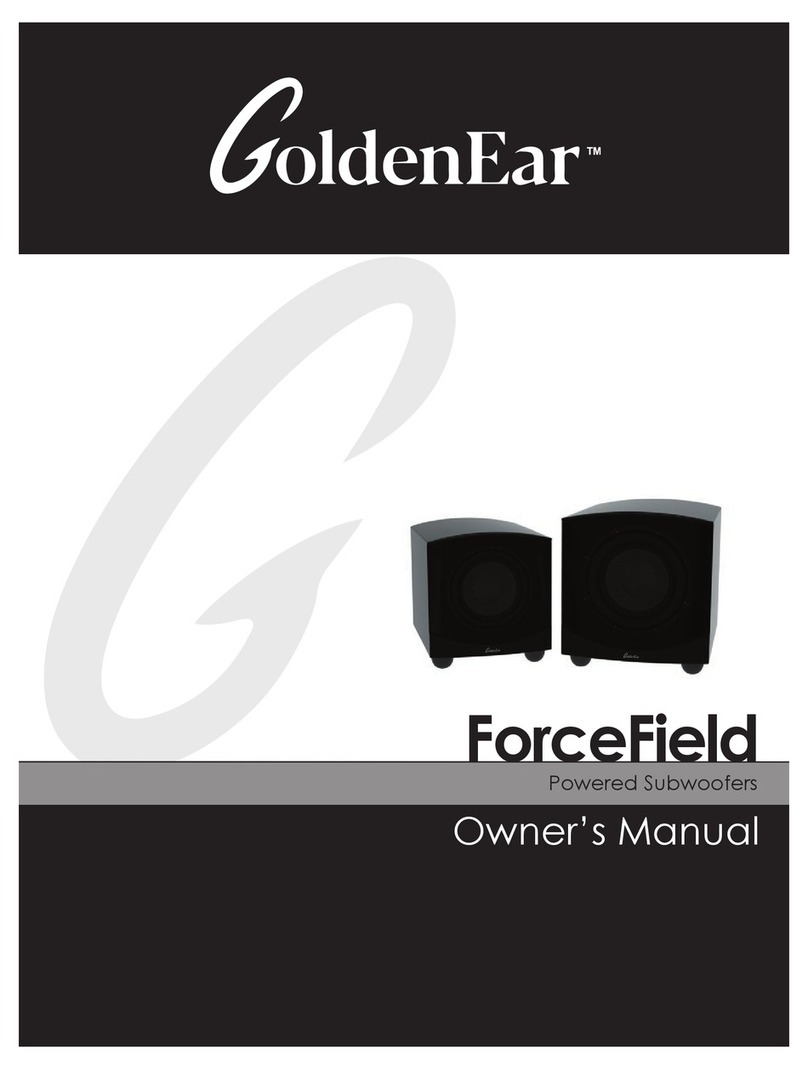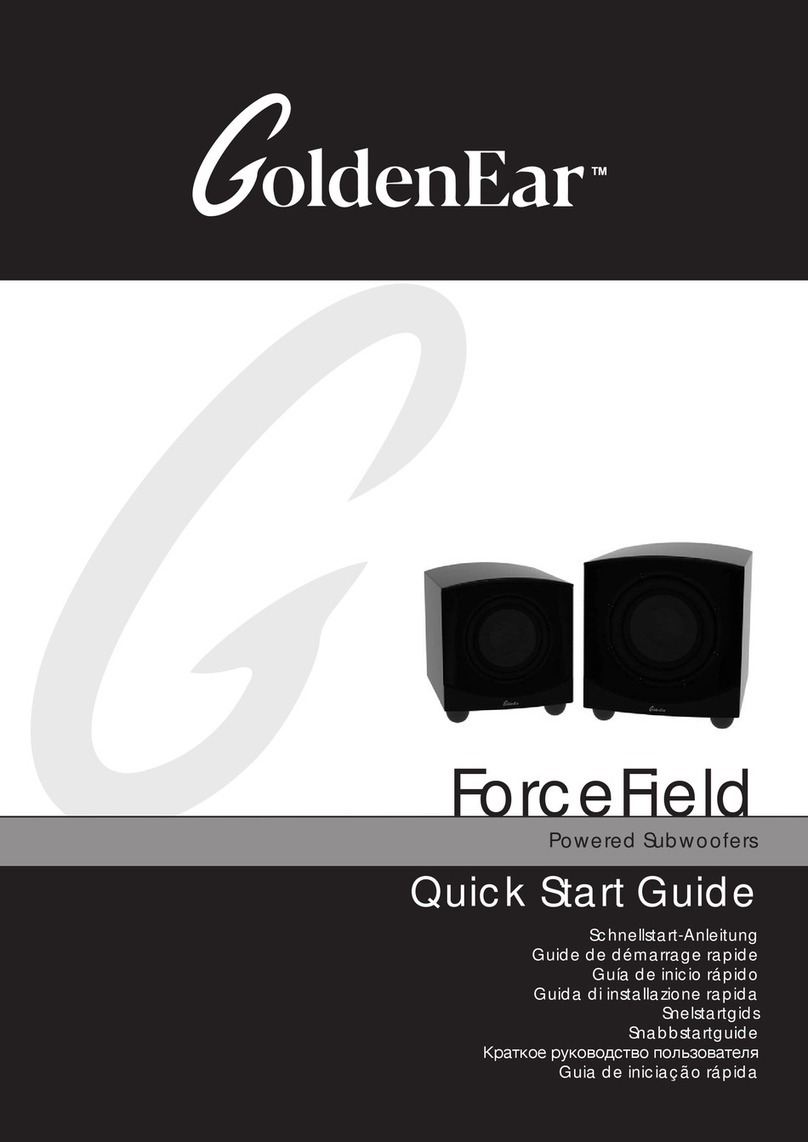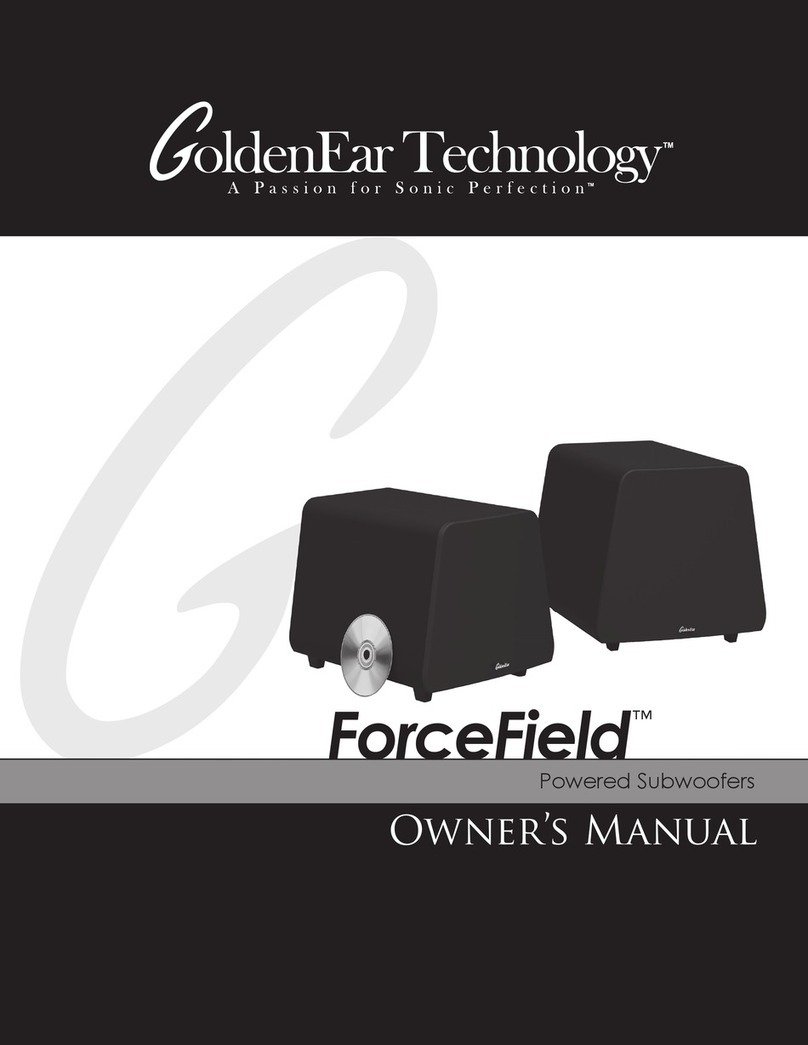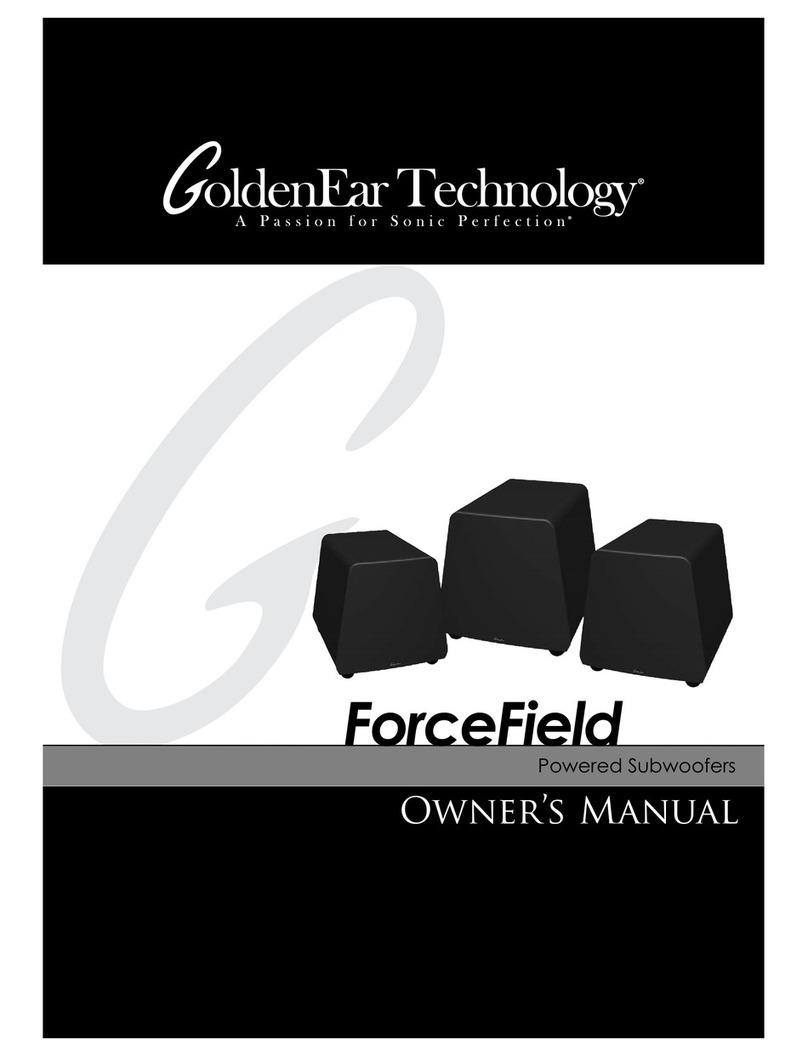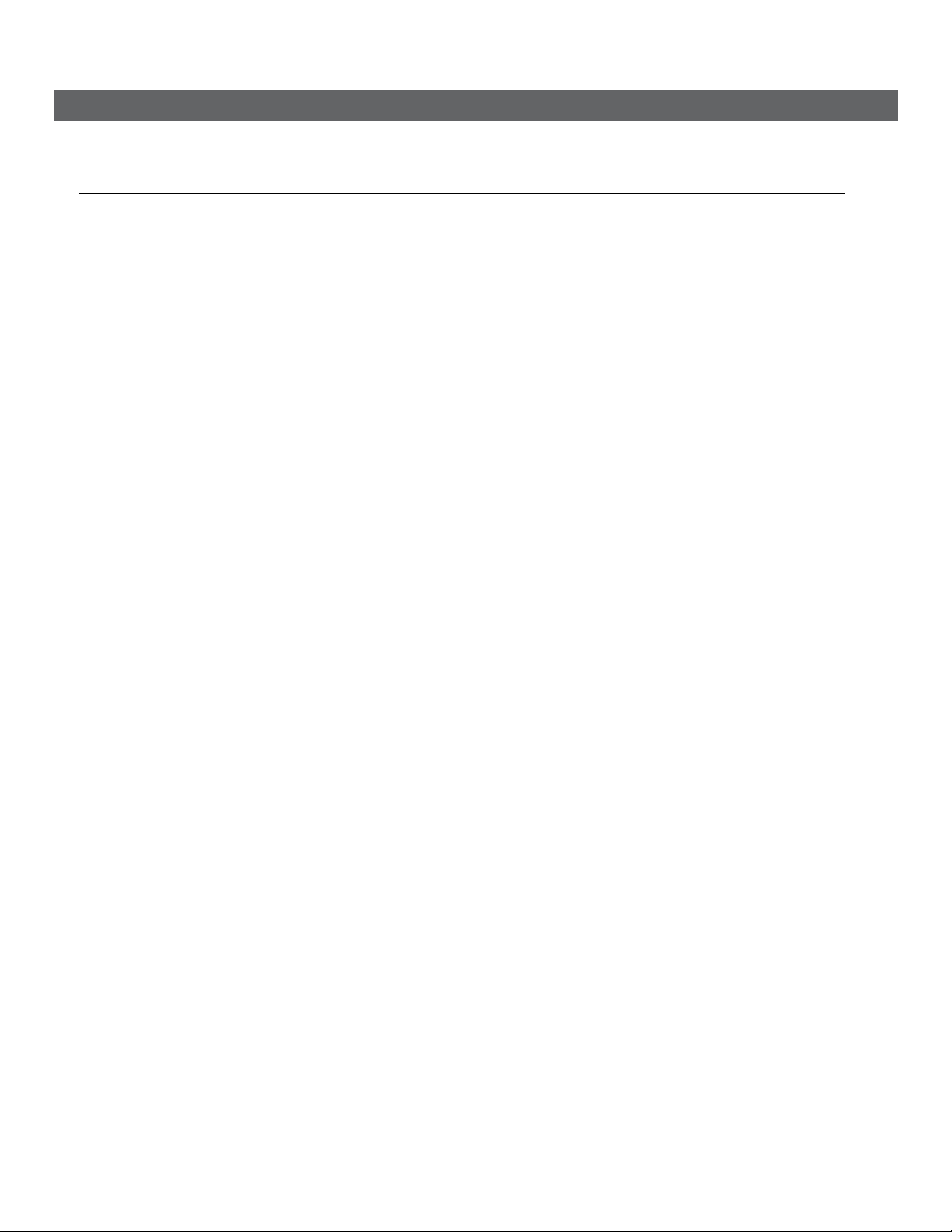GoldenEar Technology
8
SuperSub Series Manual
Important Safety Instructions
1. Re a d Instruc tio ns – All the safe ty a nd o pe ra ting instruc tio ns sho uld b e re a d b e fo re the pro d uc t is o p e ra te d .
2. Re ta in Instruc tio ns – The sa fe ty a nd o p e ra ting instruc tio ns sho uld b e re ta ine d fo r future re fe re nc e .
3. He e d Wa rning s – All wa rning s o n the p ro d uc t a nd in the o p e ra ting instruc tio ns sho uld b e a dhe re d to .
4. Follo w Instruc tio ns – All o p e ra ting a nd use instruc tio ns sho uld b e fo llo we d .
5. C le a ning – Unp lug this p ro duc t fro m the wa ll o utle t b e fo re c le a ning . Do no t use liq uid c le a ne rs o r a e ro so l c le a ne rs. Use a d a mp ,
so ft c lo th fo r c le a ning b a se .
6. Wa te r a nd Mo isture – Do no t use this p ro d uc t ne a r w a te r—fo r e xa mp le , ne a r a b a th tub , wa sh b o wl, kitc he n sink, o r la und ry tub ;
in a we t b a se me nt; o r ne a r a swimming p o o l; a nd the like .
7. Ac c e sso rie s – Do no t pla c e this p ro d uc t o n a n unsta b le c a rt, stand , trip o d , b ra c ke t o r ta b le . The p ro d uc t ma y fa ll, c a using se rio us
injury to a c hild o r a dult a nd se rio us d ama g e to the p ro duc t. Use o nly with a c a rt, sta nd , trip o d, b ra c ke t o r ta b le re c o mme nd e d
b y the ma nufa ture r, o r so ld with the p ro d uc t. Any mo unting o f the p ro d uc t sho uld fo llo w ma nufa c ture r’ s instruc tio ns a nd sho uld
use a mo unting a c c e sso ry re c o mme nd e d by the ma nufa c ture r.
8. Ve ntila tio n – Slo ts a nd o p e ning s in the c a b ine t a re pro vid e d fo r ve ntila tio n a nd to e nsure re lia b le o p e ra tio n o f the pro d uc t a nd
to pro te c t it fro m o ve rhe a ting , a nd the se o p e ning s must no t b e b lo c ke d o r c o ve re d . The o p e ning s sho uld ne ve r b e blo c ke d b y
p la c ing the p ro d uc t o n a b e d , so fa , rug , o r o the r simila r surfa c e . This p ro d uc t sho uld no t b e p la c e d in a b uilt-in insta lla tio n suc h
a s a b o o kc a se o r ra c k unle ss p ro p e r ve ntila tio n is p ro vid e d o r the ma nufa c ture r’ s instruc tio ns ha ve b e e n a d he re d to .
9. Po we r So urc e s – This p ro d uc t sho uld b e o p e ra te d o nly fro m the typ e o f p o we r so urc e ind ic a te d o n the ma rking la b e l. If yo u a re
no t sure o f the typ e o f p o we r sup ply to yo ur ho me , c o nsult yo ur p ro d uc t d e a le r o r lo c a l p o we r c o mp any. Fo r p ro duc ts inte nd e d
to o p e ra te fro m b a tte ry p o we r, o r o the r so urc e s, re fe r to the o pe ra ting instruc tio ns.
10. G ro unding a nd Po la riza tio n – This p ro d uc t m a y b e e q uip p e d w ith a p o la rize d a lte rna ting -c urre nt line p lug (a p lug ha ving o ne
b la d e wid e r tha n the o the r). This p lug will fit into the p o we r o utle t o nly o ne wa y. This is a sa fe ty fe a ture . If yo u a re una b le to inse rt
the p lug fully into the o utle t, try re ve rsing the p lug . If the plug sho uld still fa il to fit, c o nta c t yo ur e le c tric ia n to re p la c e yo ur o b so le te
o utle t. Do no t d e fe a t the sa fe ty p urp o se o f the p o la rize d p lug .
11. Po we r- Co rd Pro te c tio n – Po we r sup p ly c o rd s sho uld b e ro ute d so tha t the y a re no t like ly to b e wa lke d o n o r p inc he d b y ite ms
p la c e d up o n o r a g a inst the m, p a ying p a rtic ula r a tte ntio n to c o rd s a t p lug s, c o nve nie nc e re c e p ta c le s, a nd the p o int whe re the y
e xit fro m the pro d uc t.
12. Lig htning – Fo r a d d e d p ro te c tio n fo r this p ro duc t d uring a lig htning sto rm, o r whe n it is le ft una tte nd e d a nd unuse d fo r lo ng
p e rio d s o f time , unp lug it fro m the wa ll o utle t. This will p re ve nt d ama g e to the p ro d uc t d ue to lig htning a nd p o we rline surg e s.
13. O ve rlo a ding – Do no t o ve rlo a d wa ll o utle ts, e xte nsio n c o rd s, o r inte g ra l c o nve nie nc e re c e p ta c le s a s this c a n re sult in a risk o f fire
o r e le c tric sho c k.
14. O bje c t a nd Liquid Entry – Ne ve r p ush o b je c ts o f a ny kind into this p ro duc t thro ug h o p e ning s a s the y ma y to uc h d a ng e ro us
vo lta g e p o ints o r sho rt-o ut p a rts tha t c o uld re sult in a fire o r e le c tric sho c k.
Do no t e xp o se this a p p a ra tus to d rip p ing o r sp la shing , a nd e nsure tha t no o b je c ts fille d with wa te r, suc h a s va se s, a re p la c e d o n
the a p p a ra tus.
15. Se rvic ing – Do no t a tte mp t to se rvic e this p ro d uc t yo urse lf a s o p e ning o r re mo ving c o ve rs ma y e xpo se yo u to d a ng e ro us vo lta g e
o r o the r ha za rd s. Re fe r a ll se rvic ing to q ua lifie d se rvic e pe rso nne l.
16. Da ma g e Re q uiring Se rvic e – Unp lug this p ro d uc t fro m wa ll o utle t a nd re fe r se rvic ing to q ua lifie d
p e rso nne l und e r the fo llo wing c o nd itio ns:
a . Whe n p o we r sup ply c o rd o r p lug is d a ma g e d;
b . If liq uid ha s b e e n sp ille d , o r o b je c ts ha ve fa lle n into p ro d uc t;
c . If the p ro d uc t ha s b e e n e xpo se d to ra in o r wa te r;
d . If the pro d uc t d o e s no t o p e ra te no rma lly b y fo llo wing the o pe ra ting instruc tio ns.
Ad just o nly tho se c o ntro ls tha t a re c o ve re d b y the o pe ra ting instruc tio ns a s a n imp ro p e r
a d justme nt o f o the r c o ntro ls ma y re sult in d a ma g e a nd will re q uire e xte nsive wo rk
b y a q ua lifie d te c hnic ia n to re sto re the pro d uc t to its no rma l o p e ra tio n;
e . If the p ro d uc t ha s b e e n d ro p p e d o r d a ma g e d in a ny wa y;
f. If the pro d uc t e xhib its a d istinc t c ha ng e in p e rfo rma nc e .
17. Re pla c e m e nt Pa rts – Whe n re p la c e me nt p a rts a re re q uire d , b e sure the te c hnic ia n ha s use d re p la c e me nt p a rts sp e c ifie d b y the
ma nufa c ture r o r ha ve the sa me c ha ra c te ristic s a s the o rig ina l p a rt. Una utho rize d sub stitutio ns ma y re sult in fire , e le c tric sho c k, o r
o the r ha za rds
18. Sa fe ty C he c k – Up o n c o mp le tio n o f a ny se rvic e o r re pa irs to this p ro duc t, a sk the se rvic e te c hnic ia n to p e rfo rm safe ty c he c ks to
d e te rmine tha t the pro d uc t is in p ro pe r o p e ra ting c o nd itio n.
19. Wa ll o r C e iling Mo unting – The pro d uc t sho uld b e mo unte d to a wa ll o r c e iling o nly a s re c o mme nd e d b y the ma nufa c ture r.
20. He a t – The pro d uc t sho uld b e situa te d a wa y fro m he a t so urc e s suc h a s ra d ia to rs, he a t re g iste rs, sto ve s, o r o the r p ro duc ts
(inc lud ing a mp lifie rs) tha t p ro d uc e he a t.
3