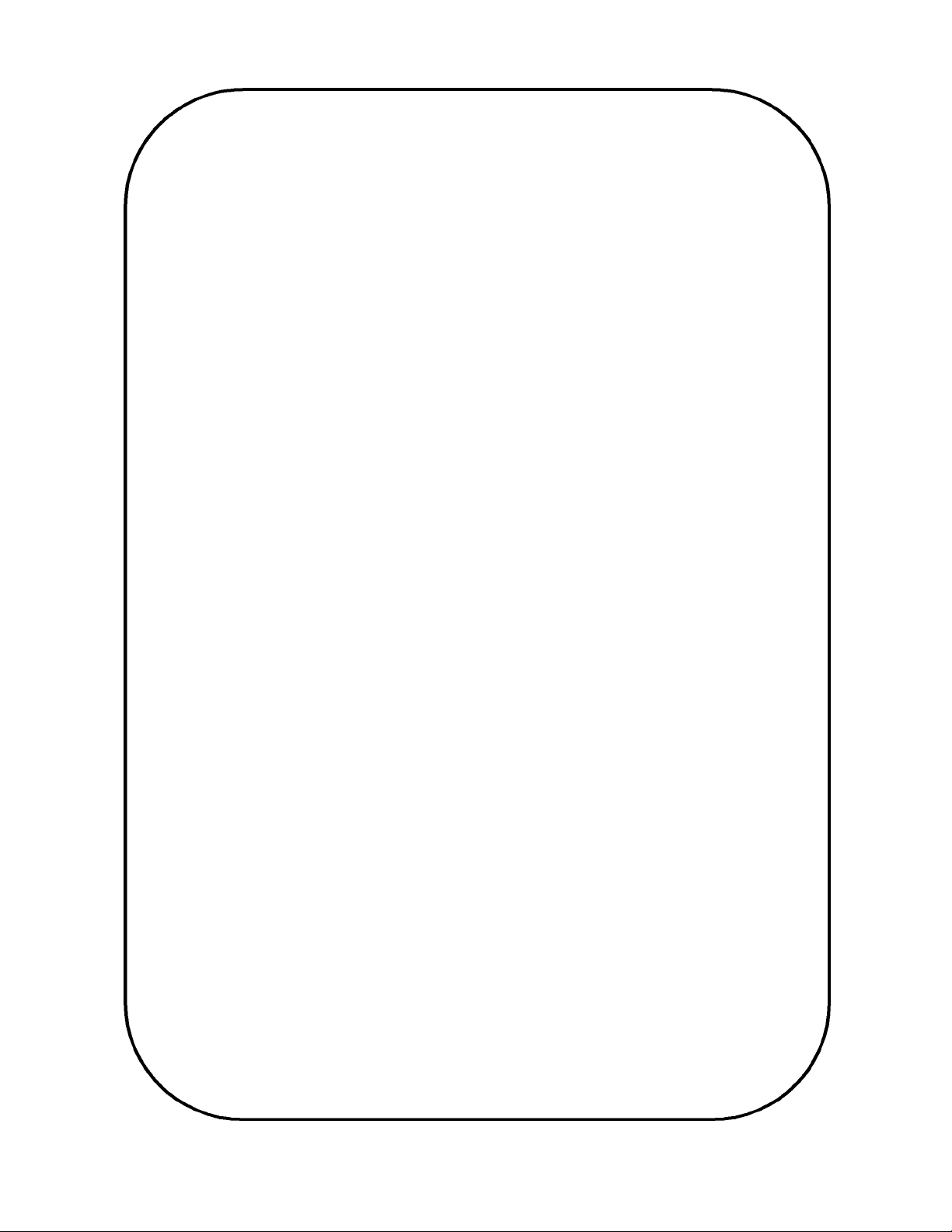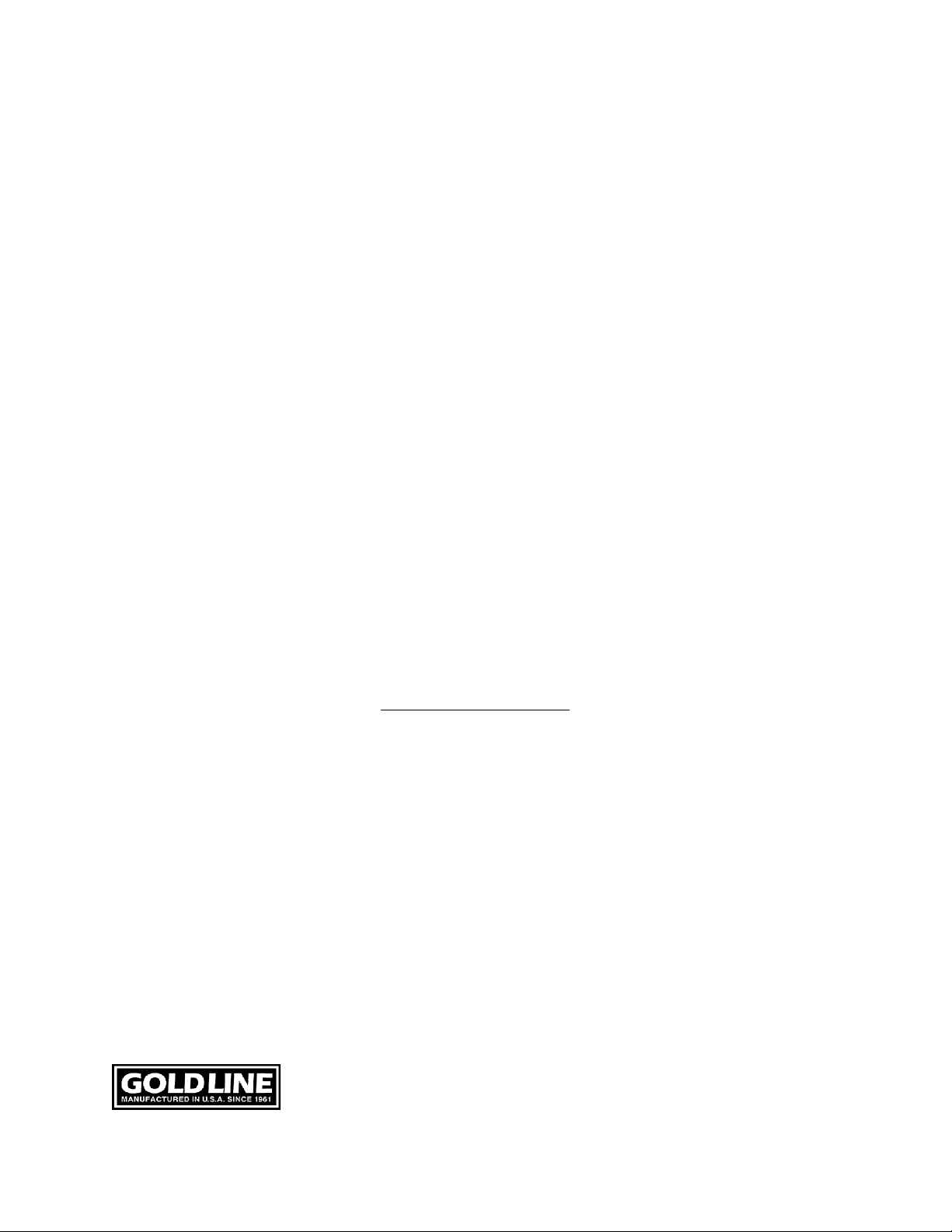3
Memory Mode for the first time after power-up, the unit will display memory one. After viewing and/or storing
memories, the unit will return to the last memory displayed until it is powered down.
RS232 Output (Optional): An RS232 port can be ordered to transfer stored data to a PC. Software is available for
printed reports. Information stored in the 30MP non volatile memories can be downloaded to your PC to capture
both the frequency response and the Sound Pressure Level.
ELIMINATING FEEDBACK:
Gold Line real time audio analyzers are the most effective way to prevent feedback.
1. Feed pink noise into the line input of the sound system and set the volume for a moderate level from the
speakers.
2. Turn up the gain on the main microphone input until feedback starts. Do not allow feedback to become overly
loud.
3. Once feedback is heard, use the analyzer, look for one band to be peaking above the others. The single frequency
which is much higher than the adjoining frequencies is the one which is causing the feedback.
4. Adjust the equalizer to put in just enough cut in that band to stop the feedback. If you are using a parametric
equalizer, select the minimum bandwidth to eliminate the feedback.
5. Continue to increase volume and cut where indicated, until the system gain is ideally 6dB above the levels where
the system will typically be utilized.
6. As a general rule, when feedback has occurred in 3 or more bands the practical limit of feedback control with
the minimum effect on the overall sound has been reached.
7. Open other microphones that will be on at the same time and change settings as needed for best performance.
The more microphones that are open at any one time, the more prone to feedback a system will become.
8. As a final adjustment, performers should stand at the microphones in their normal positions, as the proximity to
the microphones can cause some changes in feedback modes.
GENERAL PROCEDURES FOR EQUALIZATION:
1. Turn off the sound system before making connections and put all Equalizer controls to flat. Turn down the
volume at the pre-amp or mixing board before proceeding to next step.
2. Connect a pink noise source to a line level input for one channel only. Turn on the system.
3. Advance the volume to a moderate level loud enough to overcome ambient noise. Do not overdrive. For Pro-
Audio or Cinema systems, around 80dB Flat SPL is a typical level for the pink noise while adjusting equalization.
Some people may wish to use earplugs if you will be making prolonged tests.
4. Set the 30MP [DECAY] to SLOW. Start in 3dB Scale, and then go to 2 or 1dB if you need more detail about the
frequency response.
5. Place the microphone in the center of the listening area.
6. Set the SENSITIVITY of the 30MP to put the majority of the response curve near 0dB. The microphone is an
omni-directional pattern, but most users generally orient the front of the microphone towards the loudspeaker
being measured. Make a note of the Frequency response, Record the levels or store them in memory.
7. In the lower frequencies there can be great deviations from flat caused by speaker and room characteristics.
Usually it is impossible to make changes in room shape and size but speaker positions can be changed to minimize
energizing these “room modes”.
8. If inside, try different speaker positions along and up and down the back wall. Also try varying distances from
the wall. Each response can be store in memory for later comparison. Move the microphone around the room to see
where differences occur as room modes will be spaced at intervals equal to their wavelengths.
9. The high mid-frequency response of the system will be greatly effected by the speaker's angular position; how it
is aimed pointed relative to the room and listener positions. Make adjustments for maximum output in the highest
frequencies.
10. After making changes, move around the room while observing the analyzer's display taking note of changes in
response. Equalization should provide for smooth frequency response across the listening area, rather than for just
a single place in the room.
11. Adjust the system's equalizers, or tone and tweeter controls, etc., to obtain the flattest response.
Do not try to boost out deep notches that might be caused by a cancellation or a poorly selected crossover point.
Too much boost can overdrive the entire system. Every time you add 3dB of boost with an equalizer or gain