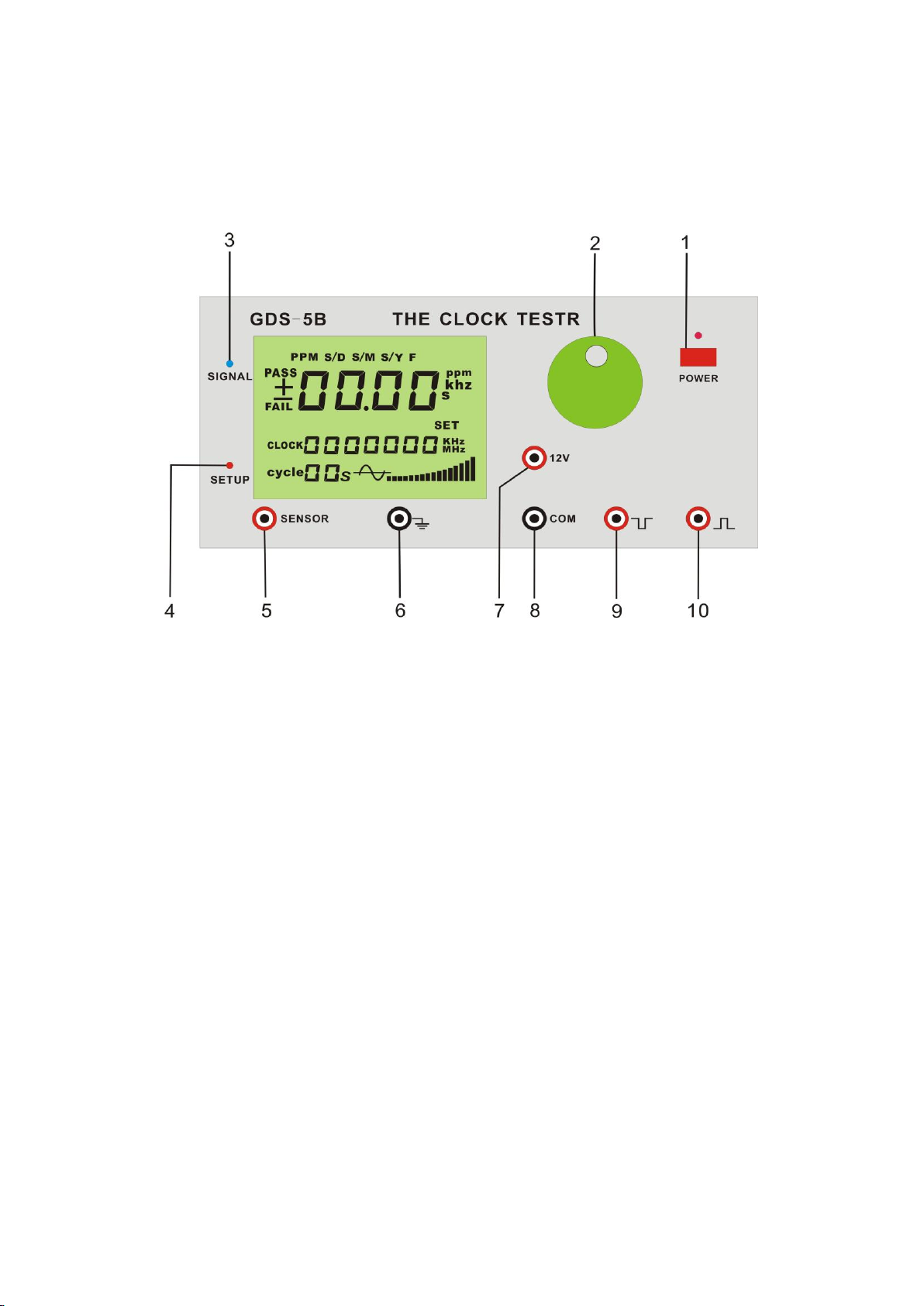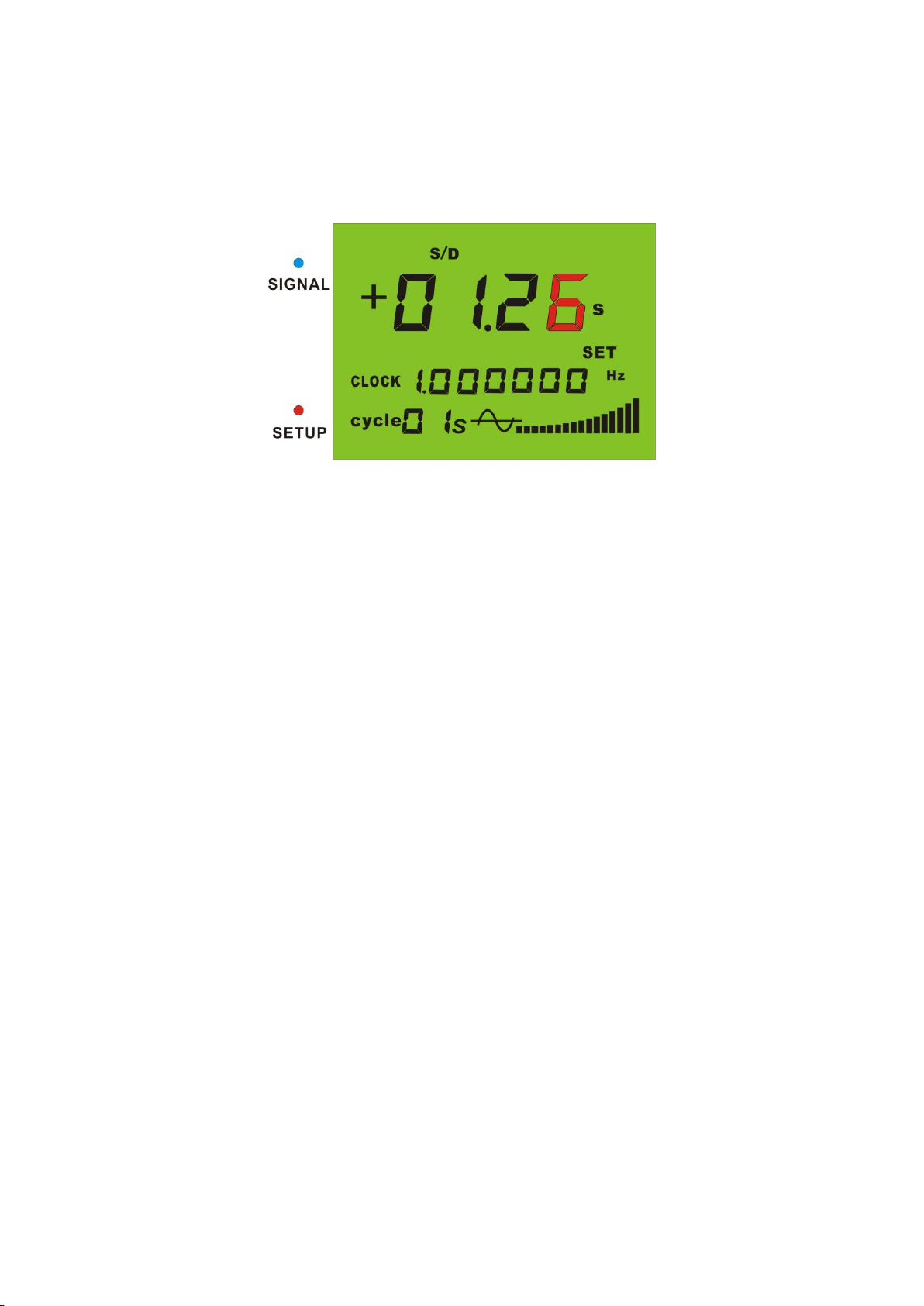4.2.1 Setting of testing mode and frequency mode
Setting of testing mode:After POST, press the mode switching button and GDS-5B will enter
setting mode. Then rotate the mode switching button clockwise, for example to “ppm” mode.
Now press the mode switching button and GDS-5B will enter “ppm” testing mode. The steps
can be concluded as follows:
①POST
②Press mode switching button to enter setting mode
③Rotate the mode switching button to the needed position
④Press the mode switching button to confirm and GDS-5B will return to testing mode
Setting of frequency mode:After POST, press the mode switching button and GDS-5B will
enter setting mode. Then rotate the mode switching button clockwise to “32.768KHz” mode.
Press the mode switching button to confirm and GDS-5B will enter “32.768KHz” testing mode.
When we need to test 1Hz signal and we set the test cycle in 10s (or more), measurement
results will be displayed in three decimals as Figure .9 displays .
Figure .9 1Hz signal 10s cycle testing mode
4.2.2 Setting of alarming range
While in testing mode, press the mode switching button to enter setting mode. Then rotate
the mode switching button counterclockwise to “FAIL” mode. Press the mode switching button to
change alarming range. Now we can rotate the mode switching button to choose the position to
be changed as shown by Figure .10. After choosing the right position, press mode switching
button and now we can change the value of this digit by rotate the mode switching button (now