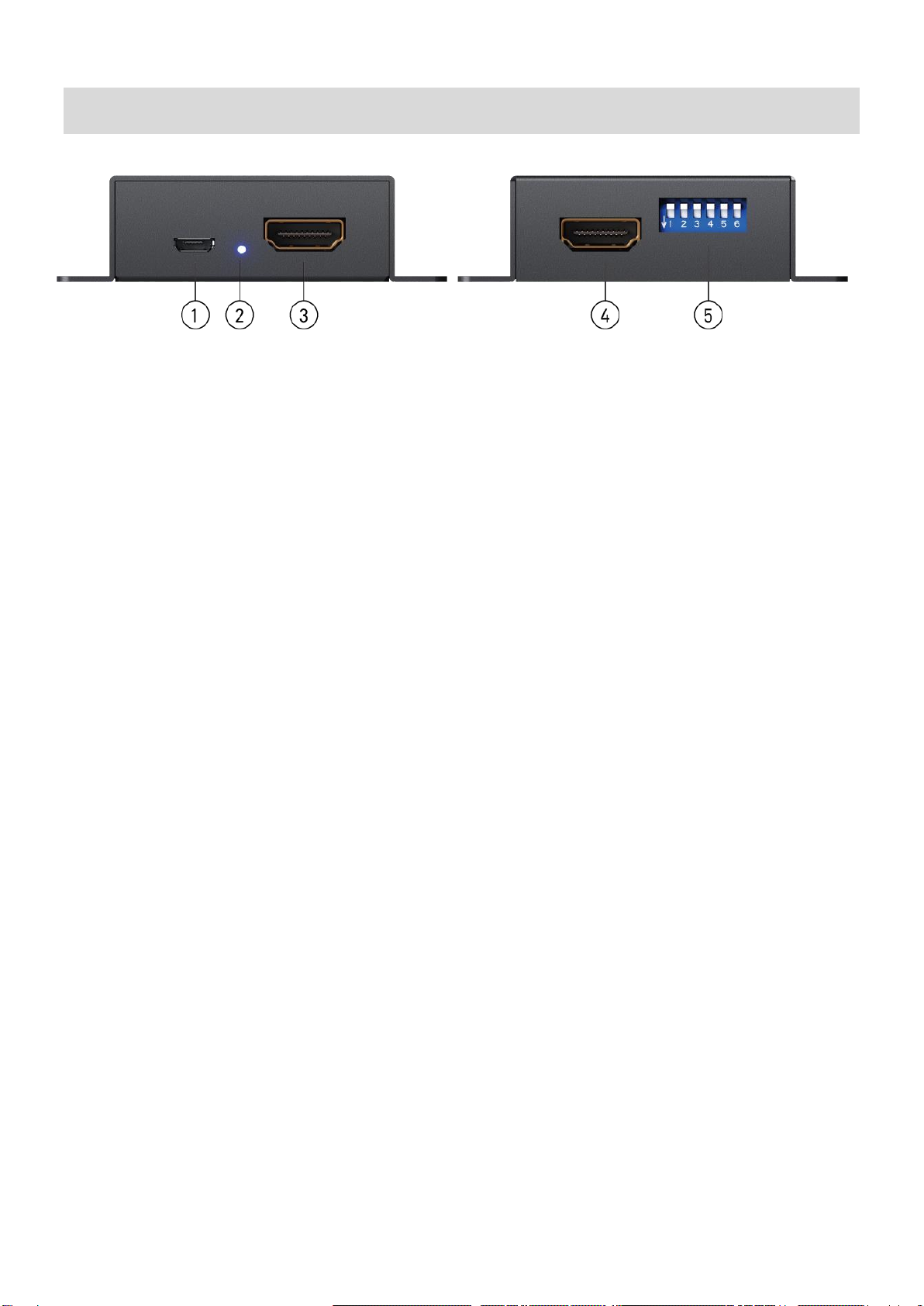Create HDMI EDID
1. Click to pop-up the HDMI
EDID edition page, which users are capable of monitoring
or modifying HDMI EDID here.
2. Click “Add” button after specifying your options.
3. Finally please click “Confirm” button to generate EDID
and then you will see the success message.
Create DVI EDID
1. Click to pop-up the DVI EDID
edition page, which users are capable of monitoring or
modifying DVI EDID here.
2.Click “Add” button after specifying your options.
3.Finally please click “Confirm” button to generate EDID and
then you will see the success message.
Analyze
Click to make a quick analysis on
the EDID information you process.
View Detail: To make a quick analysis on the EDID
information.
Edit: users are capable of monitoring or modifying EDID
information.