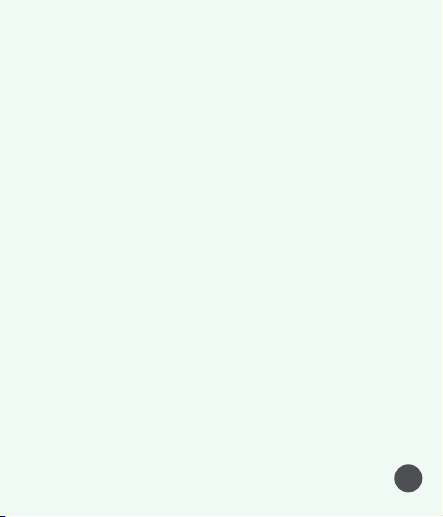HI THERE!
We want to thank you, personally, for purchasing our Bark Control Collar. We know
how hard it is to control excessive barking, especially with younger and more active
dogs; so, we’ve created this collar to help you and your dog enjoy a more relaxed
and happy life together.
Our Bark Control Collar is eective, reliable and, most importantly, it’s easy to use!
This manual will tell you everything you need to know about using the Bark Control
Collar. In addition, we’ve also included some general information about collar-
training your dog, so that you can maximize the benets of using the collar.
We’re dog lovers too, so if there’s anything we can do to help you and your dog, we
want to know about it! If you have any questions or suggestions, please write to us
at: support@goodboytraining.com.
We wish you happy training and lots of fun with your beloved pet.
Best wishes,
all of the GoodBoy sta