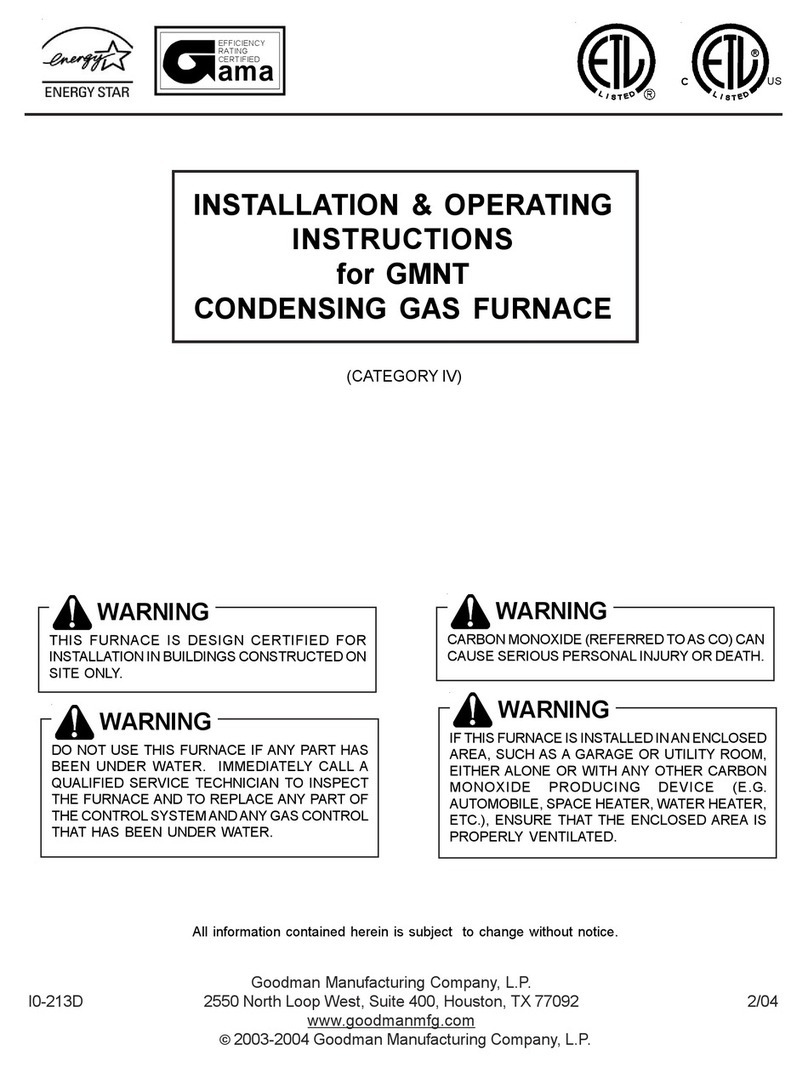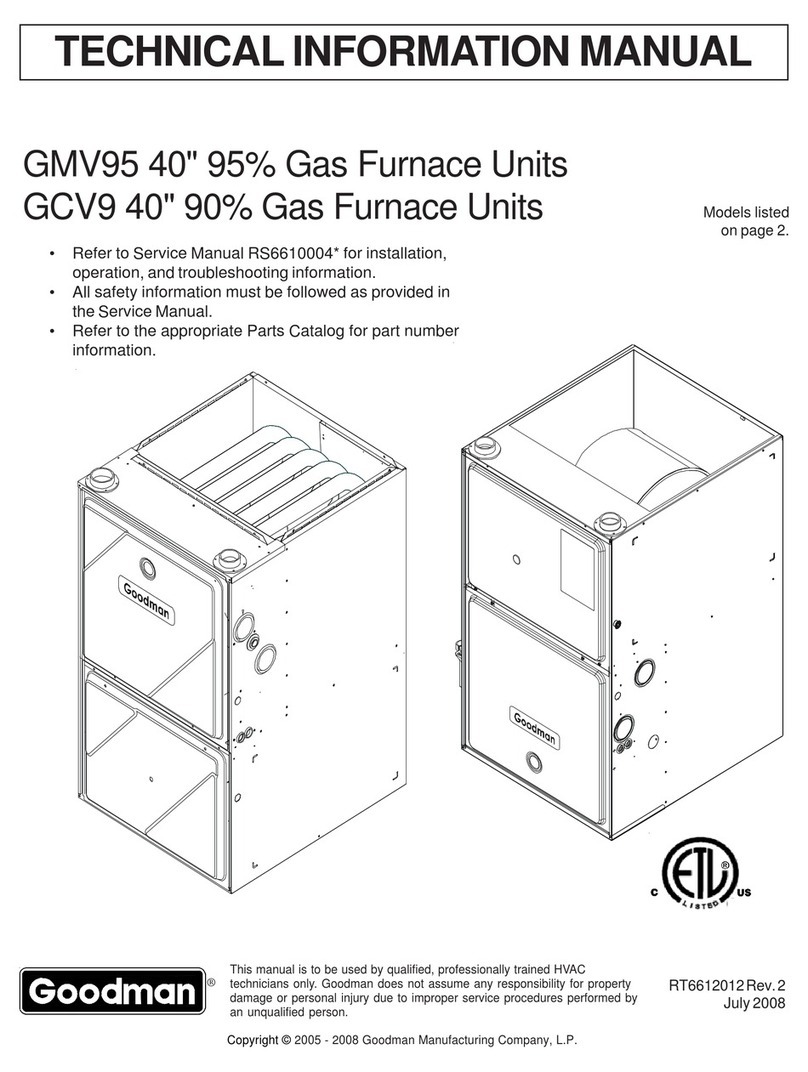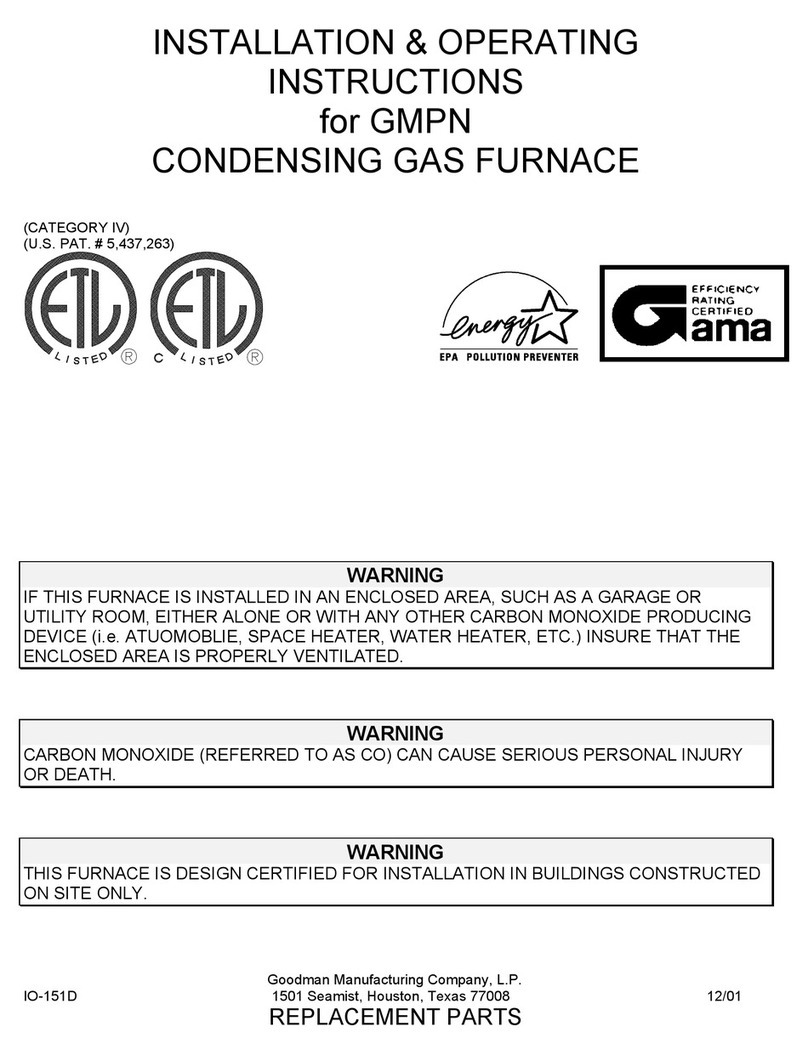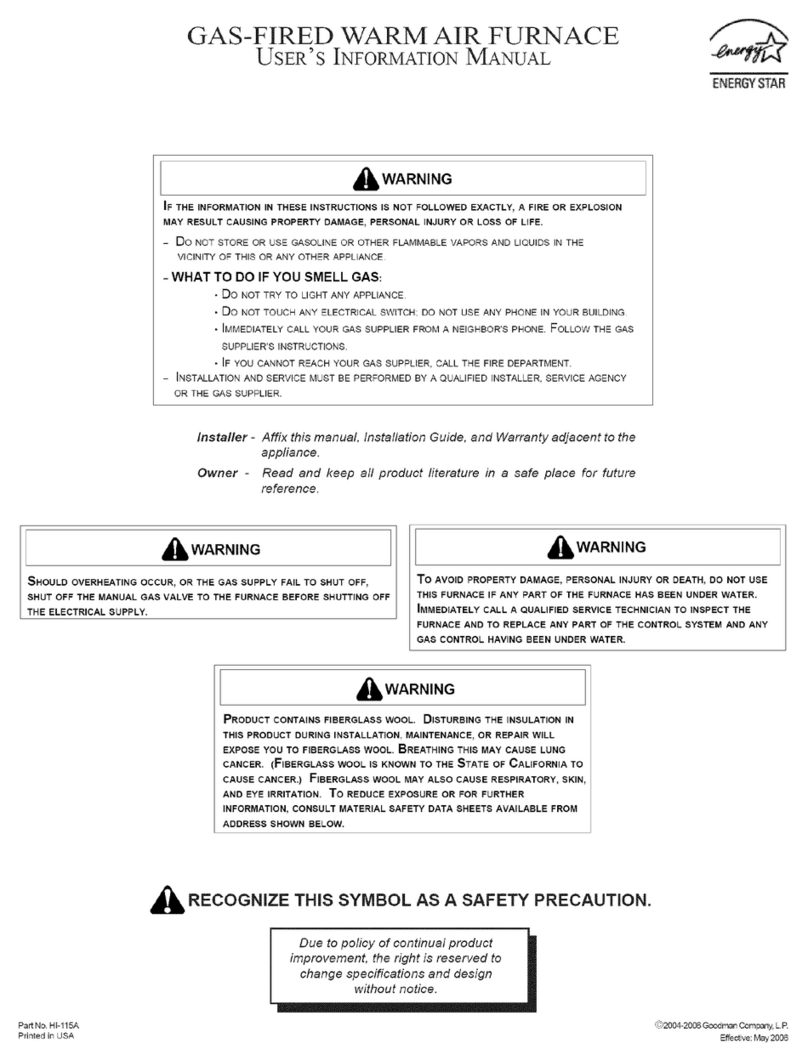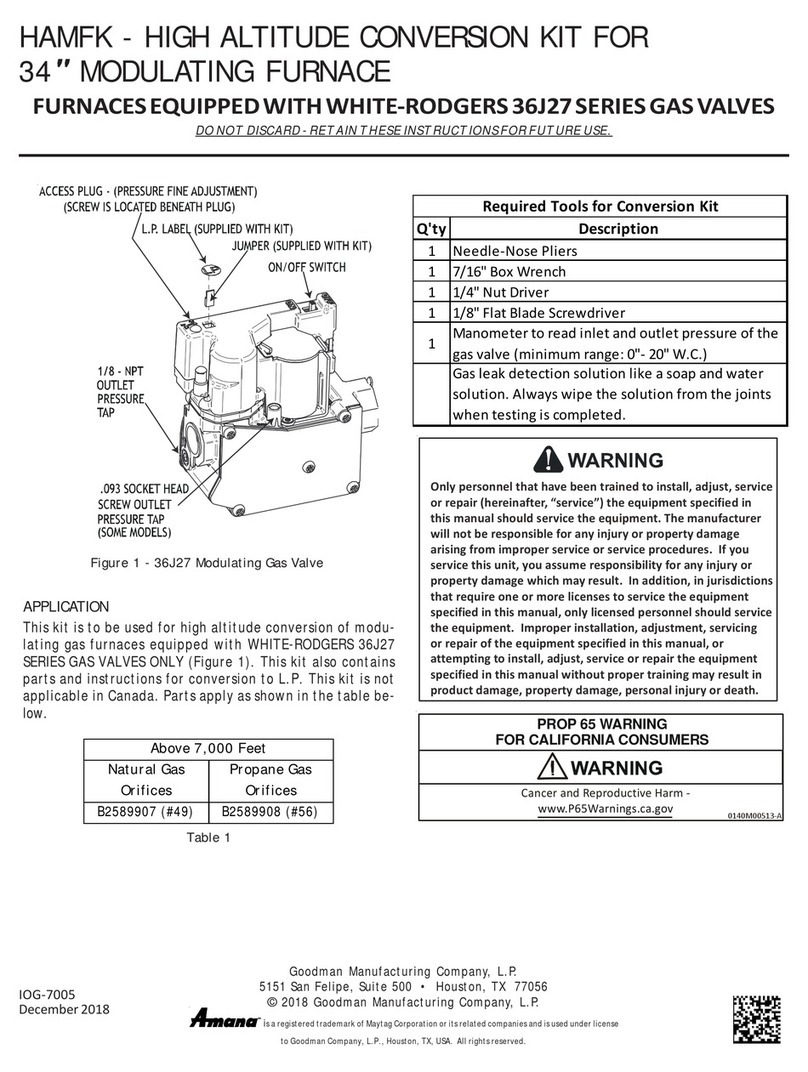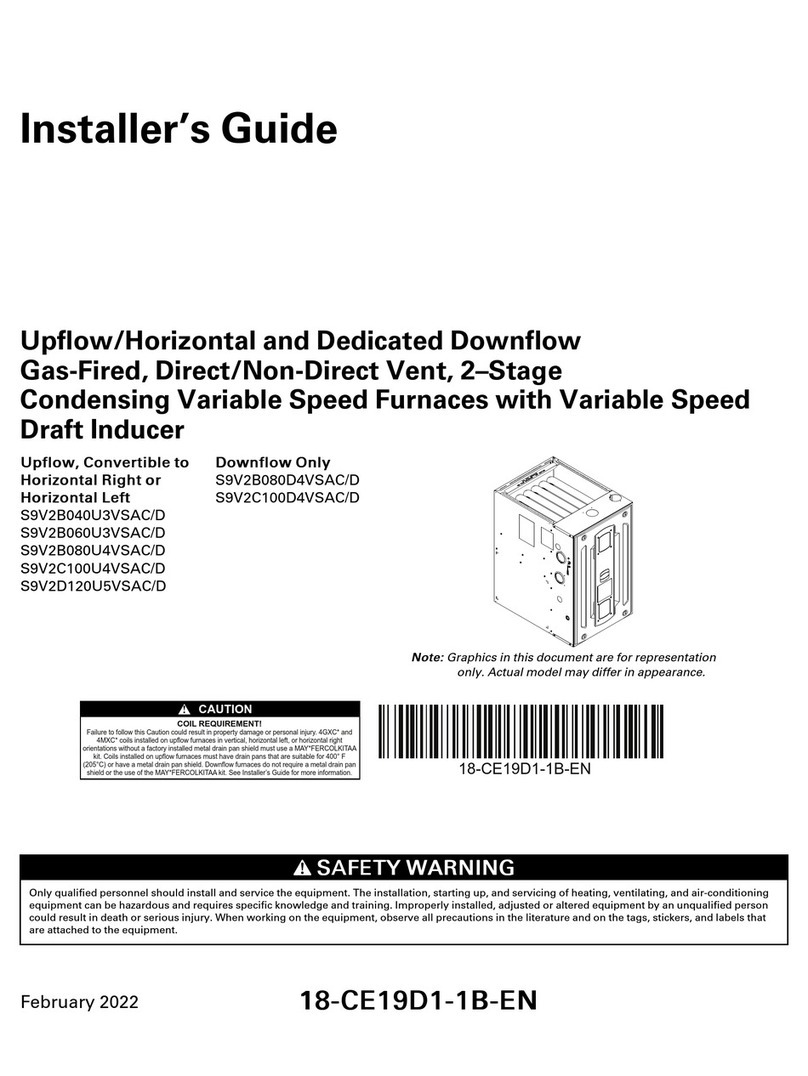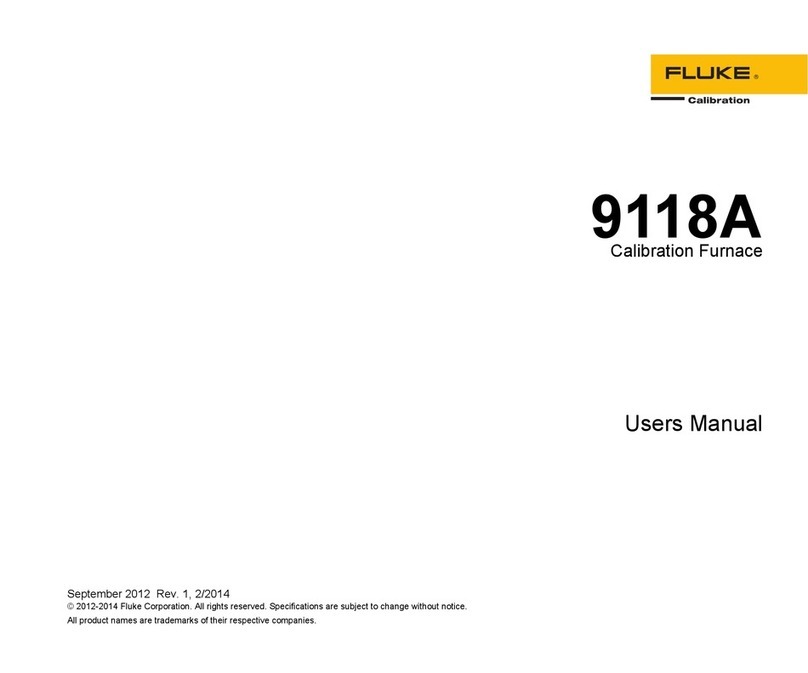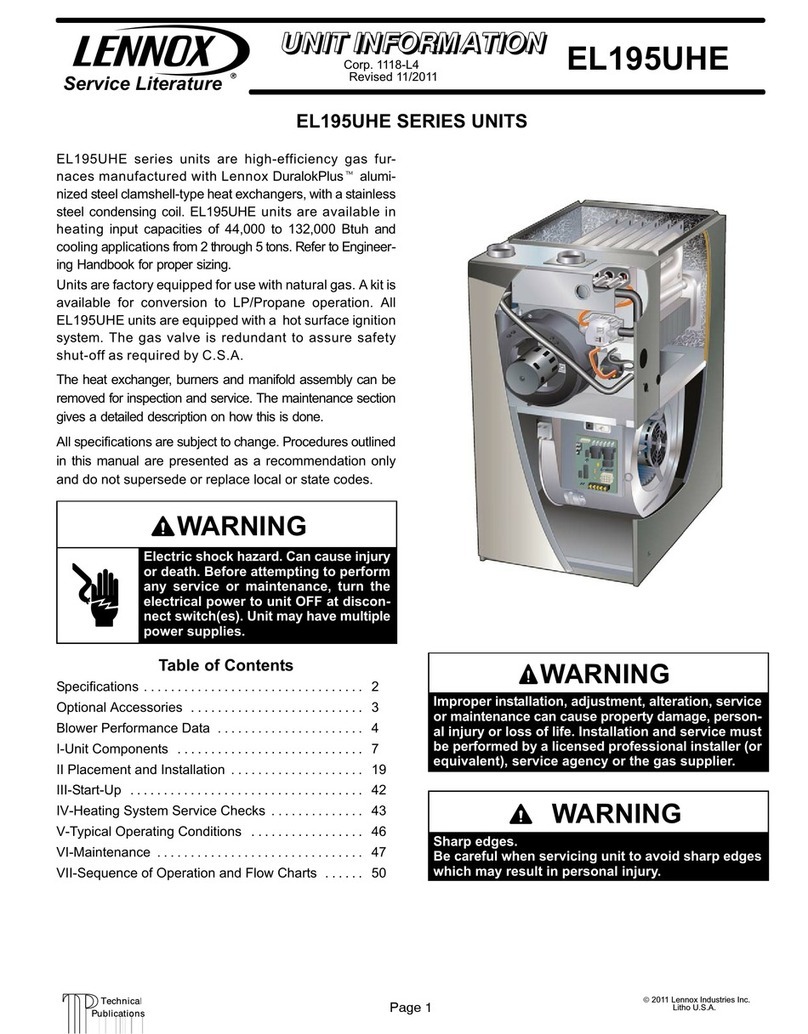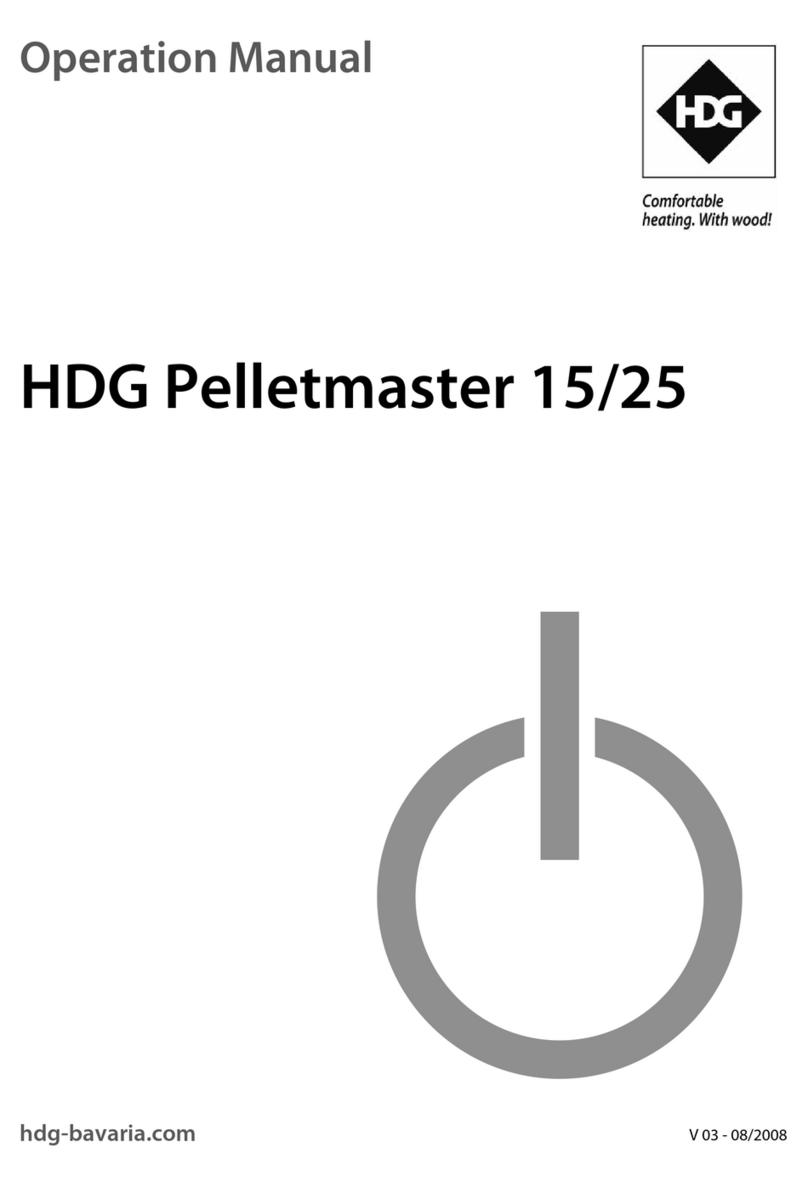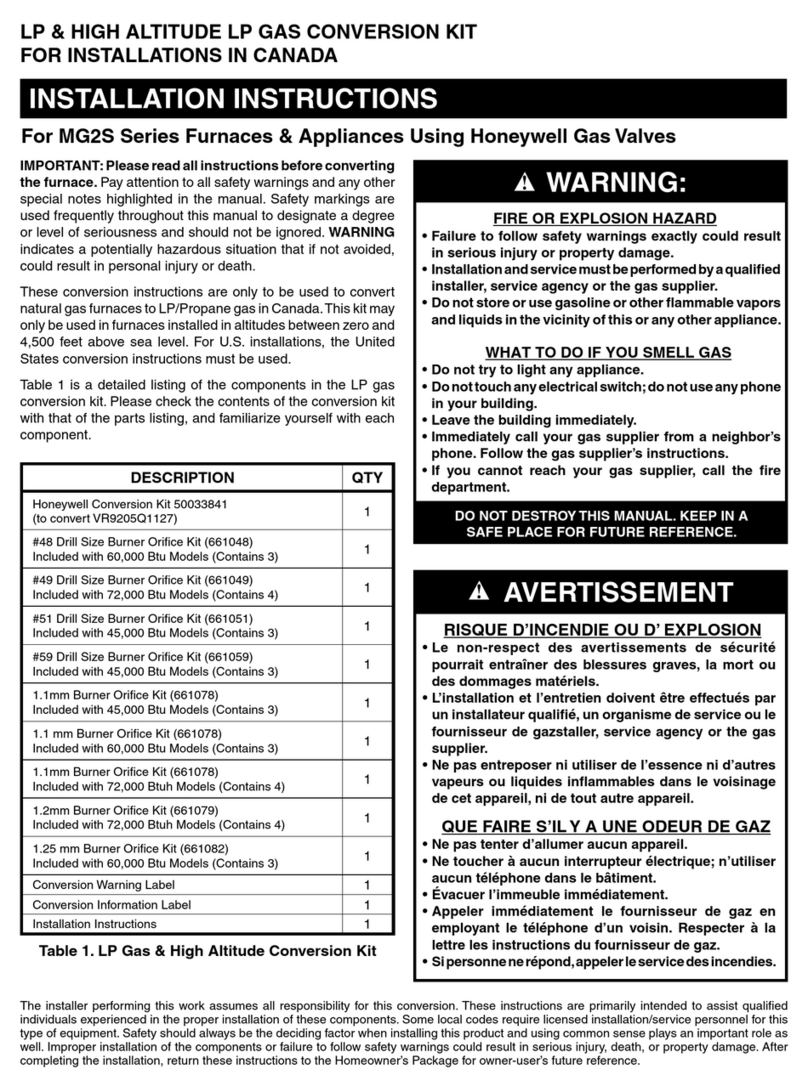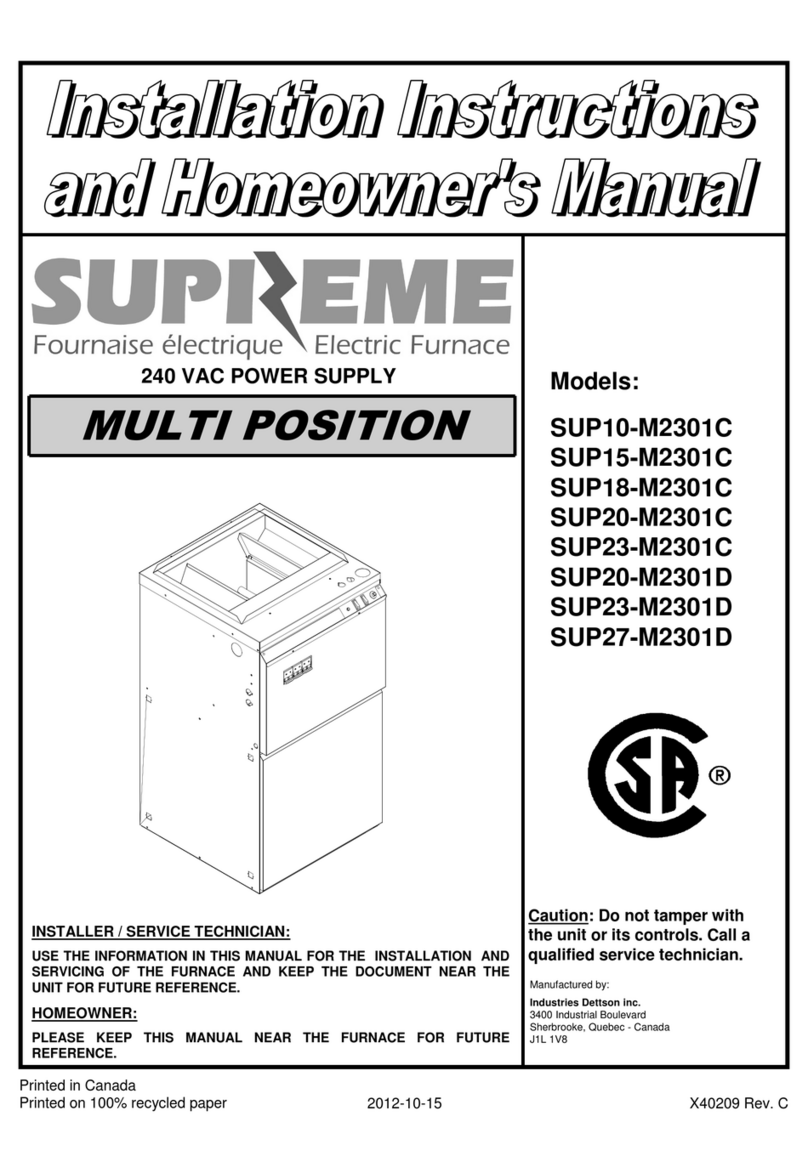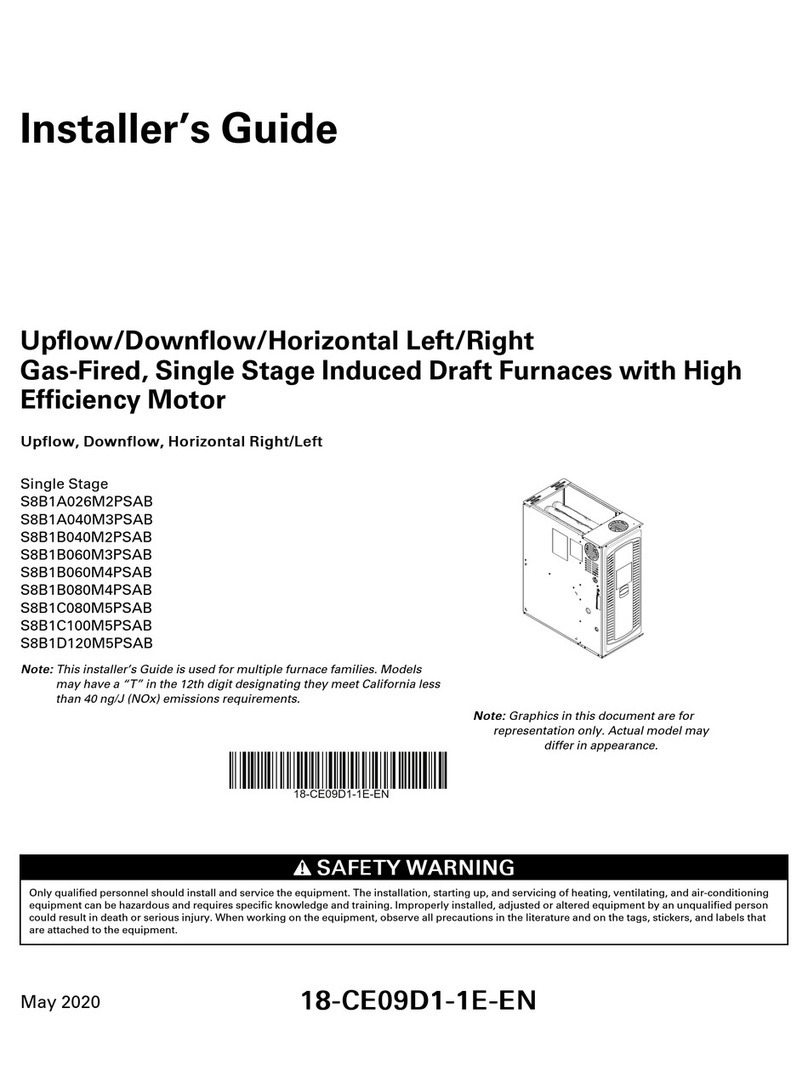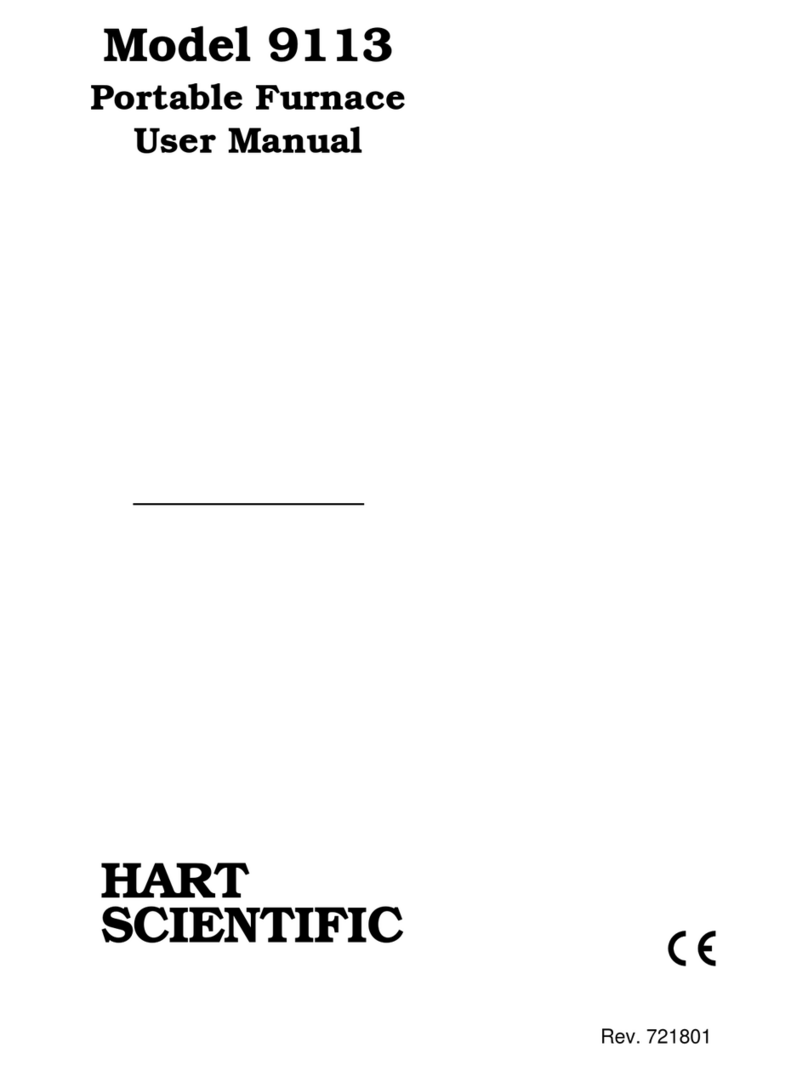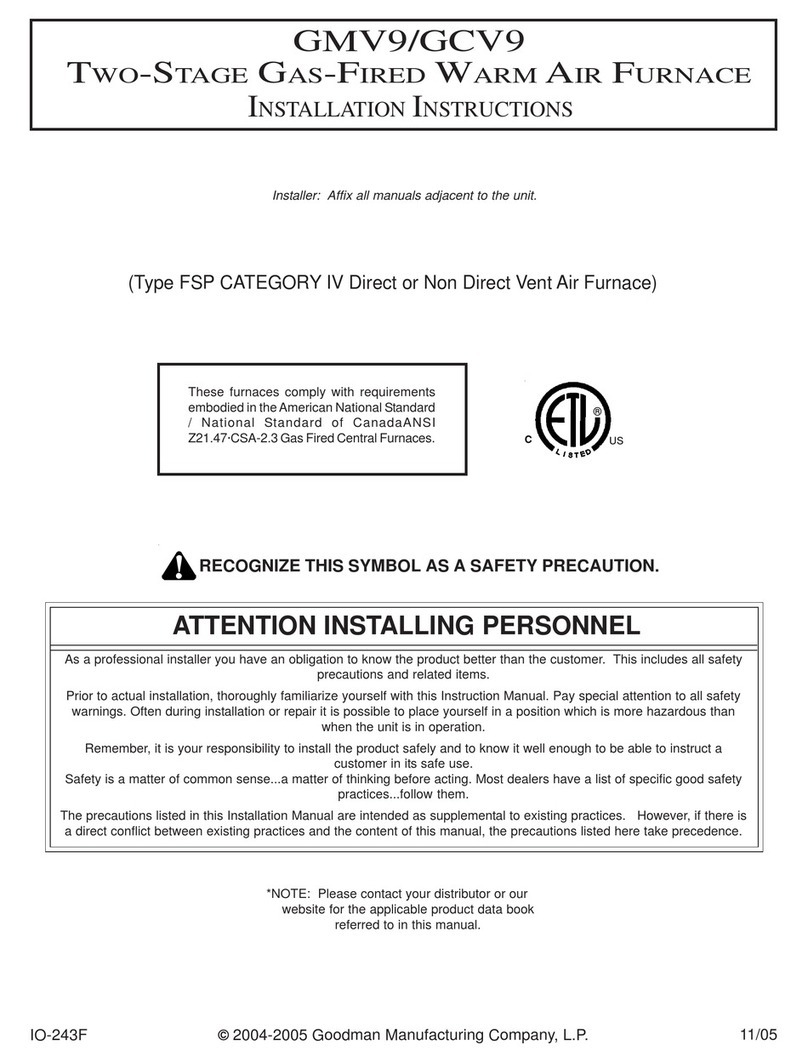6
SHIPPINGINSPECTION
Allunitsaresecurelypacked inshipping containerstested ac-
cordingtoInternationalSafeTransitAssociationspecifications.
Thecartonmustbecheckeduponarrivalforexternaldamage. If
damage is found, a request for inspection by carrier’s agent
mustbe madeinwritingimmediately.
Thefurnacemustbecarefullyinspectedonarrivalfordamage
and bolts or screws which may have come loose in transit. In
theeventofdamagetheconsigneeshould:
1. Makeanotationondeliveryreceiptofanyvisibledamage
toshipmentorcontainer.
2. Notifycarrierpromptlyandrequestaninspection.
3. Withconcealeddamage,carriermustbenotifiedassoon
aspossible- preferablywithinfivedays.
4. Filetheclaimwiththefollowingsupportdocumentswithin
a nine month statute of limitations.
• Original or certified copy of the Bill of Lading, or
indemnitybond.
• Originalpaidfreightbillorindemnityinlieuthereof.
• Originalorcertifiedcopyoftheinvoice,showingtrade
andotherdiscountsorreductions.
• Copy of the inspection report issued by carrier’s
representativeatthetimedamageisreportedtocarrier.
Thecarrierisresponsibleformakingpromptinspectionofdam-
ageandforathoroughinvestigationofeachclaim.Thedistribu-
torormanufacturerwillnotacceptclaimsfromdealersfortrans-
portationdamage.
ELECTROSTATICDISCHARGE(ESD)PRECAUTIONS
NOTE: Dischargebody’sstaticelectricitybeforetouchingunit.
Anelectrostaticdischargecan adverselyaffectelectricalcom-
ponents.
Use the following precautions during furnace installation and
servicingtoprotecttheintegratedcontrolmodulefromdamage.
Byputtingthefurnace,thecontrol,andthepersonatthesame
electrostaticpotential,thesestepswillhelpavoidexposingthe
integratedcontrol moduletoelectrostatic discharge. Thispro-
cedure is applicable to both installed and non-installed (un-
grounded)furnaces.
1. Disconnect all power to the furnace. Do not touch the
integratedcontrolmodule oranywire connectedtothe
control prior to discharging your body’s electrostatic
chargetoground.
2. Firmly touch a clean, unpainted, metal surface of the
furnacesnearthe control. Anytoolsheld ina person’s
handduringgroundingwillbedischarged.
3. Service integrated controlmodule orconnectingwiring
following the discharge process in step 2. Use caution
notto rechargeyour bodywith staticelectricity; (i.e.,do
notmoveorshuffleyour feet,donottouchungrounded
objects,etc.). Ifyoucomeincontactwithanungrounded
object,repeatstep2beforetouchingcontrolorwires.
4. Discharge your body to ground before removing a new
control from its container. Follow steps 1 through 3 if
installing the control on a furnace. Return any old or new
controlstotheircontainersbeforetouchinganyungrounded
object.
TOTHEINSTALLER
Before installing this unit, please read this manual thoroughly to
familiarizeyourselfwithspecificitemswhichmustbeadheredto,
including but not limited to: unit maximum external static pres-
sure, gas pressures, BTU input rating, proper electrical connec-
tions,circulatingairtemperaturerise,minimumormaximumCFM,
andmotorspeedconnections.
IMPORTANTNOTETOTHEOWNERREGARDINGPRODUCTWAR-
RANTY
Yourwarrantycertificateissuppliedasaseparatedocumentwith
the unit installed by your contractor. Read the limited warranty
certificate carefully to determine what is and is not covered and
keep the warranty certificate in a safe place. If you are unable to
locate the warranty certificate please contact your installing con-
tractor or contact customer service (877-254-4729) to obtain a
copy.
ToreceivetheLifetimeHeatExchangerLimitedWarranty(goodfor
as long as you own your home) and the 10-year Parts Limited
Warranty,onlineregistrationmustbecompletedwithin60daysof
installation.OnlineregistrationisnotrequiredinCaliforniaorQue-
bec. Complete warranty details are available from your local
dealeror atwww.goodmanmfg.com orat www.amana-hac.com.
ToregisteryourGoodmanbrandunit,gotowww.goodmanmfg.com.
Clickonthe word“Warranty” locatedon theleftside ofthe home
page. Next, click on the word “Product Registration” located on
the left side of the Warranty page and complete the forms in the
mannerindicatedontheProductRegistrationpage.
ToregisteryourAmana®brandunit,gotowww.amana-hac.com.
Clickontheword“Warranty”located onthetoprightofthehome
page. Next, click on the word “Product Registration” located on
the left side of the Warranty page and complete the forms in the
mannerindicatedontheProductRegistrationpage.
Product limited warranty certificates for models currently in pro-
duction can be viewed at www.goodmanmfg or www.amana-
hac.com. If your model is not currently in production or does not
appearonthewebsite,pleasecontactyourinstallingcontractoror
contact customer service at (877-254-4729) to obtain a copy of
yourwarrantycertificate.
EachproductoverviewpagecontainsaProductWarrantylink;by
clickingonityouwillbeabletoviewthelimitedwarrantycoverage
forthatspecificproduct.Toviewwarrantyregistrationinformation,
clickon theProduct Warrantytext onthe leftnavigation panelon
thehomepageofeachwebsite.TheOnlineProductRegistration
pages are located in this same section.