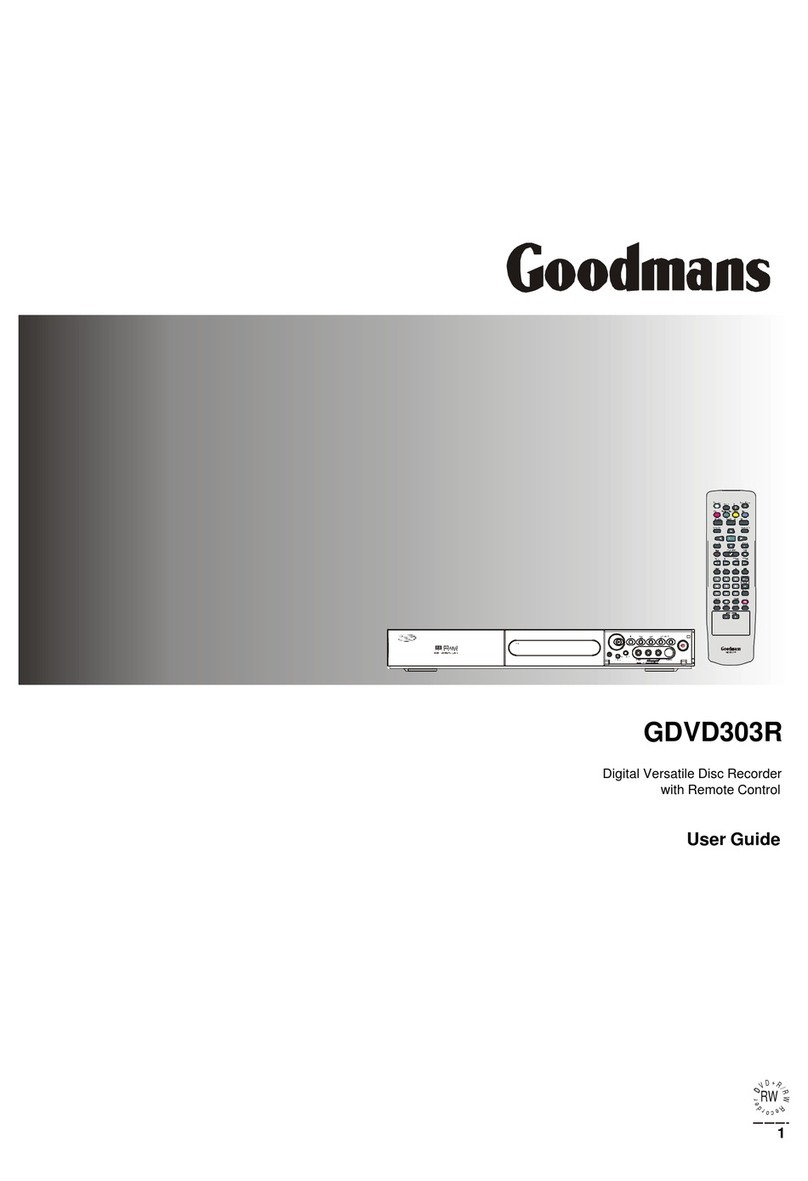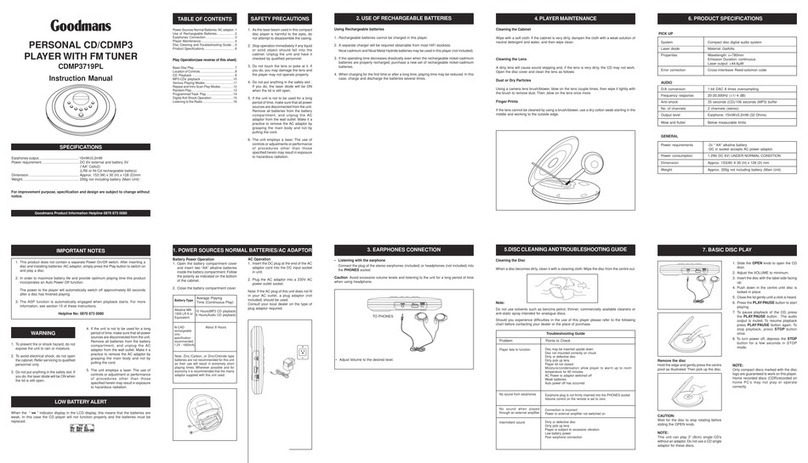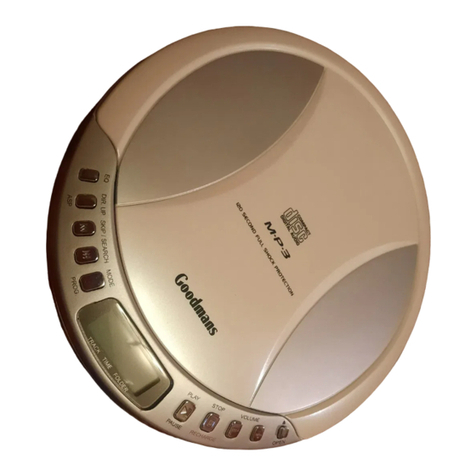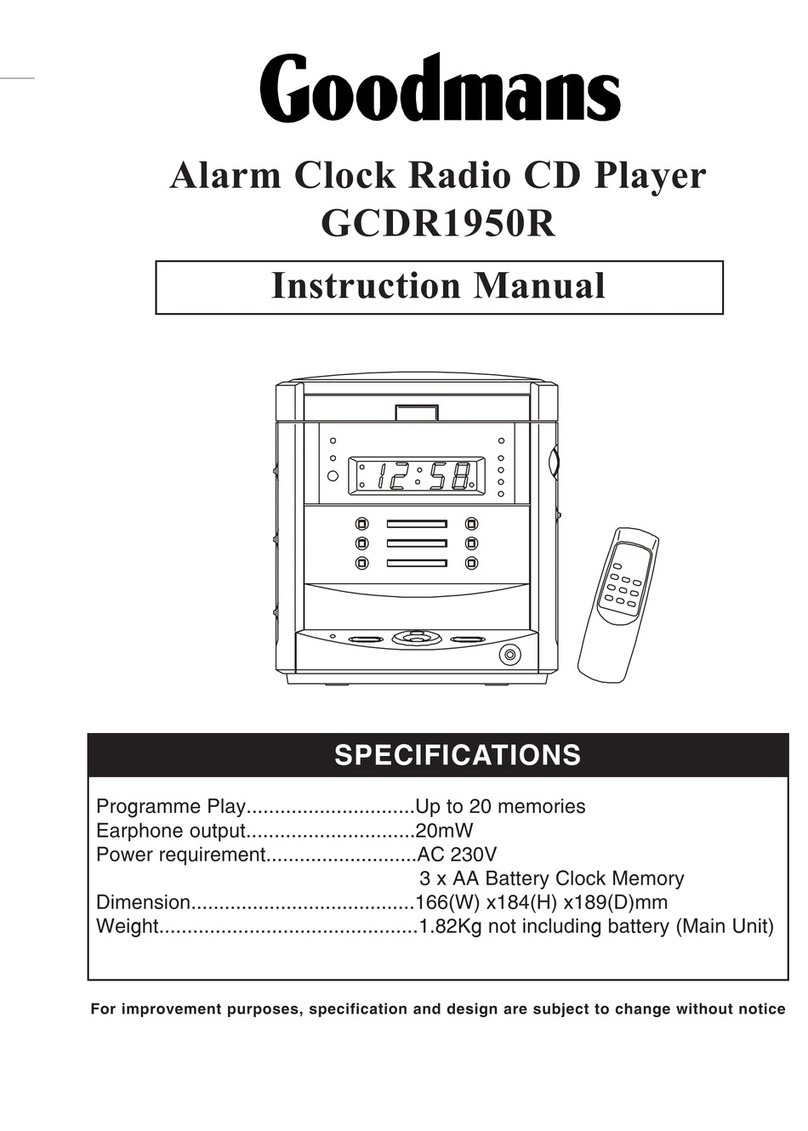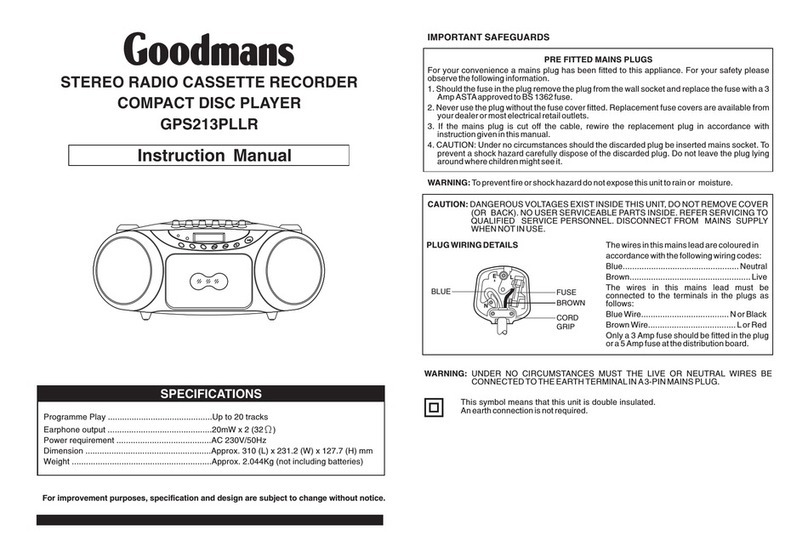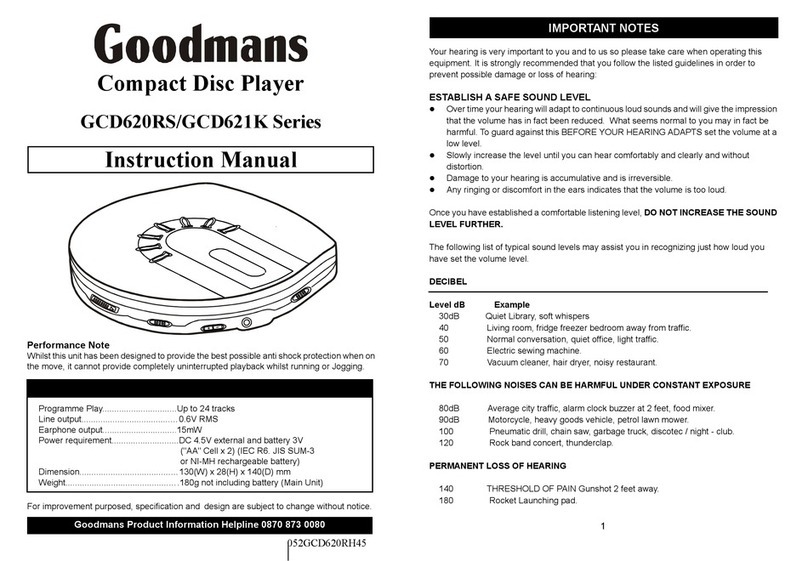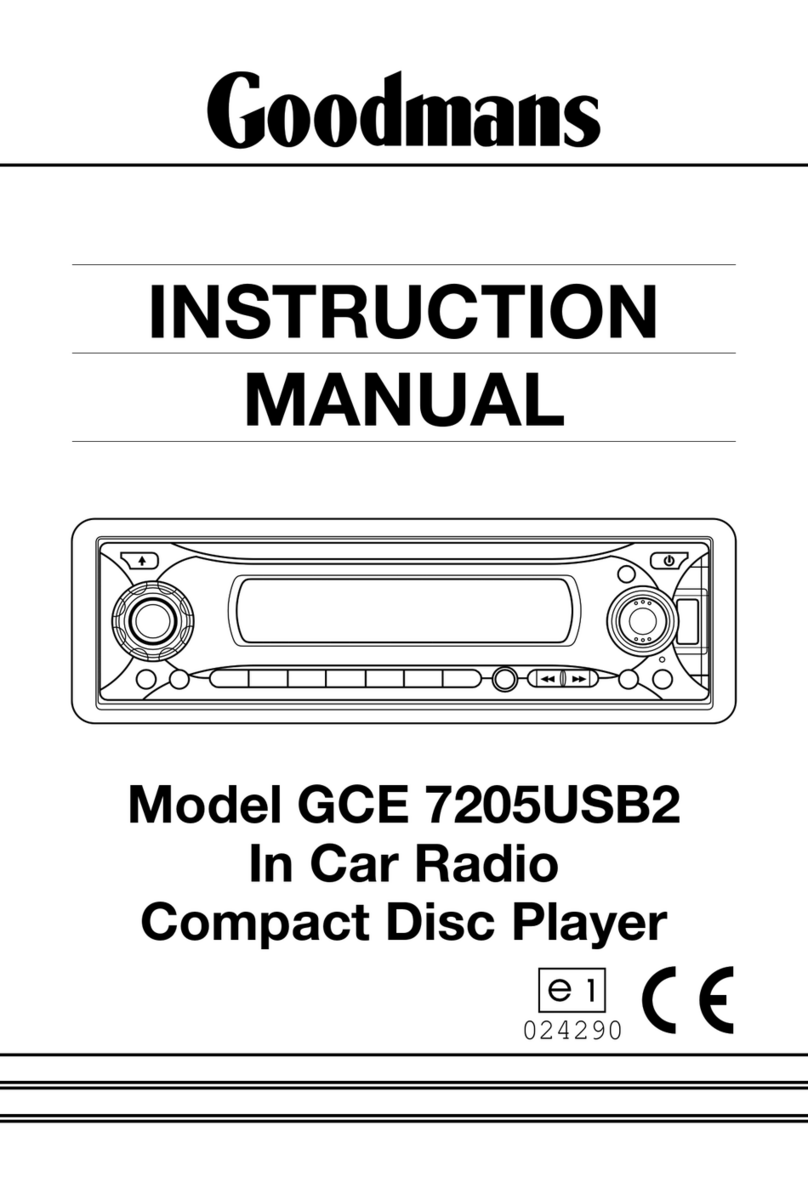USING THE RADIO
LOADING A COMPACT DISC
REMOVING A DISC
1.
2. Insert a disc with the label side facing upward.
3. Close the CD door by hand.
Never touch the laser lens inside the CD compartment. If it ever gets dirty,
clean it with a CD cleaner disc.
1. Make sure the CD is not playing. If it is, press the CD STOP button.
3. Gently remove the disc.
4. Close the CD door by hand.
5. Replace the disc in its protective storage box.
NOTE:
Lift and open the CD door by lifting the CD door at the open area.
2. Lift and open the CD door by lifting the CD door at the open area.
USING THE CD PLAYER
USING THE CD PLAYER
1. Connect the unit to the power source. If FUNCTION selector is not at OFF position, the
POWER indicator will illuminate.
2. Slide the FUNCTION selector to RADIO position.
3. Select required wave band with BAND selector.
4. Tune to required station by rotating the TUNING control.
5. The built-in MW antenna and the FM t antenna are directional. When
receiving FM broadcast, extend the FM telescopic antenna in full length. The strongest
reception can be achieved by rotating the set for MW or telescopic antenna for FM.
If reception is noisy with high levels of hiss when listening with the band selector set to
FM ST. (stereo), please move the BAND selector to the FM (MONO) position.
6. Adjust the VOLUME control to
7. To turn off the radio, slide the FUNCTION selector to OFF position.
elescopic
the desired volume level.
NORMAL PLAY
NOTES:
1. Set the FUNCTION selector to the CD position, if a disc is already loaded into the CD
compartment, after approximately 5 seconds the total number of tracks will be shown
in the display.
2. To start playing, press the CD PLAY/PAUSE button (PLAY/PROGRAM indicator will
light). Track number 1 will be shown in the display and after a few seconds the track
will begin to play.
3. Adjust the VOLUME control to the desired volume level.
4. To stop the disc temporarily, press the CD PLAY/PAUSE button, the number of the track
being played will flash. To resume play, press the CD PLAY/PAUSE button again, the track
number will stop flashing and play will continue.
5. To stop the disc, press the CD STOP button, and PLAY/PROGRAM indicator will go off.
6. To turn off the CD, slide the FUNCTION selector to OFF position.
Never press the CD Door down during play, this may cause malfunction or damage the
disc. Always stop the CD player by using the CD STOP button before you take the disc
out of the compartment.
If you hit or move the CD during play, the music will stop for a second or two and then
start again. This is normal operation for portable CD players.
1. This function enables you to find the beginning of any desired track during playback. If
the CD FORWARD SKIP/SEARCH ( ) button is pressed once or repeatedly, the
NEXT TRACK or one of the following tracks will be selected. The Display will show the
track or song number.
2. If the CD BACKWARD SKIP/SEARCH ( ) button is pressed twice or more in rapid
succession, play will go BACK one track per press.
3. When the set is in the PAUSE mode, it is also possible to select the beginning of a
certain track by using the CD FORWARD SKIP/SEARCH ( ) button and CD
BACKWARD SKIP/SEARCH ( ) button to reach the desired track. After selection,
press the CD PLAY/PAUSE button.
4. Press and hold the CD FORWARD SKIP/SEARCH ( ) button to search forward at a
high speed for a particular point. Press and hold the CD BACKWARD SKIP/SEARCH
( ) button to search backward. Release the button to resume normal play when the
point is found.
=
=
SKIPPING/SEARCHING TRACKS