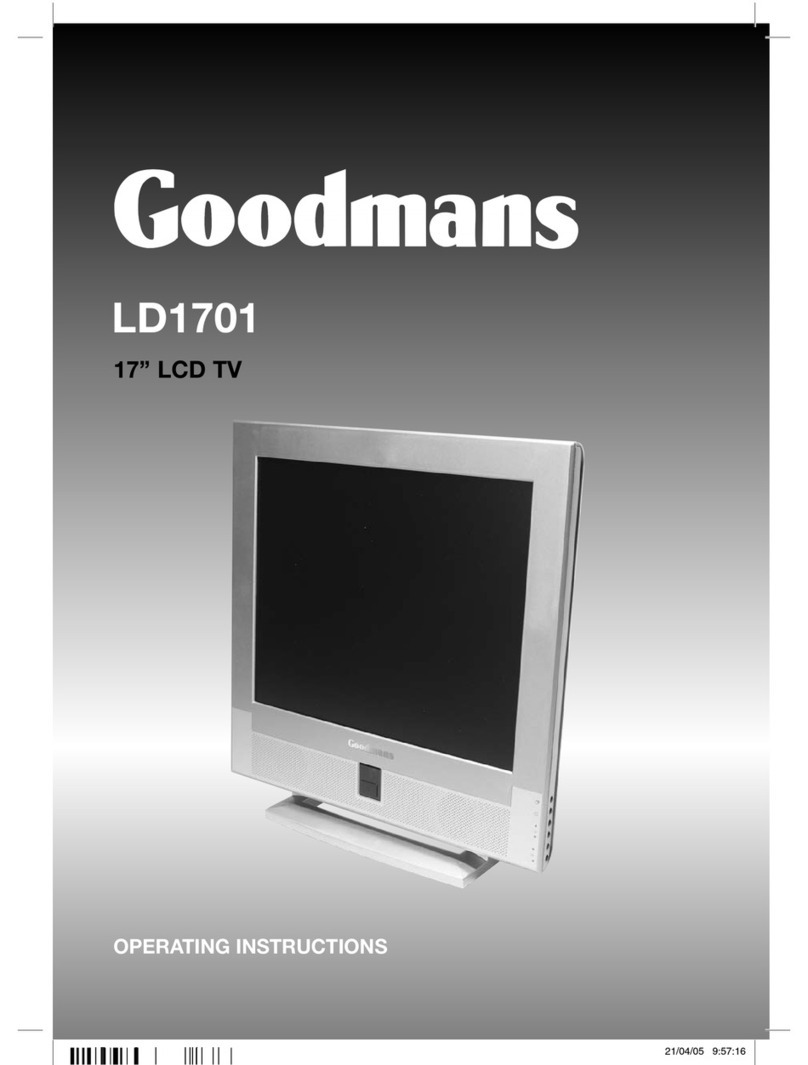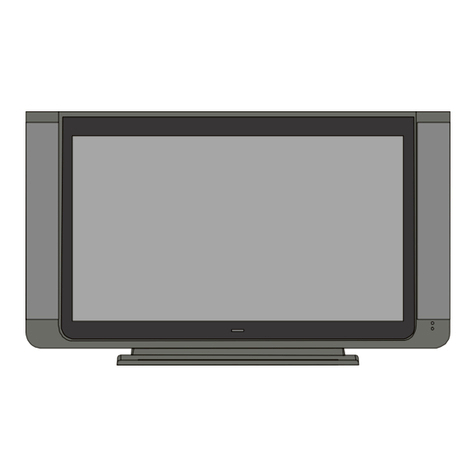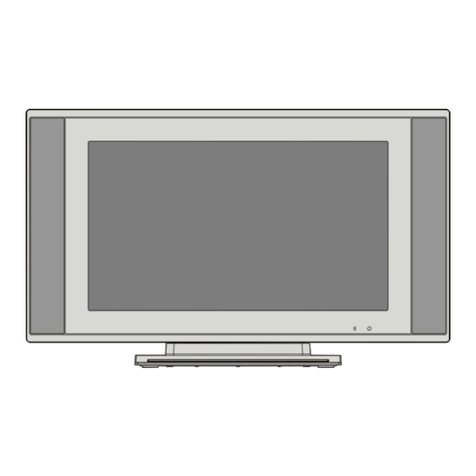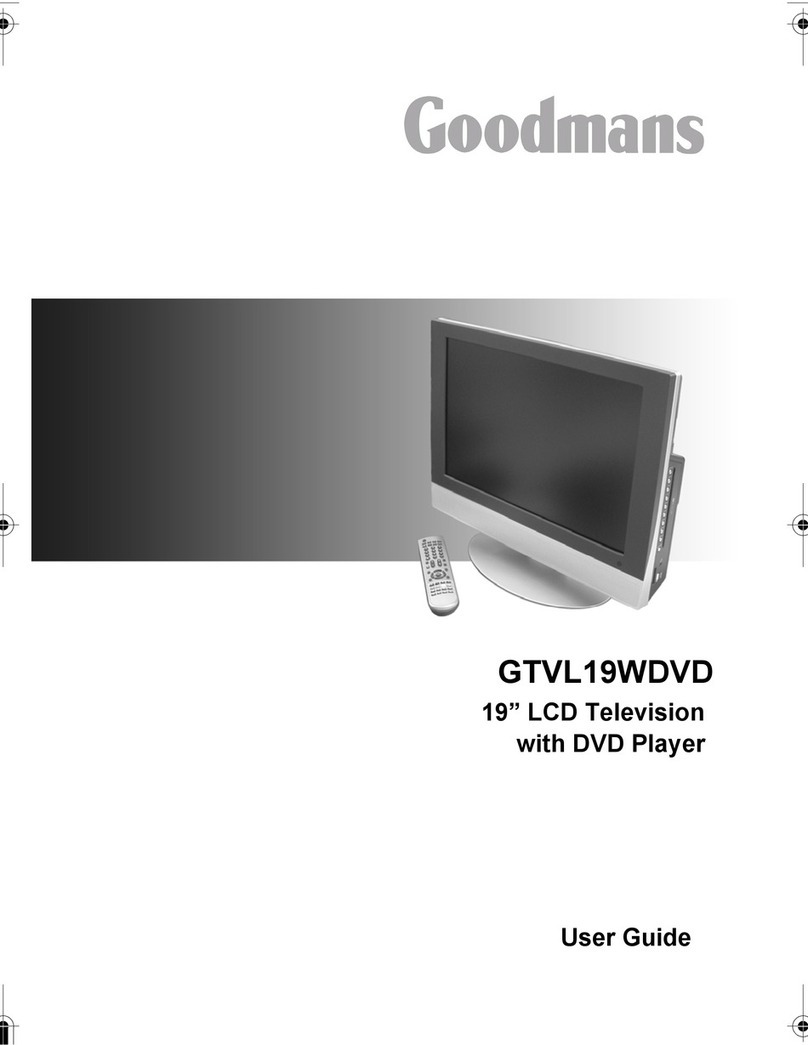Safety Instructions
Important Safety Instructions ....................................................................................... 1
OAD special instructions.............................................................................................. 3
CONTENTS ................................................................................................................. 4
INTRODUCING THE TV
Key Features ............................................................................................................... 5
Package Contents ....................................................................................................... 6
Setting Your TV ........................................................................................................... 7
Your TV ..................................................................................................................... 10
Your Remote Control ................................................................................................. 14
INSTALLING THE TV
Connecting an aerial .................................................................................................. 16
Connecting external equipment
Connecting an external Device with Composite Connector ................................ 18
Connecting an external Device with S-VIDEO Connector .................................. 19
Connecting an external Equipment with YPbPr Connector ................................ 20
Connecting an external Equipment with SCART Connector............................... 21
Connecting AV Equipment with HDMI Connector............................................... 22
Connecting AV Equipment with DVI Connector .................................................. 23
Connecting a PC ................................................................................................. 24
Connecting an external Dolby Digital 5.1 Sound System ................................. 25
USING THE DIGITAL TV FEATURES
Using the Electronic Programme Guide................................................................... 26
Customizing the PICTURE Settings .......................................................................... 29
Customizing the SOUND Settings............................................................................. 32
Customizing the TIME Settings ................................................................................. 33
Customizing the OPTION Settings ............................................................................ 34
Customizing the CHANNEL Settings......................................................................... 35
Customizing the LOCK Settings ................................................................................ 36
Using The Buit-In DVD ............................................................................................. 38
TROUBLESHOOTING
......... 47
SPECIFICATIONS
......... 48
4CONTENTS
CONTENT
CONTENT