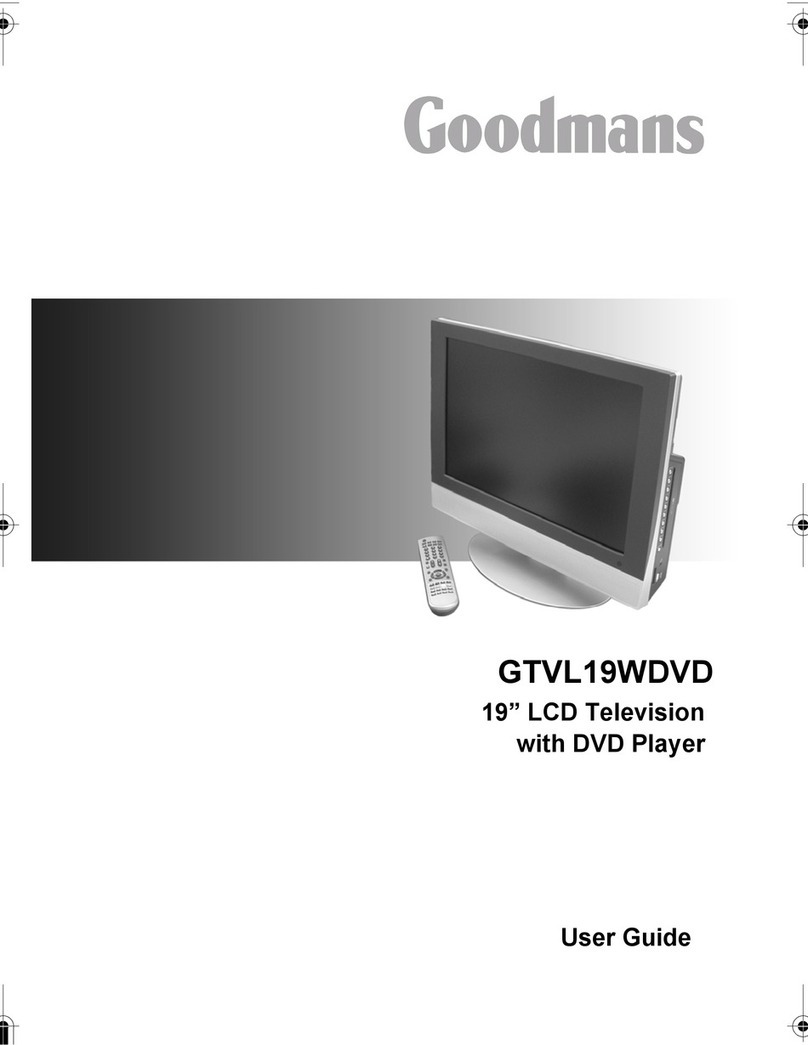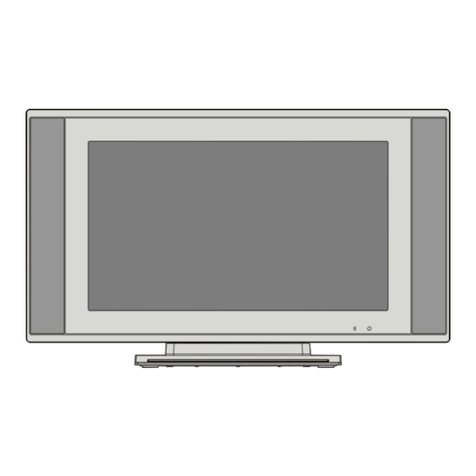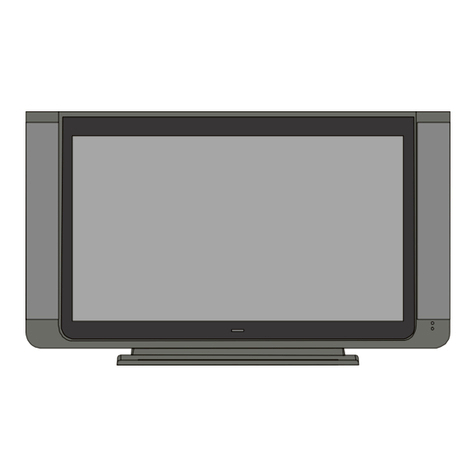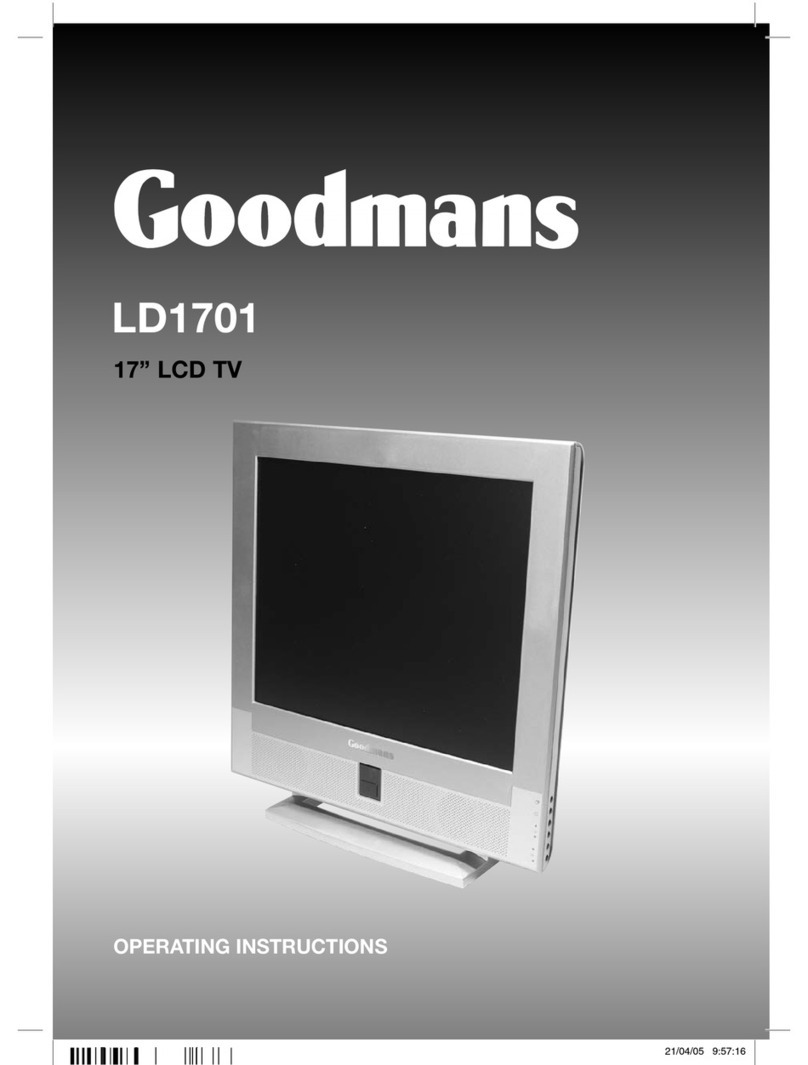13.STILL BUTTON
Press this button to hold the current picture.
**If press the STILL key at first, and then press TXT I/O
key, the system will go to the teletext status, and then
the other keys are disabled. Please press the TXT I/O
key again to exit the teletext status.
14.TELETEXT FUNCTION
Most TV channels broadcast information via teletext.
Each channel transmits a page with information on
how to use its teletext system. Look for the teletext
page with the main index (usually page 100).
Depending on the TV channel, teletext is in different
systems: Top and Fastext.
Teletextconsists of a number of which are selected
by directly entering the corresponding page number.
Fastext make useof the colours SHOWN along the
bottom line, corresponding, with the colours keys of
your remote control to select teletext information.
Remote control functions
1.STANDBY BUTTONS( )
Switch the TV from on to standby or from off to
operate.
2.MUTE BUTTON( )
Press once to mute the sound, press again to return
to previously set sound level.
3.0/9 DIGIT BUTTONS
You can call directly one or two digits program
number that you want. When you only want to
select one digit program number. You must press 0
button at first. Then to select a digit from1-9, you
press two or three digit buttons directly to select
two or three digit program number.
- 7 -
5.SLEEP BUTTON( )
This key is used to set the sleep time in 10 minutes
step up to four hours.
6.QUICK VIEW BUTTON
Press this button to return to the previously viewed
program.
7.I/II SOUND MODE SELECTION BUTTON
Press the button, you can selection 3 modes sound
input (Stereo Mode .Left mode. Right mode.)
8.AV/TV BUTTON
Press this button to select external signal such as AV,
YCbCr, YPbPr, Scart, PC or DVI,then the selected
signal will be displayed on the screen.
9.MENU BUTTON
Use menu button for tuning procedure. Please refer
to page 10-11 for the detail.
10.PROGRAM UP/DOWN BUTTON(PROG.+/-)
Press the program up button to select the program
forwards.
Press the program down button to select the
program
11.VOLUME UP/DOWN BUTTON(VOL.+/-)
Press volume up/down buttons to adjust sound level.
12.P.P. BUTTON
TV/AV mode, press this button to adjust the picture
mode.
User mode picture Soft picture Dynamic picture Standard picture
4.SCREEN DISPLAYBUTTON( )
It can display currently screen mode information.
1.SELECT A TELETEXTPAGE
With the digit keys enterthe desired page
number. Thepage counter seeks the page.
A message appears when you entered a
nonexistent or incorrect page number. Complete
the 3-digit number and then re- enterthe correct
page number.Page numbers beginningwith 0 or
9 do not exist.
2.WITH fast text
Select with the colour keys,corresponding to
the coloured options at the bottom of the screen,
the desired subject.
3.WITH THE PROGRAM UP/DOWN
Press the program up/down to select the
previous or the following pages.
SELECT THE INDEX TELETEXT PAGE
Press the keyto display the main index (usually p.100 )
SWITH Teletext on and off.
Press button to SWITH teletext on.
Press button to SWITH teletext off.
TXT I/OTXT I/O
TXT I/OTXT I/O