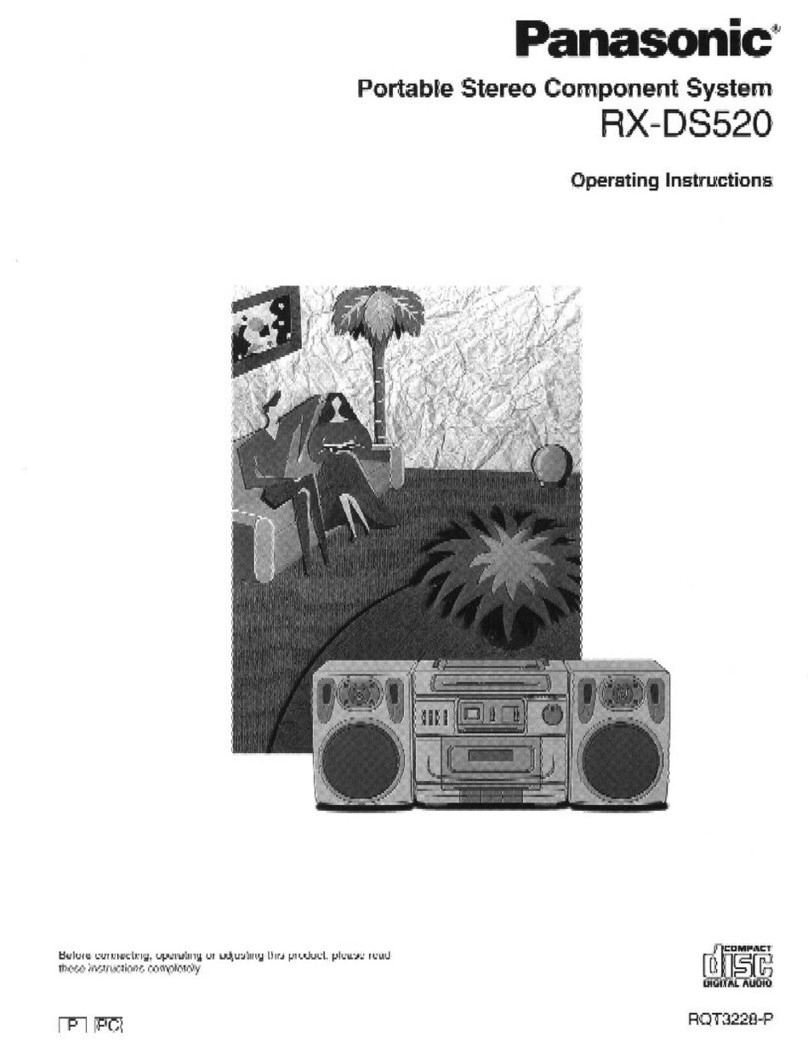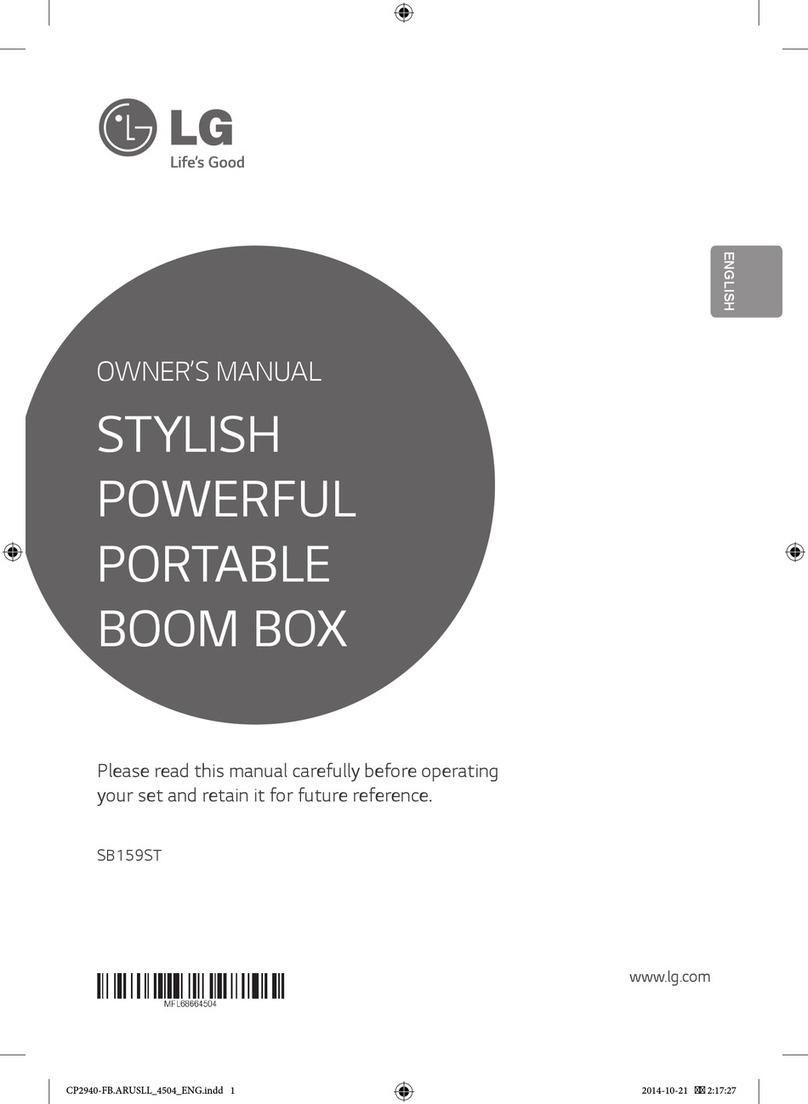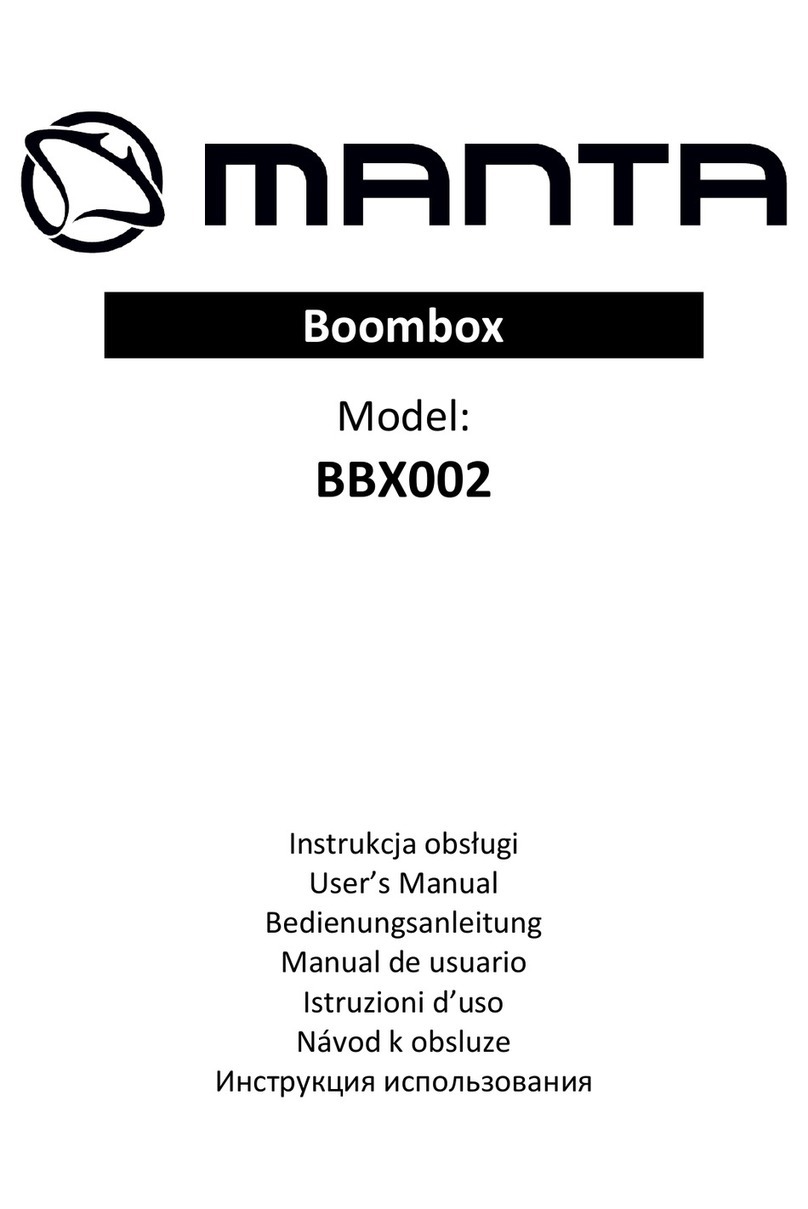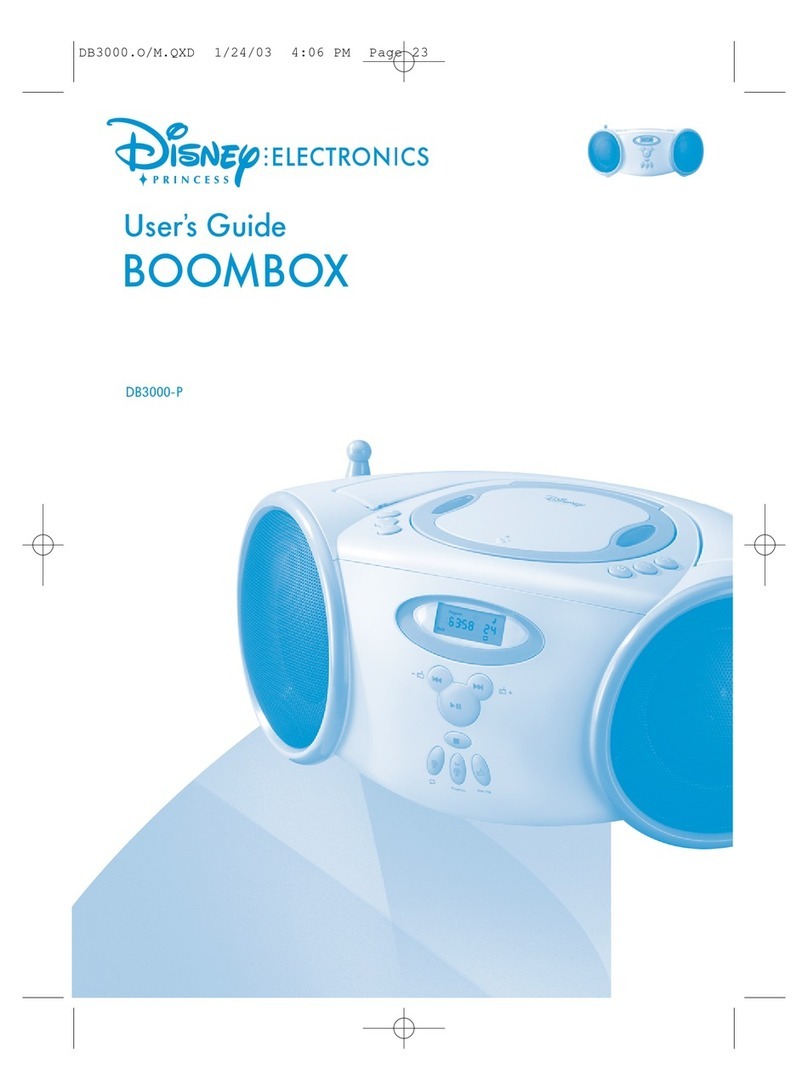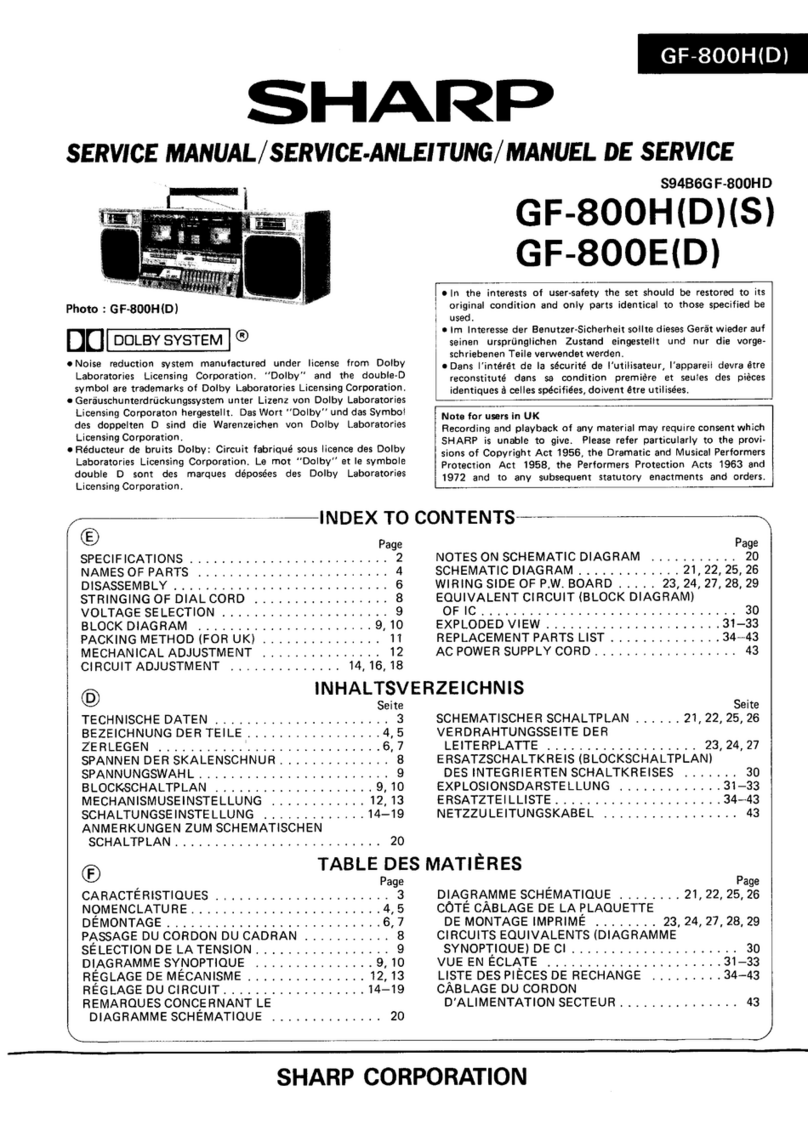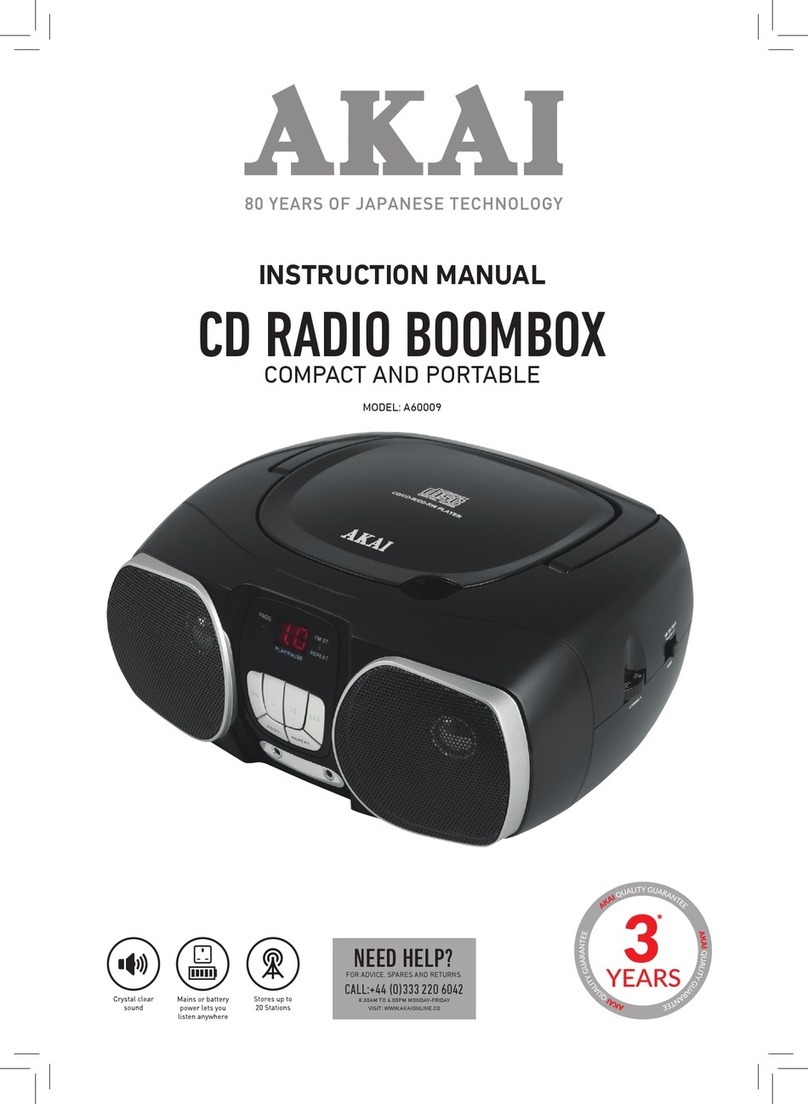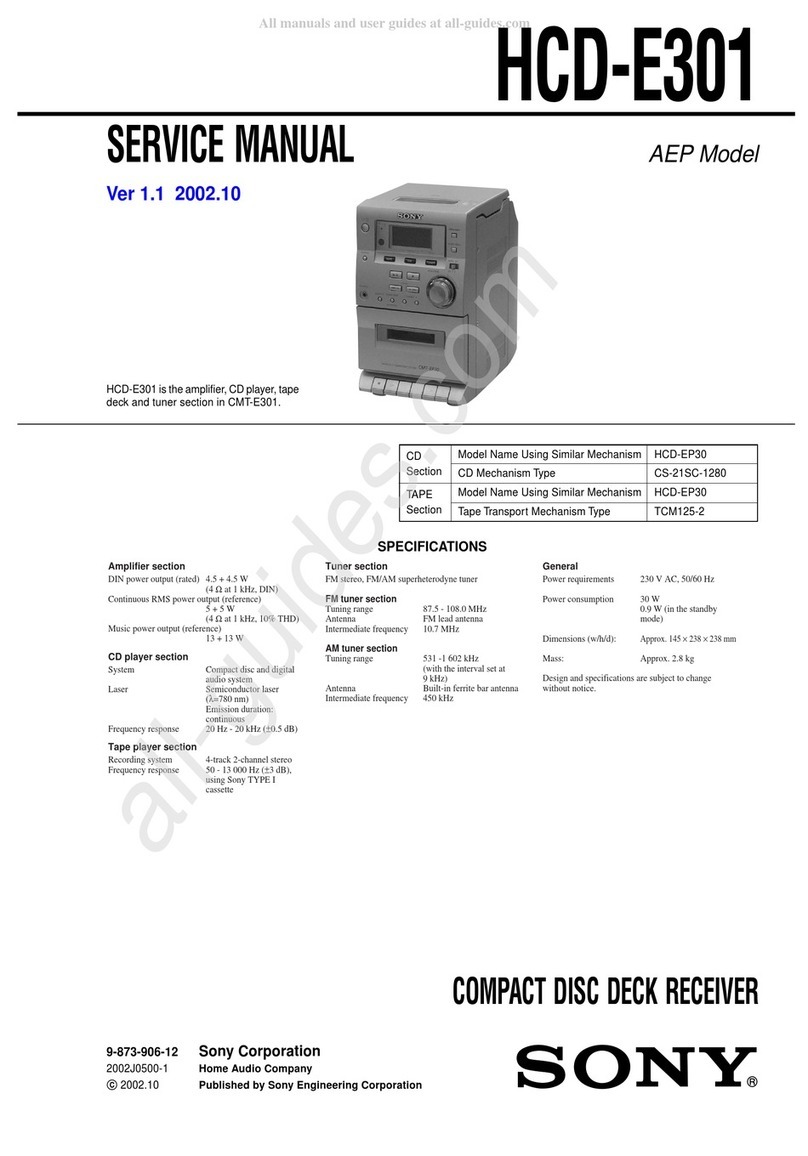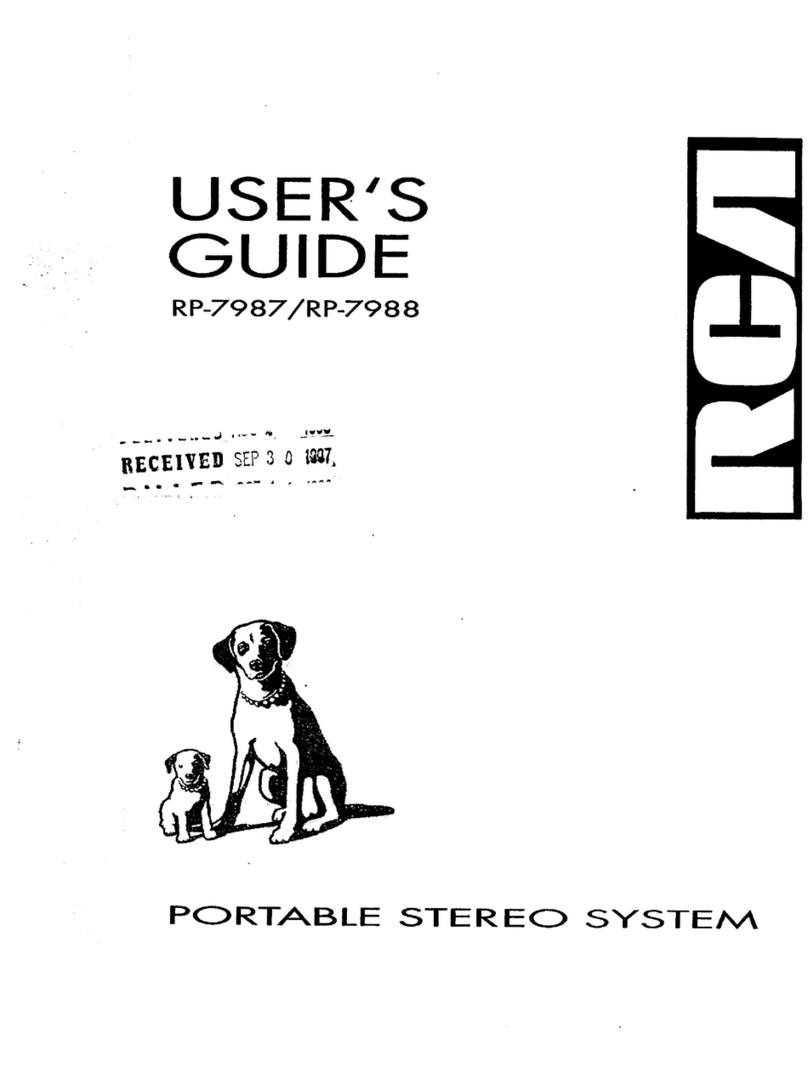Goodmans GPSO1 User manual
Other Goodmans Portable Stereo System manuals

Goodmans
Goodmans 328763 User manual
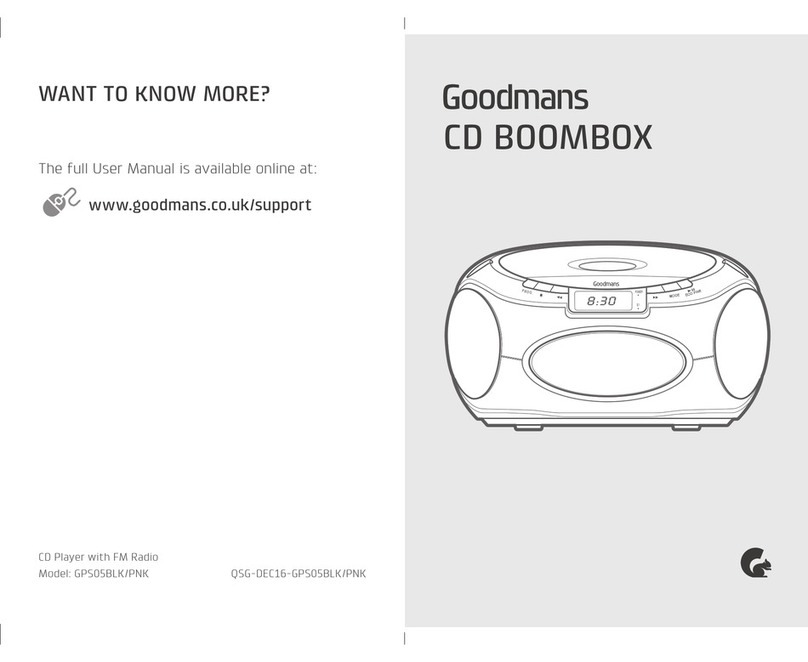
Goodmans
Goodmans GPS05BLK User manual

Goodmans
Goodmans GPS05BLK User manual

Goodmans
Goodmans GPSBT01 User manual
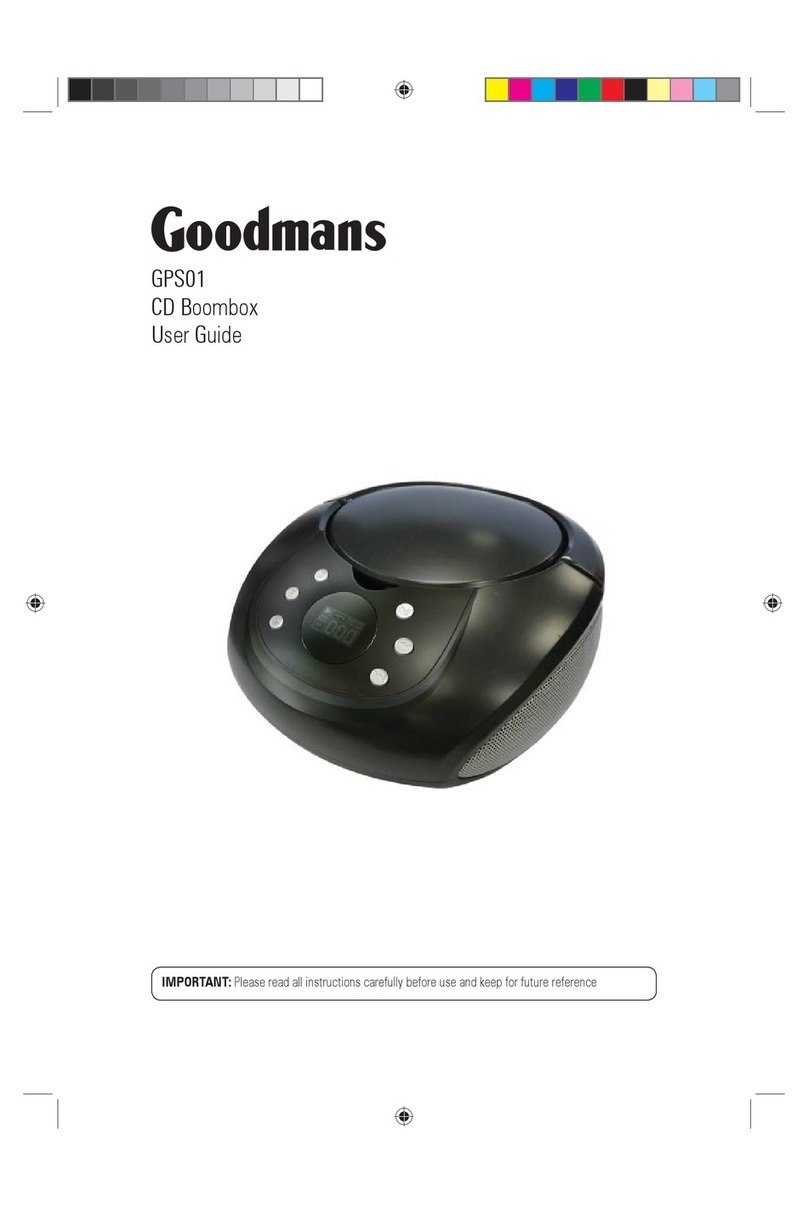
Goodmans
Goodmans GPS01 User manual

Goodmans
Goodmans GPS200MP User manual

Goodmans
Goodmans 335355 User manual
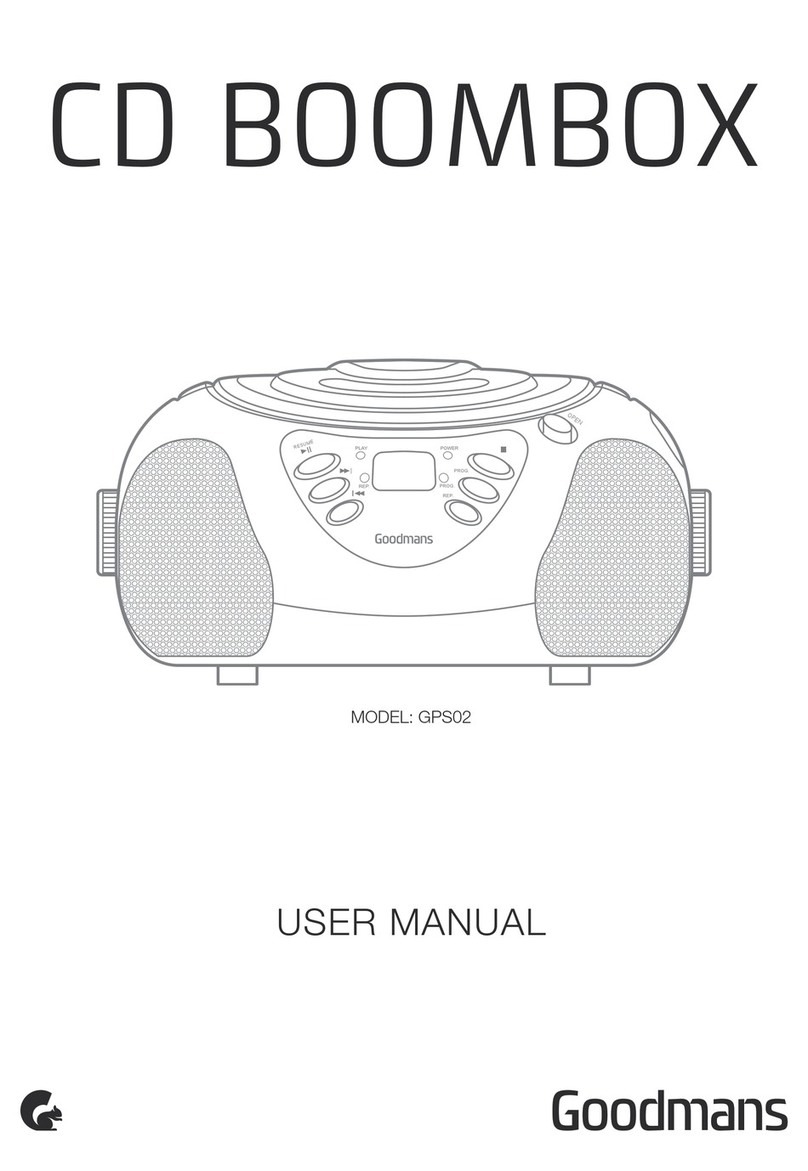
Goodmans
Goodmans GPS02 User manual
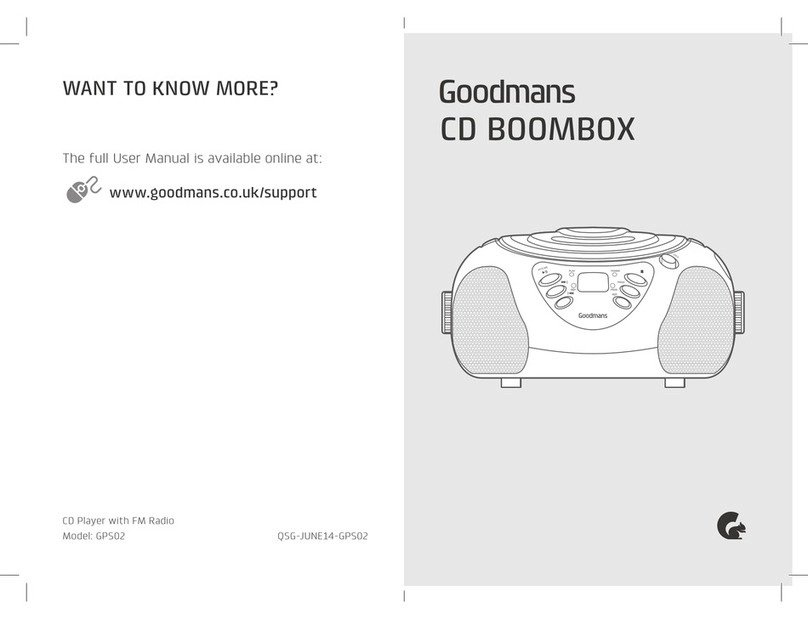
Goodmans
Goodmans GPS02 User manual

Goodmans
Goodmans GPSBT01 User manual