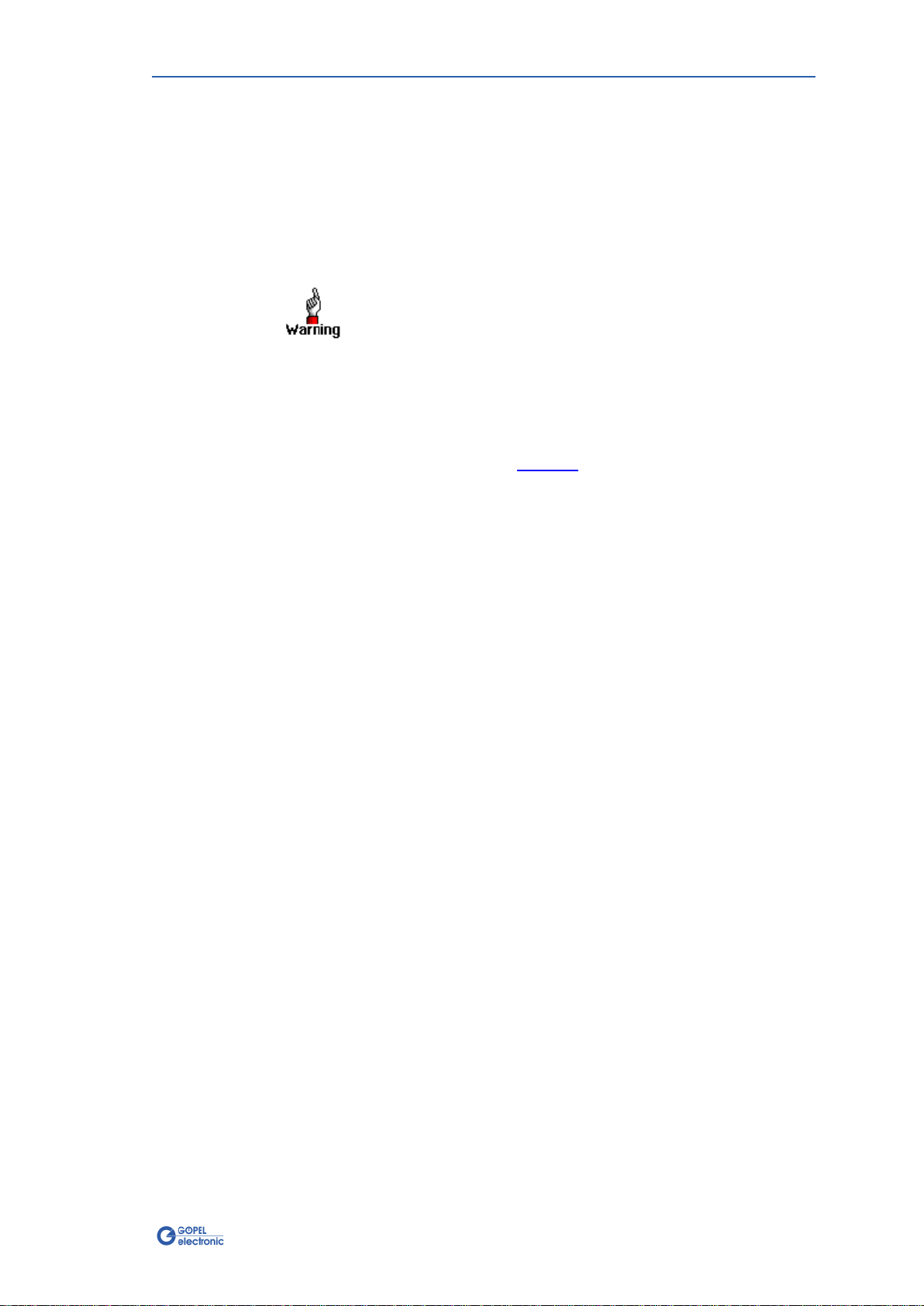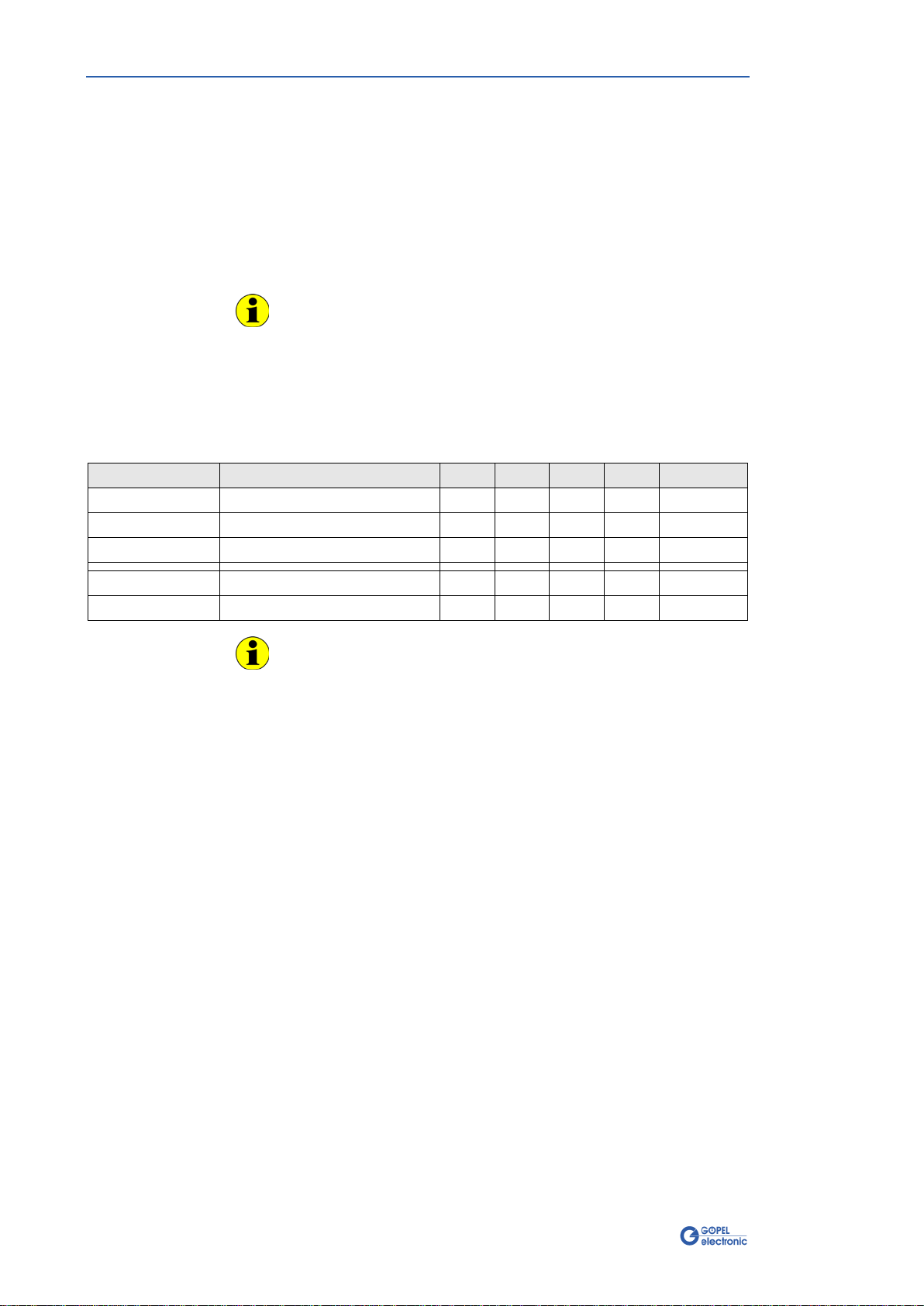Table of Contents
USB 3072/ basicLIN 3072 – User Manual I
1INSTALLATION..............................................................1-1
1.1 HARDWARE INSTALLATION ...................................................1-1
1.2 DRIVER INSTALLATION........................................................1-2
2HARDWARE ...................................................................2-1
2.1 DEFINITION .....................................................................2-1
2.2 TECHNICAL SPECIFICATION ..................................................2-4
2.2.1
Dimensions ............................................................2-4
2.2.2
Properties ..............................................................2-4
2.3 CONSTRUCTION ................................................................2-5
2.3.1
General..................................................................2-5
2.3.2
Addressing.............................................................2-5
2.3.3
Communication Interfaces.......................................2-6
2.3.4
Assembly ...............................................................2-8
2.3.5
Connector Assignments...........................................2-9
2.3.6
LED Indication......................................................2-10
2.4 DELIVERY NOTES.............................................................2-11
3CONTROL SOFTWARE....................................................3-1
3.1 PROGRAMMING VIA G-API...................................................3-1
3.2 PROGRAMMING VIA DLL FUNCTIONS.......................................3-1
3.2.1
Windows Device Driver ...........................................3-2
3.2.1.1 Driver_Info.........................................................3-4
3.2.1.2 DLL_Info ............................................................3-5
3.2.1.3 Write_FIFO.........................................................3-6
3.2.1.4 Read_FIFO .........................................................3-7
3.2.1.5 Read_ FIFO_Timeout...........................................3-8
3.2.1.6 Write_ COMMAND...............................................3-9
3.2.1.7 Read_ COMMAND .............................................3-10
3.2.1.8 Xilinx_ Download...............................................3-11
3.2.1.9 Xilinx_ Version ..................................................3-12
3.3 PROGRAMMING WITH LABVIEW ..........................................3-13
3.3.1
LabVIEW via G-API...............................................3-13
3.3.2
LLB using the Windows Device Driver.....................3-13
3.4 FURTHER GOEPEL SOFTWARE ...........................................3-13
3.5 USB CONTROLLER CONTROL COMMANDS...............................3-14
3.5.1
USB Command Structure.......................................3-14
3.5.2
USB Response Structure........................................3-14
3.5.3
USB Commands....................................................3-14