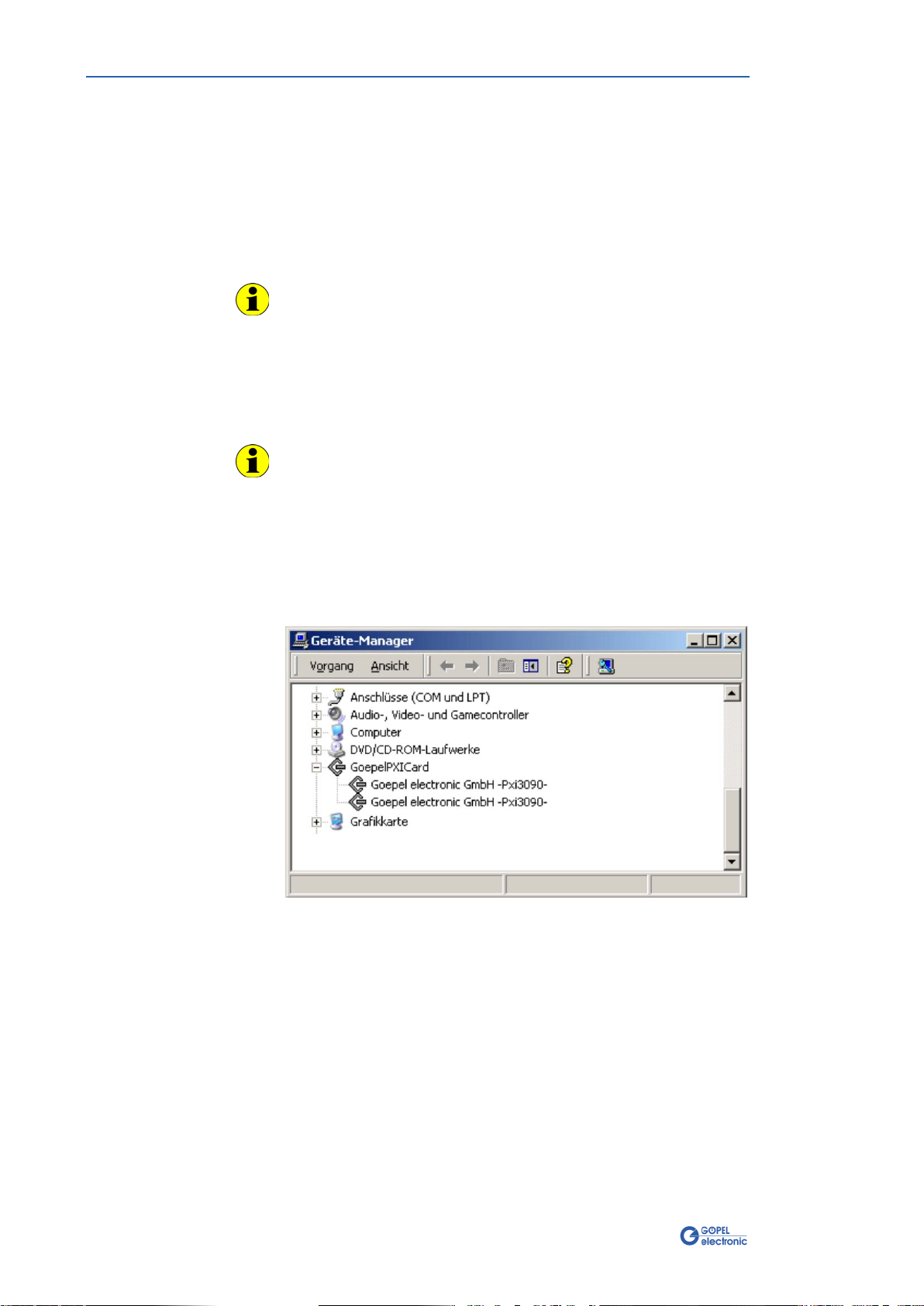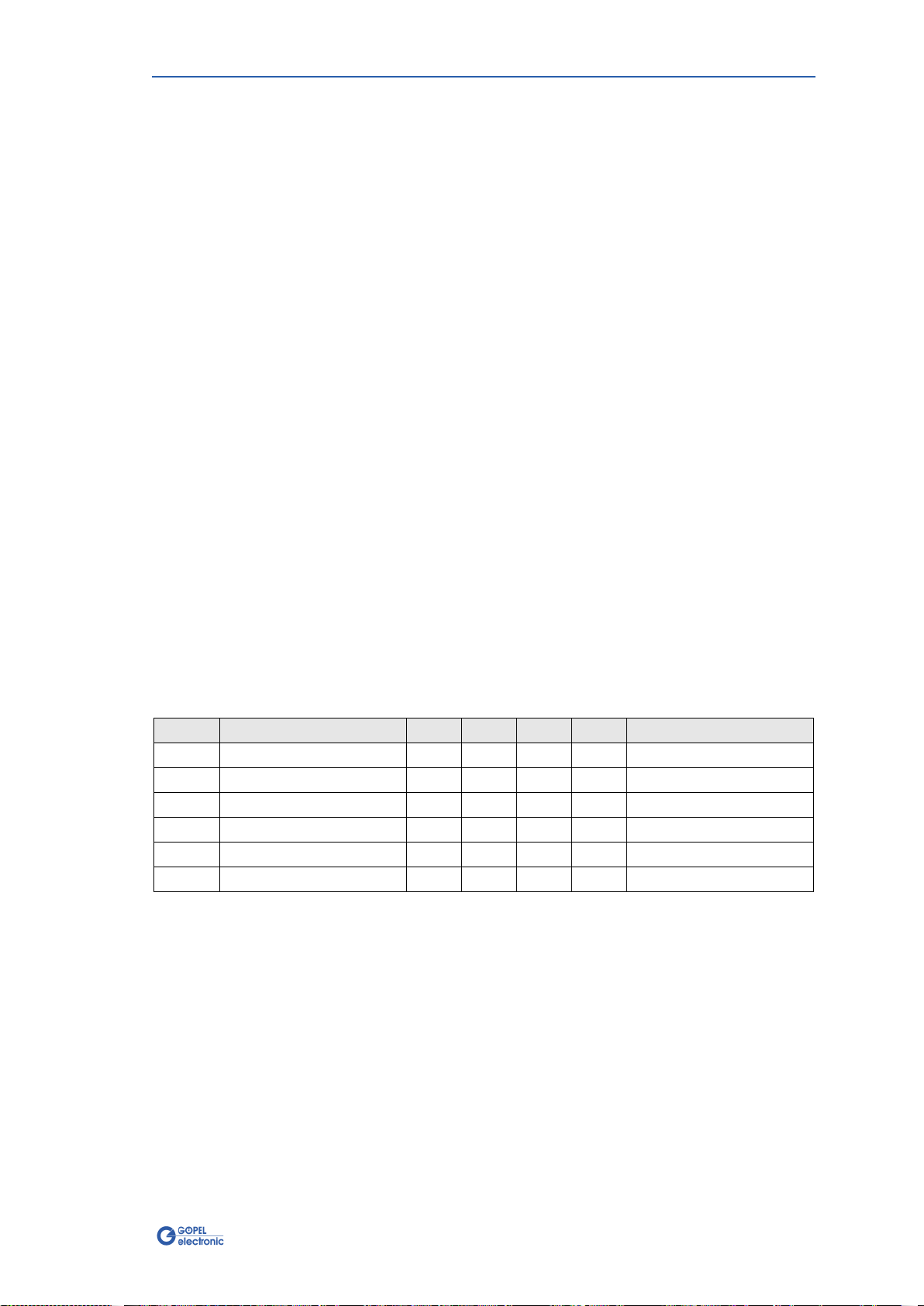Table of Contents
PXI 3090/ PCI 3090 – User Manual 1
1BOARD INSTALLATION..................................................1-1
1.1 HARDWARE INSTALLATION ...................................................1-1
1.2 DRIVER INSTALLATION........................................................1-2
2HARDWARE ...................................................................2-1
2.1 DEFINITION .....................................................................2-1
2.2 TECHNICAL INFORMATION....................................................2-3
2.2.1
General..................................................................2-3
2.2.2
Dimensions ............................................................2-3
2.2.3
3090 Characteristics................................................2-3
2.3 CONSTRUCTION ................................................................2-4
2.3.1
General..................................................................2-4
2.3.2
Addressing.............................................................2-5
2.3.3
Communication Interfaces.......................................2-6
2.3.4
Assembly ...............................................................2-7
2.3.5
Front Connector Pinout ...........................................2-8
2.3.6
LED Indication........................................................2-9
2.4 DELIVERY NOTES...............................................................2-9
3CONTROL SOFTWARE....................................................3-1
3.1 PROGRAMMING VIA G-API...................................................3-1
3.2 PROGRAMMING VIA DLL FUNCTIONS.......................................3-1
3.2.1
Windows Device Driver ...........................................3-2
3.2.1.1 Driver Info..........................................................3-3
3.2.1.2 Write Instruction.................................................3-4
3.2.1.3 Read Response ...................................................3-5
3.2.1.4 Read Monitor......................................................3-6
3.2.1.5 XilinxReadWriteRegister.......................................3-7
3.3 PROGRAMMING WITH LABVIEW ............................................3-9
3.3.1
LabVIEW via the G-API ...........................................3-9
3.3.2
LLB using the Windows Device Driver.......................3-9
3.4 FURTHER GOEPEL SOFTWARE..............................................3-9