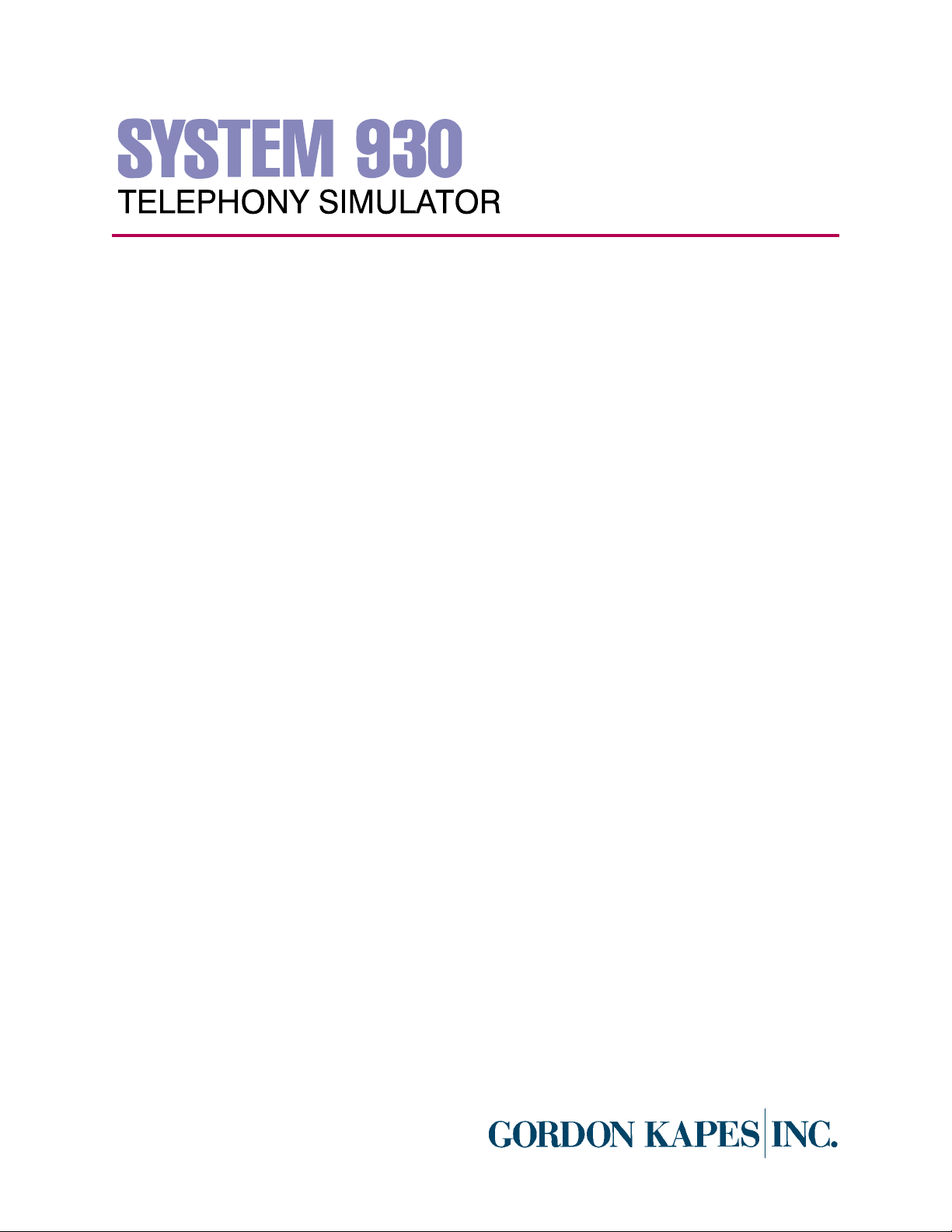System 930 E1 Version Reference Document Issue 7, March 2001
Gordon Kapes, Inc. Page 6
The System 930 Help Menu
Software Version History (continued)
Version 1.25 highlights: dded support for 932 processor card revision F. This card contains a battery
powered clock and selectable -law/mu-law audio monitoring and recorder/announcer. Software is back-
wards compatible with 932 processor card revision C.
Screen 2: dded ability to change ISDN channel service on the fly. Fixed ISDN channel disabled to place
channel out of service upon layer 2 startup.
Screen 9: Changed least busy CD hunt method to clockwise circular.
Screen 17: dded selectable exclusive / preferred channel ID.
Screen 18: dded current year, month, and time zone.
Version 1.24 highlights: Fixed intermittent response to ISDN messages. Fixed system reset due to unac-
knowledged service messages. Fixed CD queuing problem due to version 1.17 changes. Improved call
generator burst mode.
Screen 4: dded configurable alerting time. llow analog extensions to begin with 7.
Screen 7: Changed explicit channel access digit from 7 to *.
Screen 18: dded text to show ISDN transfer capability after bearer capability information elements.
dded text to show ISDN channel number after channel ID information elements.
Version 1.23 highlights: Screen 11: Improved audio monitor.
Version 1.22 highlights: Fixed multirate to connect channels when bearer capability information element
length is 2.
Screen 3: llow call generator to overlay caller number.
Screen 10: Improved redirect by copying display, transit network selection, low layer compatibility, high
layer compatibility, and user-user ISDN information elements from incoming to outgoing call.
Screen 11: Improved fixed channel or port on audio monitor.
Screen 12: dded configurable password reminder.
Screen 17: dded configurable multirate slot assignment.
Screen 18: dd milliseconds to ISDN data capture timestamp. Show call state name in RBS data capture.
Screen 21: llow sequential DTMF numbers in the call generator connect action.
Screen 22: Save call generator historical data during power loss.
Version 1.20 highlights: Improved analog disconnect synchronization with 938 card.
Version 1.19 highlights: Screen 2: Fixed RBS exclusive channel operation and added it to T1 ISDN.
Version 1.18 highlights: Fixed T1 RBS loop start signaling. Fixed user side 5ESS custom to accept un-
known type of number. dded sending complete information element to Euro ISDN setup messages during
en-bloc dialing. Fixed numerous problems in redirect.
Screen 2: dded selection to send T1 ISDN service messages upon establishment of layer two.
Screen 6: dded selection to route incoming calls to voice message play continuously.
Screen 7: dded selection for whether analog ports use en-bloc or overlap dialing.
Screen 12: dded selection for automatic startup of ISDN layer two. dded selection for ISDN channel ID
format. This allows the system to work with products that accept number format only.
Screen 18: Decode I 5 characters such as called number instead of showing them in hex on data capture
screen. Fixed display of single byte information elements such as sending complete.
Screen 22: dded incoming message count to call counter screen.
Version 1.17 highlights: Changed redirect to echo incoming bearer capability information element rather
than use screen 17 settings.
Screen 17: dded setup bearer rate for testing multirate calls. ccidentally changed channel ID format in
ISDN proceeding messages to send slot map format. dded selection to use last 3 digits of called number
for testing cause codes.
Version 1.15 highlights: Screen 17: dded selection do not send channel ID. Fixed network side Euro ISDN
to accept messages without channel ID. dded selection do not send ISDN proceeding message and do
not send ISDN alerting message to test ISDN quick connect.