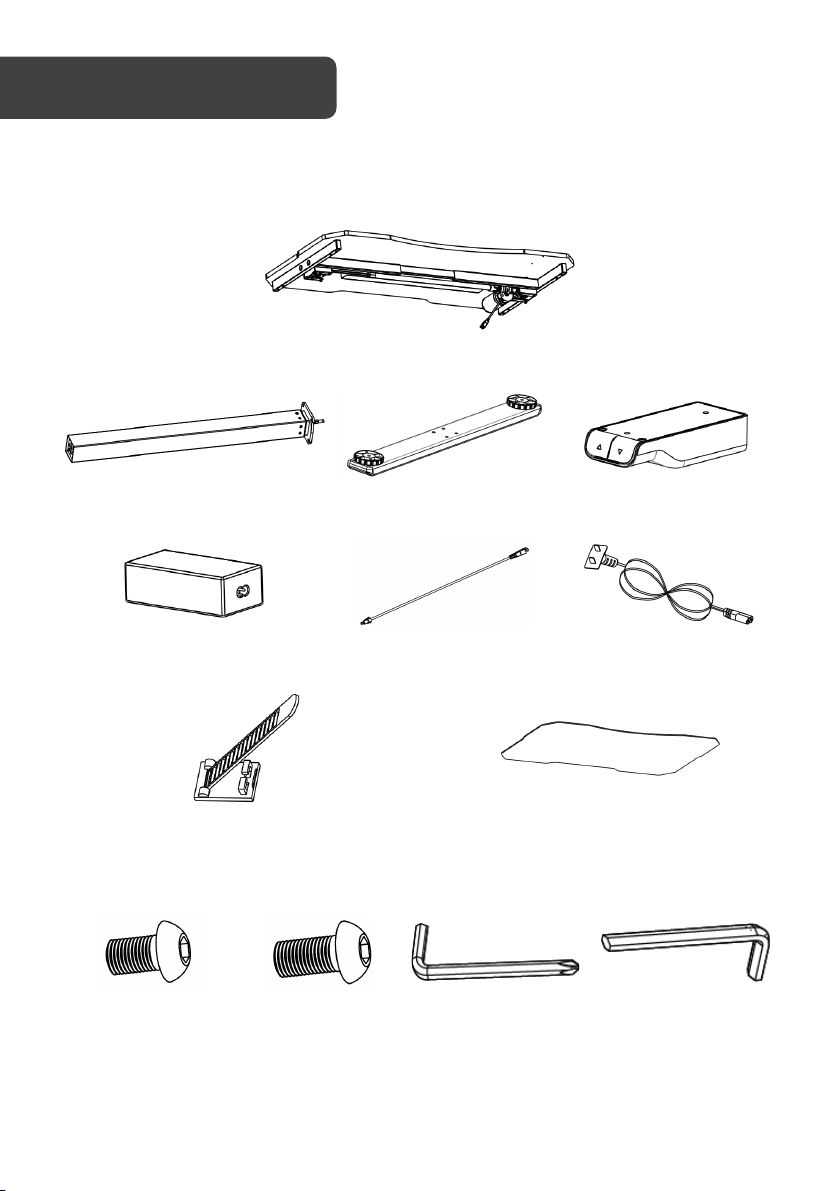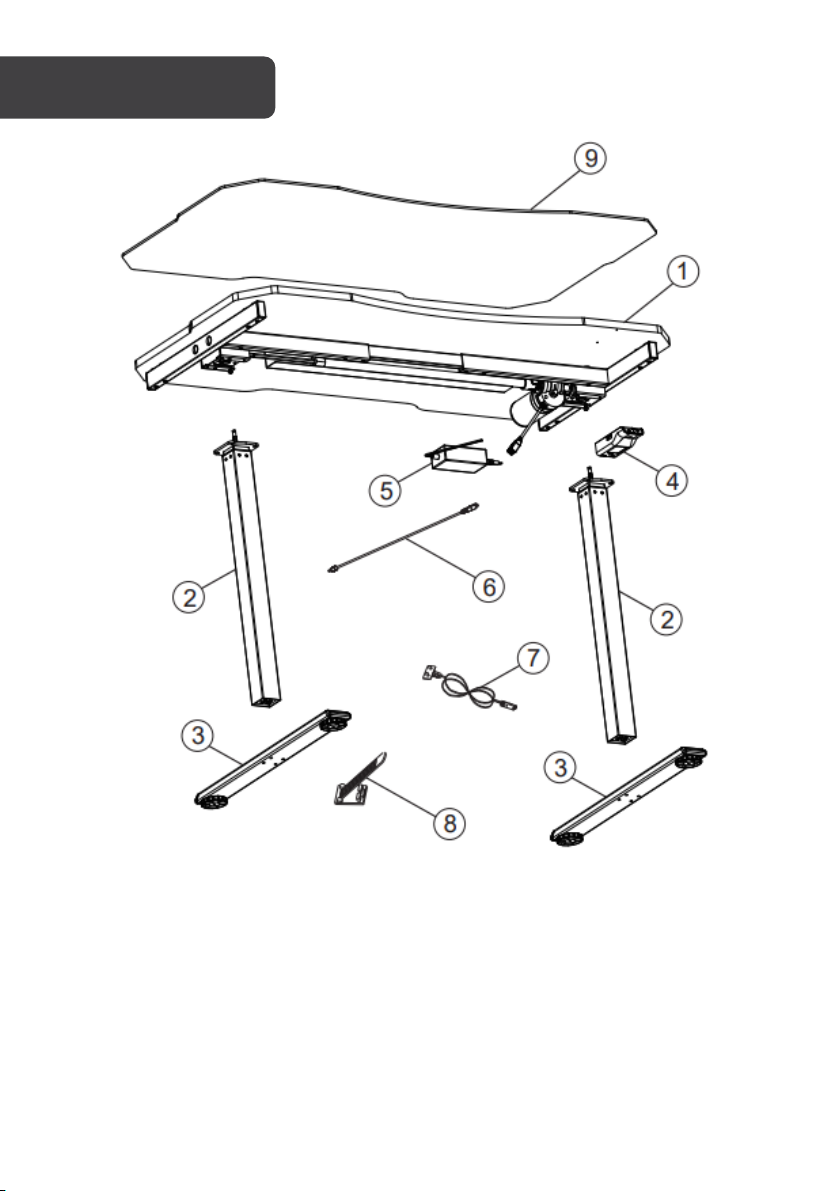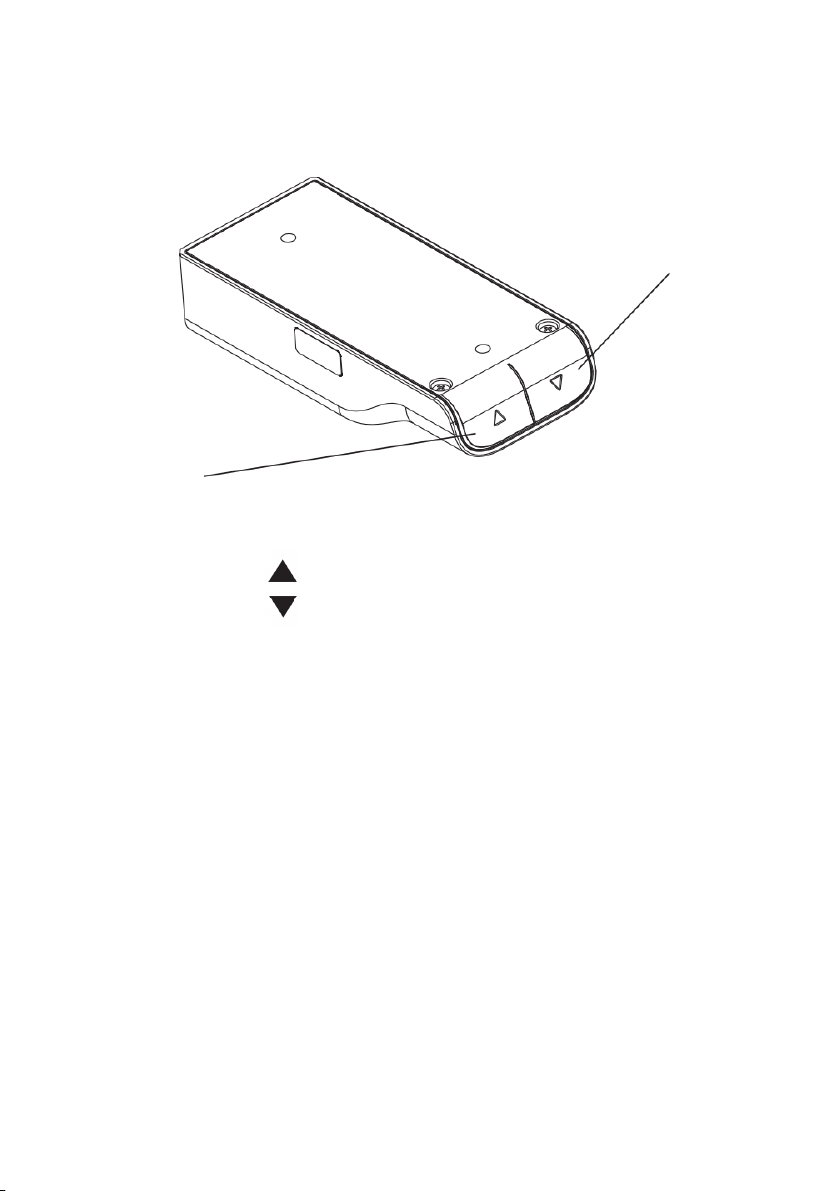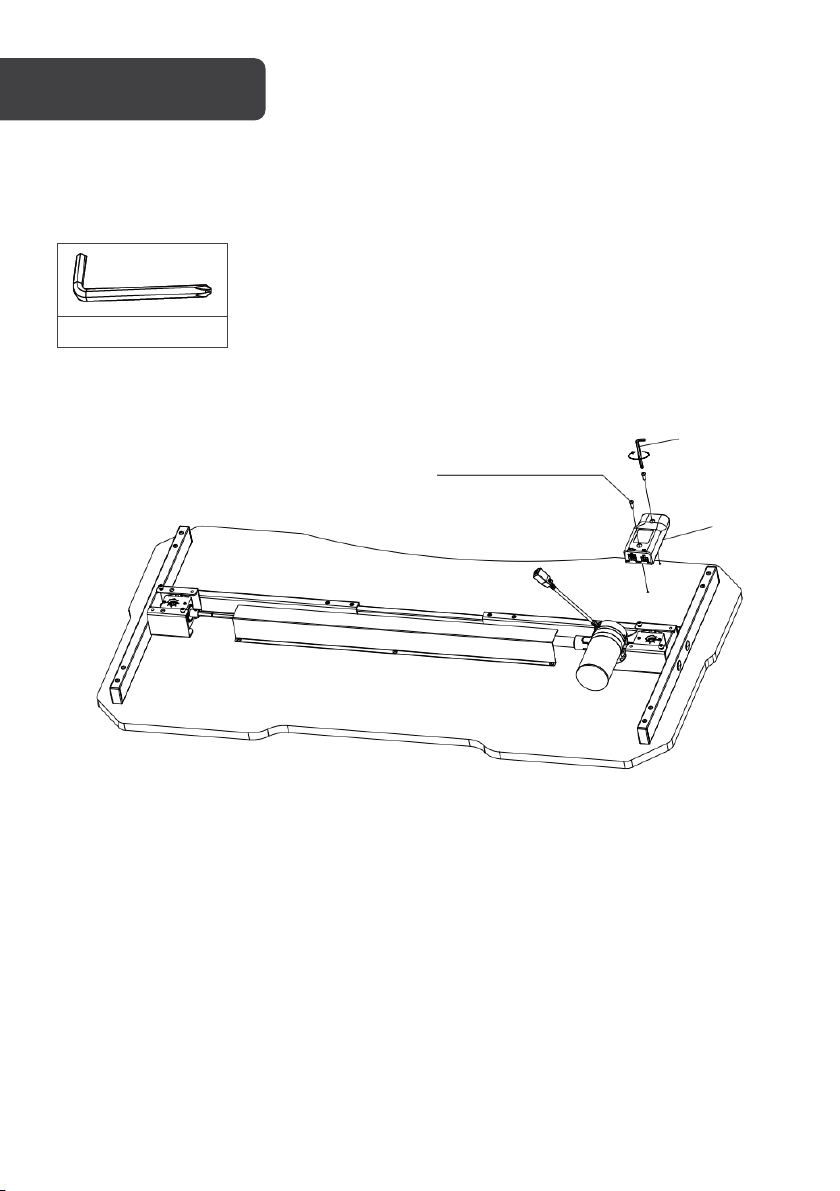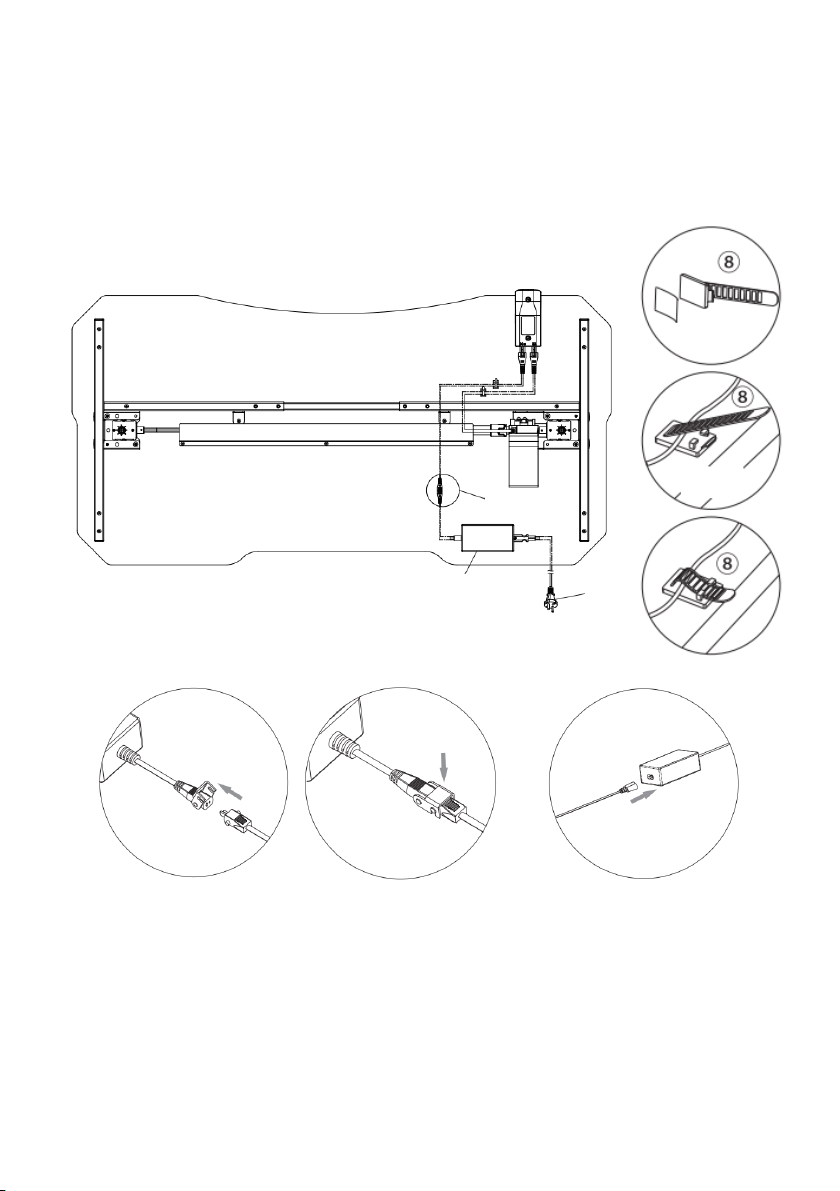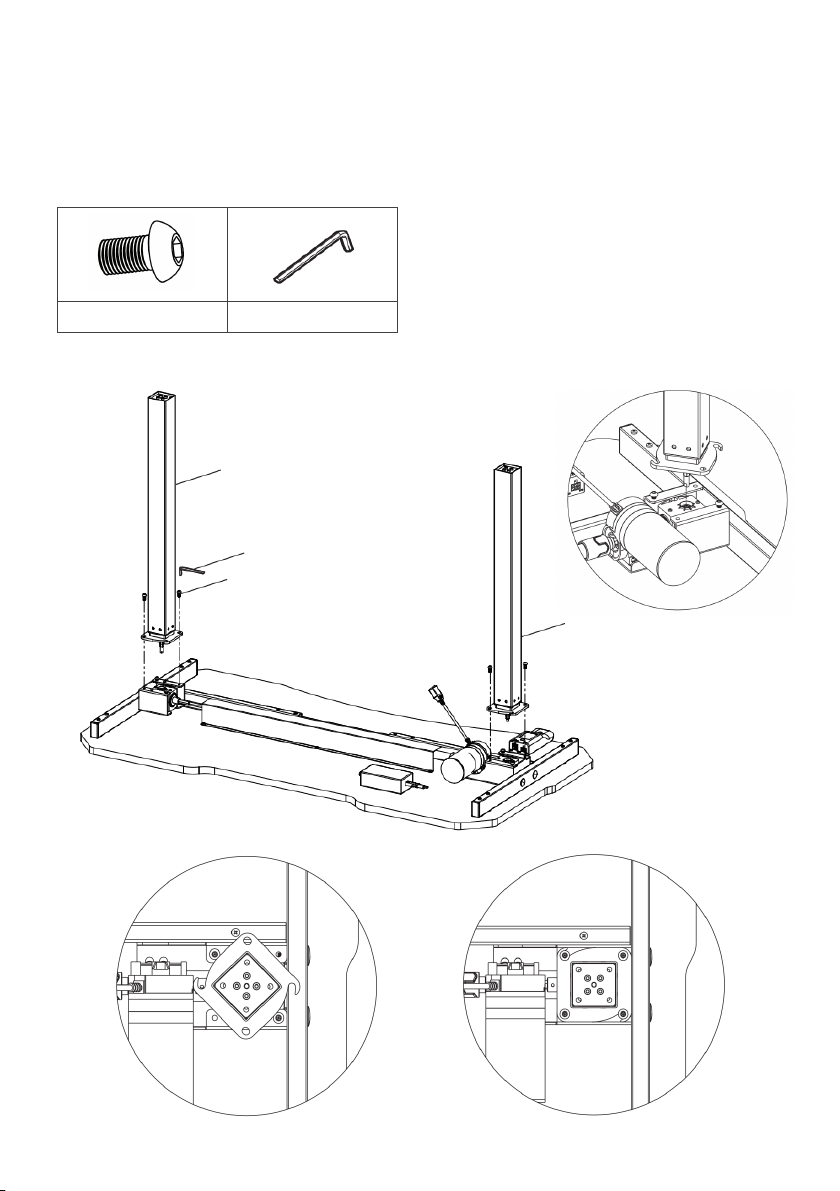• Read all instructions before use and retain this user guide for future reference.
• Read all following safety precautions carefully before use.
• Your equipment is intended for use in cool, dry conditions. You should avoid storage in
extreme cold, hot or damp areas as this may lead to corrosion and other related
problems. Service Environment: 0-40°C
• Power supply: AC100V-240V.50/60HZ
• This desk is designed for indoor use only.
• Do not modify the desk frame or any of the components that operate this desk in any
way.
• If the power cord is damaged, cease use immediately and contact help.Kogan.com for
support.
• If the control box emits any abnormal noises or strong odours, cease use immediately
and contact help.Kogan.com for support.
• Ensure any obstacles are removed from the area around the desk during assembly and
operation.
• Ensure that all cords and wires are arranged in a way where they are not a tripping
hazard.
• Unplug the power cord before cleaning. Wipe the dust from the surface using a slightly
damp cloth. Ensure any water does not come in contact with any internal parts or
connectors.
• Do not disassemble or perform any maintenance without disconnecting the power first.
• Do not use any corrosive or abrasive materials to clean the product.
• The control box contains electronic components, metals, plastics, wires etc. ensure it is
disposed of in accordance with your local environmental legislation. Do not dispose
with general household waste.
• Ensure this product is completely and correctly assembled before use.
• Be familiar with all functions and program settings of the product before first use.
• This product can be used by children aged from 8 years and above and persons with
reduced physical, sensory or mental capabilities or lack of experience and knowledge if
they have been given supervision or instruction concerning use of the appliance in a
safe way and understand the hazards involved.
• Children should not be allowed play with this product.
• Cleaning and user maintenance should not be performed by children without
supervision.