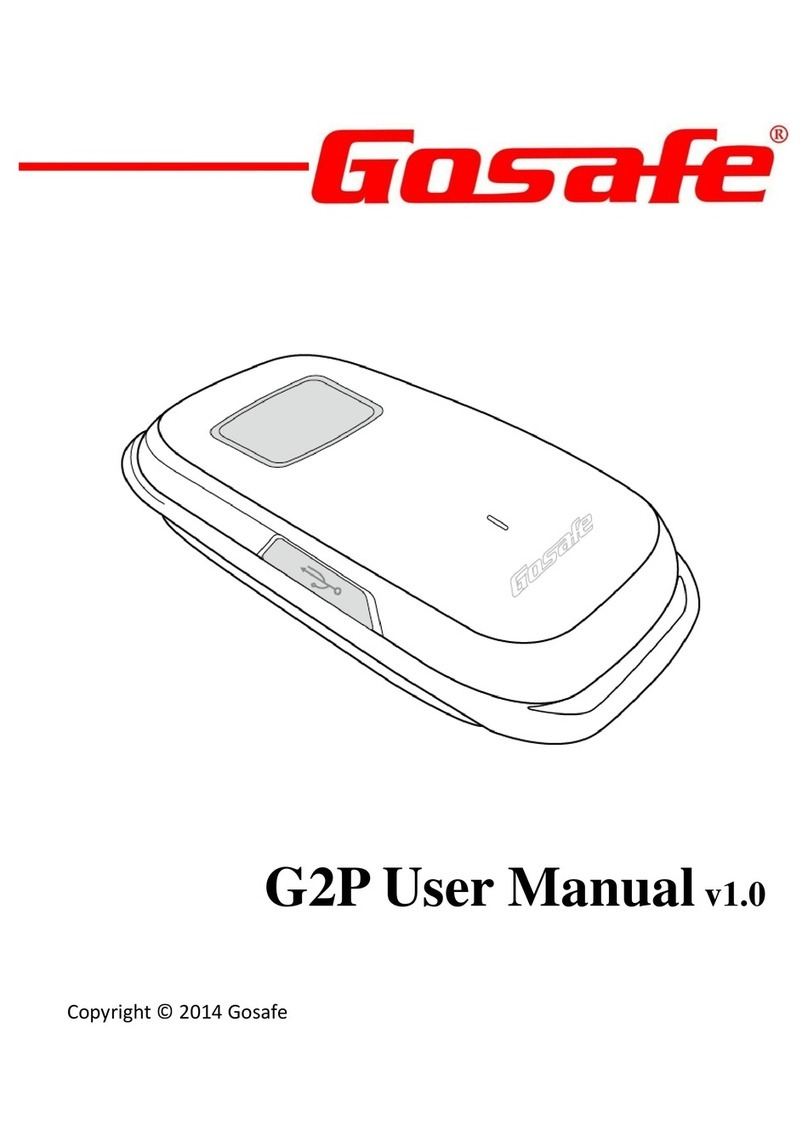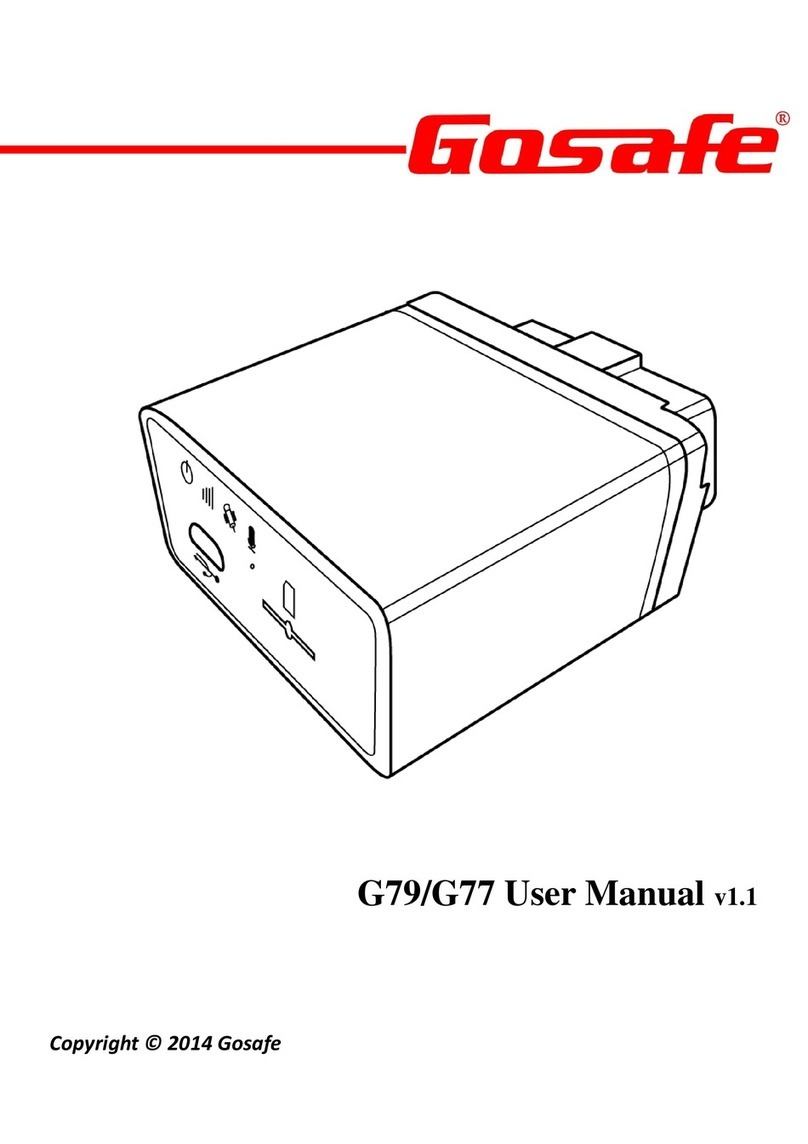Gosafe Company Limited
Gosafe Company Limited G777 User Manual Version 2.01
Prepared By Mr. Chen Approved by Mr. Yang Dated: 2011-05-18
2
TableofContents
1.DeviceIntroduction....................................................................................................................4
1.1PhysicalAppearance.........................................................................................................5
2.Specification...............................................................................................................................6
3.Features......................................................................................................................................7
4.QuickInstallInstructions.............................................................................................................8
4.1.Configuration...................................................................................................................8
4.2InsertSIMcard..................................................................................................................8
4.3LocatingOBDIIPort...........................................................................................................9
4.4SetUserNo.....................................................................................................................10
4.5ModifyPassword.............................................................................................................11
4.6SetWorkMode...............................................................................................................11
CommandsforDeviceSetting.......................................................................................................12
5.1SetUserNo.....................................................................................................................12
5.2ModifyUserPassword.....................................................................................................12
5.3SetUploadMode,intervalandtype................................................................................13
5.4SetMessageCenterNumber...........................................................................................14
5.5SetAPN...........................................................................................................................14
5.6Enable/DisableOverspeedalarm...................................................................................15
5.7Enable/DisableOverSpeedAlarmParameter.................................................................16
5.8Enable/DisableSMSwhenmovementtrigger.................................................................16
5.9SetVoiceMonitoringNumber.........................................................................................17
5.10LocationPoll..................................................................................................................17
5.11SetTimeZone...............................................................................................................18
5.12ClearAlarm...................................................................................................................19
5.13CommandsWait............................................................................................................19
5.14Alarms...........................................................................................................................19
5.15DefaultParameters.......................................................................................................21
5.16CombineCommand......................................................................................................22
5.StructuresofSMSfromDevice.............................................................................................22
6.1NormalLocationSMSFormat(GMode)..........................................................................22
6.2HyperlinkSMSFormat(WMode)....................................................................................23
6.4ErrorCommandAlert......................................................................................................23
6.6PasswordModificationSuccessfulConfirmation.............................................................23
6.7UserNo.SettingSuccessfulConfirmation.......................................................................23
6.9CommandTable..............................................................................................................23
6.LEDFlashes&RelevantDeviceStatus...................................................................................27
7.Appendix...............................................................................................................................29
CharactersforCommands.....................................................................................................29