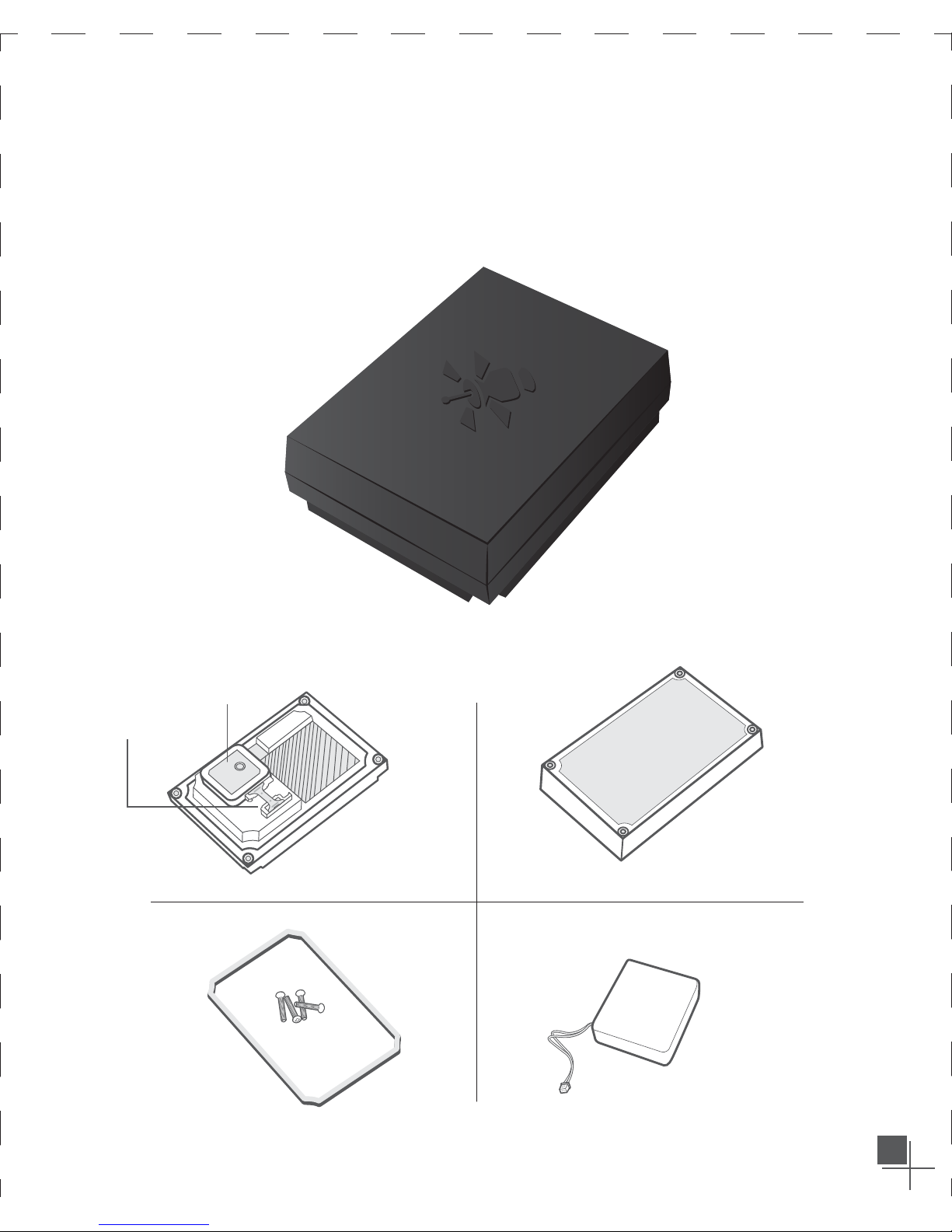1. Device Introduction
TABLE OF CONTENTS
1.1 Physical Appearance
1.2 Specication
1.3 Features
2.1 Open device
2.2 Insert SIM card
2.3 Power on
2.4 Set User No.
2.5 Modify Password
2.6 Set Work Mode
2.7 Conguration
3.1 Command Table
3.2 Set User No
3.3 Modify User Password
3.4 Set User Upload Mode, interval and type
3.5 Set Message Center Number
3.6 Set APN
3.7 Power saving mode setting
3.8 Setting uploading TCP server mode
3.9 Enable/Disable Over speed alarm
3.10 Movement sensor setting
3.11 Enable/Disable Over Speed Alarm Parameter
3.12 Enable/Disable SMS when movement trigger
3.13 Location Poll
3.14 Set Time Zone
3.15 Clear Alarm
3.16 Query SIM card balance
3.17 Combine Command
3.18 Commands Wait
3.19 Alarms
3.20 Default Parameters
4.1 Normal Location SMS Format (G Mode)
4.2 Hyperlink SMS Format (W Mode)
4.3 Error Command Alert..
4.4 Password Modication Successful Conrmation
4.5 User No. Setting Successful Conrmation
2. Quick Install Instructions
3. Commands for Device Setting
4. Structures of SMS from Device
5. LED Flashes & Relevant Device Status
6.1 Characters for Commands
01
02
03
04
04
05
05
06
07
08
19
19
20
20
20
23
21
09
09
09
09
09
10
10
13
13
13
14
14
14
15
15
15
15
16
16
18
6. Appendix