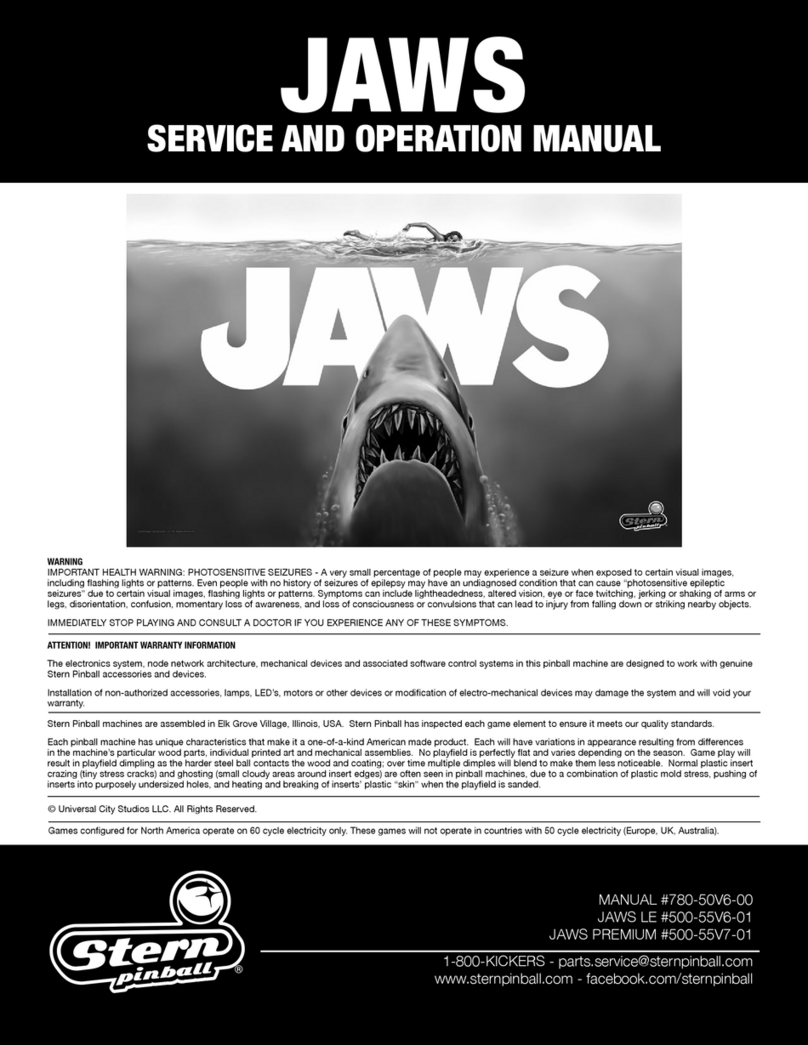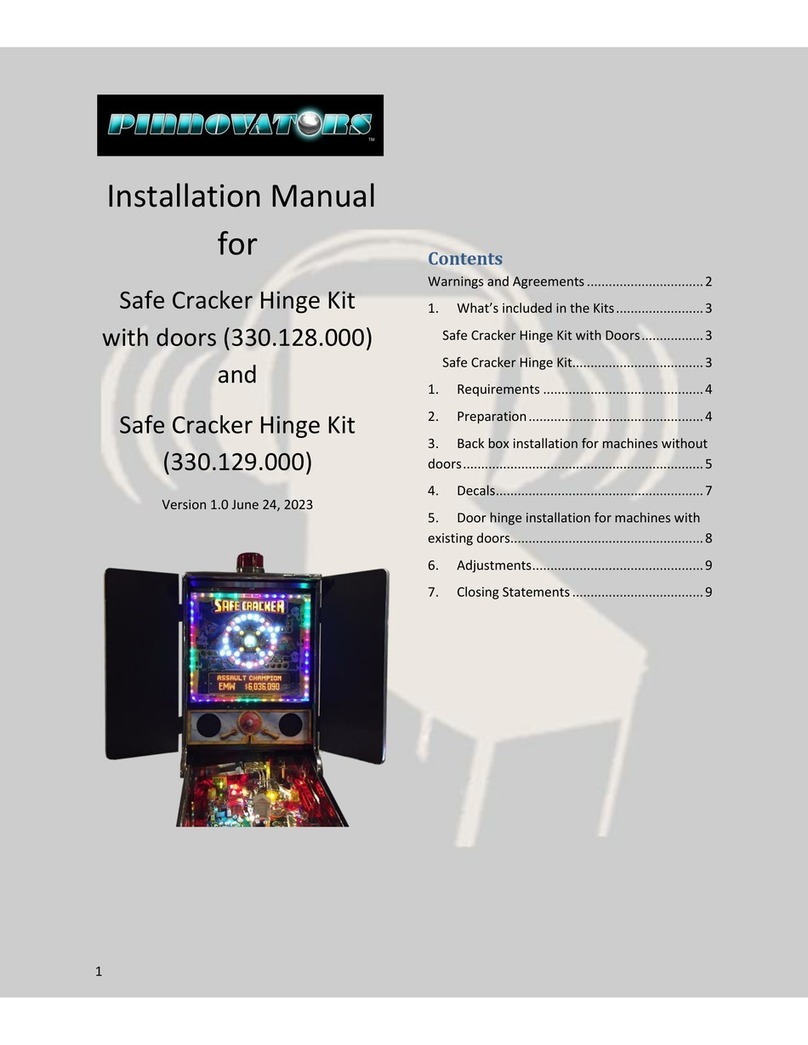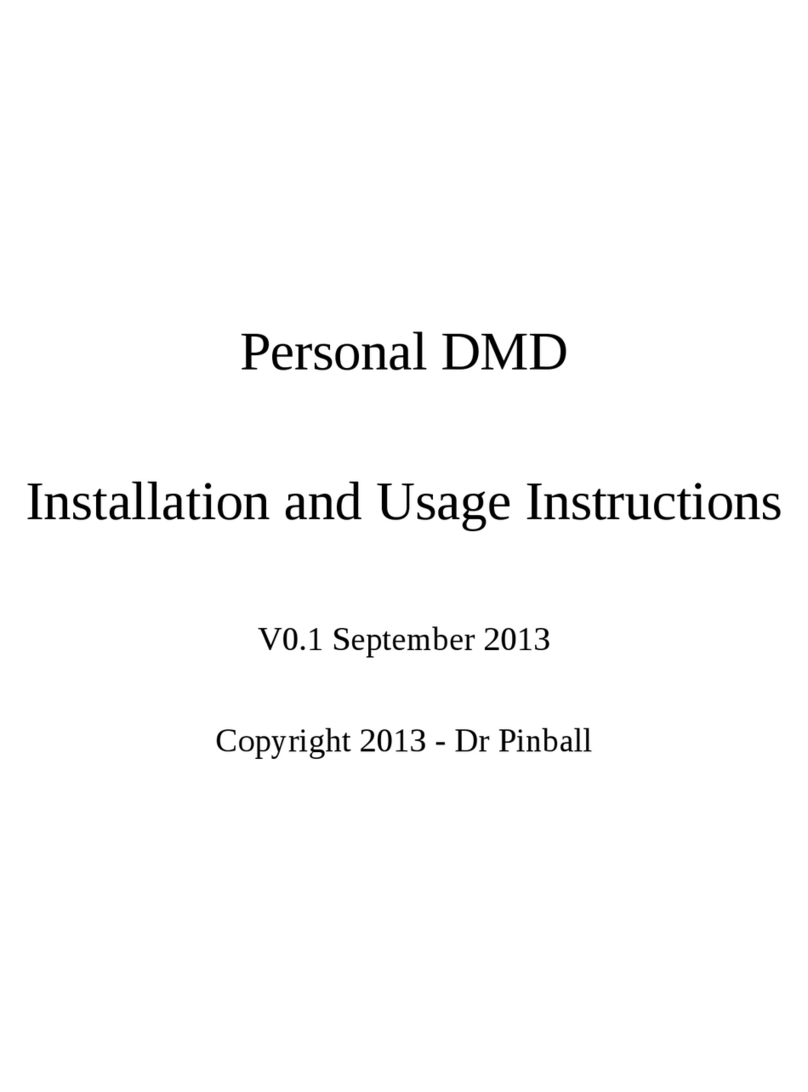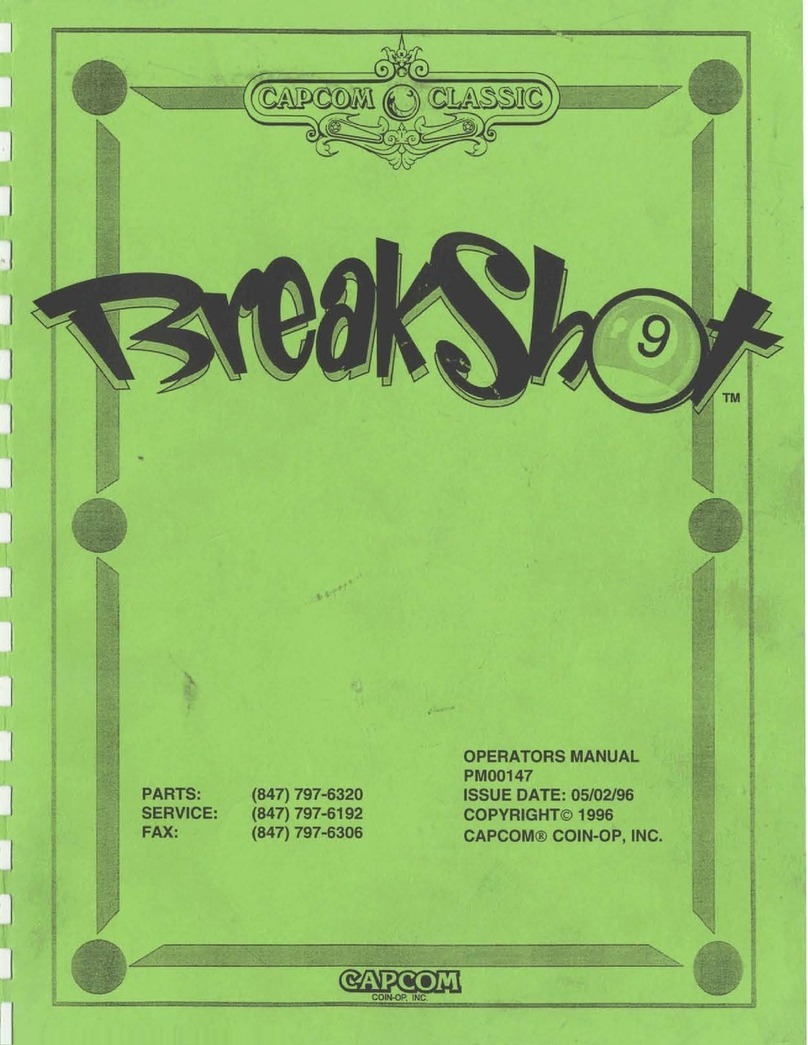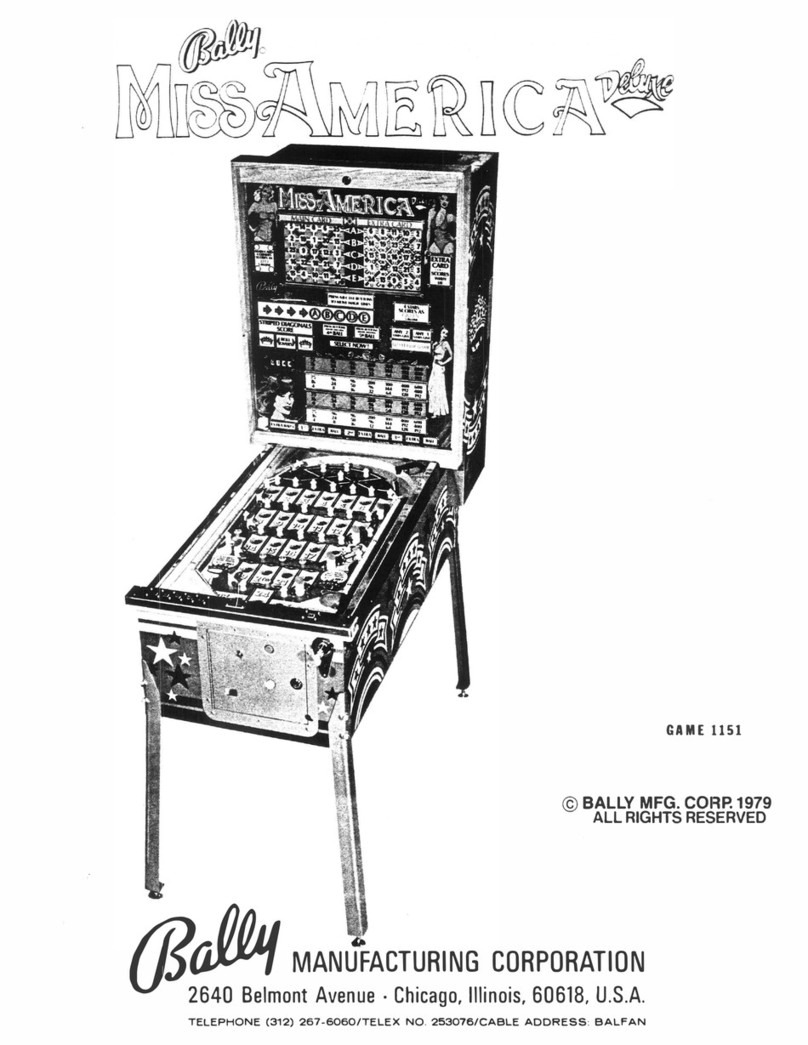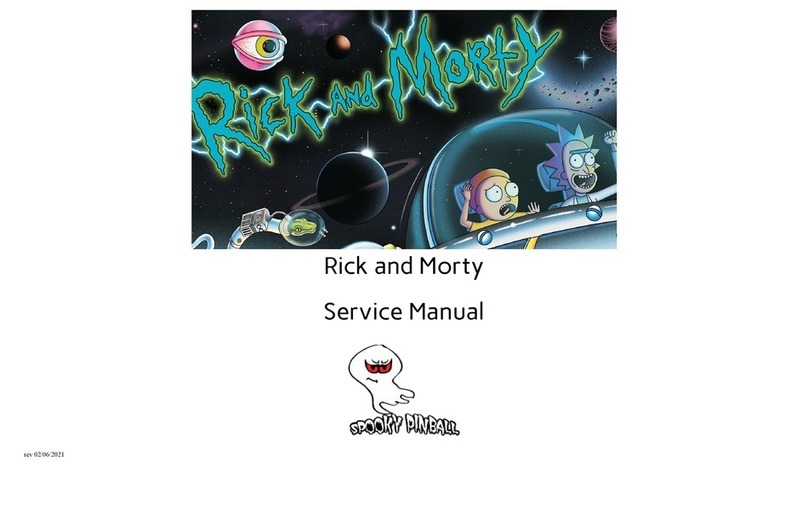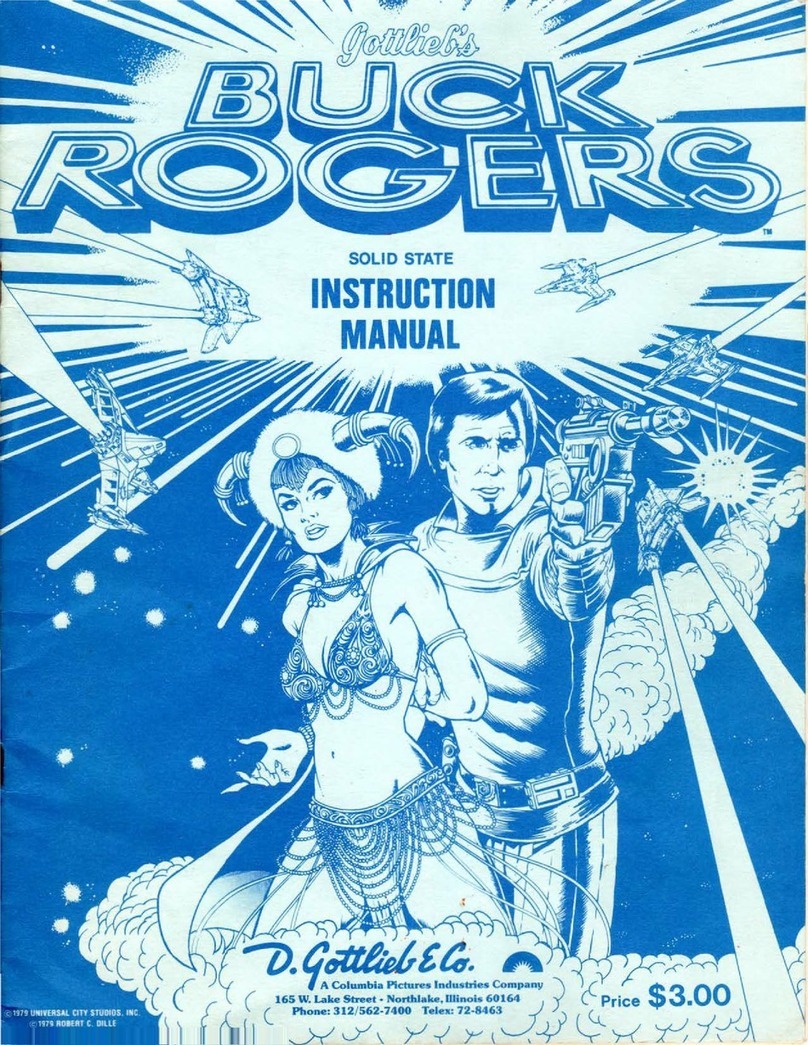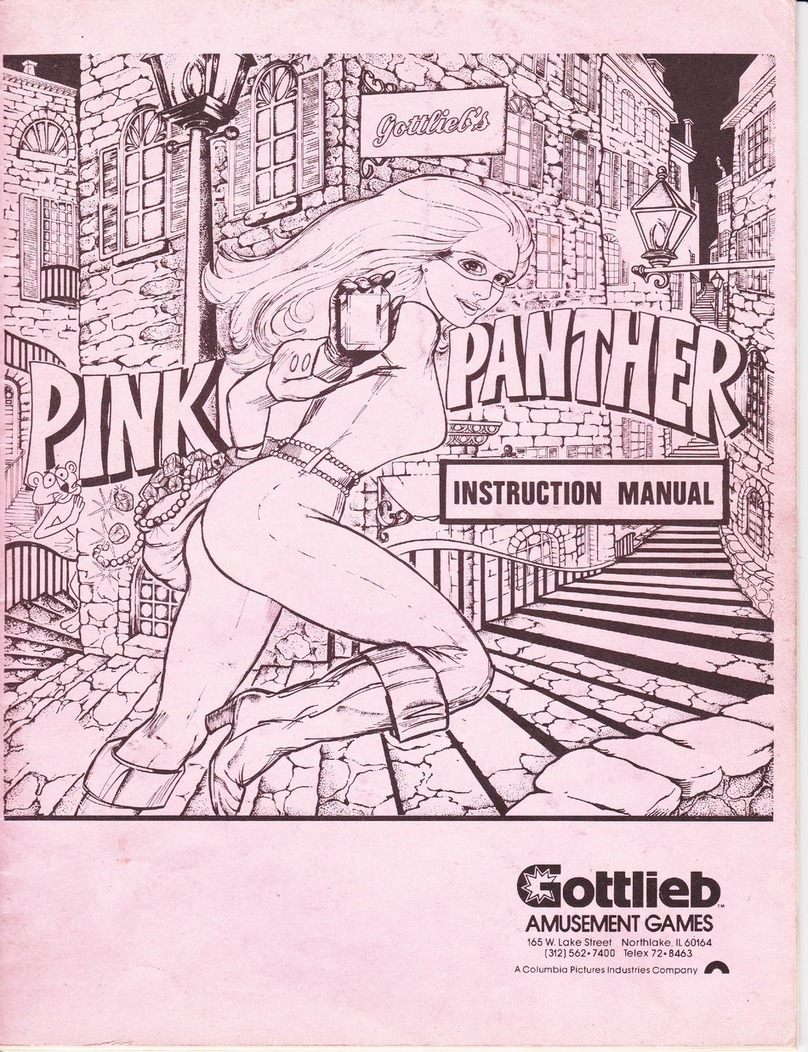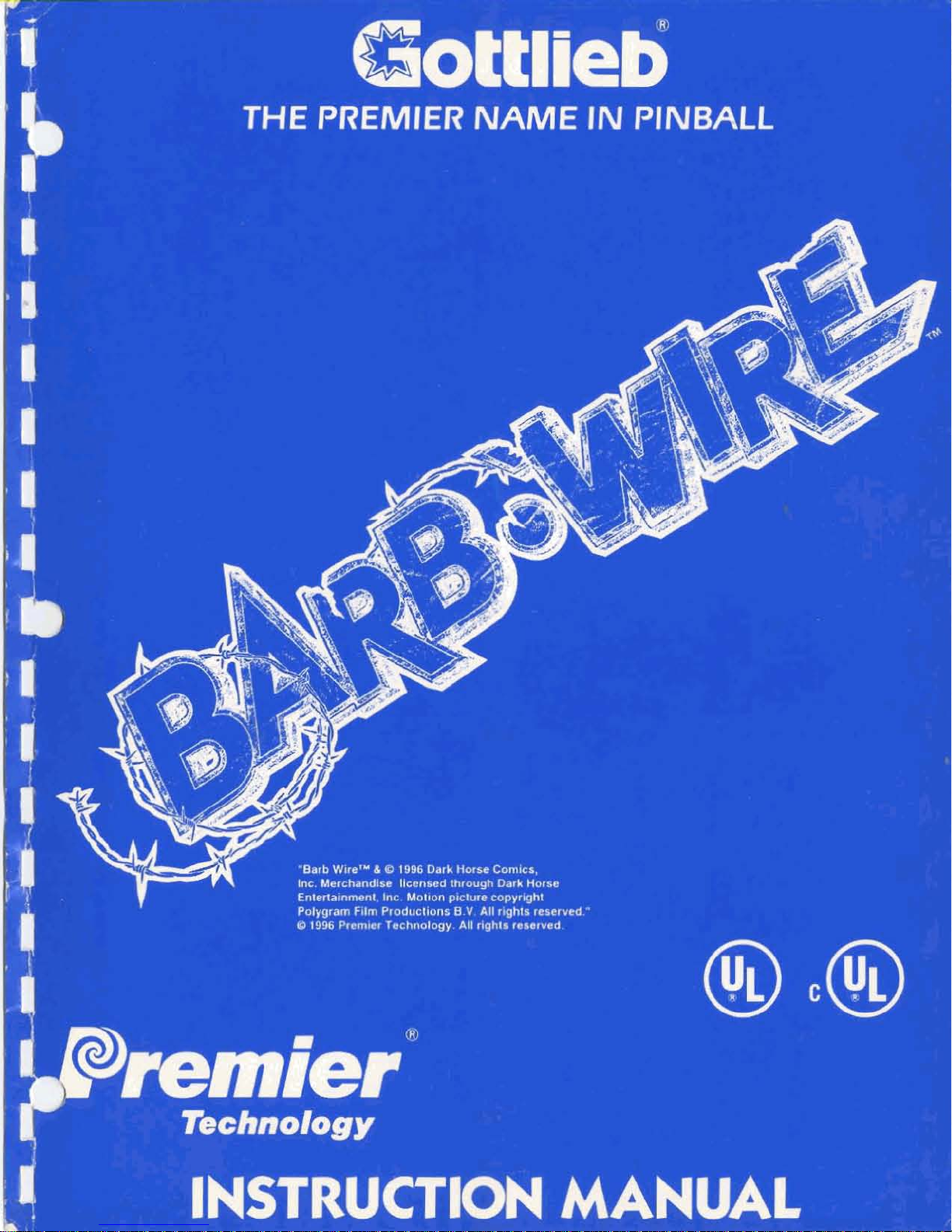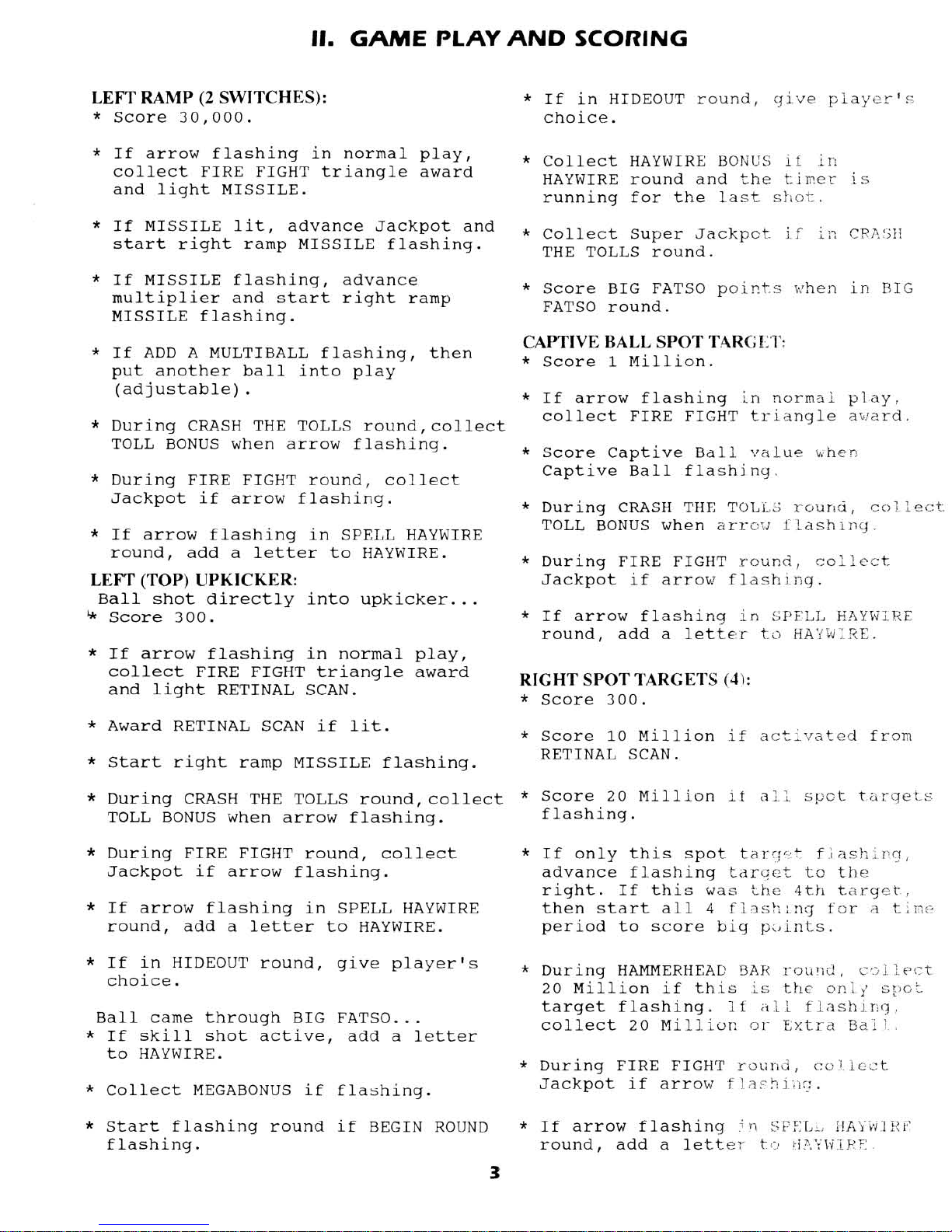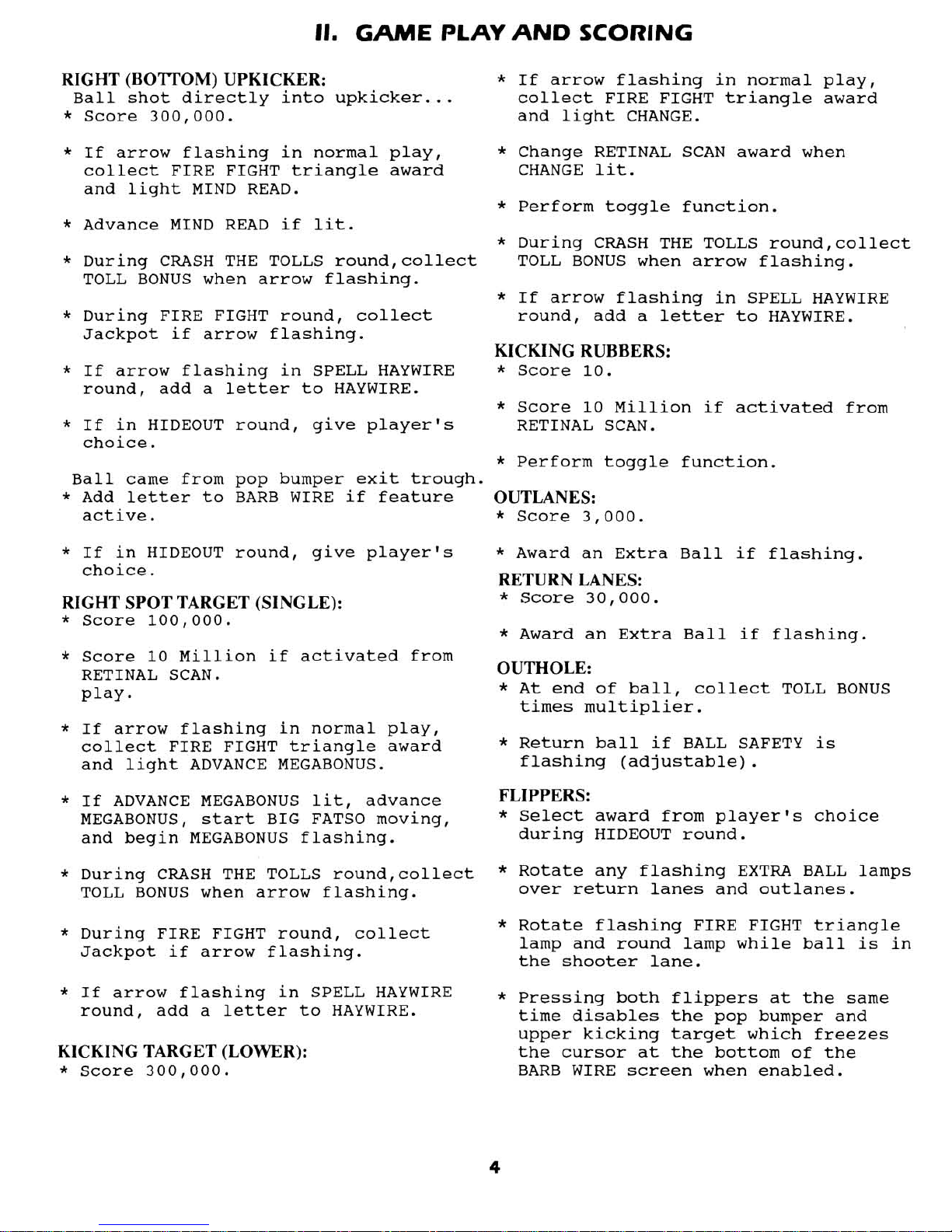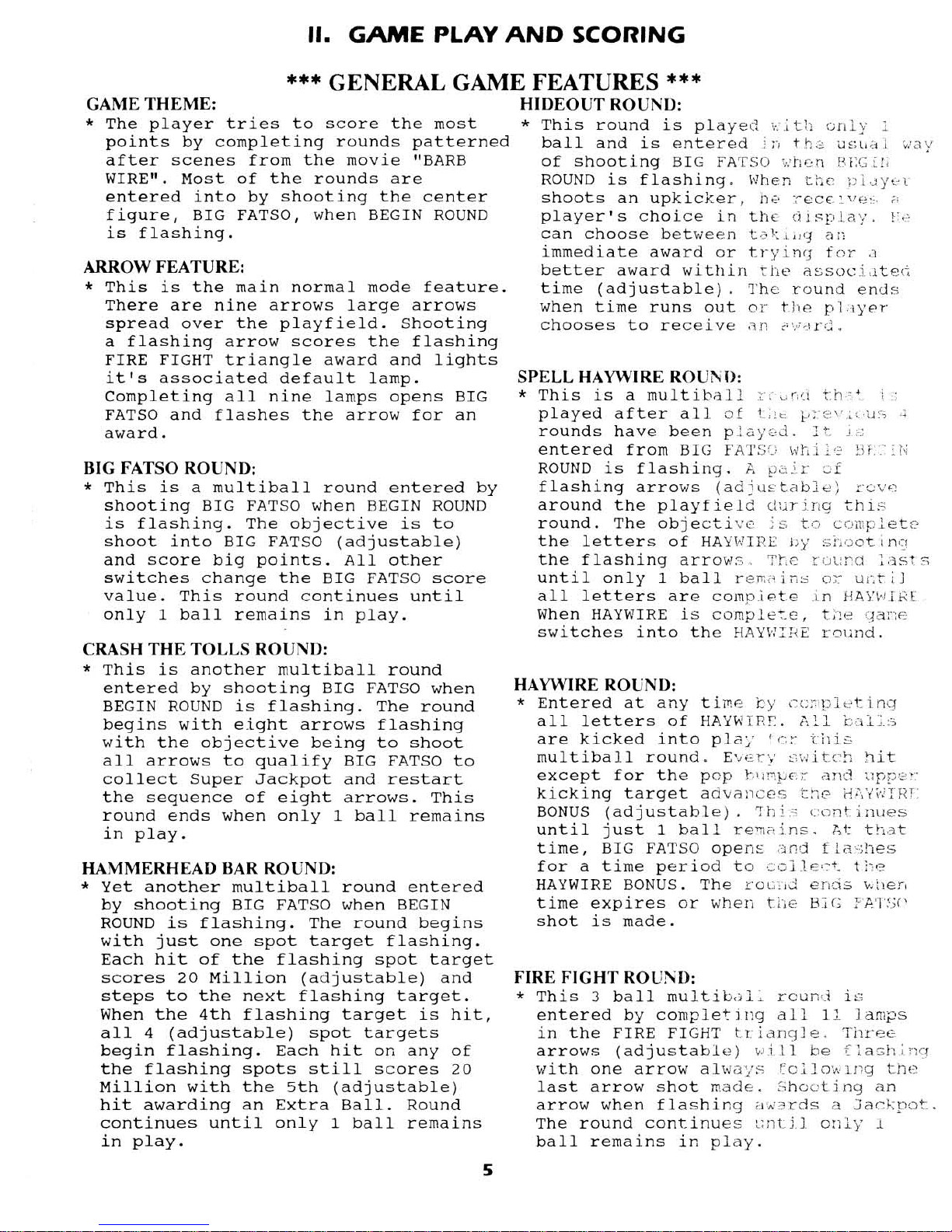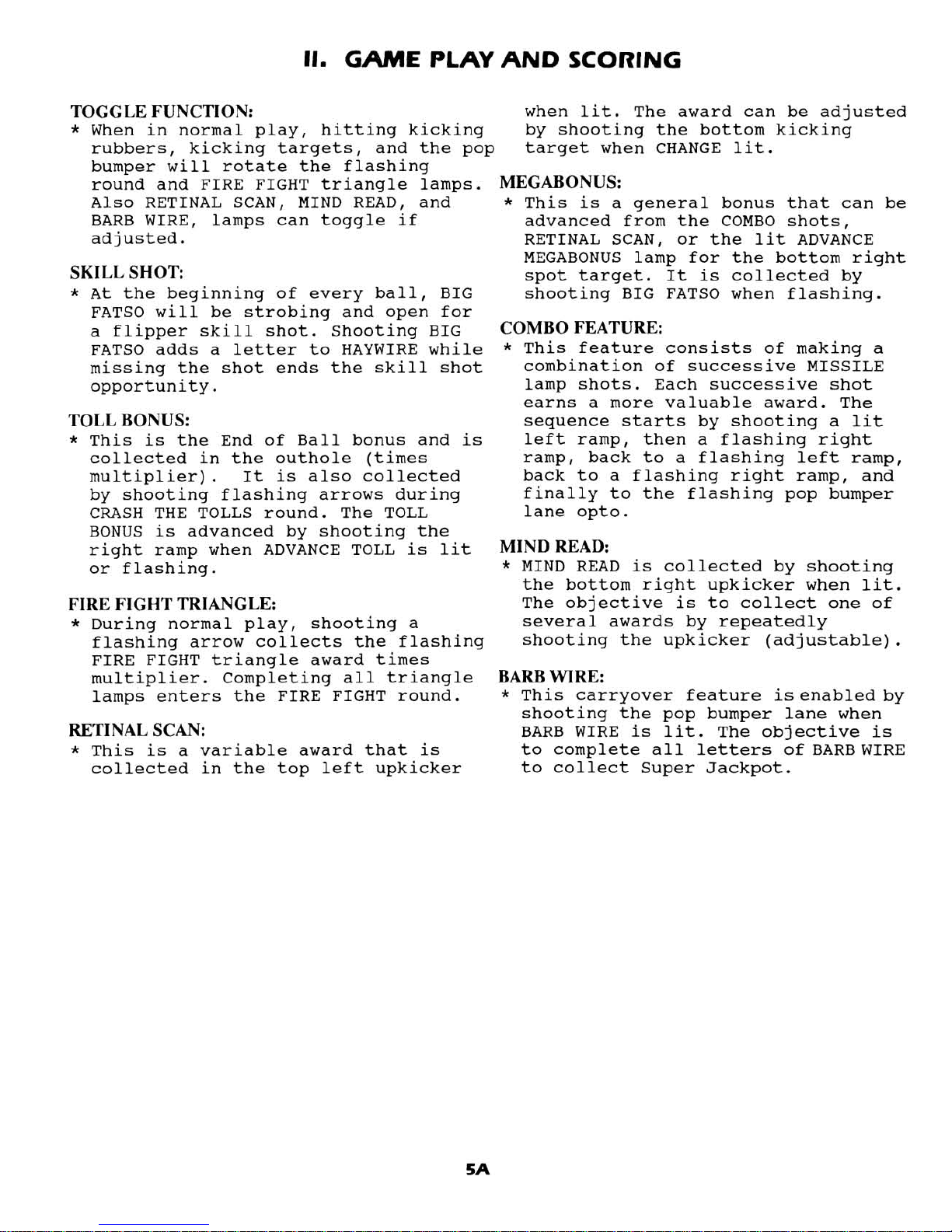A.
SET-UP
1. Bolt the legs to the cabinet.
2. Lift lightbox into an upright
position. Be sure none of the cables
are crimped in between the lightbox
and cabinet.
3.
Engage the snap in the rear of the
lightbox to the cabinet.
4. To remove the lightbox backglass and
gain servicing access to the
electronics panel and the insert lamp
assembly, proceed as follows:
UNLOCK THE LIGHTBOX BY TURNING THE KEY
A QUARTER TURN CLOCKWISE.
LIFT UP THE BACKGLASS RETAINING BOTTOM
TRIM ABOUT 314" TO CLEAR THE "H"
RETAINING CHANNEL ON THE TOP EDGE OF
THE DISPLAY/SPEAKER PANEL, PIVOT OUT
TOWARDS YOU AND SLIDE THE BACKGLASS
DOWN AND OUT, CAREFULLY SET ASIDE.
REMOVE THE "H" RETAINING CHANNEL, SLIDE
THE PLEXIGLASS INSERT UP AND OUT, SLIDE
UP AND REMOVE THE DISPLAY/SPEAKER PANEL
AND LAY FACE DOWN ON THE CABINET.
UNLOOSEN
SIDE AND THE TWO WING NUTS ON THE LEFT
PUSH THE LOCK SLIDE UPWARDS,
hold in place and insert the prop
stick into the countersunk hole on
the underside of the playfield.
CAUTION
!
Use prop stick when servicing under
the playfield.
10.Unravel and straighten out the power
line cord located at the rear of the
cabinet.
11.Proceed to "B. CHECK-OUT".
6.
CHECK-OUT
1. Check that all cables are clear of
moving parts.
2. Check for any loose wires.
3.
Check switches for loose solder or
other foreign matter.
4.
Be certain all fuses are firmly seated.
5. Check transformer for any foreign
matter across terminals.
6.
Be sure that the Transformer Panel
power input
corresponds
connector A12J5,
to the supply voltage.
THIS ALLOWS THE LIGHTBOX LAMP INSERT TO
7.
Check the setting of the normally
SWING OUT AND FOR GAINING ACCESS TO THE open tilt switch on the underside of
ELECTRONICS PANEL. the playfield. One blade should be
free-floating with a weight on the
5.
Secure the lightbox to the cabinet
end.
with the bolts and washers provided.
8.
The plumb-bob tilt can be adjusted by
loosening the clip and raising the-
TO REPLACE THE BACKGLASS, INSERT THE plumb-bob to increase its
DISPLAY/SPEAKER PANEL, ENSURE THAT THE sensitivity, or lowerins it to
METAL TABS ON THE PANEL MATE INTO THE decrease its sensitivity.
WOOD RETAINERS, SLIDE IN THE PLEXIGLASS
PANEL AND INSERT THE "H" RETAINING
9.
Lower the playfield into the cabinet.
CHANNEL. Using the leg adjusters, level the
playfield. At this point, the pitch
SLIDE THE BACKGLASS UP INTO THE of the playfield should be
LIGHTBOX, PIVOT INWARDS AND SLIDE DOWN approximately
6
degrees.
INTO THE "H" CHANNEL, TURN THE KEY A
QUARTER TURN COUNTER-CLOCKWISE TO LOCK 1°*Plug the line-cord into a properly
THE LIGHTBOX. grounded 3-wire receptacle ONLY!
6.
Open the cabinet door and loosen the 11.Refer to Section I11 to make all
front moulding locking arm. necessary game adjustments.
7.
Remove the front moulding from the 12.Re-install the playfield glass,
cabinet. front moulding and lock the
cabinet door.
8.
Slide the playfield glass toward you
and remove it, carefully set aside. 13.CAUTION! If this game has been
subjected to extreme cold, allow to
9.
Slide the playfield toward you, pivot warm up to room temperature.
upwards and back towards the lightbox,