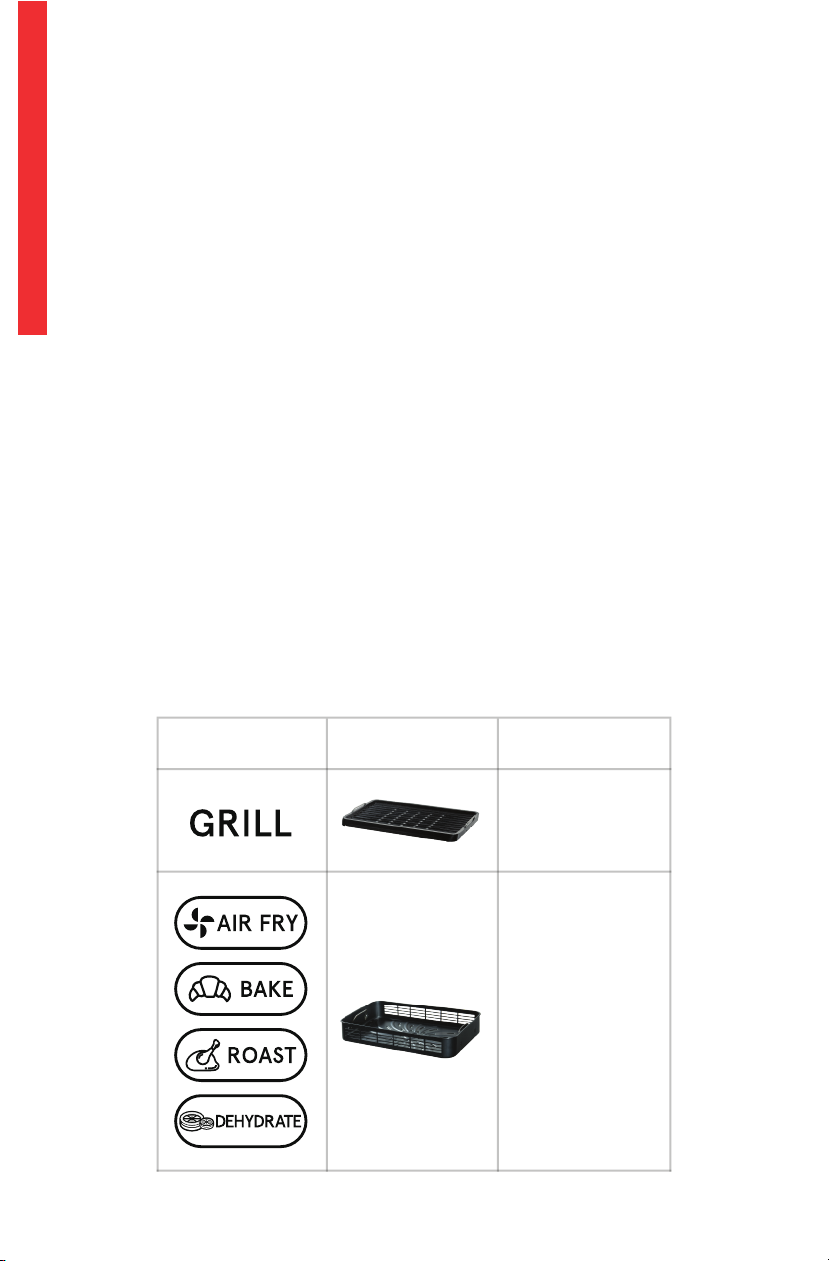6
FOR CUSTOMER SERVICE VISIT WWW.GOURMIA.COM OR CALL 888.552.0033
6
1. This appliance is not intended
for use by children or persons
with reduced physical, sensory,
or mental capabilities or lack of
experience and knowledge, unless
they have supervision.
2. Close supervision is necessary
when any appliance is used by
or near children. Children should
be supervised to ensure that they
do not play with the appliance.
Cleaning and user maintenance
should not be done by children
unless they are older than 8 and
supervised.
3. Check if the voltage indicated
on the appliance corresponds to
the local main voltage before you
connect the appliance.
4. Do not use the appliance if the
plug, main cord, or appliance itself
is damaged or has malfunctioned.
Return the appliance to the nearest
authorized service facility for
examination, repair, or adjustment.
5. Do not let the cord hang over the
edge of the table or counter nor let
it touch hot surfaces.
6. To protect against electric shock,
do not immerse the power control,
cord, or plug in water or other
liquid. Do not plug in the appliance
or operate the controls with wet
hands.
7. Always ensure the appliance is fully
assembled before plugging it into a
wall outlet and turning it on.
8. Place the appliance on a stable,
level and heat-resistant surface at
a safe distance from hot gas and
electric burners. Ensure that the
area is clean and dry.
9. Do not use an outlet below the
countertop’s surface. The cord
should always be behind and away
from the appliance.
10. Always attach the power control
to the appliance first, then plug the
cord into a wall outlet. Make sure
the plug is inserted into the outlet
properly. To turn o the appliance
and disconnect the power control
plug, turn the unit o before
removing the plug from the outlet.
11. Never connect this appliance to an
external remote-control system or
timer switch to avoid a hazardous
situation.
12. Do not place the appliance on or
near combustible materials, such
as a tablecloth or curtain. The
accessible surfaces may become
hot during use. Do not place the
appliance on or near a hot gas or
electric burner or in a heated oven.
13. Do not place the appliance against
a wall or against other appliances.
Leave at least 4 inches of free
space around the back and sides,
and above the appliance. Do
not place anything on top of the
appliance.
IMPORTANT SAFEGUARDS
Read all instructions before using this electric appliance. The following
basic precautions should always be followed:
IMPORTANT SAFEGUARDS