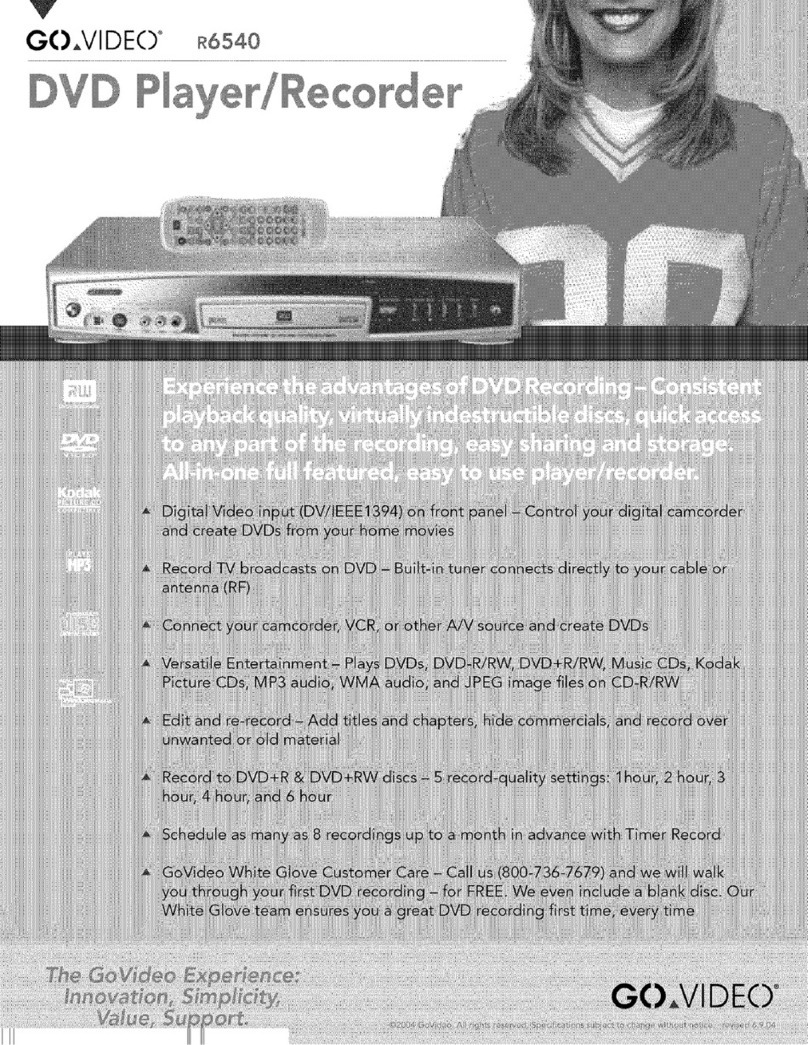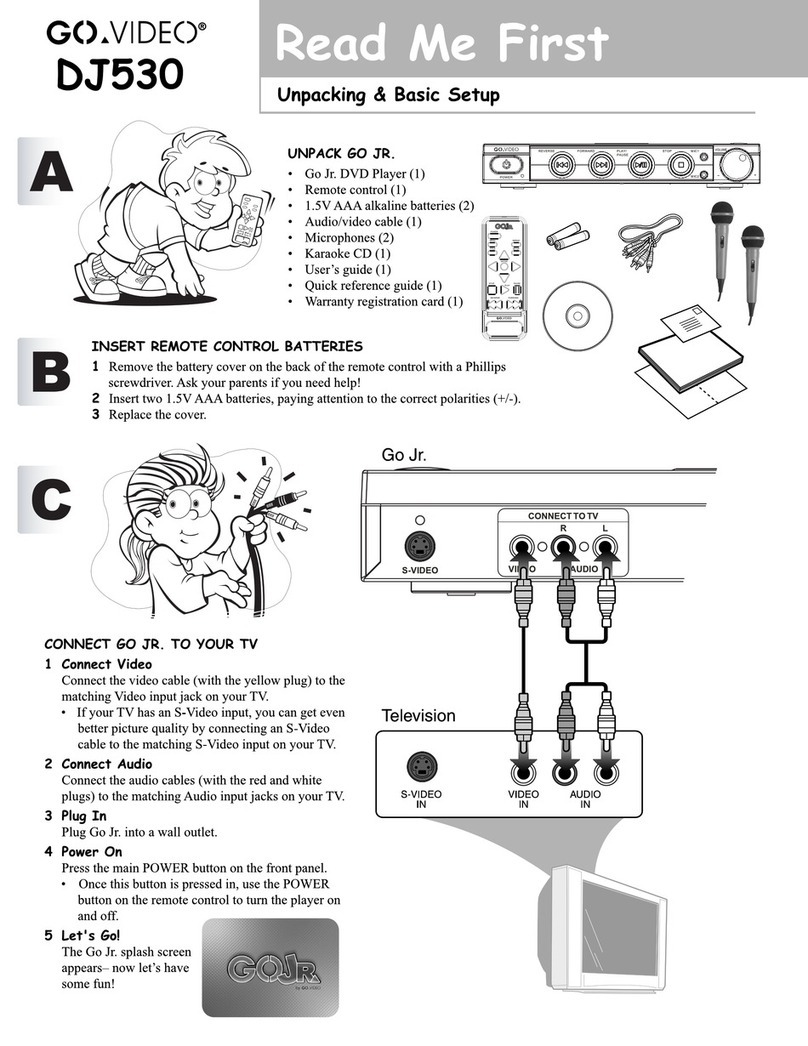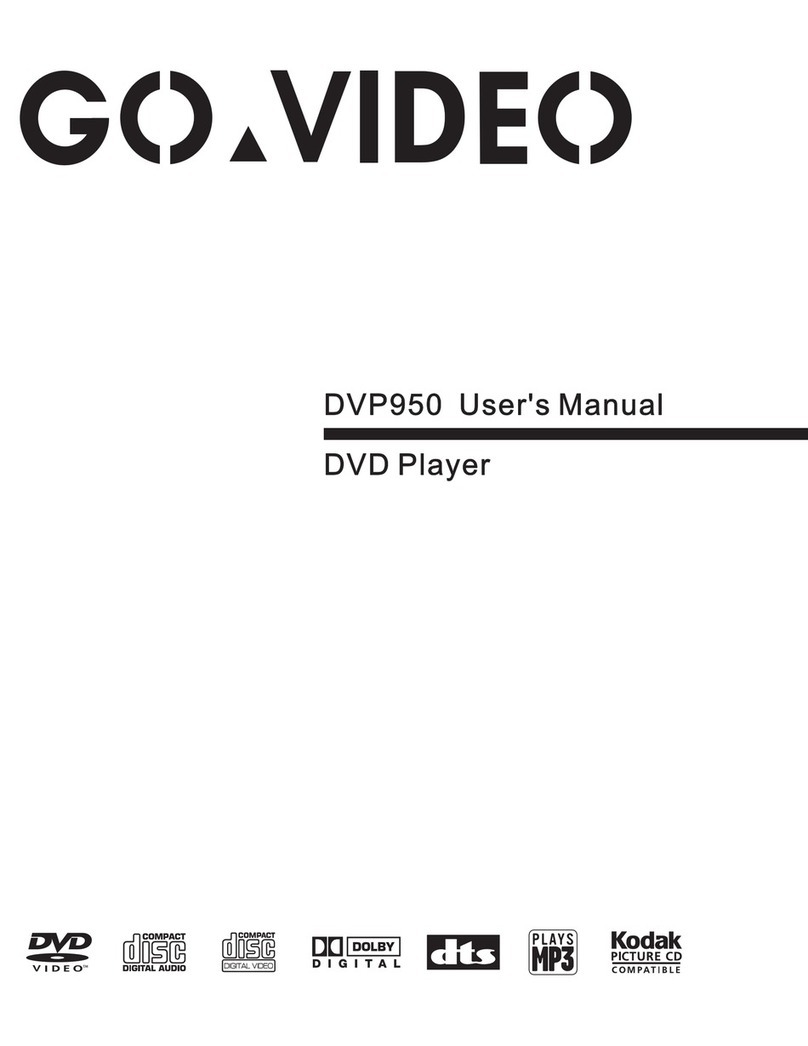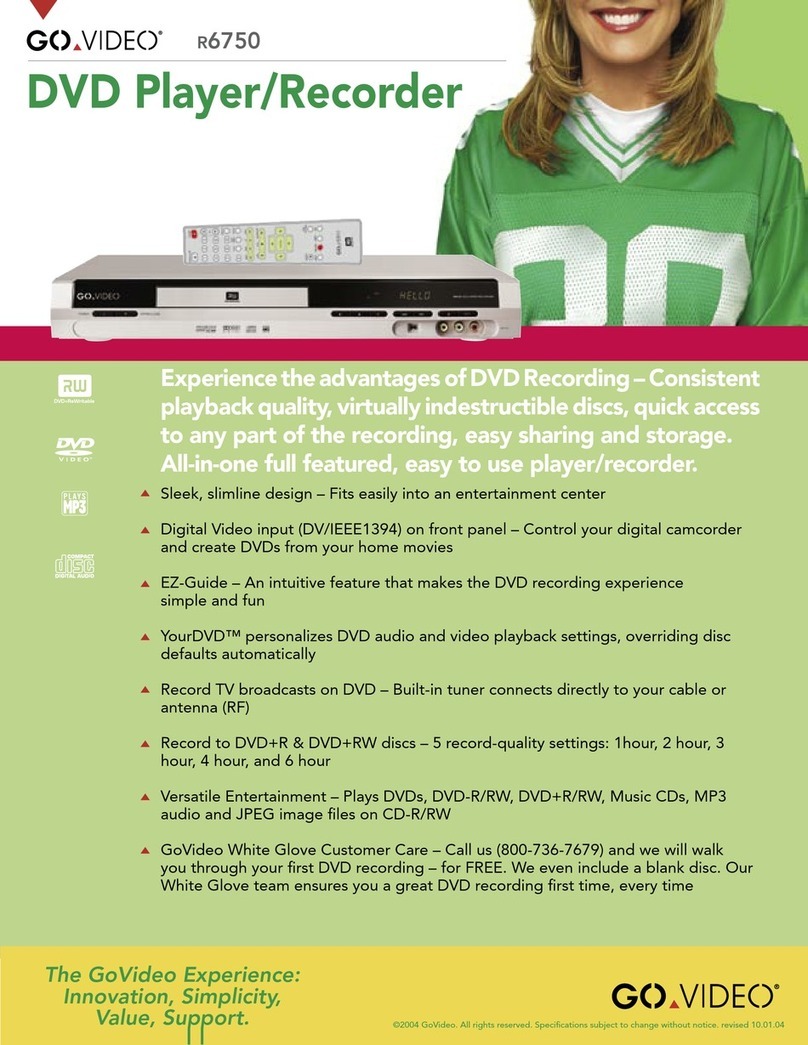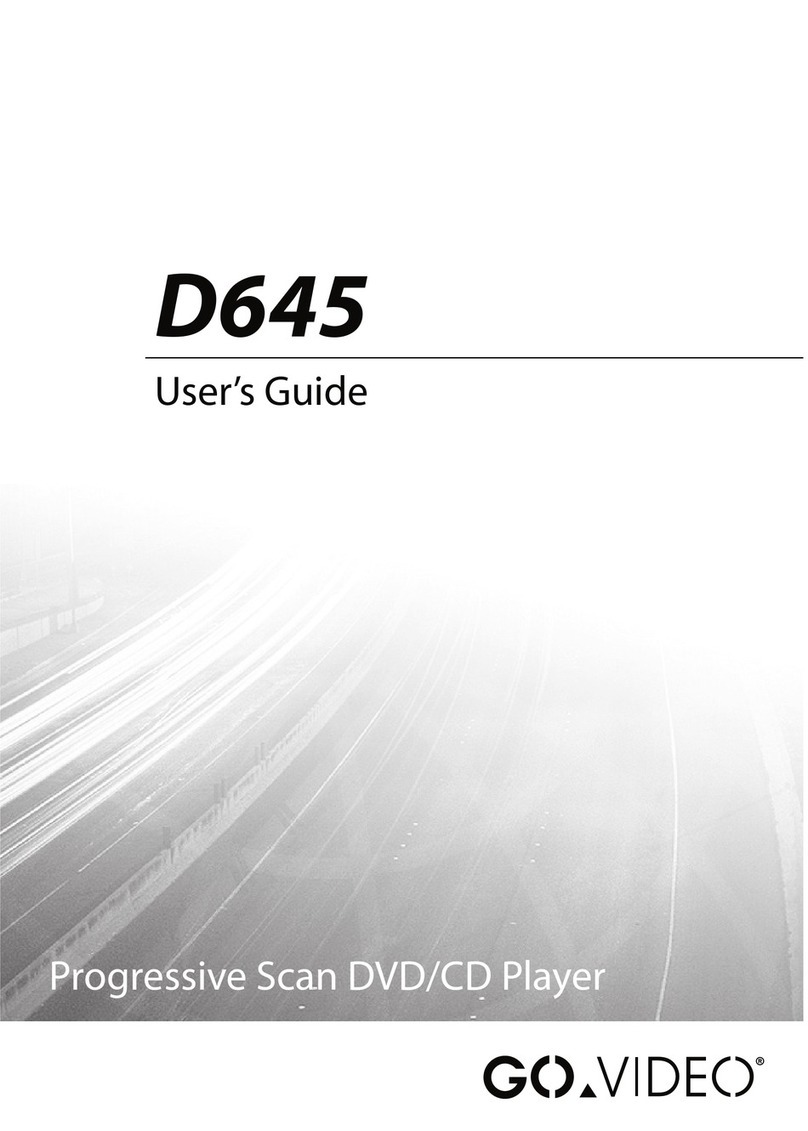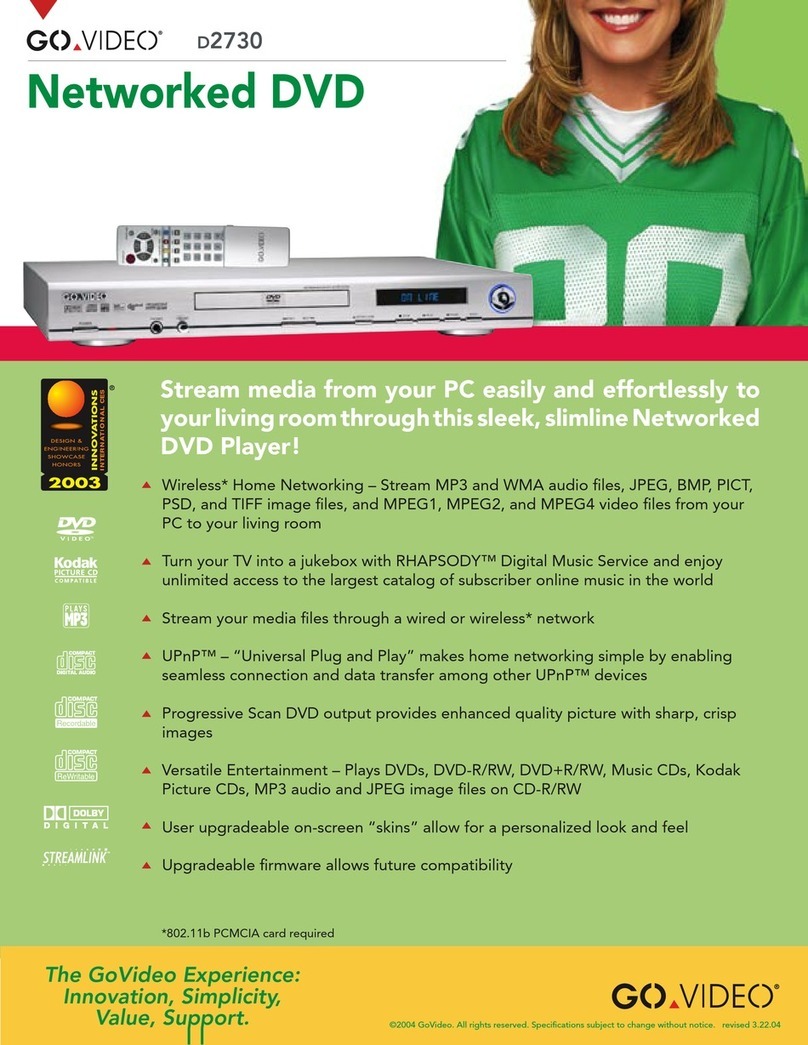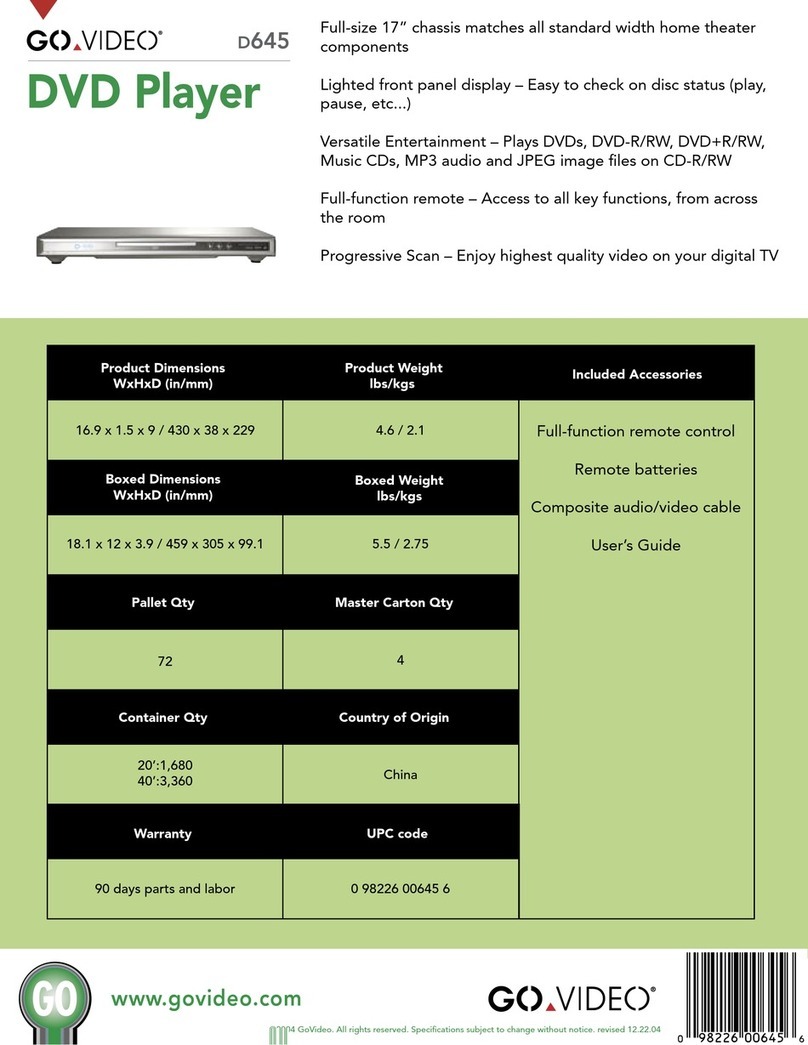The GoVideo DVR5100 incorporates SONICblue's patented Dual-Deck technology, creating a
versatile, high-quality, affordable home theater solution. The incredibly versatile DVR5100 plays
VHS tapes, DVDs, standard music CDs, as well as MP3s on CD-R and CD-RW. And, Dual-Deck convenience allows users to watch a DVD
while recording a TV program to VHS. Progressive Scan gives you crisp, clear images, and Dolby Digital®and DTS®Digital outputs provide
flexibility in Surround Sound applications. To top it off, the DVR5100 has component, S-Video and composite video outputs for high-end
connection and optimum performance.
©2001-2002 SONICblue Incorporated. GoVideo, Dual-Deck™ and Complete Program Record (CPR) are trademarks of SONICblue Incorporated. Dolby, and the Double-D symbol are trademarks of Dolby Laboratories Licensing Corp. DTS is a
trademark of DTS Technology, LLC. Macrovision is a registered trademark of Macrovision Corporation.All other brand and product names are trademarks or registered trademarks of their respective companies.All rights reserved. Copyright Warning:
SONICblue Incorporated’s GoVideo Dual-Deck is not made or sold for unauthorized recording of copyrighted works, including, without limitation, unauthorized recordings from pre-recorded copyrighted movies, and it will not copy Macrovision-
encrypted DVDs.All specifications subject to change.
www.sonicblue.com
Specifications
Power Requirement 120V AC, 60Hz, 27W
Environment 41-104°F; 10-75% humidity
Inputs
Audio 2 stereo, RCA connector
-8dbm, 47kΩ, front and rear
Video 2 composite, RCA connector, 75Ω,
1Vp-p; RF: Antenna or CATV Input,
F-Connector, 75Ω
VCR Specs
Video System 1/2" VHS, 4 rotary head
helical scanning, FM azimuth luminance;
chrominance: converted sub system
phase shift
Audio Track Normal: 1 track; Hi-Fi: 2 track
Play/Record Time T-180 tape; SP 3 hr., SLP 9 hr.
FF/Rew Time T-120 tape: <2 min.
Heads Video: DA 4 rotary; Audio: 2 rotary
heads (Hi-Fi), 1 stationary head (Linear);
Control: 1 stationary head; Erase: 1 full
track, 1 audio track
Wow & Flutter Less than 0.005% (Hi-Fi)
Freq. Response 20Hz-20kHz (Hi-Fi)
DVD Specs
Disc Compatibility DVD-Video, CD-Digital Audio
(5" and 3.5"), CD-Video, MP3 files on CD-R
and CD-RW
Freq. Response 96Hz/48kHz Sampling
4Hz-22kHz
Signal to Noise 110 dB
Dynamic Range 96 dB THD: 0.003%
Product Information
Unit Weight 9.5 lbs. (4.3 kg)
Unit Dimensions 16.9"w x 3.9"h x 13"d
(430mm x 100mm x 330mm)
Contents
• Full function remote control
• 1.5V AA batteries (2)
• User's manual
• Quick reference guide
• Stereo RCA audio/video cable (1)
Features
• Progressive Scan DVD player with 3:2 pulldown
• DVD/CD Player and Hi-Fi Stereo VCR in one
• One Multi-Brand remote operates DVD, VCR and TV
• Auto Clock Set and Channel Search
• Composite, S-Video and Component Video outputs
• Child Lock for toddler-proofing front panel
• English/French/Spanish on-screen programming
• Commercial Advance
®
and Movie Advance
®
• Multimedia Go-Port
™
for PC interface and control
Outputs
Audio
• 2 stereo, RCA connector, - 8dbm, 1.5kΩ, (DVD only:
1 Coaxial Digital Audio out, 1 Optical Digitial Audio out)
Video
• 1 Composite, RCA Connector, 75Ω, 1Vp-p, (DVD only:
1 S-Video output, S-Connector, 75Ω, Y=1.0Vp-p, C=0.286Vp-p,
1 Component output, 75Ω, Y=1.0Vp-p, Pb=0.7Vp-p, Pr=0.7Vp-p)
RF: Channel 3 or 4
VCR Features
• Hi-Fi Playback and Record
• 4 Heads for superior Slow Motion and Stop Action
• Complete Program Record
™
• One-Touch Copy of a DVD to VHS*
• 181-Channel Tuner with 8 Event / 1 Year Timer
DVD Features
• Progressive Scan DVD output
• Plays DVD, Audio CDs, VCDs, and MP3s on CD-R and CD-RW
• Playback of 96kHz/24-bit discs
• Dolby Digital and DTS Digital output
• Bookmarks and Zoom
• Virtual Surround (3D Sound)
• 10-bit Video Digital to Analog Converter and
27MHz Advanced Digital Filter
Announcing the new top-of-the-line
DVD+VCR from GoVideo, the leaders
in Dual-Deck technology. Built on
the same chassis as our acclaimed
DVR4300, the DVR5100 adds Pro-
gressive Scan output, Commercial
Advance®/Movie Advance® tech-
nology and our unique Go-Port for
external serial connectivity to other
devices like home controllers.
We’ve also added 19 micron
Durahead™VCR technology and
a multi-brand jog/shuttle remote
control. It’s simply the finest
DVD+VCR on the market.
Progressive Scan DVD output provides enhanced quality
picture with sharp, crisp images
Multi-Brand Jog-Shuttle Remote with Glow Keys operates
the DVD+VCR and your TV
Commercial Advance®and Movie Advance®provide consumers
with the choice to skip over commercials and movie
advertisements
Versatile deck plays DVDs, Video CDs, Music CDs, VHS Tapes
and MP3s on CD-R and CD-RW
Watch a DVD while recording a television program
Dolby Digital®and DTS®Digital outputs for flexibility in Surround
Sound applications
One-Touch Copy of non copy-protected DVDs to VHS
Advanced Go-Port™enables connectivity with PCs and other
networked components
Composite, S-Video, and Component Video outputs for the
highest video quality and complete system flexibility
10-bit Video Digital to Analog Converter and 27MHz Advanced
Digital Filter for the highest quality digital transfer
96kHz/24-bit PCM compatibility
Virtual 3D Surround Sound provides life-like acoustics through
an existing pair of speakers - even TV speakers
Complete Program Record™automatically adjusts tape speed
to ensure a complete program is recorded regardless of the
length of tape used
Four-Head Hi-Fi VCR for superior Slow Motion and Stop
Action control
Convenient Child Lock effectively toddler-proofs the front panel
Auto Clock Set and Channel Search for easy setup
* This product complies with the
Digital Millennium Copyright Act
and will not make copies of
Macrovision®-protected source
materials