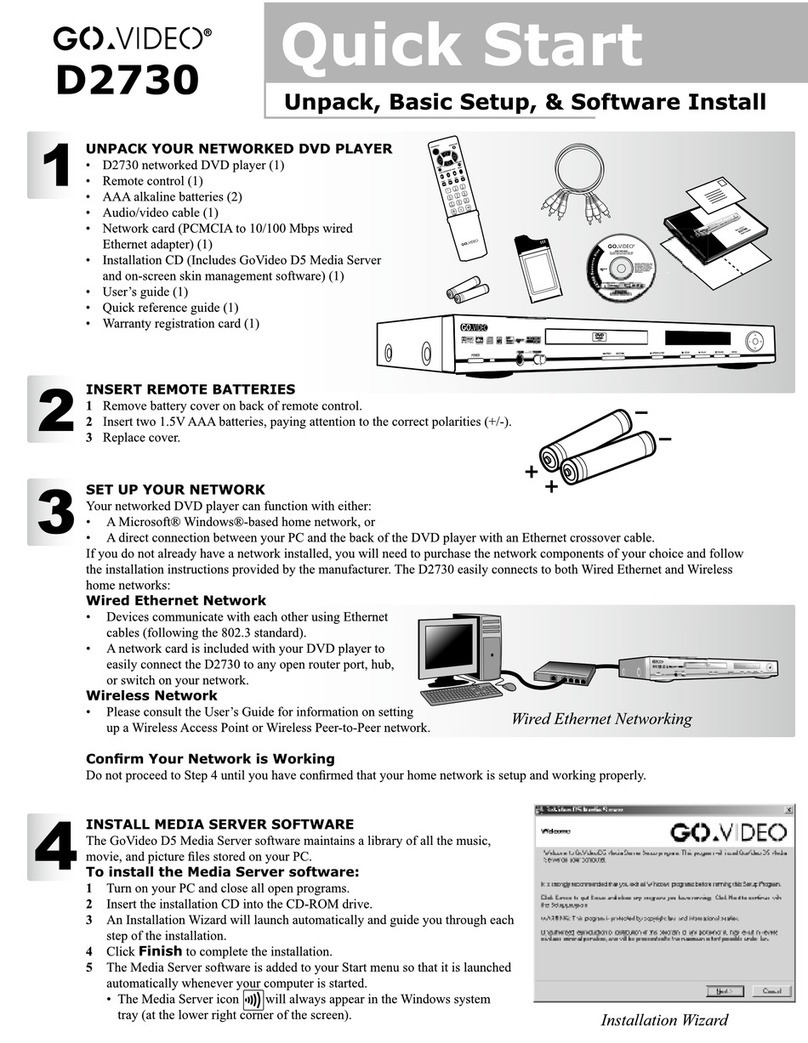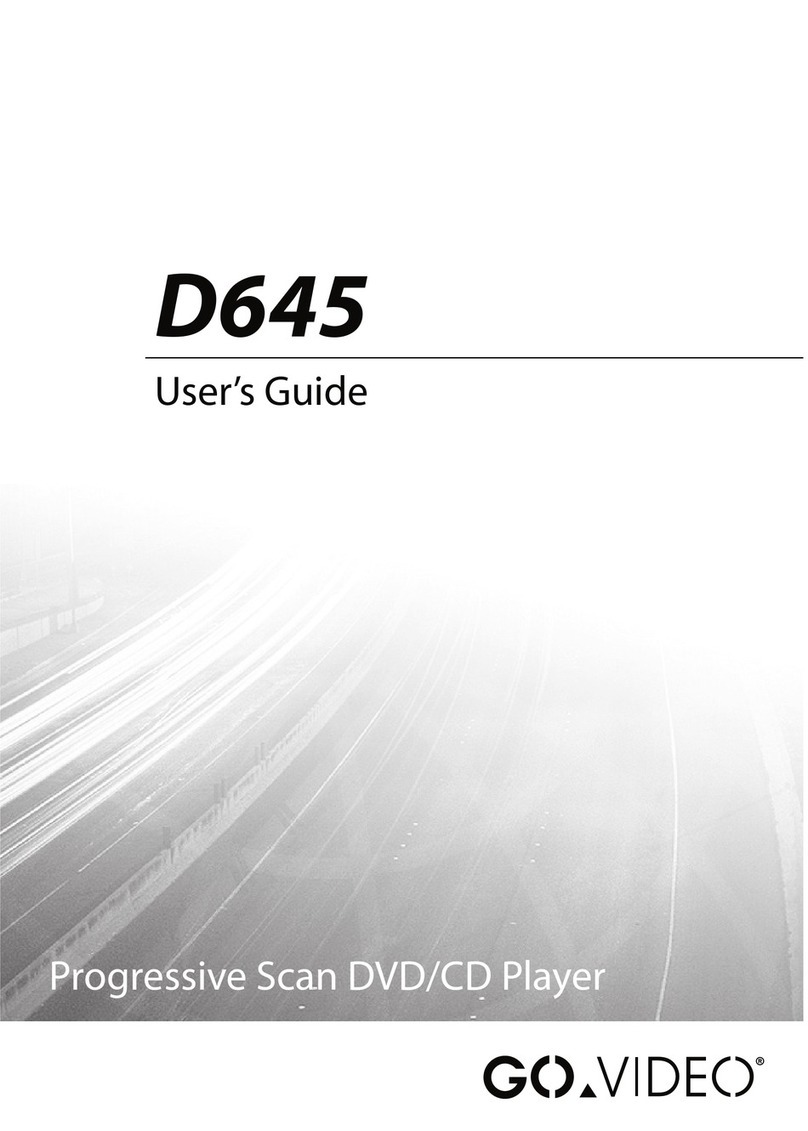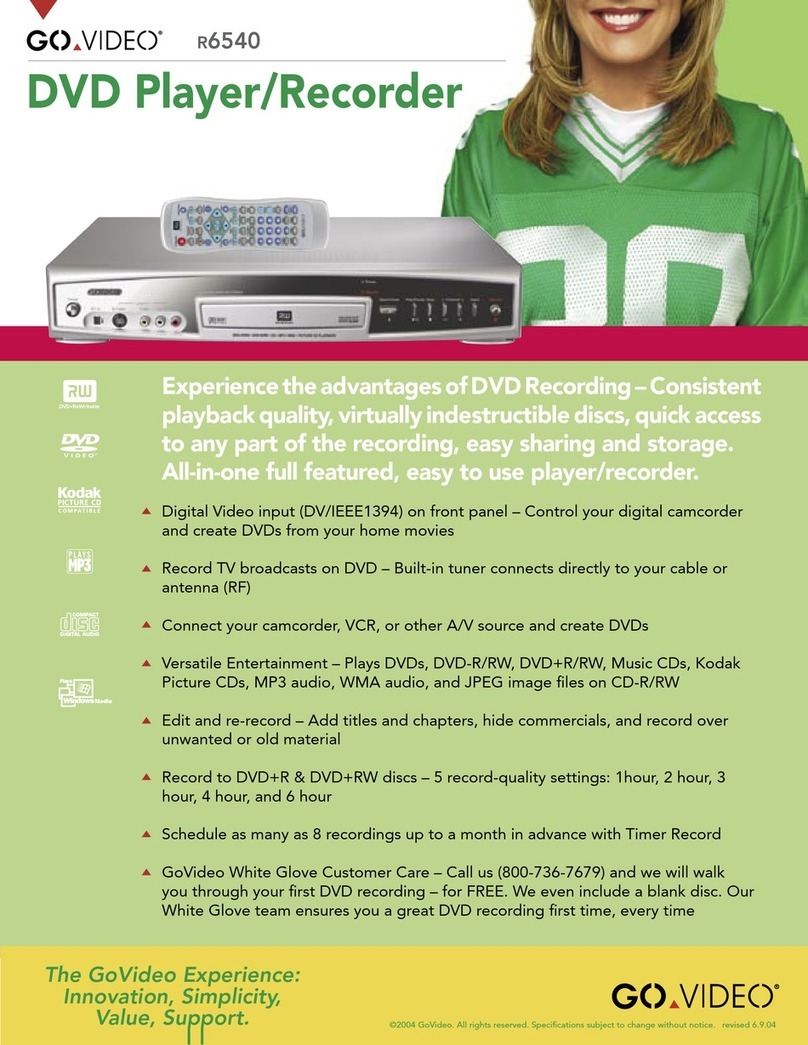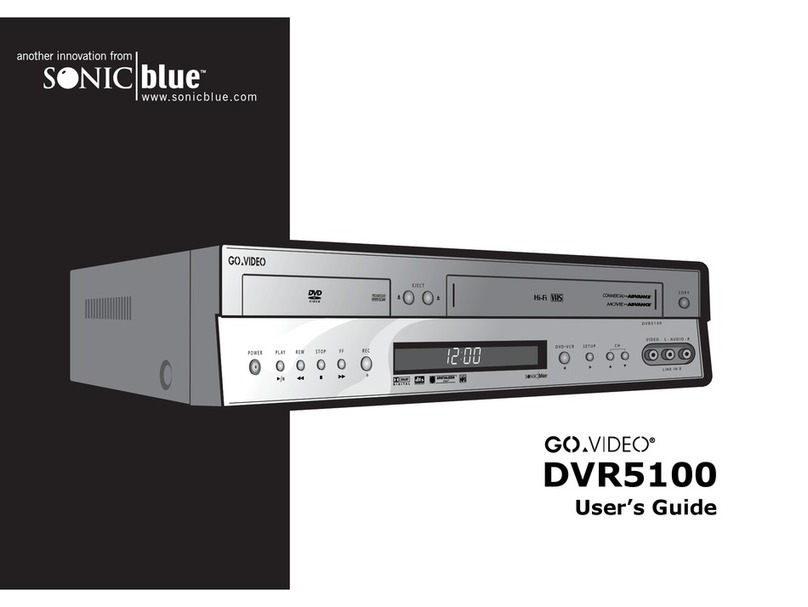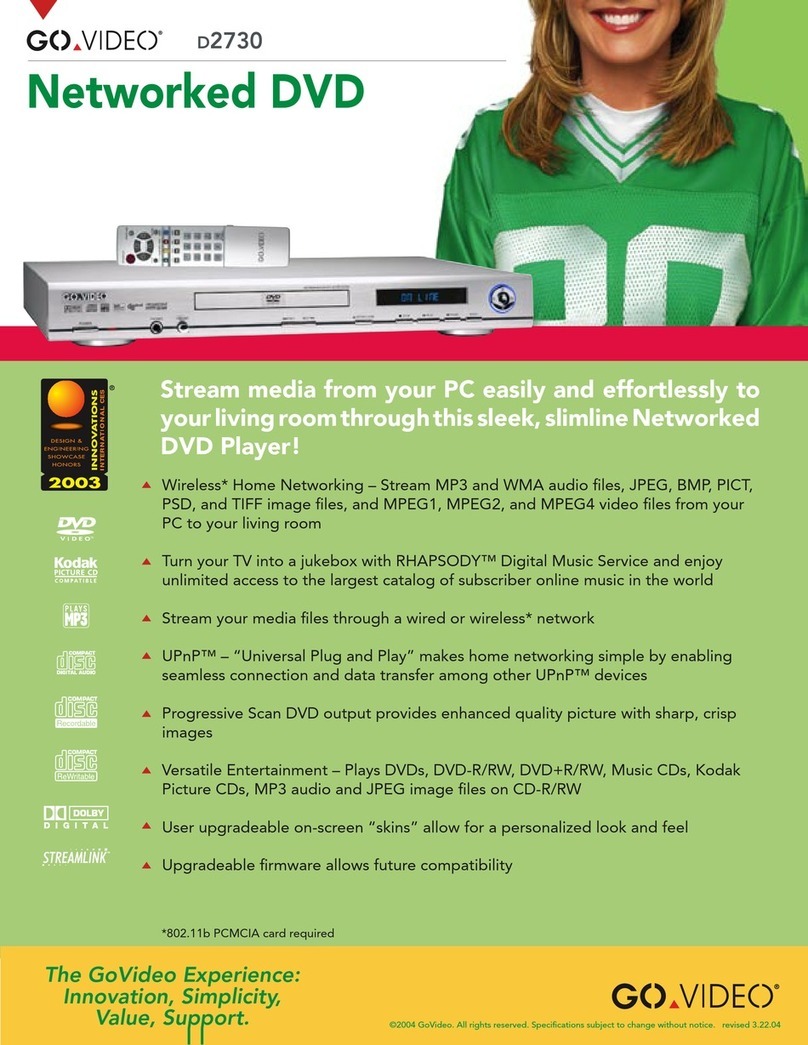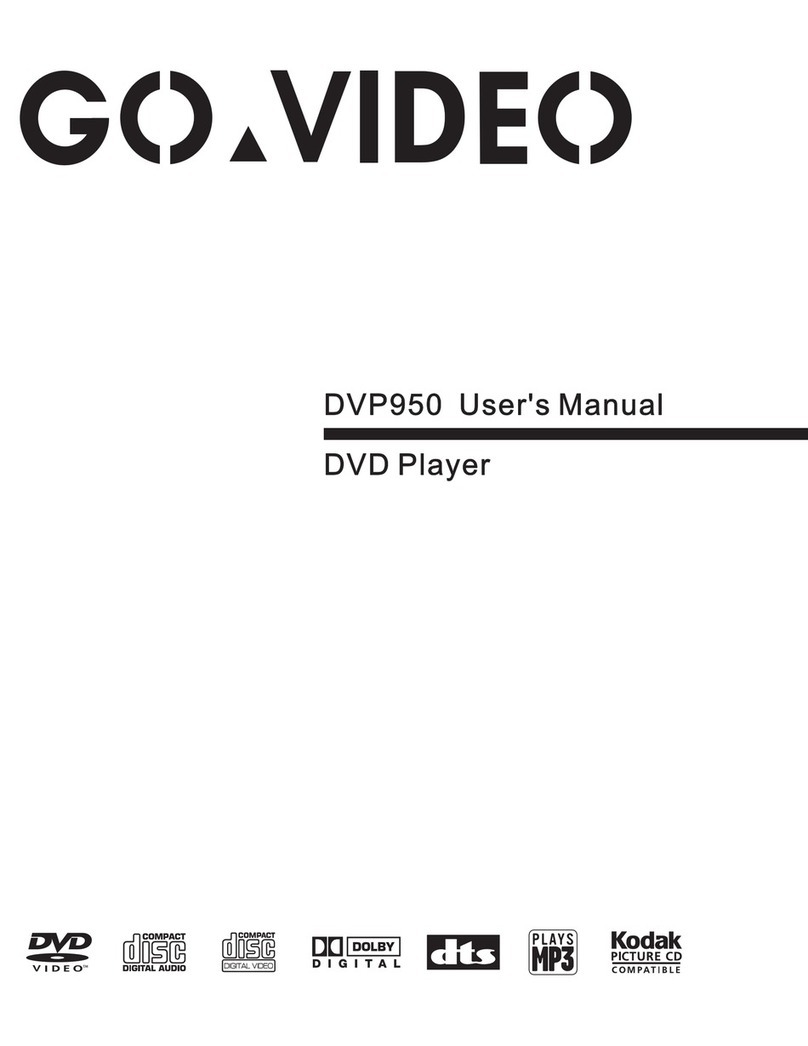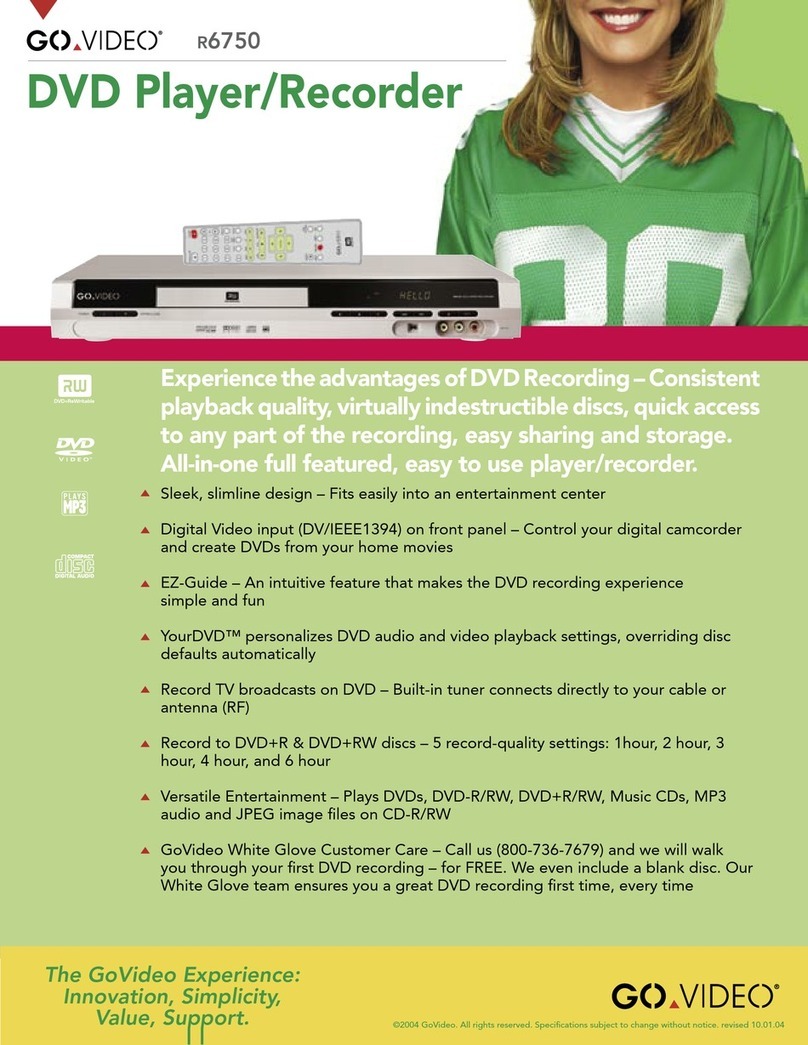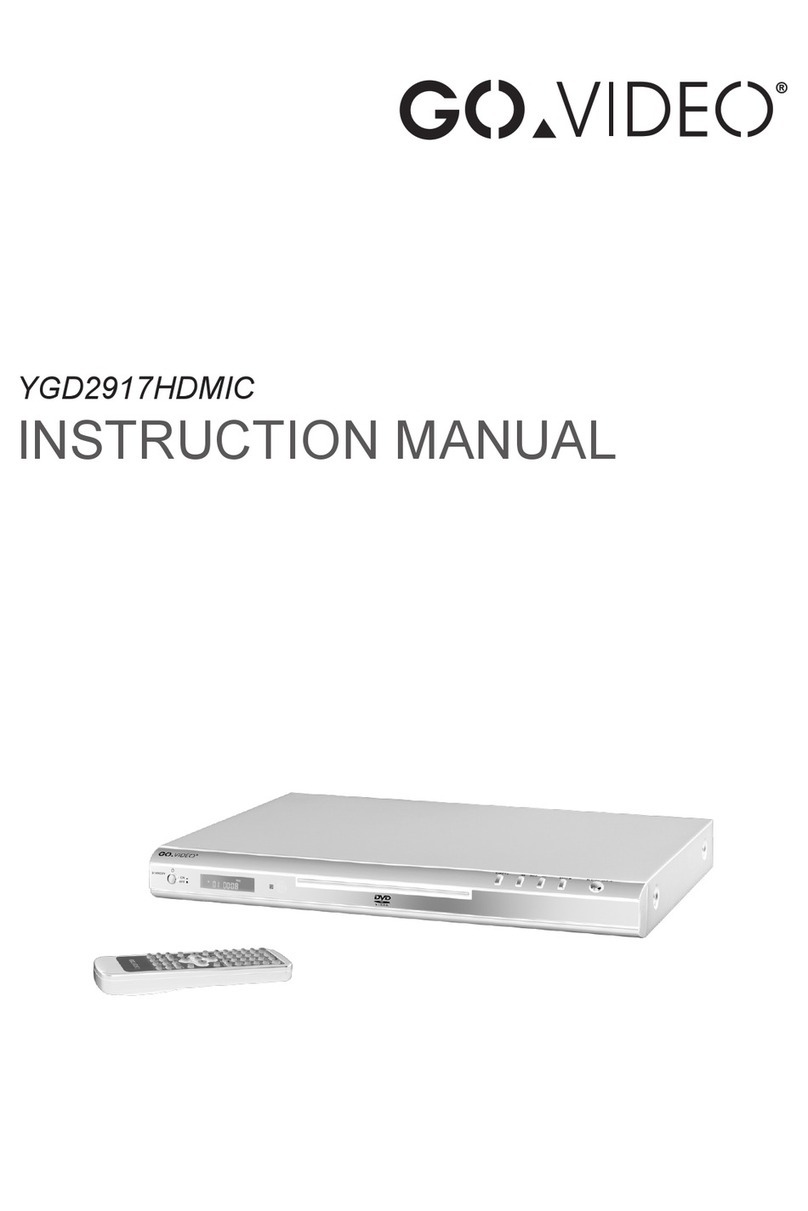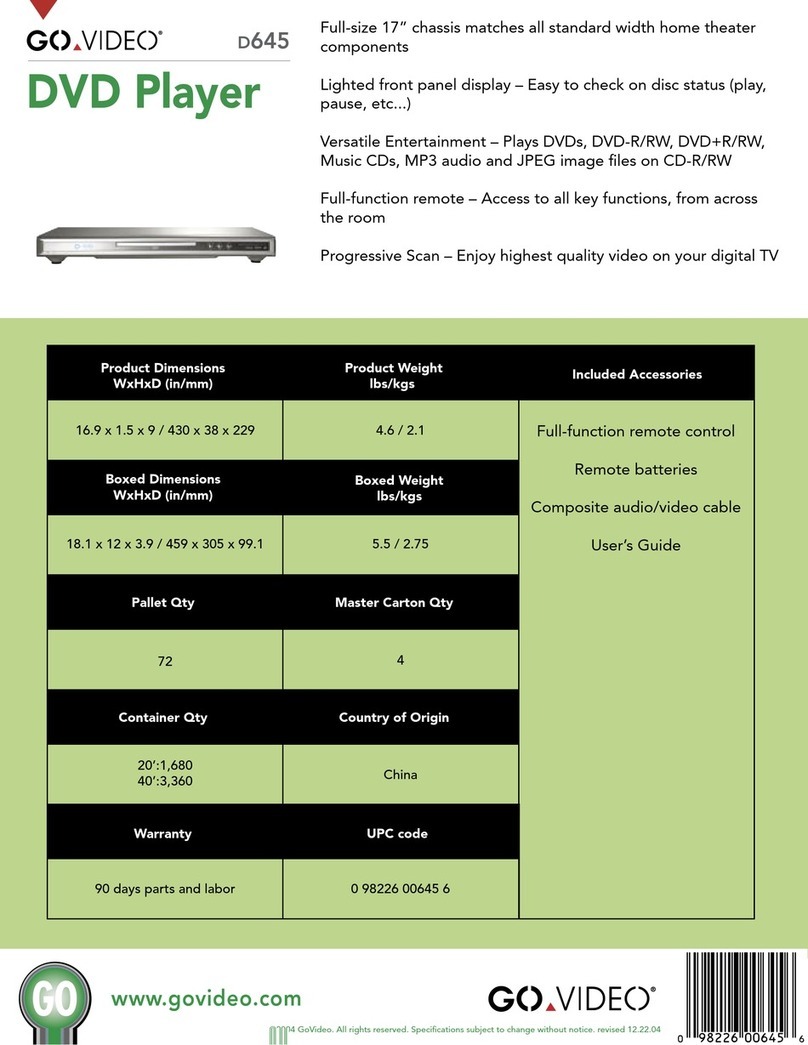R6740
Key Features
• GoVideo White Glove Customer
Care – Call us (800-736-7679) and
we will walk you through your first
DVD recording – for FREE. We
even include a blank disc. Our
White Glove team ensures you
a great DVD recording first time,
every time
• Digital Video input (DV/IEEE1394)
on front panel – Control your
digital camcorder and create
DVDs from your home movies
• EZ-Guide – An intuitive feature
that makes the DVD recording
experience simple and fun.
• Record up to 6 hours on a single
disc. 4 record-quality settings:
1hour, 2 hour, 4 hour, and
6 hour
• Schedule as many as 5
recordings up to a year in
advance with Timer Record
• YourDVD™ feature personalizes
DVD playback settings, overriding
disc defaults automatically
• AutoPlay™ DVDs – Skip ads
and menus and go to the start of
the movie
• Record Broadcasts to DVD via
built-in 181-Channel tuner
• OSD : 3 languages ( English,
French, Spanish)
• One Touch Recording
• Plays DVDs, DVD-R/RW,
DVD+R/RW, Music CD’s, MP3
audio and JPEG image files on
CD-R/RW
• Subtitle
• Variable Speed Forward and
Reverse Scan (16x)
• Still/Slow Forward
• Parental Control
• Picture Formats- 4:3,
16:9, Letterbox, P&S
• A-B segment repeat
• Multiple angle view
Disc Edit Functions
(+RW Discs Only)
• Whole disc erasing
• Last title delete
• Disc overwrite protection
Connections
Input
• RF/Ant in – Rear panel
• Composite A/V in – Front panel
• Composite A/V in – Rear panel
• S-Video in – Front panel
• S-Video in – Rear panel
• DV (IEEE1394) in – Front panel
Output (All Rear Panel)
• RF/Ant out (Antenna pass through
only - no DVD output)
• Composite A/V out
• S-Video out
• Component Video out
• Optical Digital out
• Coaxial Digital out
Product Size/Weight
• Size – 16.5” x 2.6” x 10.6” /
420mm x 66mm x268mm
(wxhxd)
• Weight – 8.8 lbs / 4 kgs
Included Accessories
• 1 blank DVD disc
• Full function remote control
• RF cable (3 ft)
• A/V Cable (3 ft)
• Remote batteries
• User Manual
Warranty
• 90 days labor, 1 year parts
DVD Player/Recorder
www.govideo.com
Rear Panel View
Full Function Remote