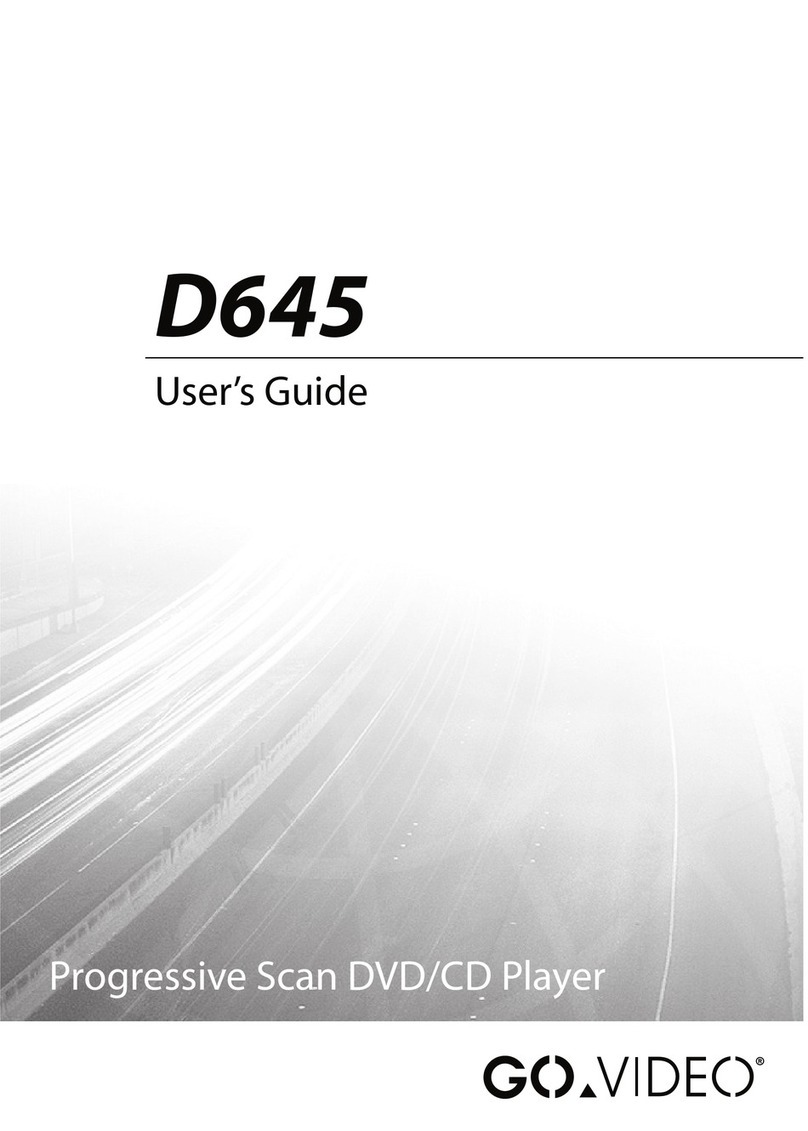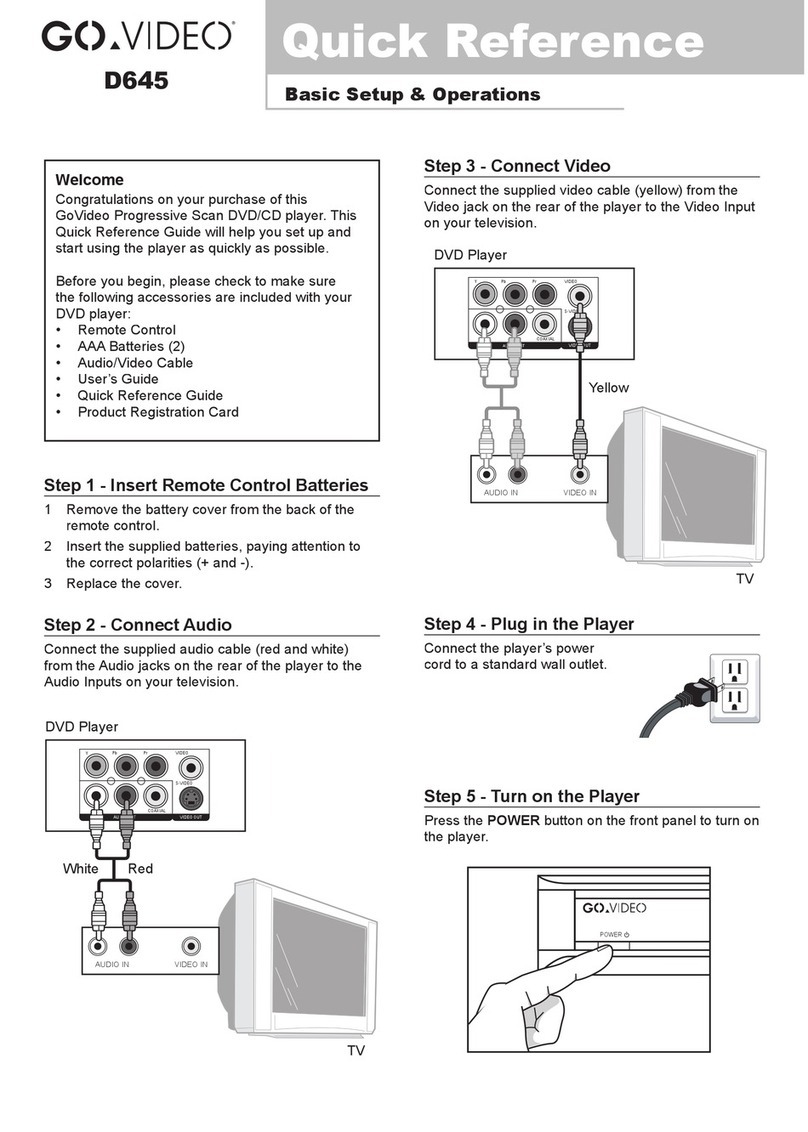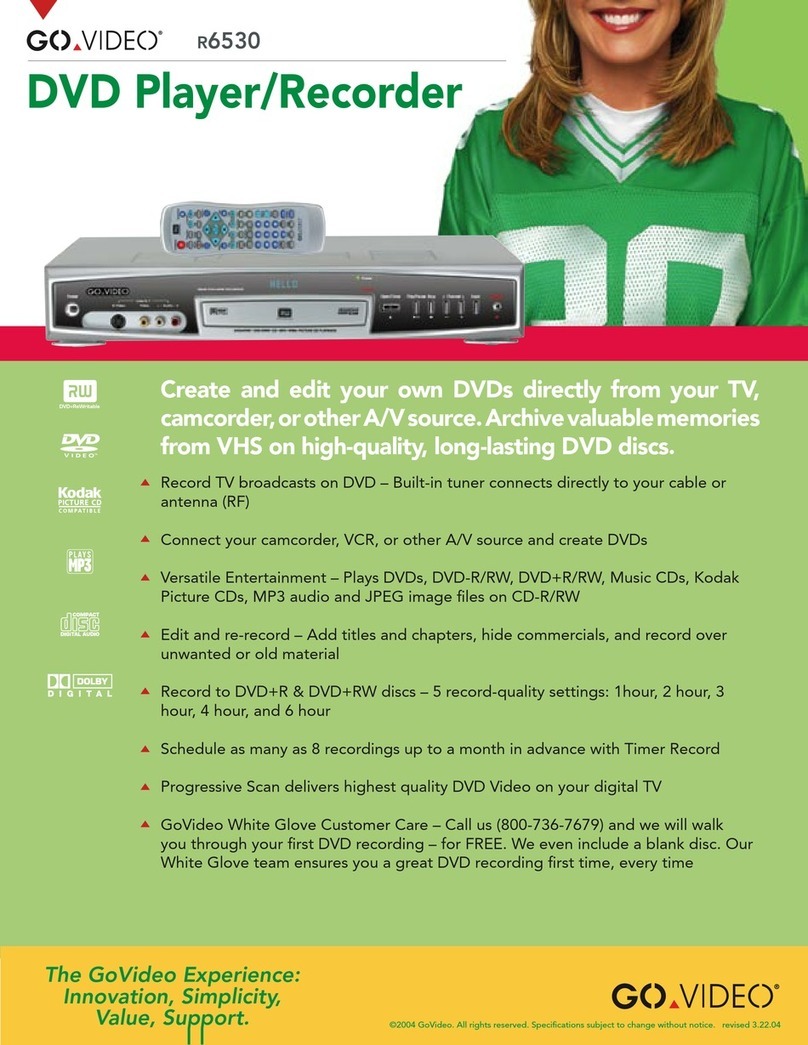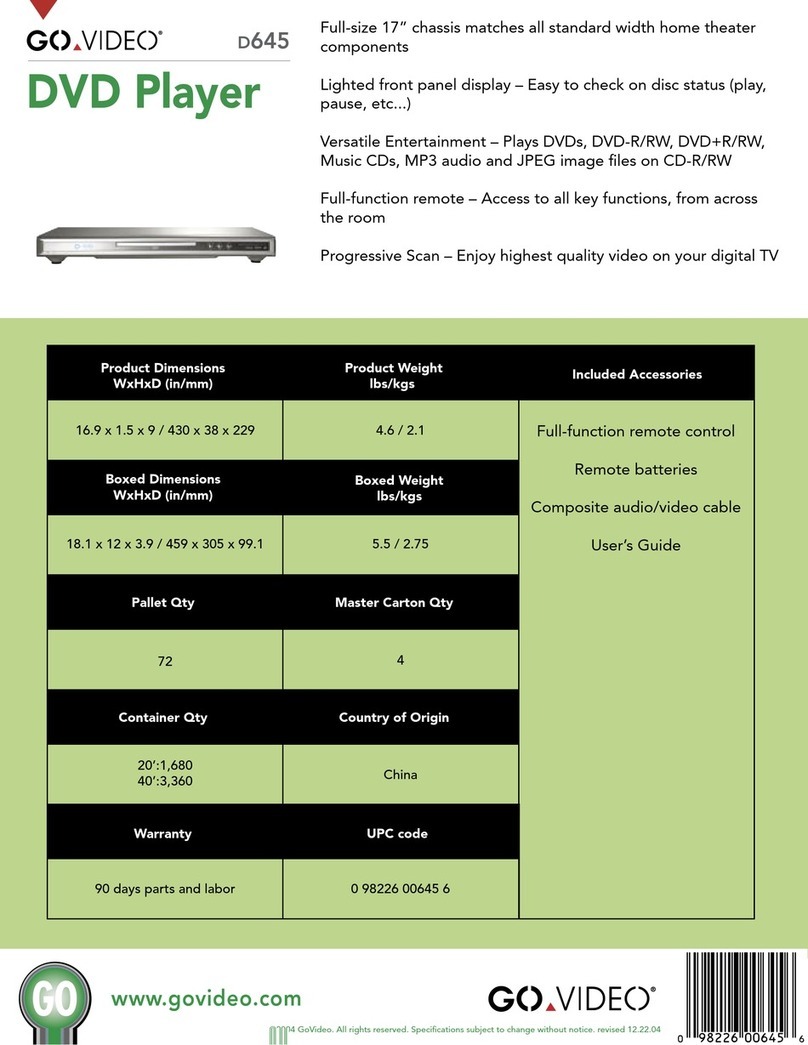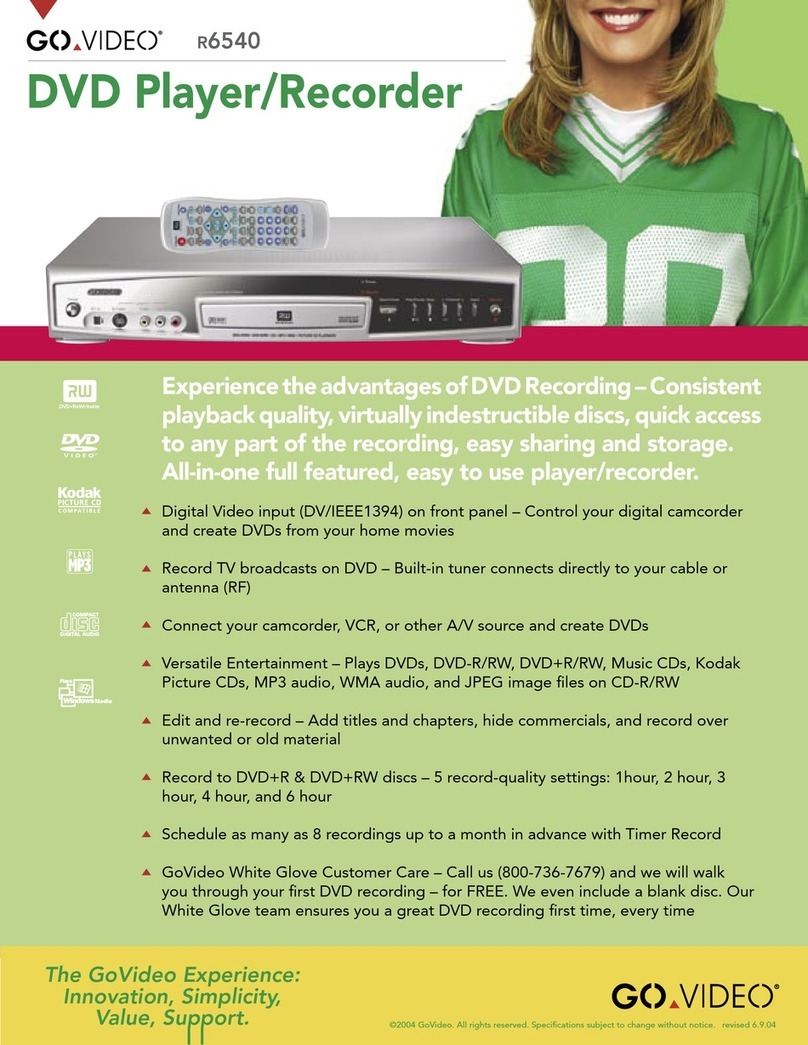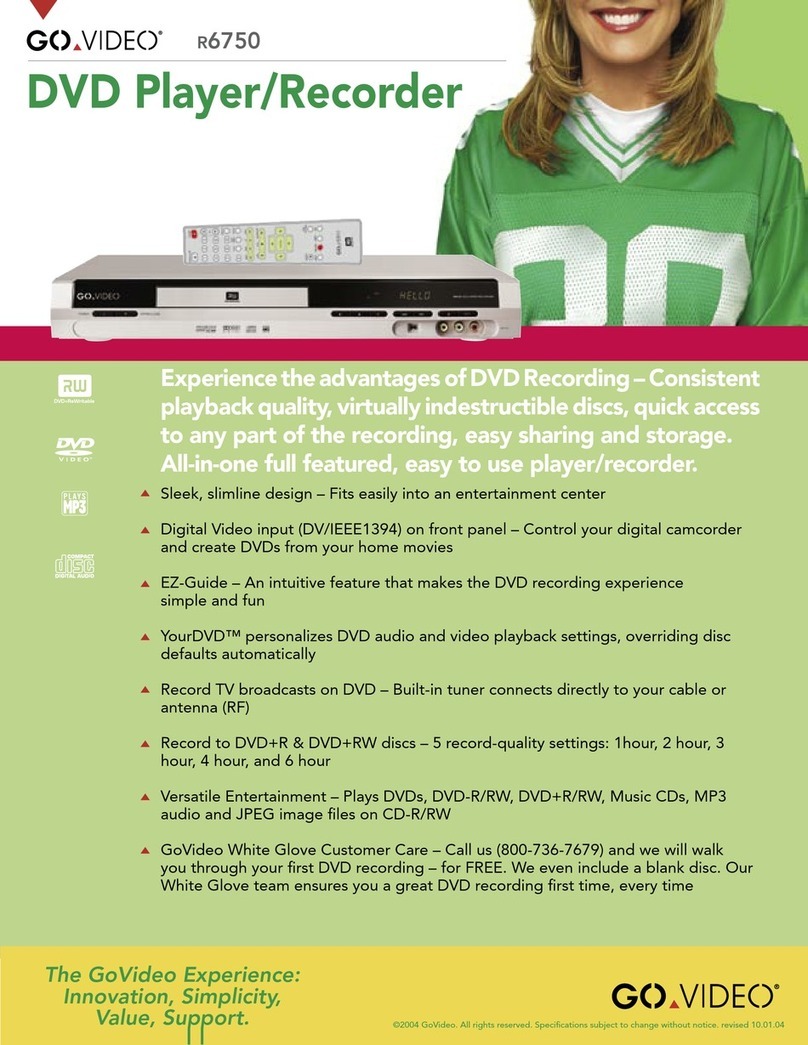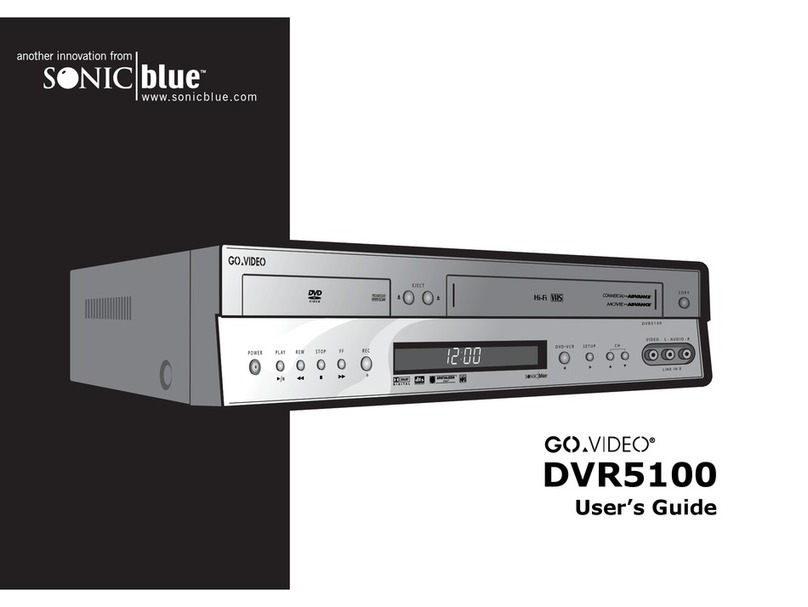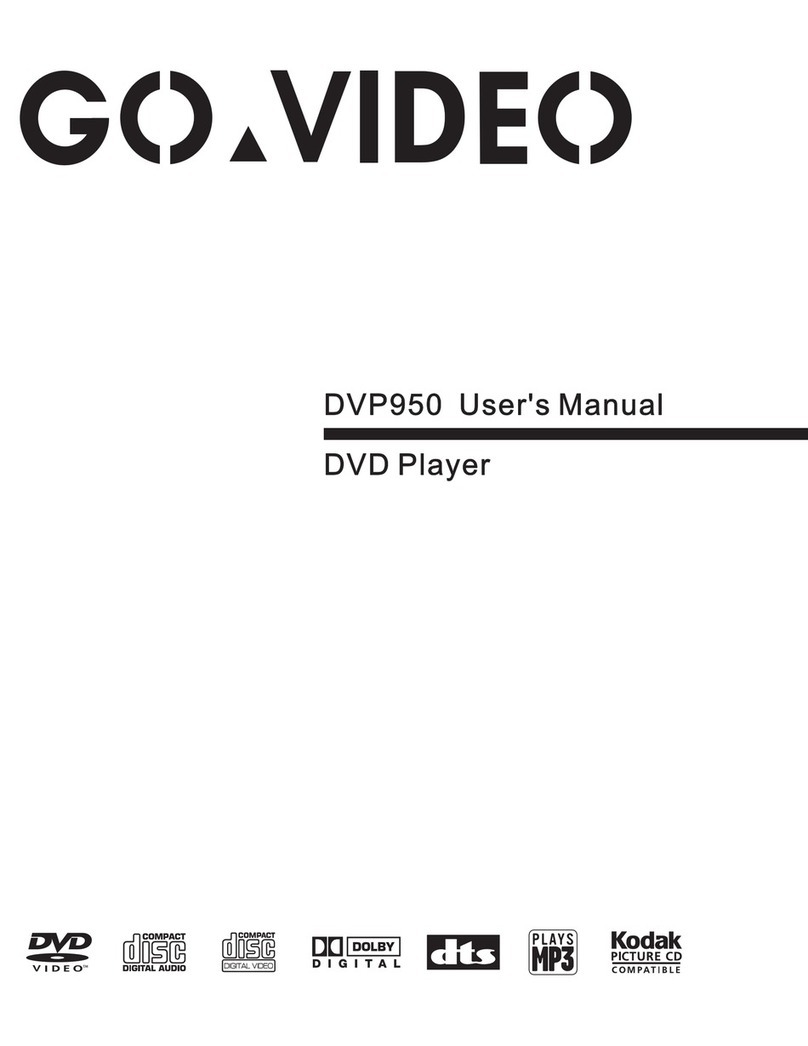D2730
Key Features
• Networking - Stream MP3 and
WMA audio files, JPEG, Tiff, PSD,
PICT, and Bitmap image files, and
MPEG1, MPEG2 and MPEG4
video files from your PC to your
Living Room
• Stream your media files through
a Wired Network or optional
Wireless Network
• Progressive Scan DVD output
provides enhanced quality picture
with sharp, crisp images
• Plays DVDs, DVD-R/RW,
DVD+R/RW, Music CDs, Kodak
Picture CDs, MP3 audio and JPEG
image files on CD-R/RW
• UPnP™ – “Universal Plug and
Play” makes home networking
simple by enabling seamless
connection and data transfer
among other UPnP™ devices
• User upgradeable on-screen
“skins” allow for a personalized
look and feel
• Reads JPEG files on CD-R and
CD-RW for playback of digital
slideshows
• Dolby Digital® and DTS Digital
outputs provide flexibility in
surround-sound applications
• Coaxial and Optical digital audio
outputs create a high-quality
audio experience
• Component, S-Video and
Composite video outputs deliver
highest video quality and
complete system flexibility
• Supports multiple screen aspect
ratios (16:9, 4:3 Letterbox, 4:3 Pan
& Scan)
• Upgradeable firmware ensures
future compatibility
• Parental Lock with password
protection
CONNECTIONS
Network
• PCMCIA Slot (Ethernet RJ45 card
included)
Outputs
• Composite A/V out
• S-Video out
• Component Video Out
• 6 Channel Surround Sound Out
(RCA type)
• Optical Digital Audio out
• Coaxial Digital Audio out
• Stereo Headphone out (Front
panel)
Audio Outputs
• 6 Channel Discrete Surround
Sound Output (RCA)
• 1 Stereo Audio Output (RCA)
• 1 Coaxial Digital Audio Output
• 1 Optical Digital Audio Output
• 1 Headphone output (front panel)
Specifications
DVD Specs
• Disc Compatability: DVD, DVD-R/
RW, Digital Audio CD, Video CD,
SVCD, MP3 files on CD-R/RW,
Kodak Picture CD
• Video Signal System: NTSC
• Signal Readout: Dual pick-up
system with separate 650 nm and
780 nm lasers
• Audio Frequency Response: 20Hz-
20kHz
• Signal to Noise Ratio: More than
90dB
• D/A Converter: 10 bit Video
Digital to Analog Converter with
27MHz Advanced Digital Filter
• Power Requirements: 120 VAC,
60Hz, 25W
NETWORK
Supported File Formats
• MPEG1 Video (maximum 3Mbps
sampling rate)
• MPEG2 Video (maximum 3Mbps
sampling rate)
• MPEG4 Video (maximum 3Mbps
sampling rate)
• WMA Audio (minimum 48kbps
sampling rate)
• MP3 Audio (minimum 80kbps
sampling rate)
• JPEG Image (minimum 25kB file
size)
• Tiff, Bitmap, PSD, and PICT
Operating System Support
• MS Windows 98SE
• MS Windows ME
• MS Windows 2000
• MS Windows XP
• Recommended Processor Speed:
700 MHz
• Recommended RAM: 128 MB
Product Size/Weight
• Size – 17” x 2.2” x 12” /
430mm x 55mm x 305mm
(wxhxd)
• Weight – 7.25 lbs / 3.3 kg
Included Accessories
• Full-function remote control
• 2 “AAA” batteries
• Wired Ethernet Adapter (PCMCIA)
• Installation CD-ROM: PC system
software
• On-screen user interface skins
• Composite audio/video cable
(3ft)
• User manual
Warranty
• 90 days labor, 1 year parts
Networked DVD
www.govideo.com
Rear Panel View
Full-Function Remote