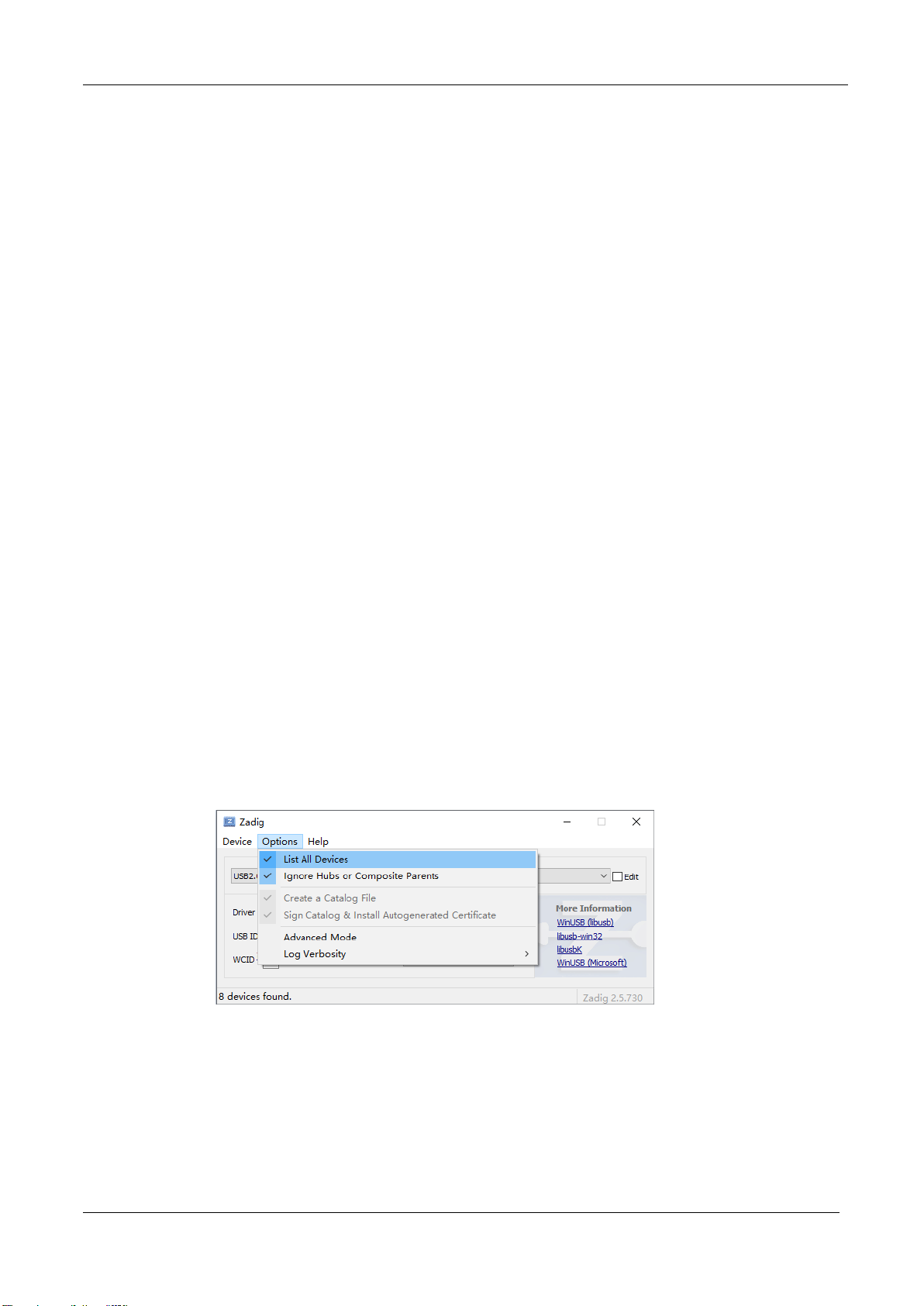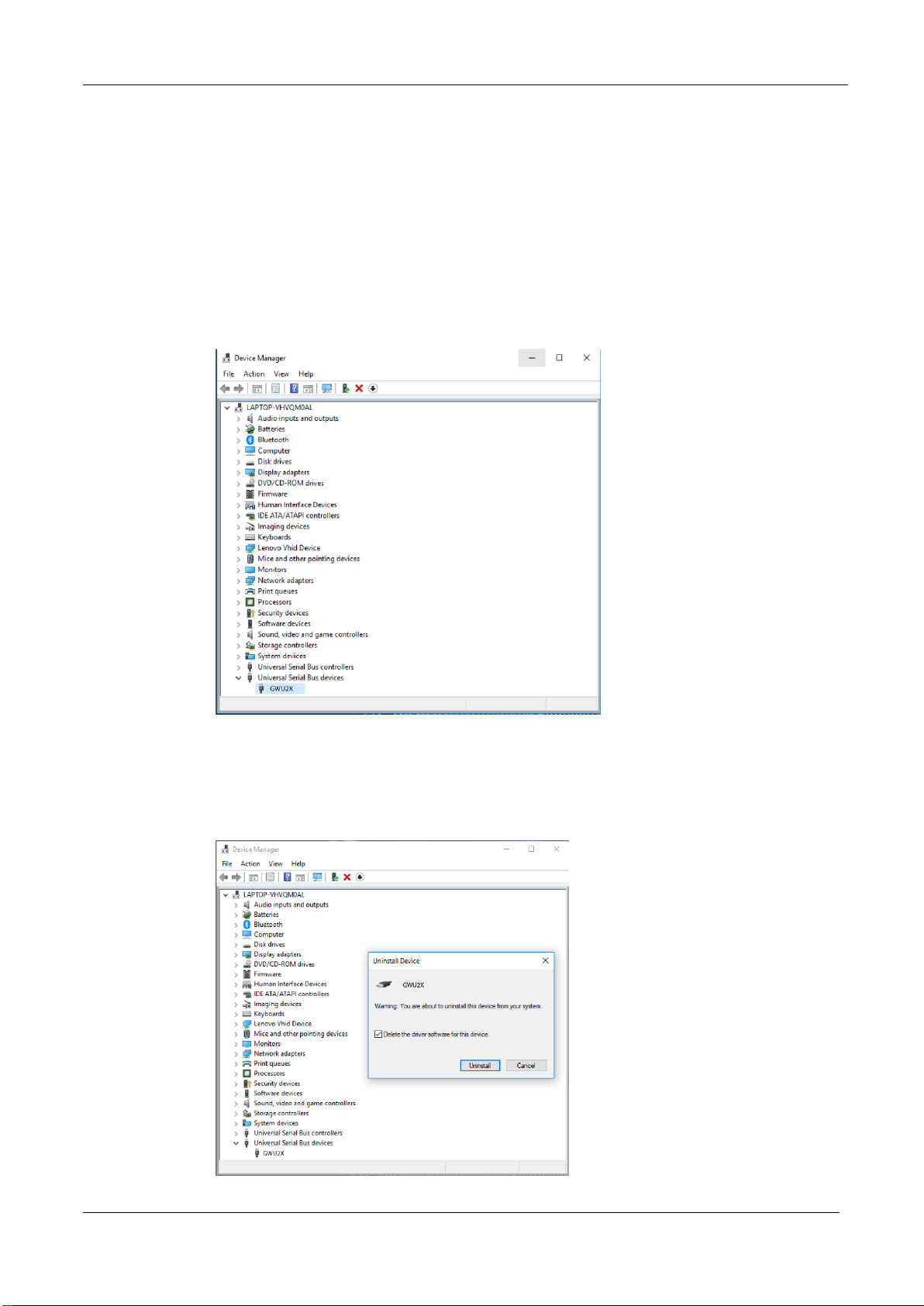Contents
Contents............................................................................................................... i
List of Tables....................................................................................................... ii
1 General Description ........................................................................................ 1
2 Programming................................................................................................... 5
2.1 API Functions...................................................................................................................... 5
2.1.1 Get JTAG Status.............................................................................................................. 5
2.1.2 Get Running Error Information ........................................................................................ 5
2.1.3 Generate TMS Signal Array............................................................................................. 6
2.1.4 Set TCK Frequency......................................................................................................... 6
2.1.5 Set IO Ports..................................................................................................................... 7
2.1.6 JTAG Status Reset.......................................................................................................... 7
2.1.7 JTAG Status Jumping to IDLE......................................................................................... 8
2.1.8 Send IR Data................................................................................................................... 9
2.1.9 Send DR Data................................................................................................................ 10
2.1.10 Readback TDO Data ....................................................................................................11
2.1.11 Generate Commands to Send DR Data.......................................................................11
2.2 Programming Example.....................................................................................................12
Terminology and Abbreviations...................................................................... 16
Support and Feedback..................................................................................... 17