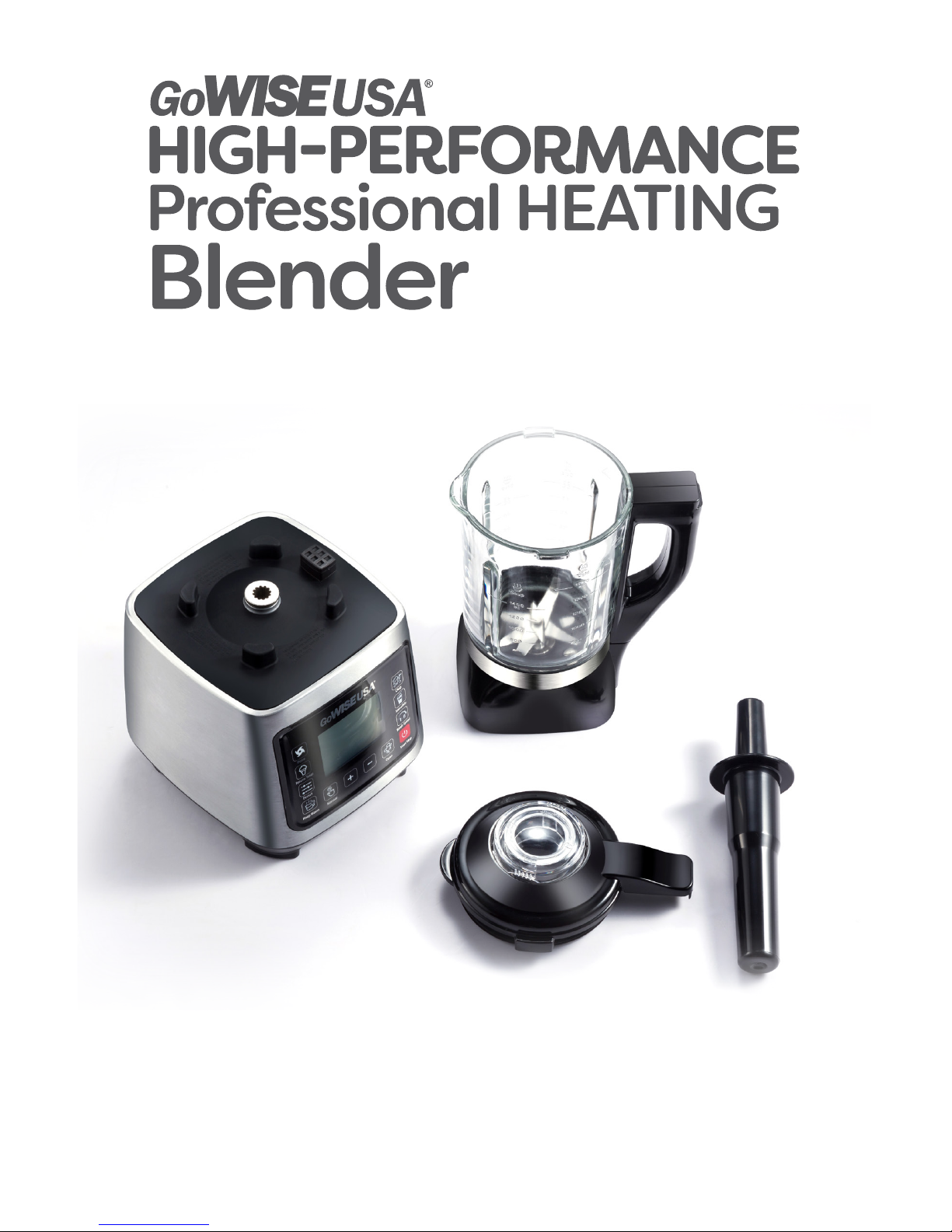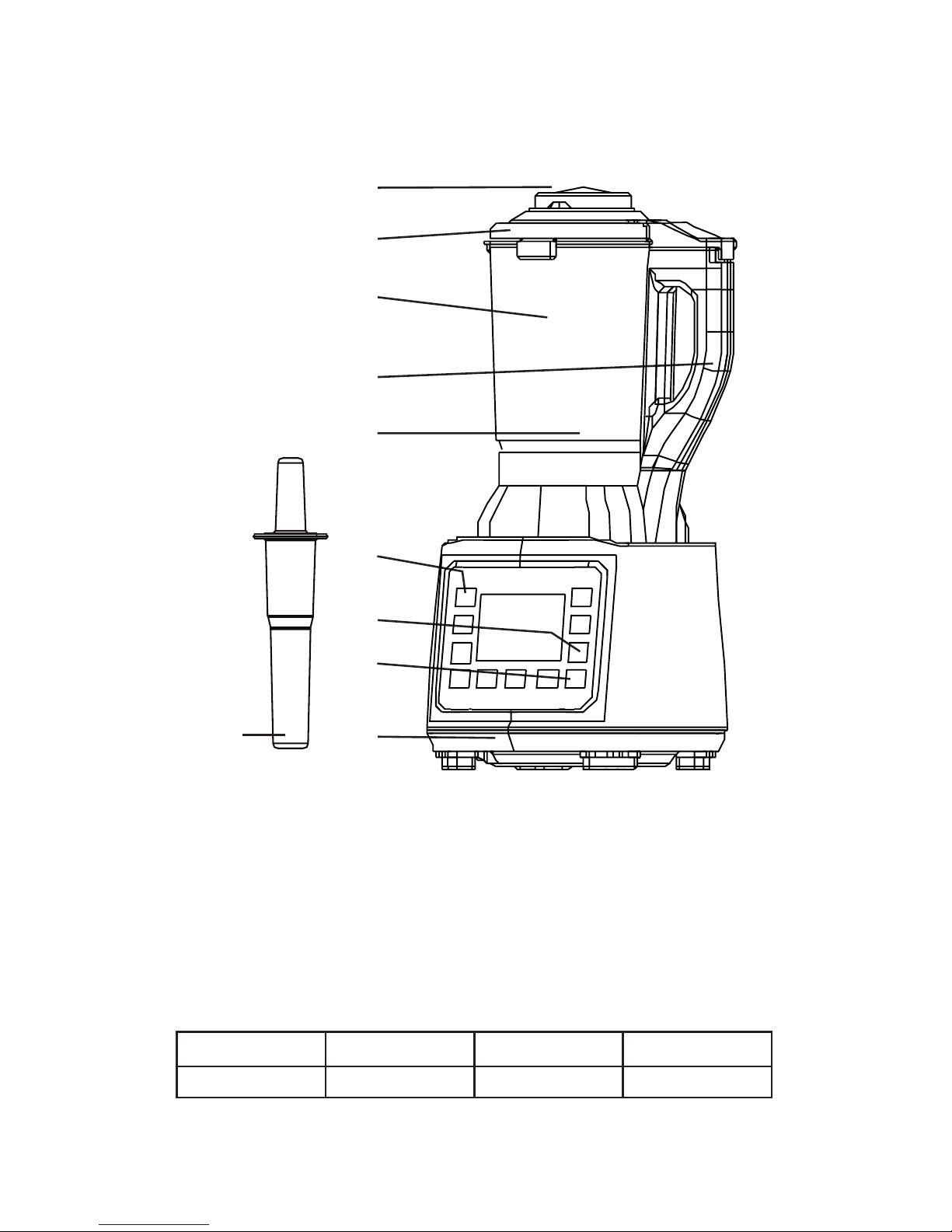5
Important Safeguards (cont)
connect to a grounded 120-volt 15amp power socket.
16. Do not cut the ground pin or use an extension cord with
this product.
17. Do not use in a dusty atmosphere.
18. Do not drop. Dropping or rough use of the unit will cause
damages to the product.
19. Do not place near strong magnets or strong electric
currents.
20. When the blender is not in use, turn off and unplug the
blender from the power source.
21. Do not attempt to repair, open, or alter any components
of the blender. In the case of improper use or if the
blender has been altered and repaired in any way, the
warranty will be void.
22. GoWISE USA does not accept responsibility for additional
or consequential damage other than what is covered by
legal product responsibility.
23. GoWISE USA is not responsible for the end use of this
product or when used for purposes that are not specified.
24. Be sure to read the installation, operation, and
maintenance instructions thoroughly before installing
or servicing this equipment. Improper installation,
adjustment, alteration, service or maintenance can cause
property damage, injury, or death.
25. All maintenance and repairs must be made by a factory
authorized provider. Do not attempt to repair or alter the
appliance in any way. This will void the warranty.
WARNING: Do not store or use gasoline or flammable vapors and
liquids near this or any appliances.