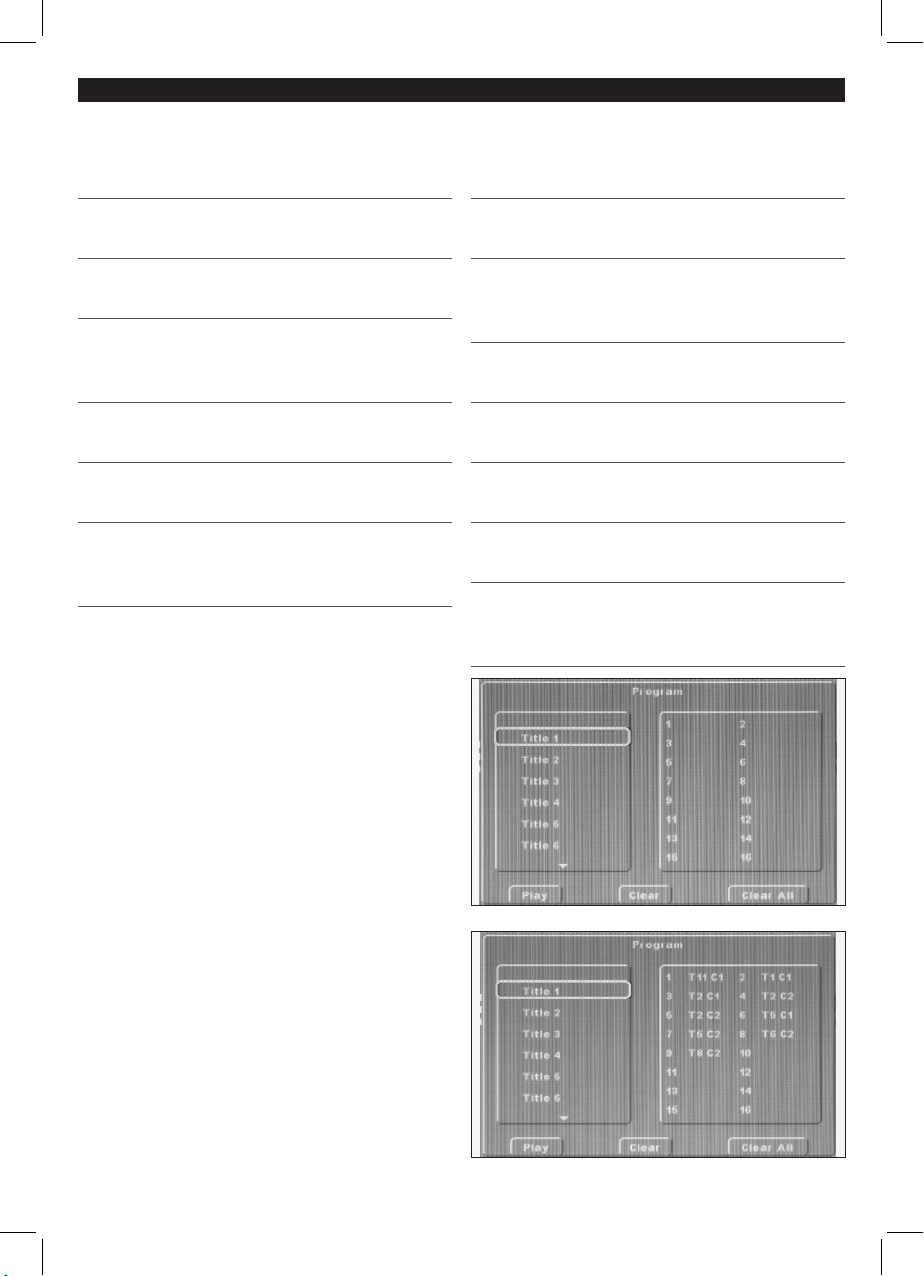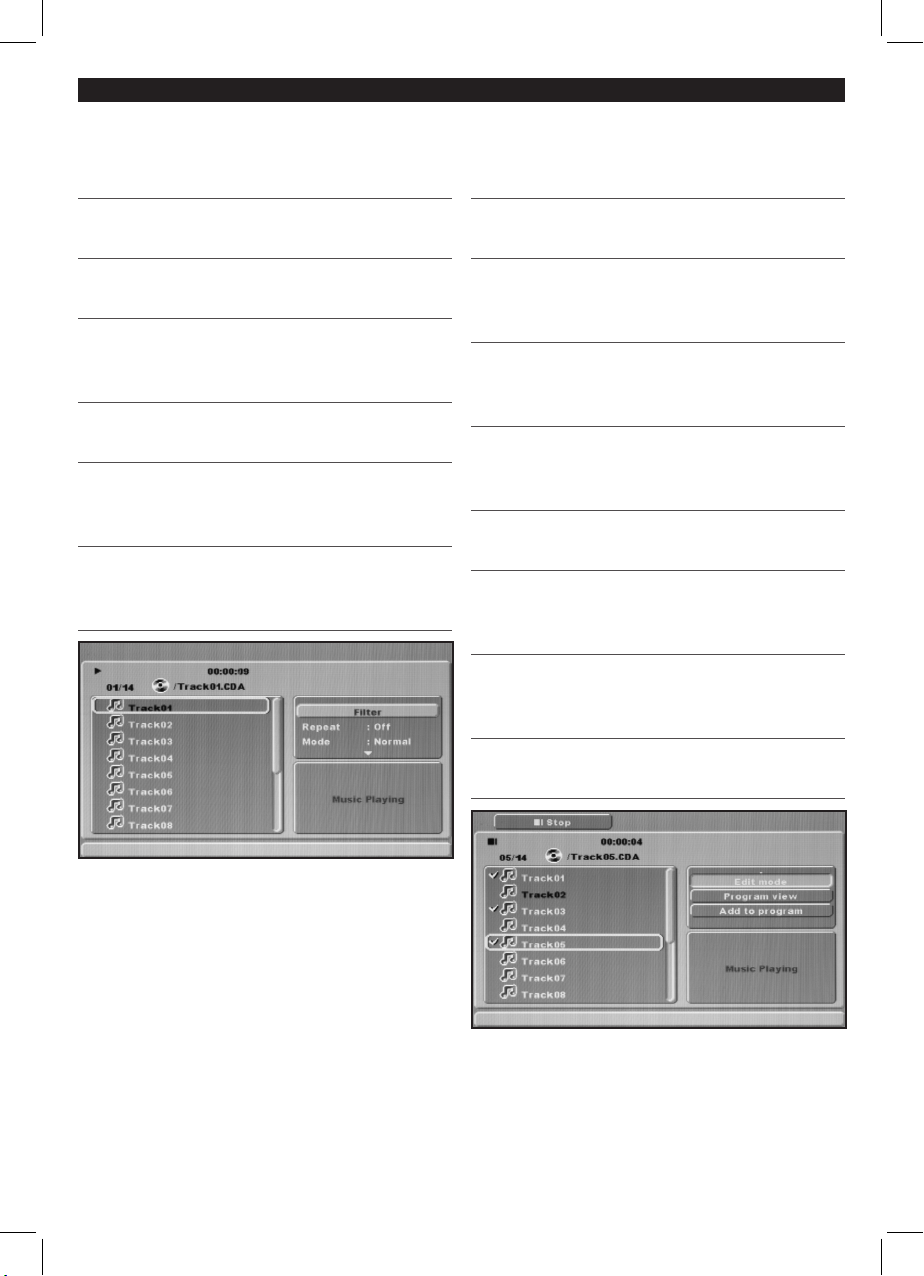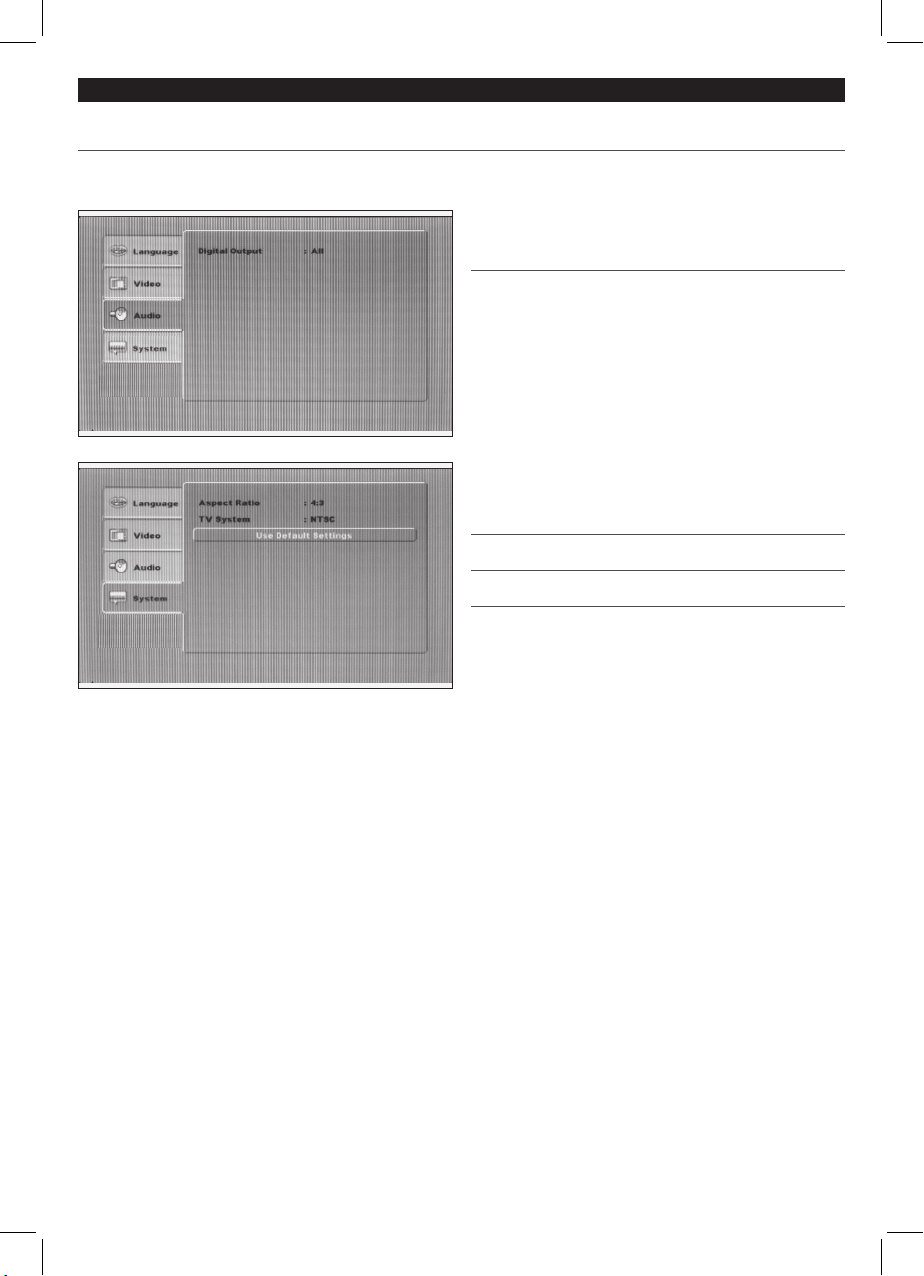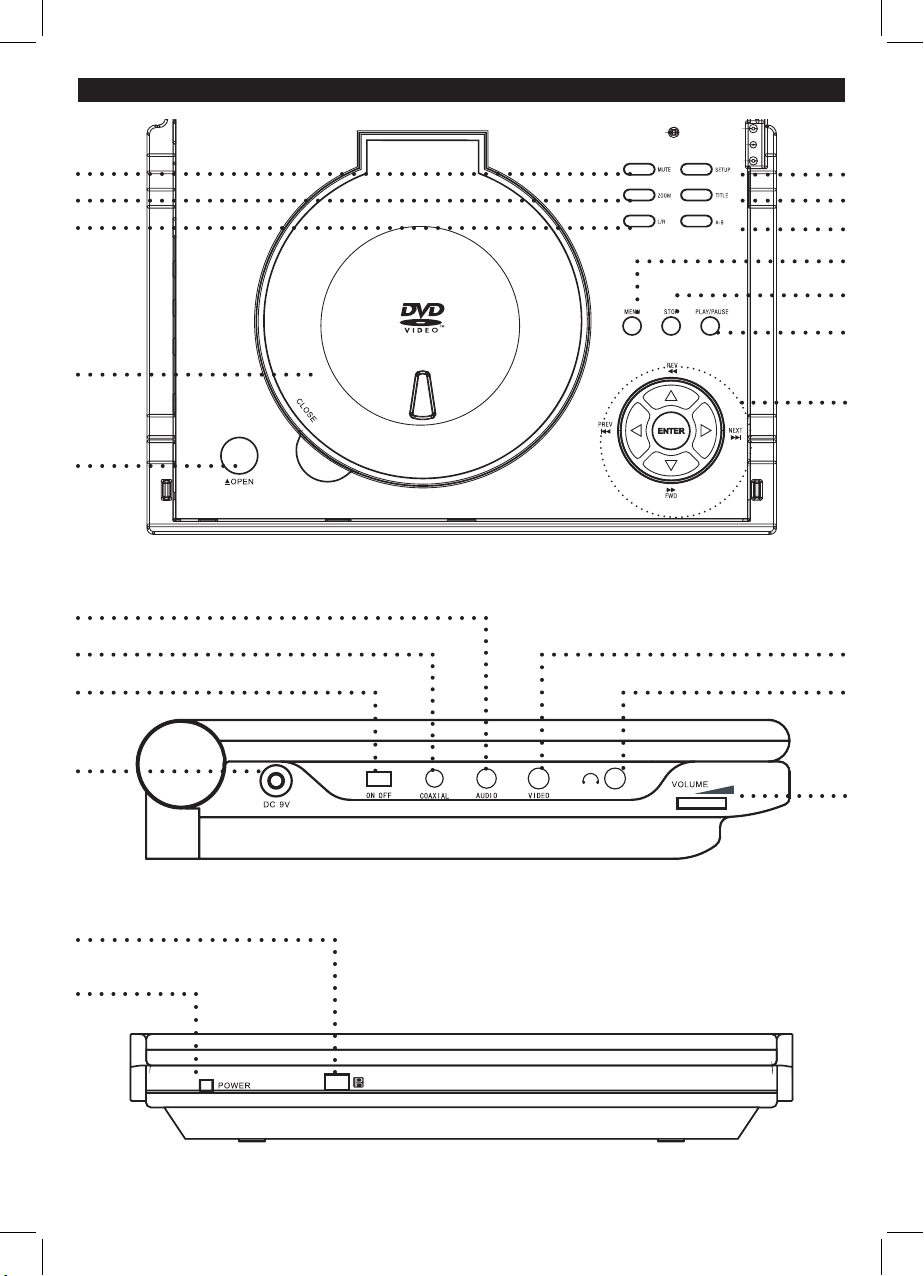1. ReadtheseInstructions.
2. KeeptheseInstructions.
3. HeedallWarnings.
4. Followallinstructions.
5. Donotusethisapparatusnearwater.
6. Cleanonlywithadrycloth.
7. Donotblockanyventilationopenings.Installin
accordancewiththemanufacturer’sinstructions.
8. Donotinstallnearanyheatsourcessuchasradiators,heat
registers,stoves,orotherapparatus(includingampliers)
thatproduceheat.
9. Donotdefeatthesafetypurposeofthepolarizedor
grounding-typeplug.Apolarizedplughastwoblades
withonewiderthantheother.Agroundingtypeplughas
twobladesandathirdgroundingprong.Thewideblade
orthethirdprongareprovidedforyoursafety.Whenthe
providedplugdoesnottintoyouroutlet,consultan
electricianforreplacementoftheobsoleteoutlet.
10. Protectthepowercordfrombeingwalkedonorpinched
particularlyatplugs,conveniencereceptacles,andthe
pointwheretheyexitfromtheapparatus.
11. Onlyuseattachments/accessoriesspeciedbythe
manufacturer.
12. Useonlywithacart,stand,tripod,bracket,ortable
speciedbythemanufacturer,orsoldwiththeapparatus.
Whenacartisused,usecautionwhenmovingthecart/
apparatuscombinationtoavoidinjuryfromtip-over.
13. Unplugthisapparatusduringlightningstormsorwhen
unusedforlongperiodsoftime.
14. Referallservicingtoqualiedservicepersonnel.
Servicingisrequiredwhentheapparatushasbeen
damagedinanyway,suchaspower-supplycordorplug
isdamaged,liquidhasbeenspilledorobjectshavefallen
intotheapparatus,theapparatushasbeenexposedto
rainormoisture,doesnotoperatenormally,orhasbeen
dropped.
Additional Warnings
• Theapparatusshallnotbeexposedtodrip-
pingorsplashingandthatnoobjectslled
withliquids,suchasvases,shallbeplacedon
apparatus.
L'appareil ne doit pas être exposé aux écoule-
ments ou aux éclaboussures et aucun objet ne
contenant de liquide, tel qu'un vase, ne doit être
placé sur l'objet.
• Mainplugisusedasdisconnectdeviceandit
shouldremainreadilyoperableduringintended
use.Inordertodisconnecttheapparatusfrom
themainscompletely,themainsplugshould
bedisconnectedformthemainssocketoutlet
completely.
La prise du secteur ne doit pas être obstruée
ou doit être facilement accessible pendant son
utilisation. Pour être complètement déconnecté
de l'alimentation d'entrée, la prise doit être
débranchée du secteur.
• Batteryshallnotbeexposedtoexcessiveheat
suchassunshine,reorthelike.
Les piles ne doivent pas être exposées à de forte
chaleur, tel qu'à la lumière du soleil, au feu ou
autres choses de semblable.
• Cautionmarkingislocatedatthebottomof
apparatus.
Les précautions d'emploi sont inscrites en bas
de l'appareil.
• Themarkinginformationislocatedatthebot-
tomofapparatus.
Les marquages sont inscrits en bas de
l'appareil.
FCC Warnings
NOTE:Thisequipmenthasbeentestedand
foundtocomplywiththelimitsforaClassB
digitaldevice,pursuanttoPart15oftheFCC
Rules.Theselimitsaredesignedtoprovide
reasonableprotectionagainstharmfulinterfer-
enceinaresidentialinstallation.Thisequip-
mentgenerates,uses,andcanradiateradio
frequencyenergyand,ifnotinstalledandused
inaccordancewiththeinstructions,maycause
harmfulinterferencetoradiocommunications.
However,thereisnoguaranteethatinterference
willnotoccurinaparticularinstallation.If
thisequipmentdoescauseharmfulinterference
toradioortelevisionreception,whichcanbe
determinedbyturningtheequipmentoffand
on,theuserisencouragedtotrytocorrectthe
interferencebyoneormoreofthefollowing
measures:
• Reorientorrelocatethereceivingantenna.
• Increasetheseparationbetweentheequipment
andreceiver.
• Connecttheequipmentintoanoutletona
circuitdifferentfromthattowhichthereceiver
isconnected.
• Consultthedealeroranexperiencedradio/TV
technicianforhelp.
IMPORTANT SAFETY INSTRUCTIONS
PD909B.indd 3 4/9/2009 12:11:09 PM