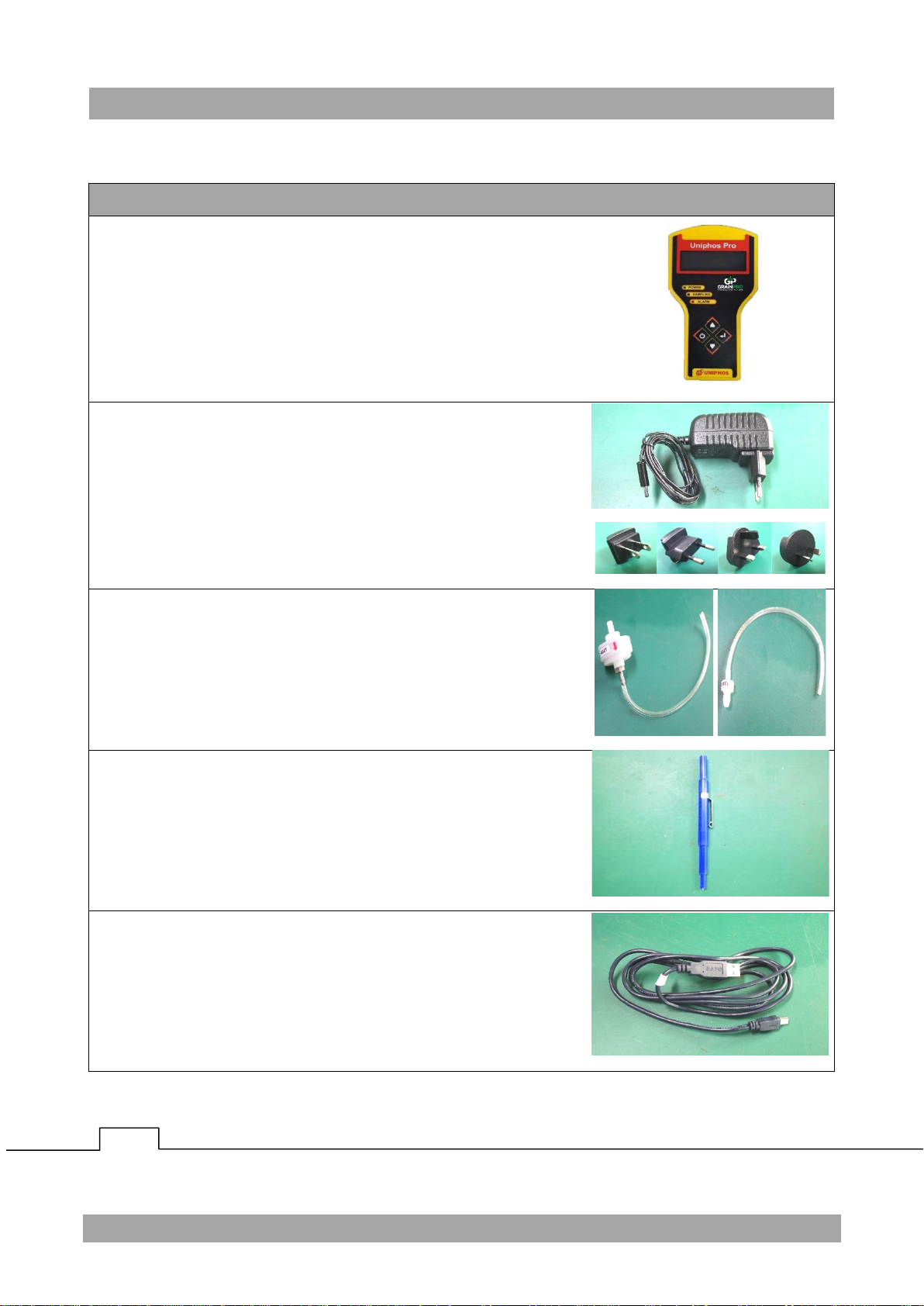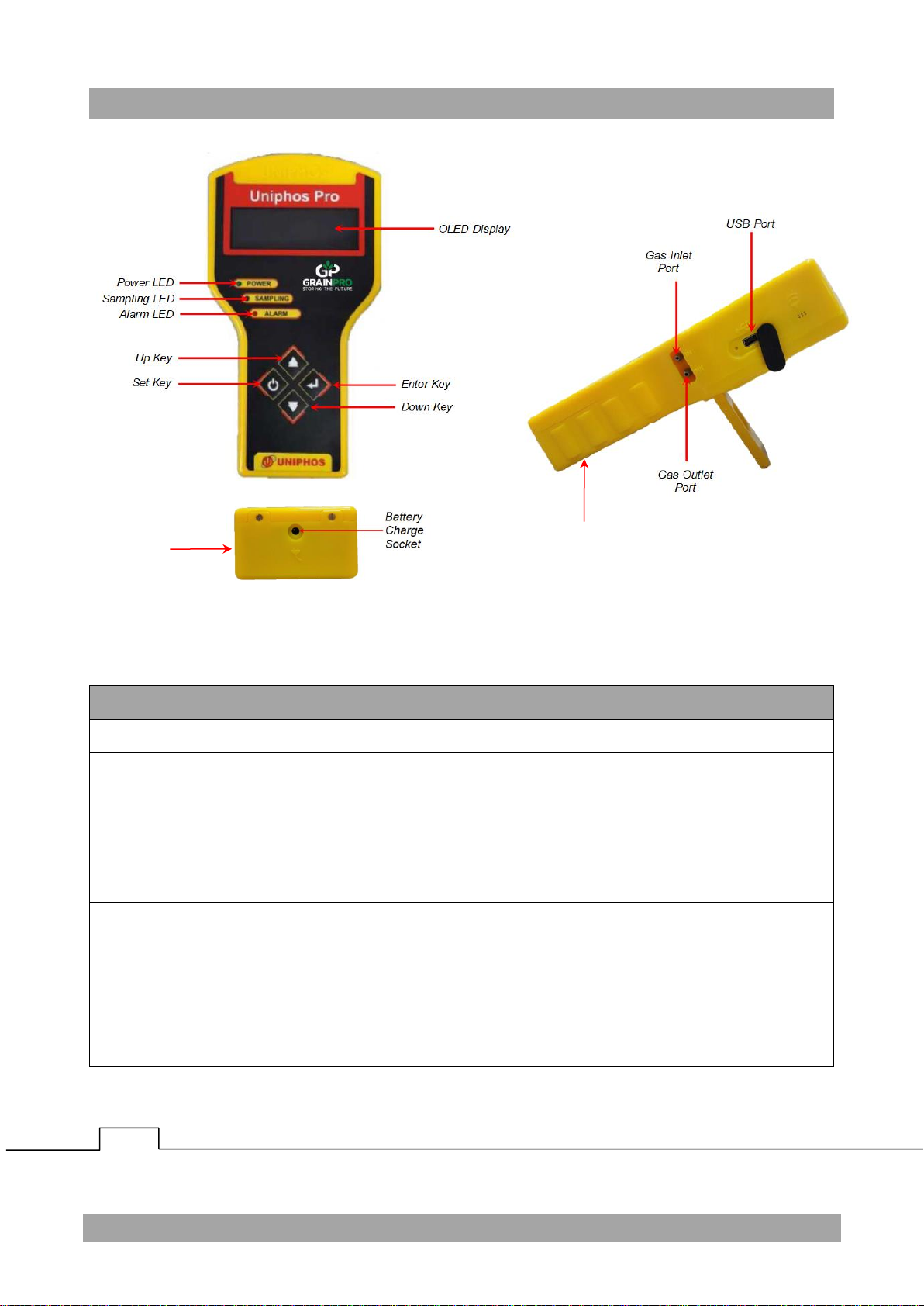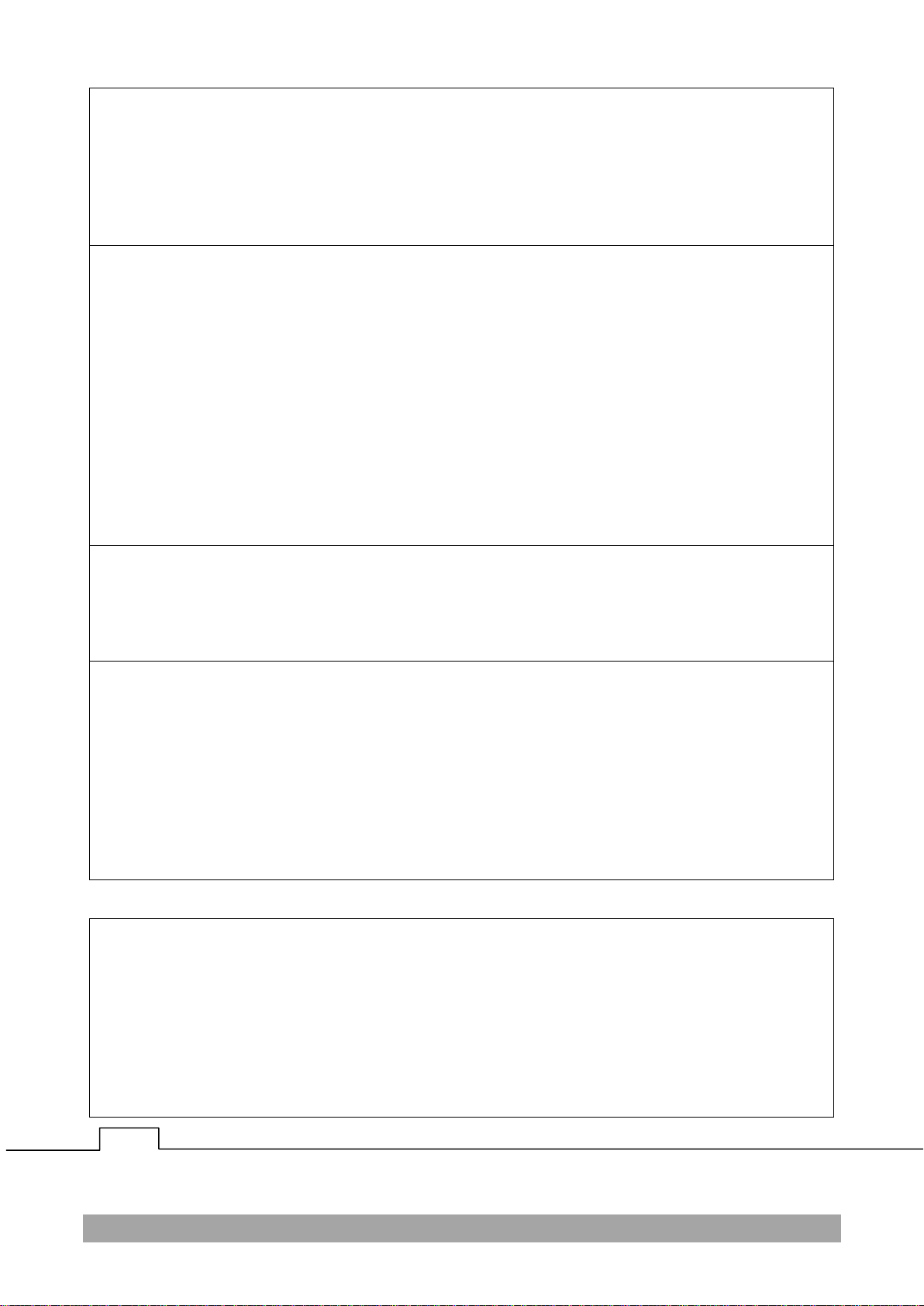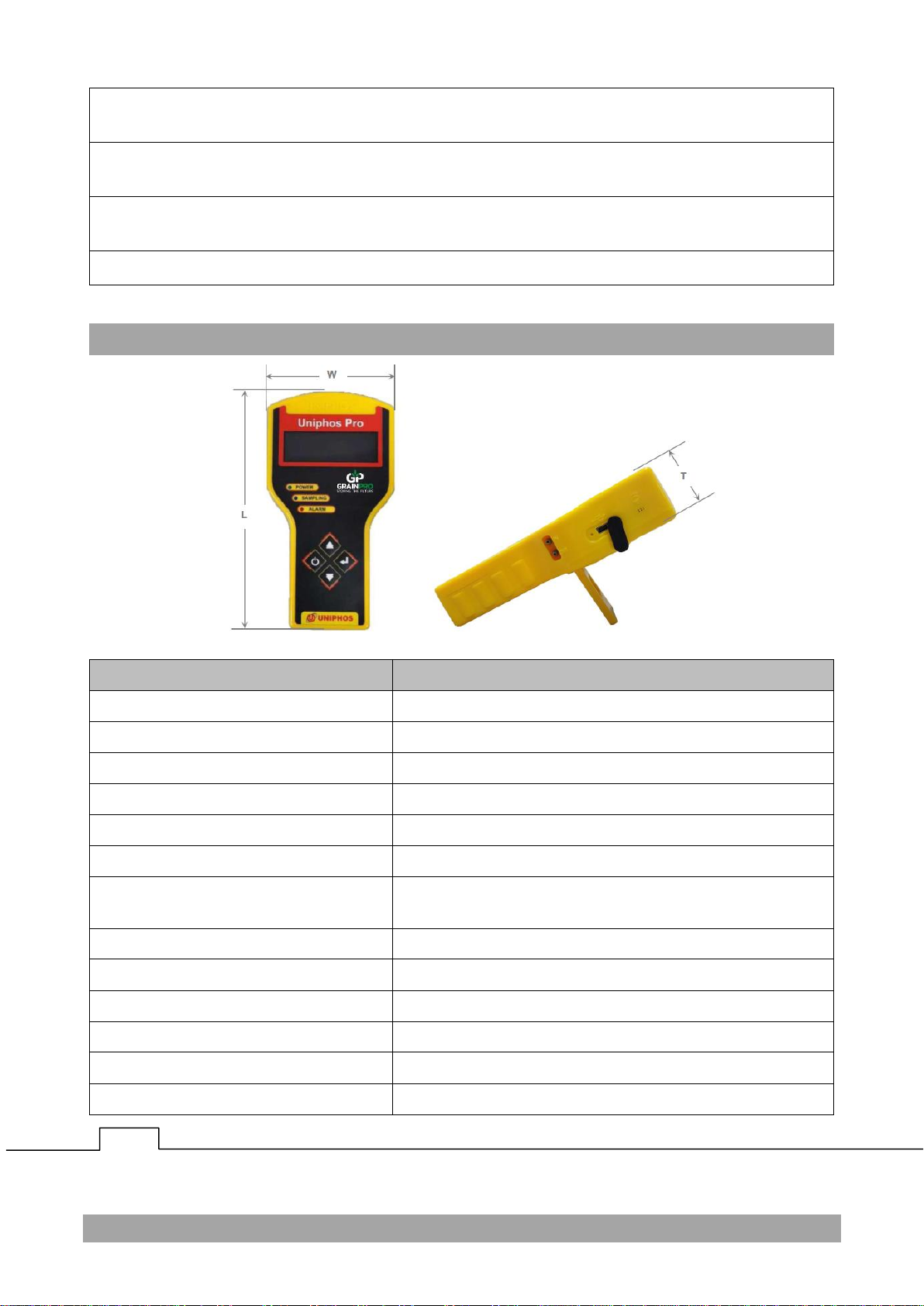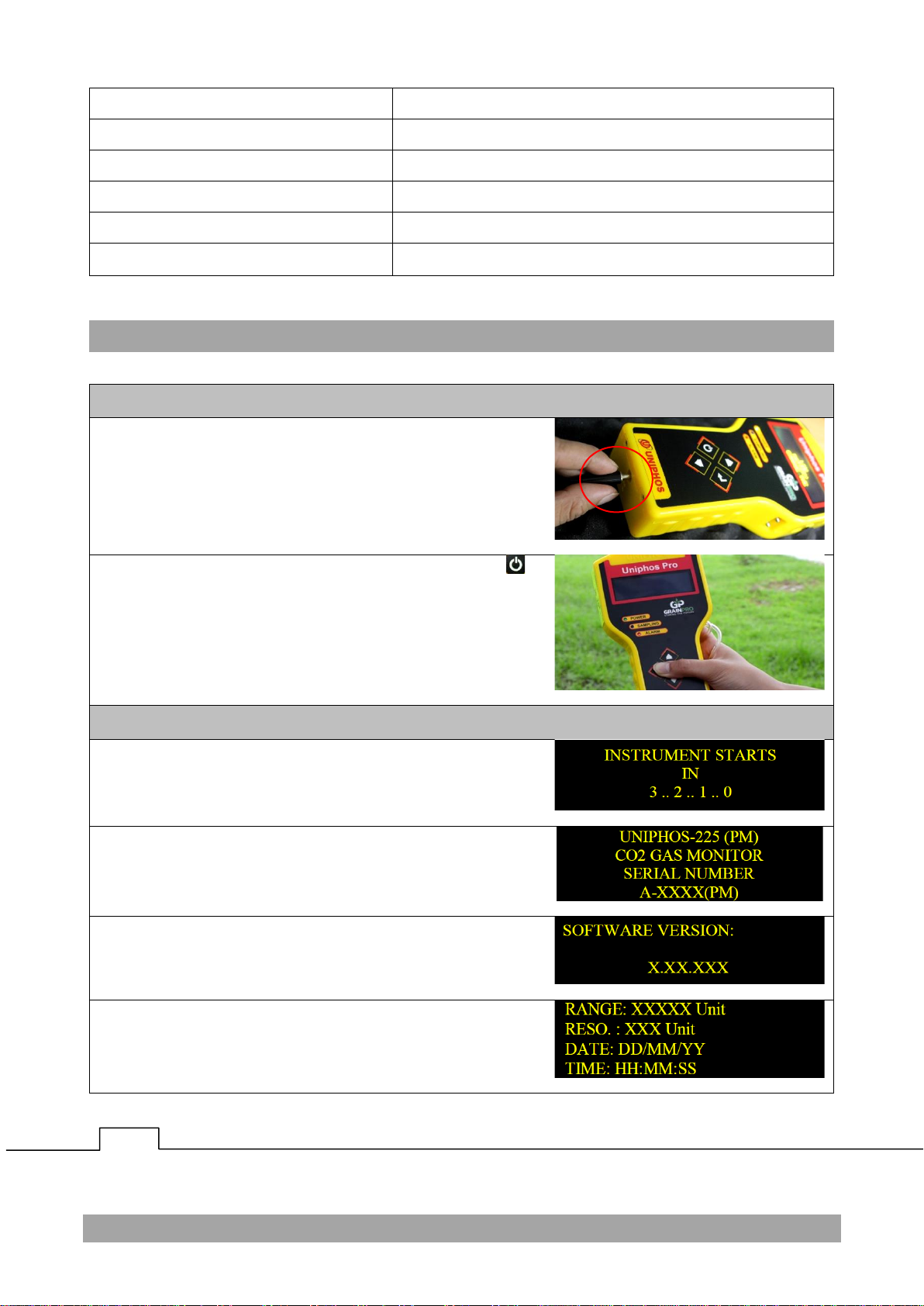GrainPro® Inc.
5520 Connecticut Avenue. NW Washington, DC 20015
Tel : +1 202-921-6700
GrainPro® Philippines, Inc.
Lot 46 Efficiency Avenue, Subic Bay Gateway Park I, Subic Bay Freeport Zone 2222 Philippines
Phone: +63 47 252 7884 Fax: +63 47 252 7885 Website: www.grainpro.com
Email: salesasia@grainpro.com
GrainPro® (Inc) Kenya Ltd.
Space Apartments, GF Shop A1 & A2 Maimahui Rd. Nairobi West, Kenya
Tel: +254 796 904 144
Tel.: +254 791 222 169
Email: africa@grainpro.com
GrainPro® Nigeria Ltd
6, Adu Street, Aguda-Ogba, Ikeja, Lagos
Tel: +234 806 564 3156
GrainPro® Mexico, S de RL de CV
Cto. Garona No. 903, Sección Tres, Col. Amberes, 37237,
León, Gto. Mexico
Mobile: +52 (477) 392 0851
Email: guillermo@grainpro.com
GrainPro® Costa Rica S.R.L.
Residencial Valle del Sol, Calle Lajas, Casa #27 Alto de las Palomas,
Santa Ana, San José, Costa Rica
Tel: +506 2282 9129
Email: infogpcr@grainpro.com
GrainPro® India Post-Harvest Technology Pvt. Ltd.
Office Number 18A109, WeWork Berger Tower 18th Floor,
C-001/A2, Sector 16-B, Noida, INDIA –201301
Landline: +91 120 515 0017
Customer Service: +91 960 292 0202
GrainPro®Inc., 1401 K Street NW, Suite 502, Washington D.C. 20005 USA
Copyright 2019 GrainPro®, Inc.