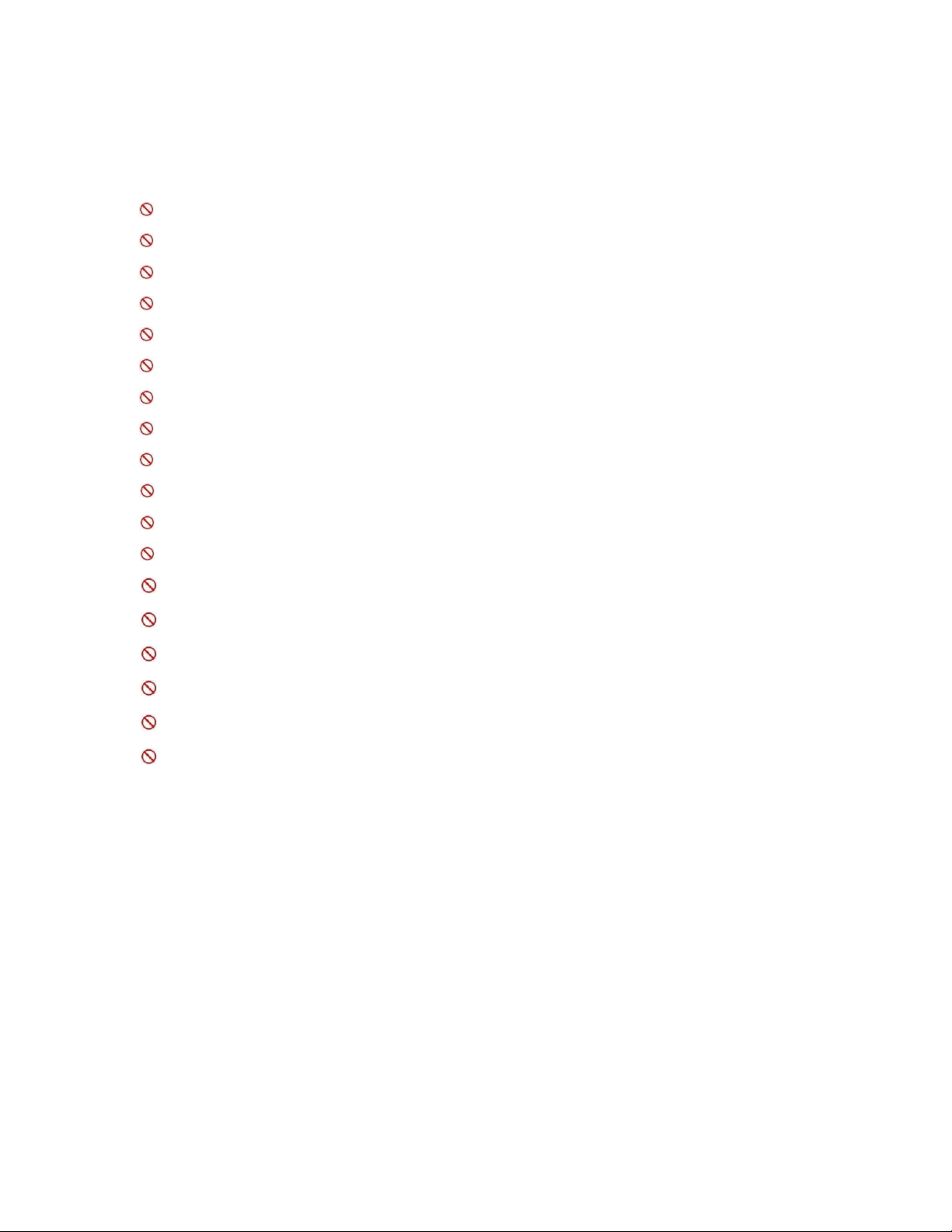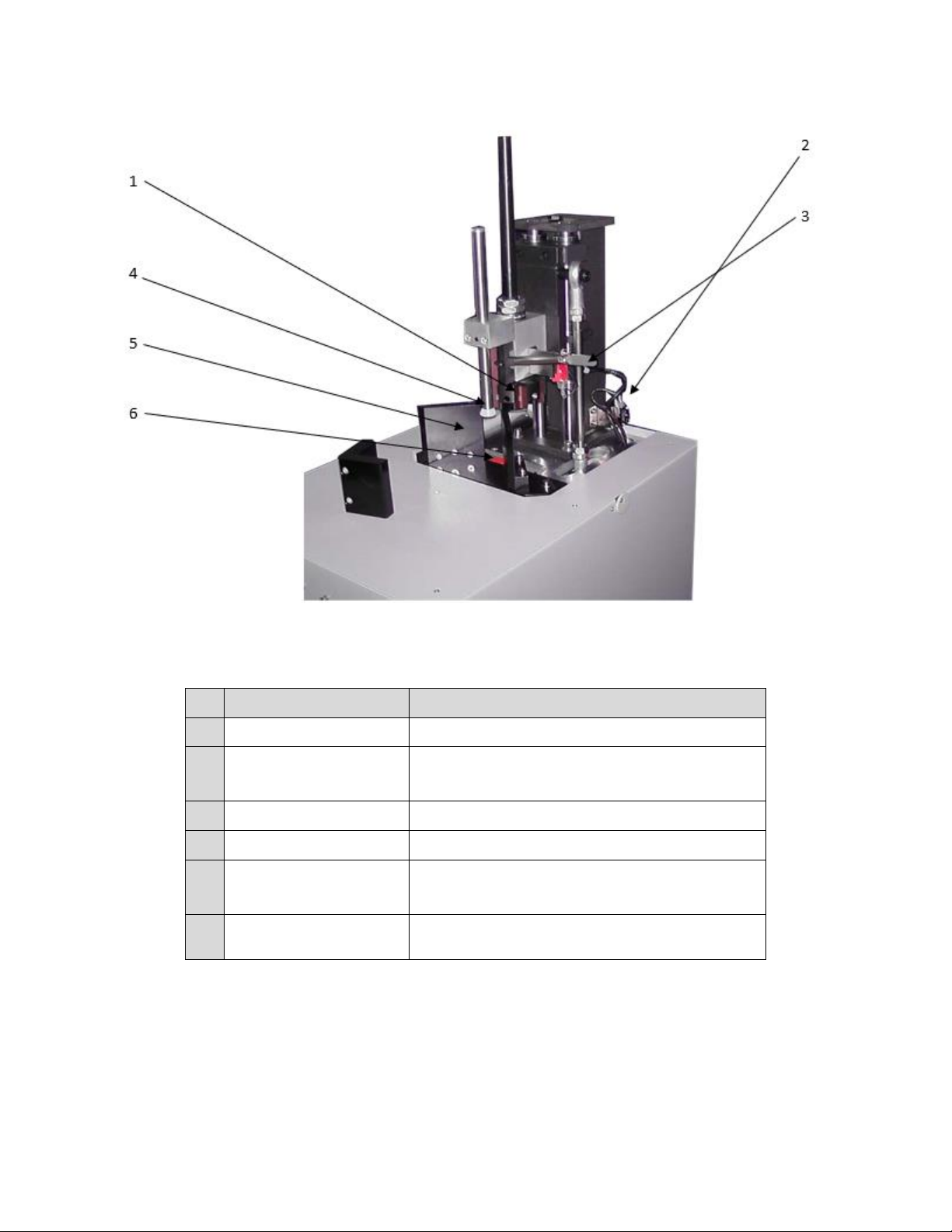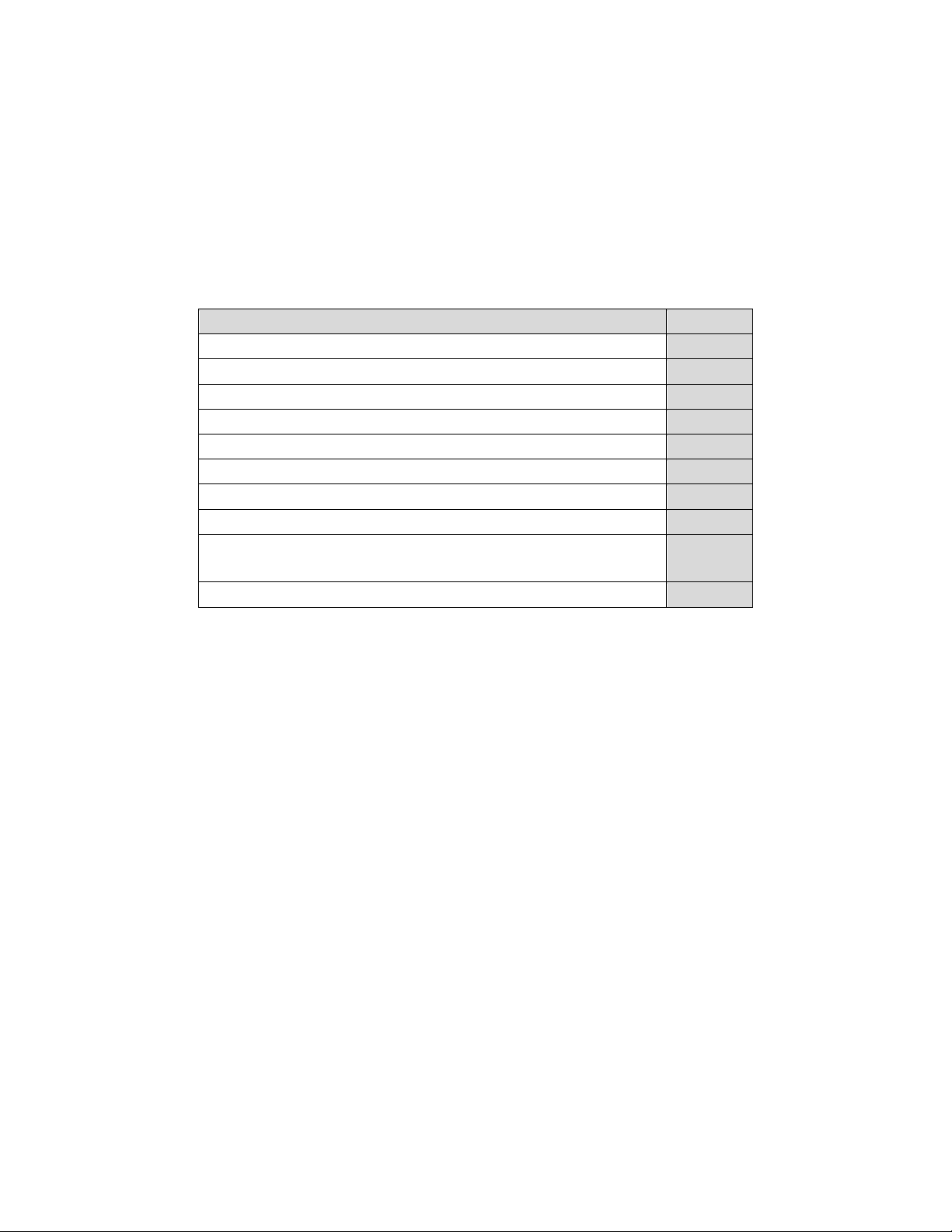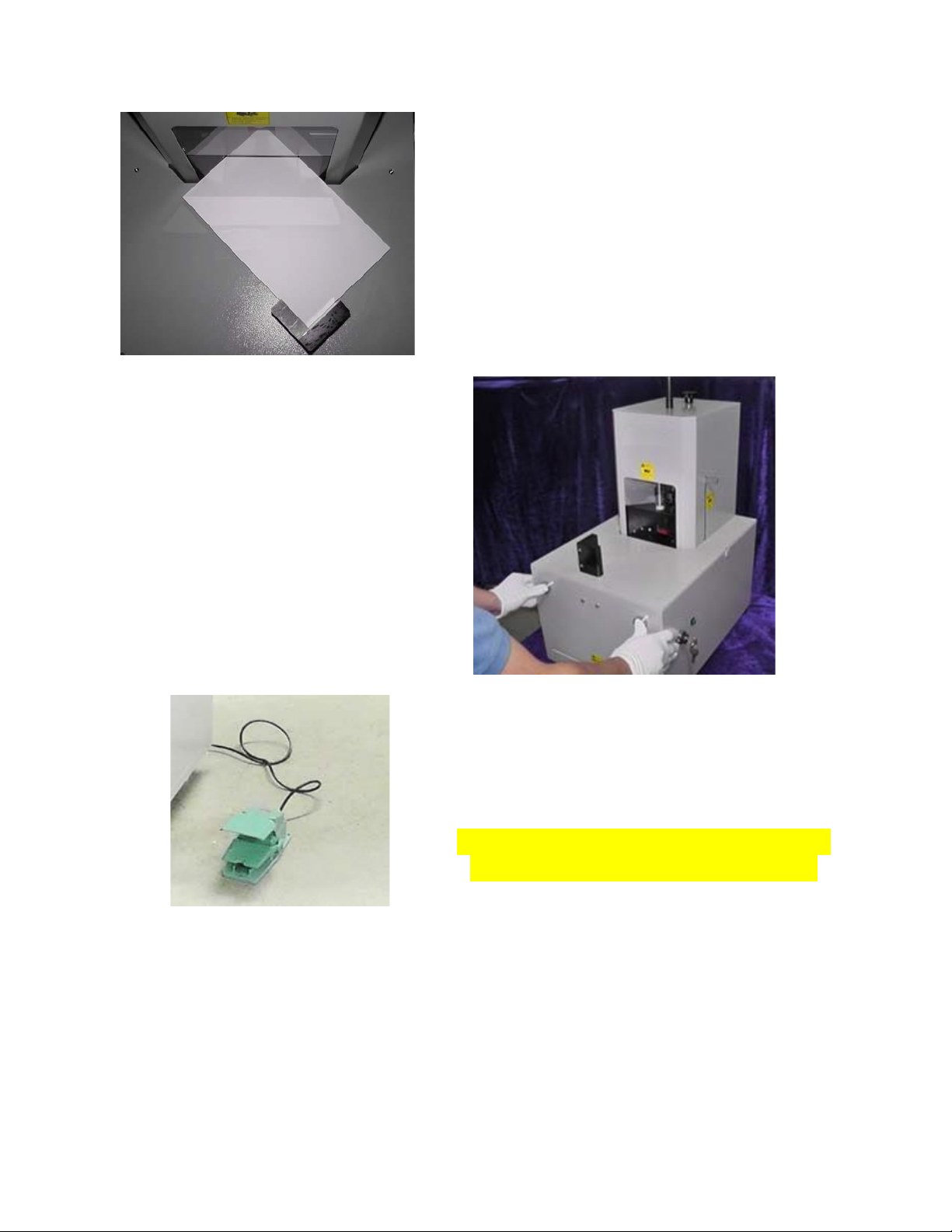1
2020-10-20
Table of Contents
Introduction ..................................................................................................................................................2
Safety Precautions ........................................................................................................................................3
Specifications ................................................................................................................................................4
Overview.......................................................................................................................................................5
Operation......................................................................................................................................................7
Set-Up .......................................................................................................................................................7
Unpacking .................................................................................................................................................7
Initial Operation........................................................................................................................................8
Corner Rounding.......................................................................................................................................8
Selecting a Blade...................................................................................................................................8
Loading Stock........................................................................................................................................9
Cutting Stock.........................................................................................................................................9
Foot Pedal .............................................................................................................................................9
Cut Stick ..............................................................................................................................................10
Installing Cutting Blades..............................................................................................................................11
Top Cover............................................................................................................................................11
Cutter Assembly..................................................................................................................................11
Removing Blades.................................................................................................................................12
Troubleshooting..........................................................................................................................................13
Red Light Indicator..................................................................................................................................13
Unable to Cut Through............................................................................................................................14
Round Corner Adjustment......................................................................................................................15
Maintenance...............................................................................................................................................18
Cleaning...................................................................................................................................................18
Lubrication ..............................................................................................................................................19
Wiring......................................................................................................................................................20