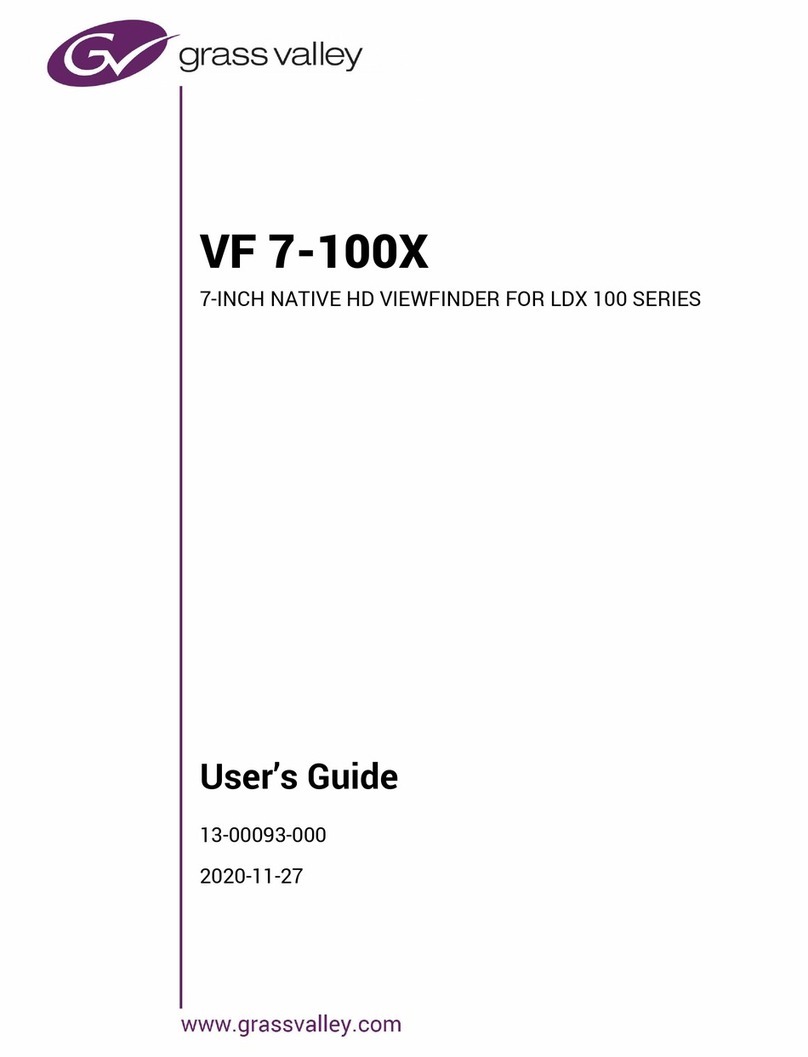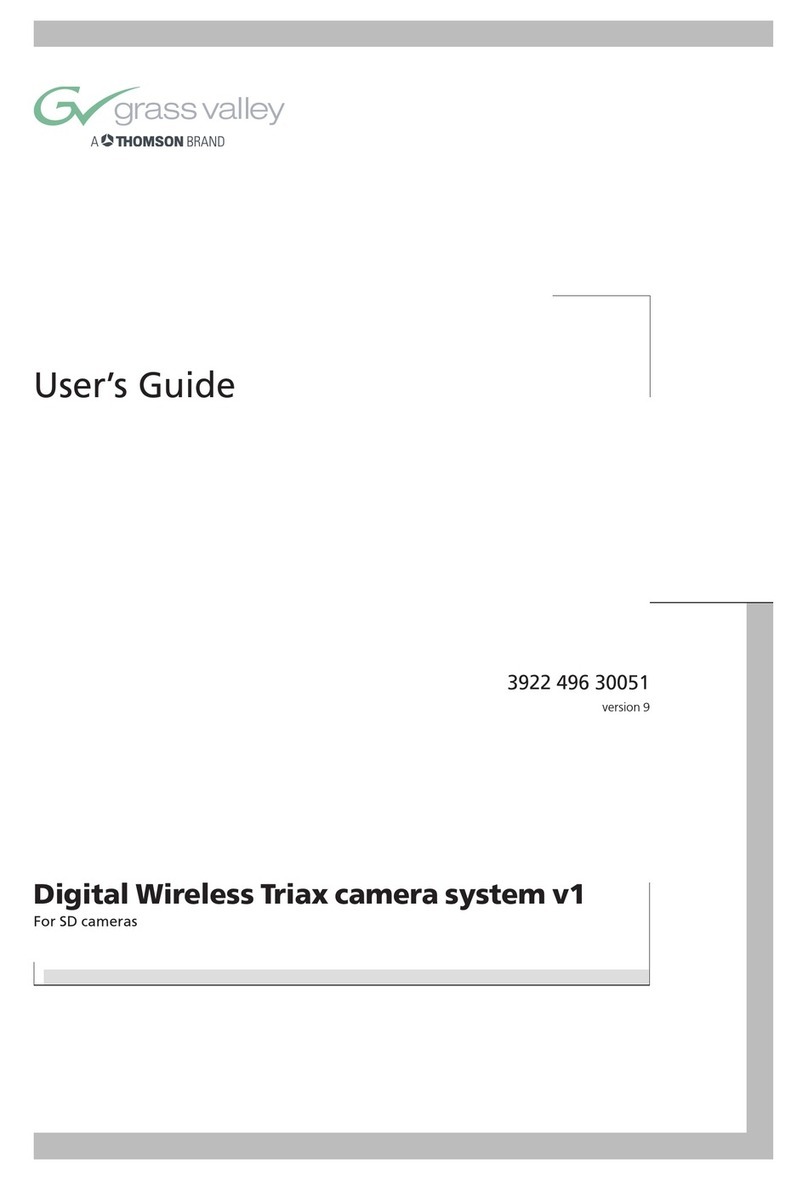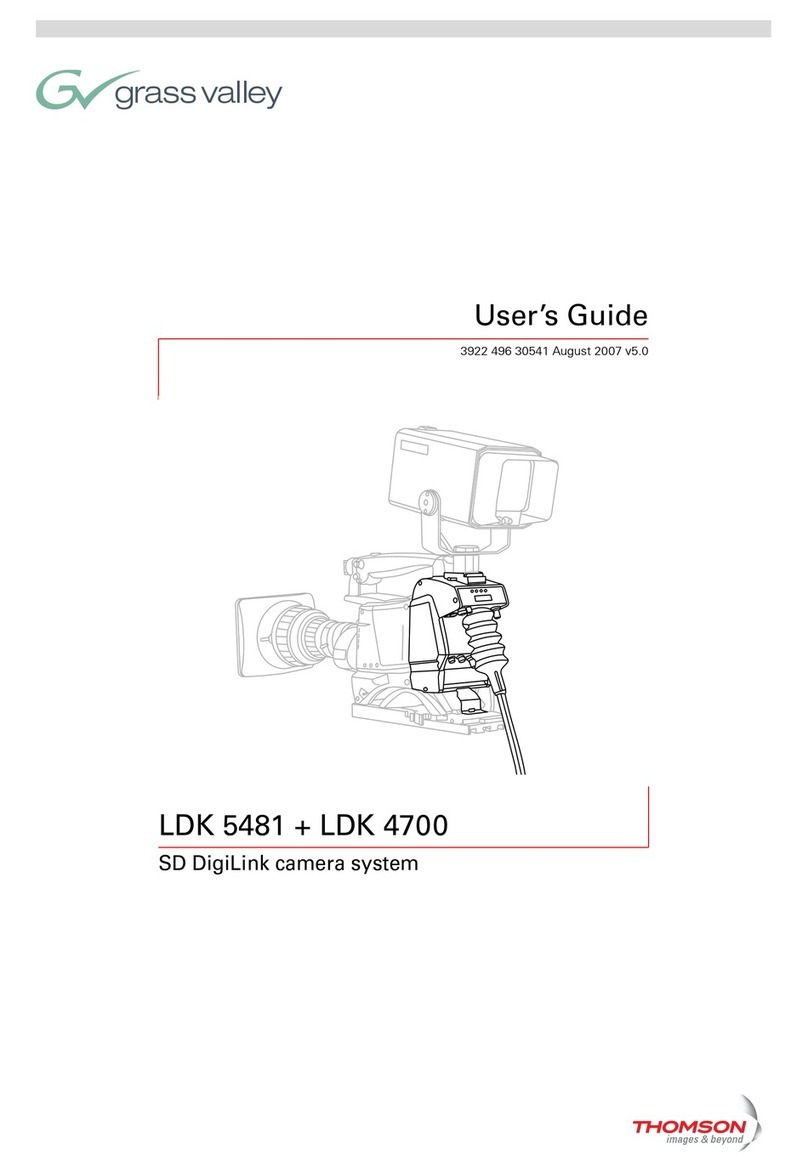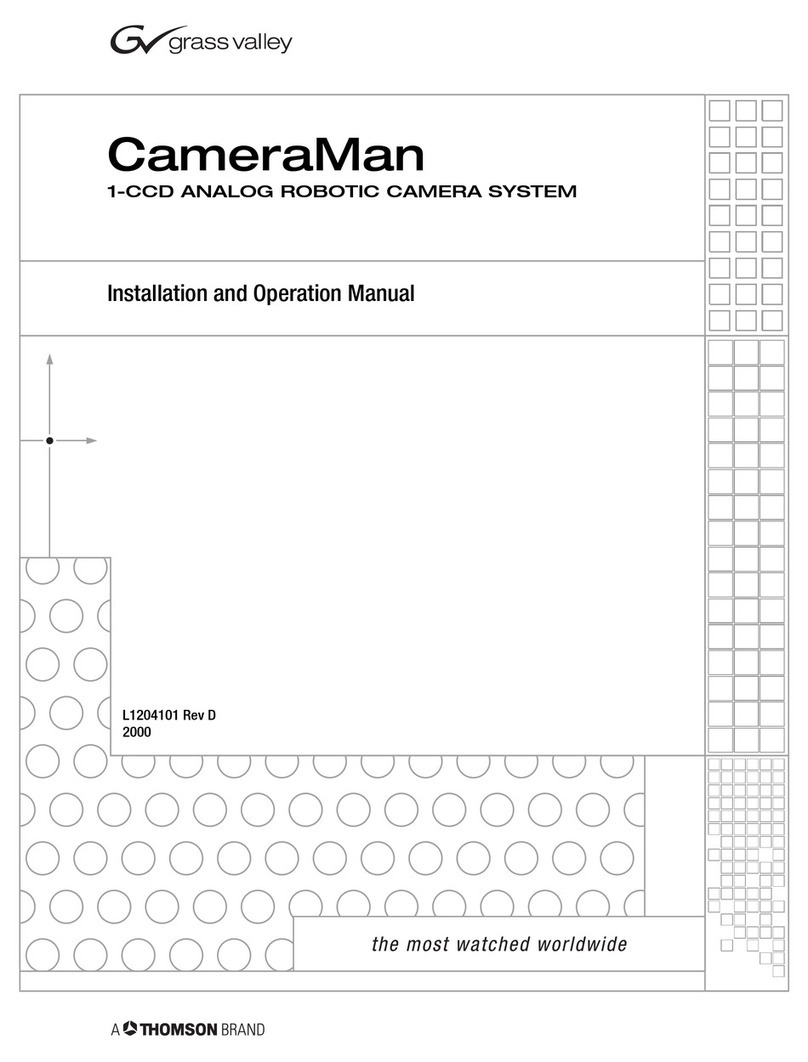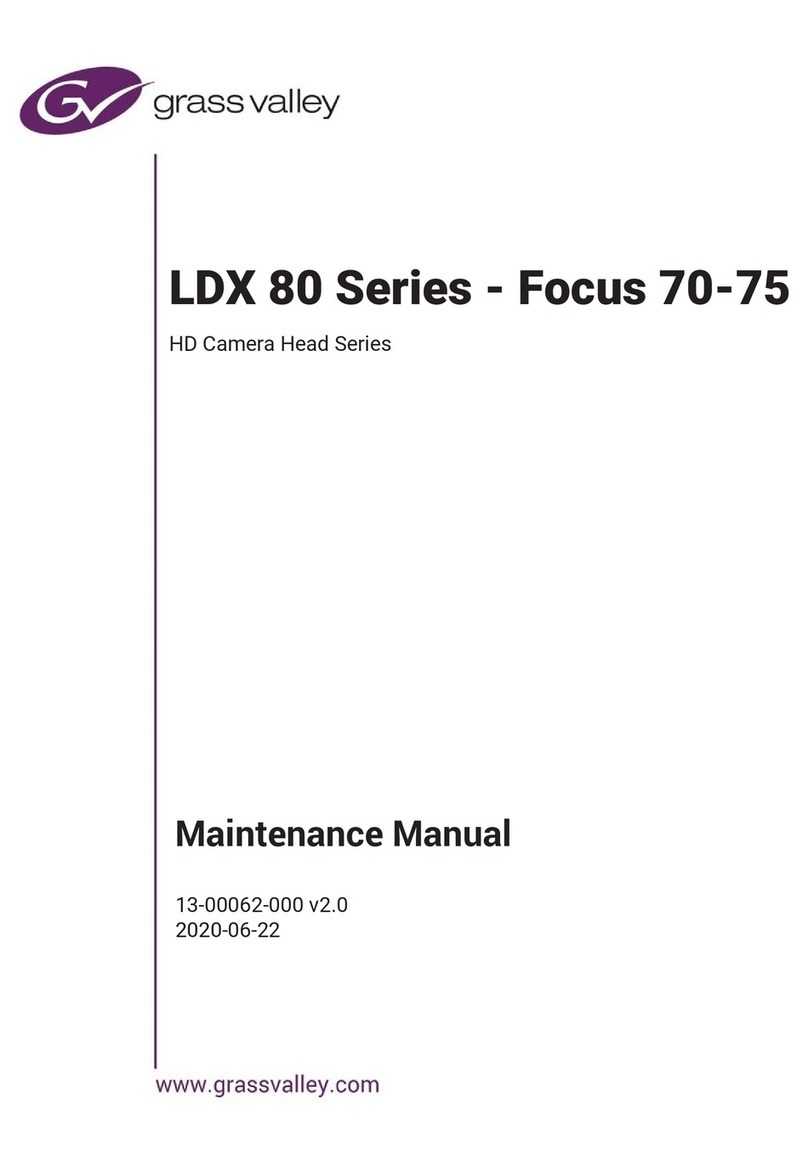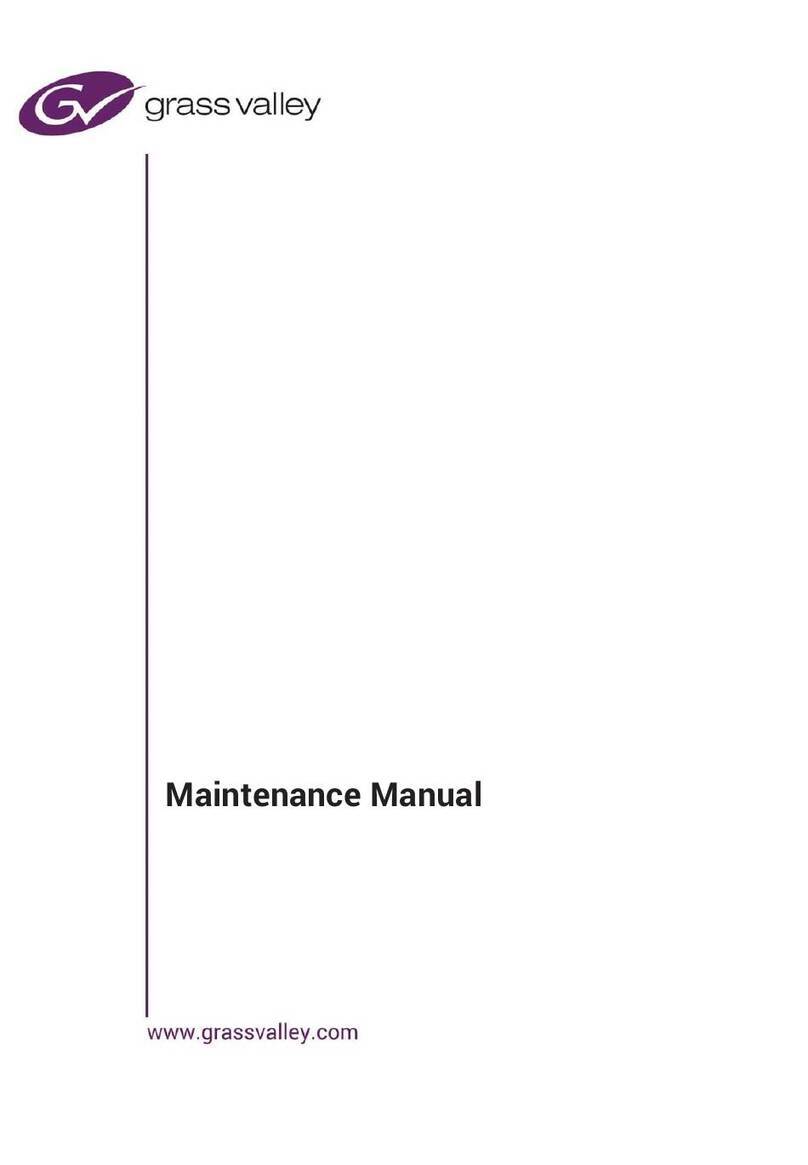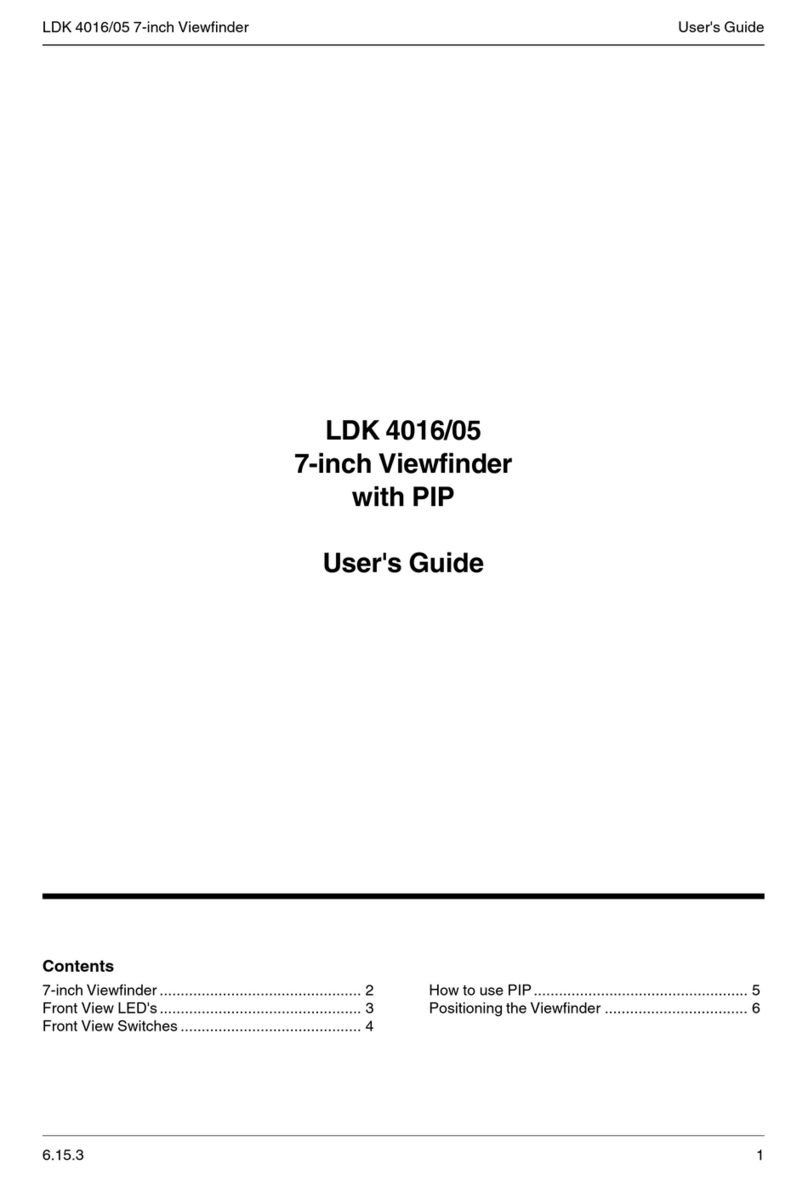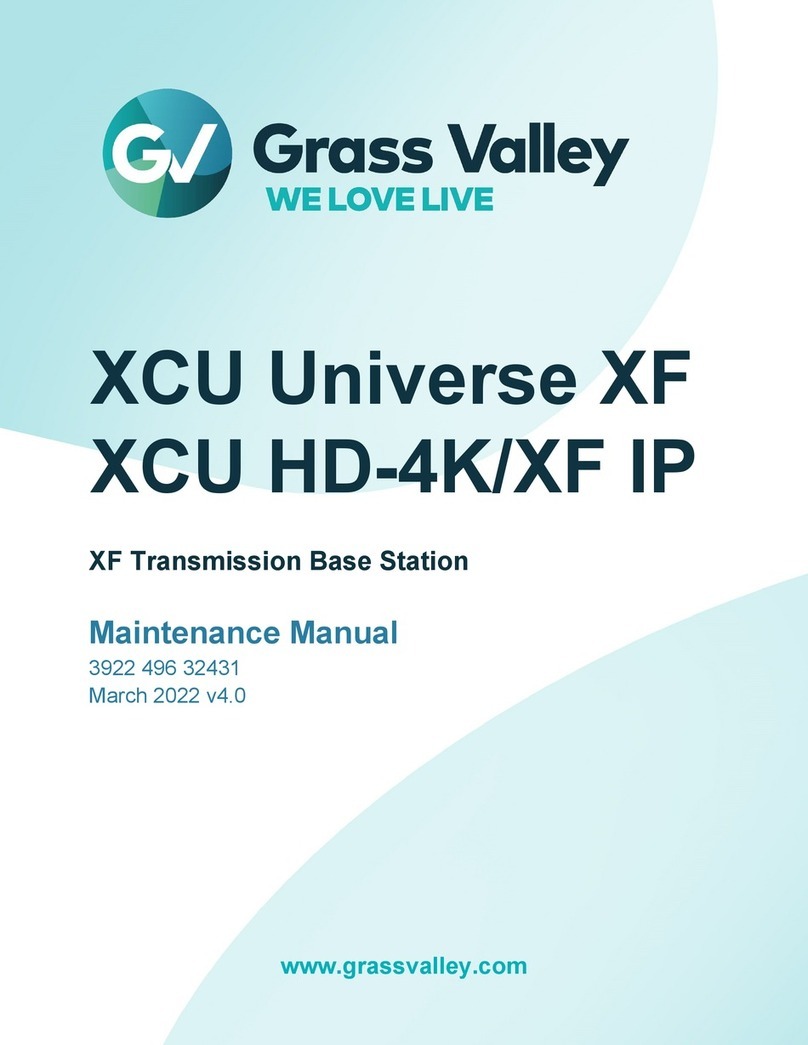www.grassvalley.com
PRODUCT DATA SHEET
The HDC robotic camera system is perfect
for broadcast and professional video
applications and its video performance is
unsurpassed with switchable 720p and
1080i, as well as global HD format support
in an integrated package.
KEY FEATURES
HDC Robotic
Camera System
T U R N K E Y H I G H - D E F I N I T I O N B R OA D C A S T
ROBOTIC CAMERA SYSTEM
The Grass Valley™HDC robotic camera
system provides a fully integrated,
turnkey camera system that includes
camera, robotics, and lens in one easy
to use package…right out of the box.
The TCP/IP Ethernet architecture is easy
to configure—set the IP addresses of
all the cameras and controllers to any
desired subnet, and begin to use the
system immediately. No rack mounting
of the equipment or complicated wiring
diagrams are necessary. Use multiple
controllers to segregate cameras living
on a single network for multiple studio
locations, or create layers of redundancy
with the ability to take control of the
entire camera network when necessary.
The HDC robotic camera system is an ideal
solution for any broadcast or professional
video application that requires a compact,
fully-integrated, top-quality, pan/tilt/zoom/
focus, remote-control HD camera system.
Suitable for news, sports, game shows,
legislative, or other applications, where
the three 2/3" CCD will provide excellent
picture quality for years.
The robotics of the HDC system features
smooth and precise controls and
performance, with speed and accuracy
designed to meet the most demanding
studio requirements. Compared to
larger studio robotic pedestals, the HDC
system has a smaller footprint, is easier
to set up and use, and can be scaled
up to 16 units on a single network for
significantly less overall cost. All of this,
plus the service and support that you
expect from Grass Valley.
Perfect for Broadcast and
Professional Video Applications
The HDC camera system features
switchable 720p and 1080i support,
global HD format support via standard
HD-SDI connection, and an optional
standard definition (SD) SDI video output
card. The optional SD-SDI output card
allows a gradual transition to HD when
you’re ready, without buying additional
equipment down the road.
The advanced TCP/IP network architecture
of the HDC camera system allows up to
sixteen cameras and multiple controllers
to exist and interact on a single network
hub. Start with a few, then scale your
production as you need it—the HDC
camera system is plug and play when
it comes to adding more camera or
controller units to an existing network.
For broadcasters, the HDC camera
system is designed for the most
demanding productions, including live
news shows, live and live-to-tape/disk
talk shows, and for use as a flash-cam,
where a compact, remote control camera
system is essential.
For the high-end professional audio/video
user, the HDC camera system is ideally
suited for use in government and judicial
chambers, military installations, large
auditoriums and houses of worship—
applications that require compact and
quiet systems, and control of multiple
cameras from a single console.
Multi-format, global HD standard•
support:
720p50/59.94/60—
1080i50/59.94/60—
1080p24/25/30—
HD-SDI standard output—
Optional SD-SDI video output card—
14-bit advanced digital signal•
processing (DSP) delivers
unparalleled colors, skin tones, and
fast image compensation in varying
production environments
Switchable 4:3/16:9 aspect ratio•
High-sensitivity 2/3" CCDs•
Sensitivity of F10.0 @ 2,000 lux and•
smear level of less than -130 dB
300 location presets and 600 seconds•
of programmed movement recall
IP control via standardTCP/IP networks•
Fast pan and tilt speed (90°/second•
maximum speed)
Converged pan/tilt/focus/zoom•
operation for seamless on-air
movements
Inverted mounting and automatic•
picture flip support
Two user-programmable scene file•
presets; one factory default preset