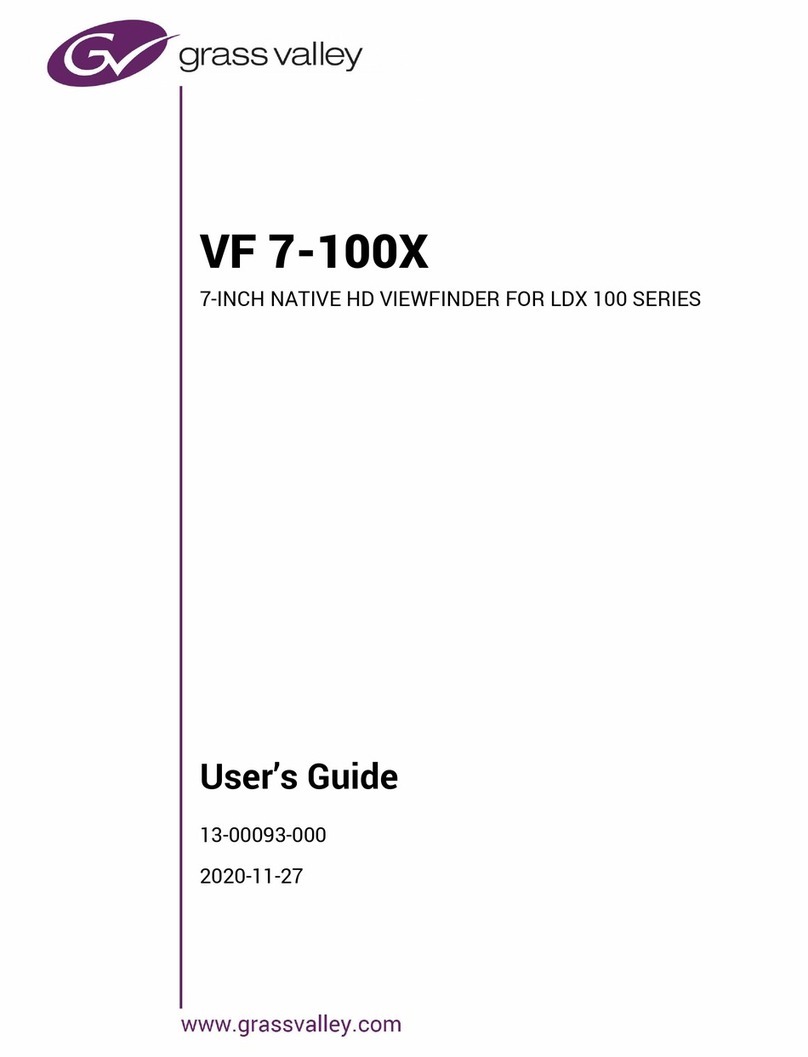GRASS VALLEY LDK 5307 User manual
Other GRASS VALLEY Camera Accessories manuals

GRASS VALLEY
GRASS VALLEY CopperHead PowerWafer User manual

GRASS VALLEY
GRASS VALLEY DCR 4000 Venom FlashPak User manual
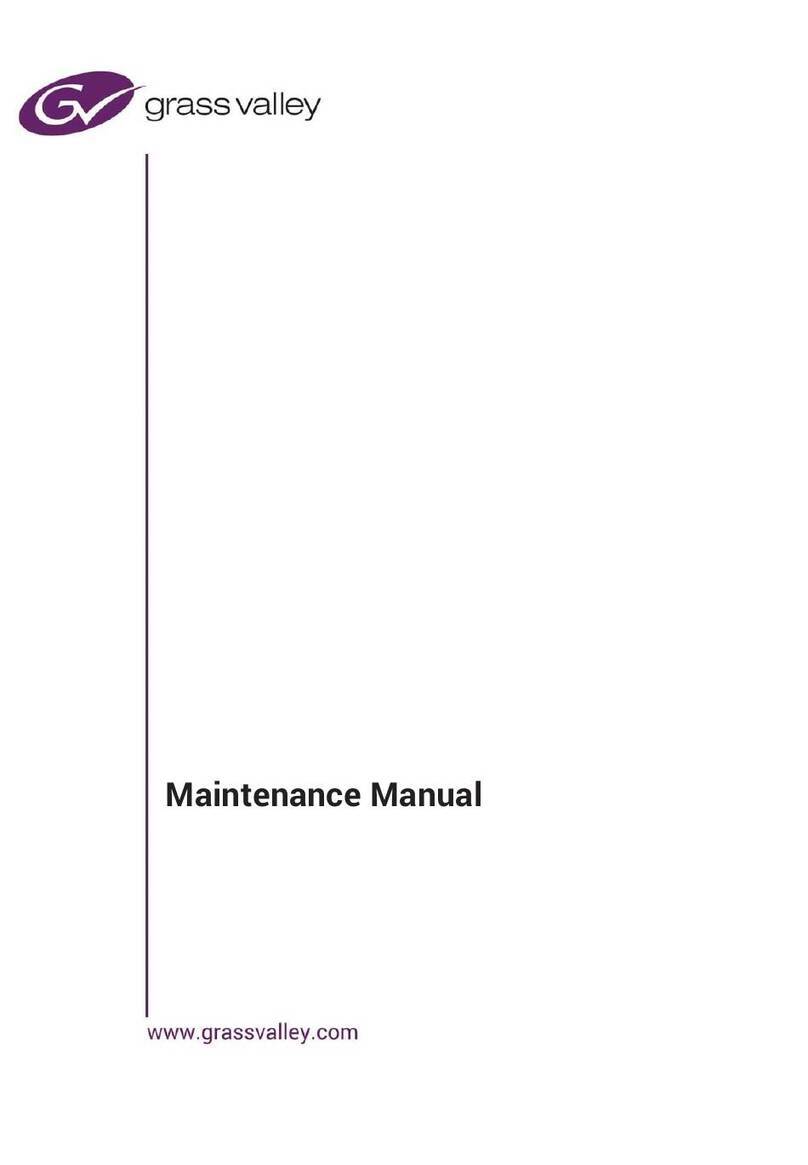
GRASS VALLEY
GRASS VALLEY VF 700-H User manual

GRASS VALLEY
GRASS VALLEY HD WIRELESS - User manual

GRASS VALLEY
GRASS VALLEY EYECATCHER EC270 User manual

GRASS VALLEY
GRASS VALLEY HD WIRELESS - User manual

GRASS VALLEY
GRASS VALLEY LDK 5309 User manual
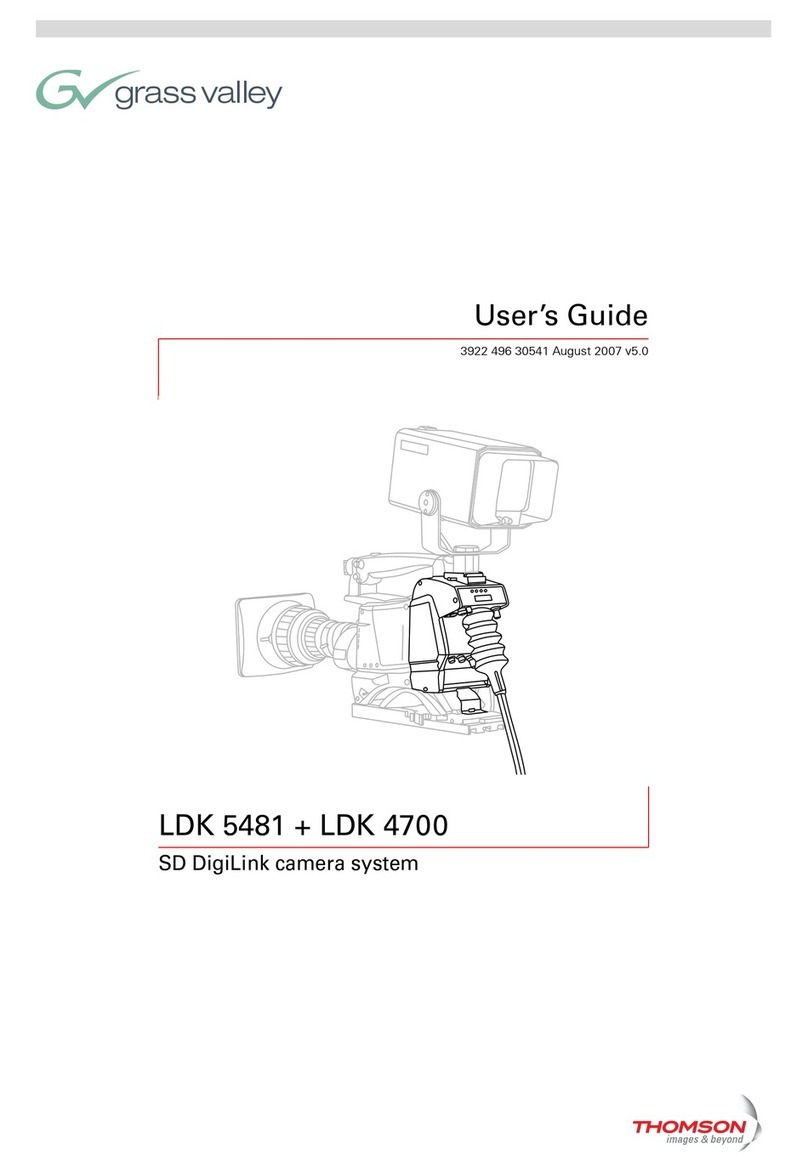
GRASS VALLEY
GRASS VALLEY LDK 4700 User manual
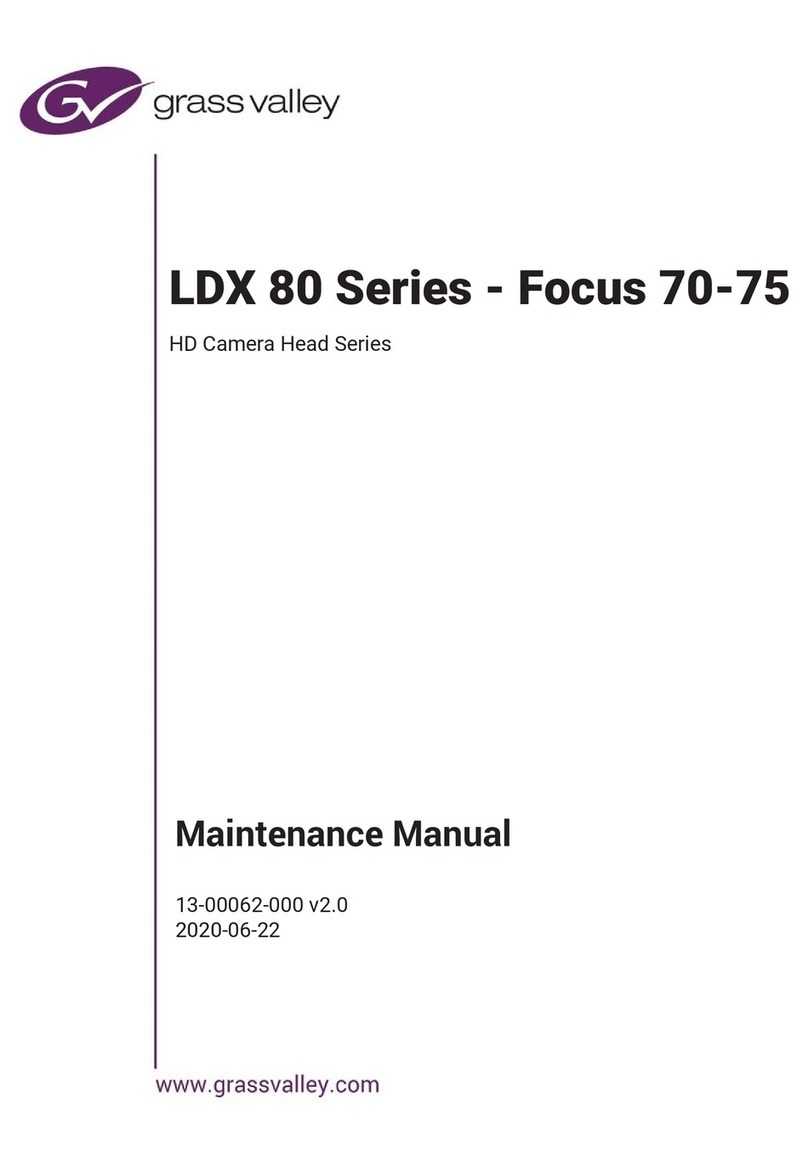
GRASS VALLEY
GRASS VALLEY LDX 80 Series User manual
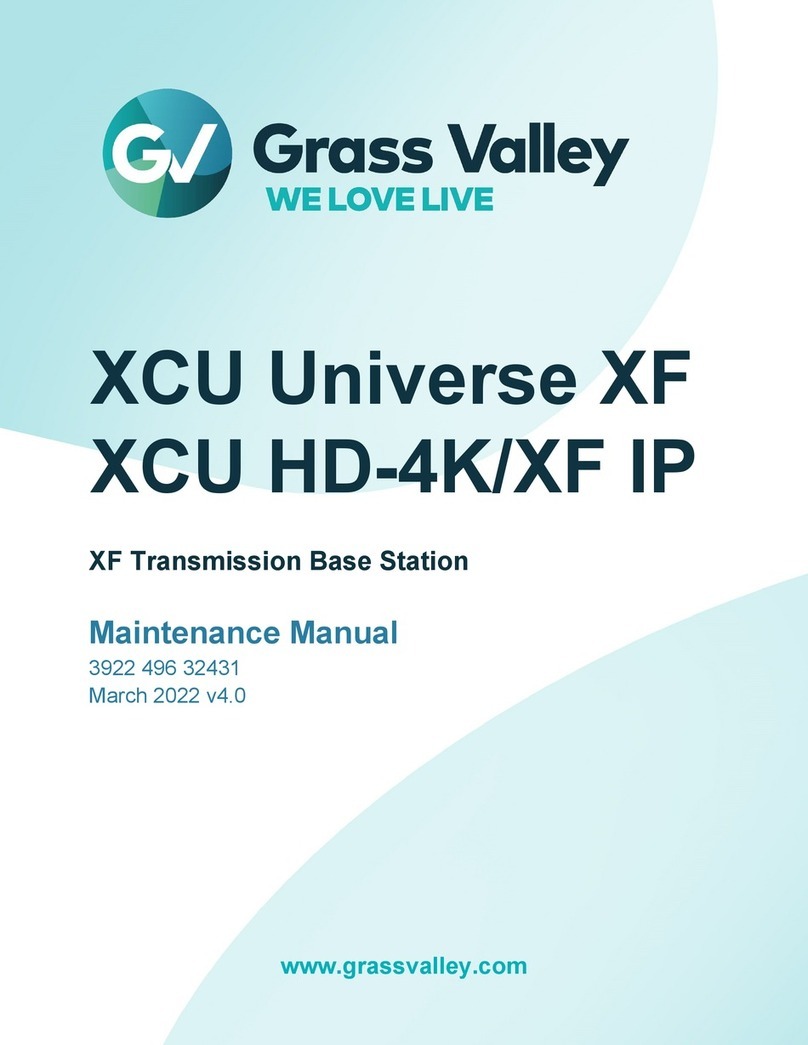
GRASS VALLEY
GRASS VALLEY XCU Universe XF User manual

GRASS VALLEY
GRASS VALLEY LDK 5307 User manual

GRASS VALLEY
GRASS VALLEY LDK 4025 User manual
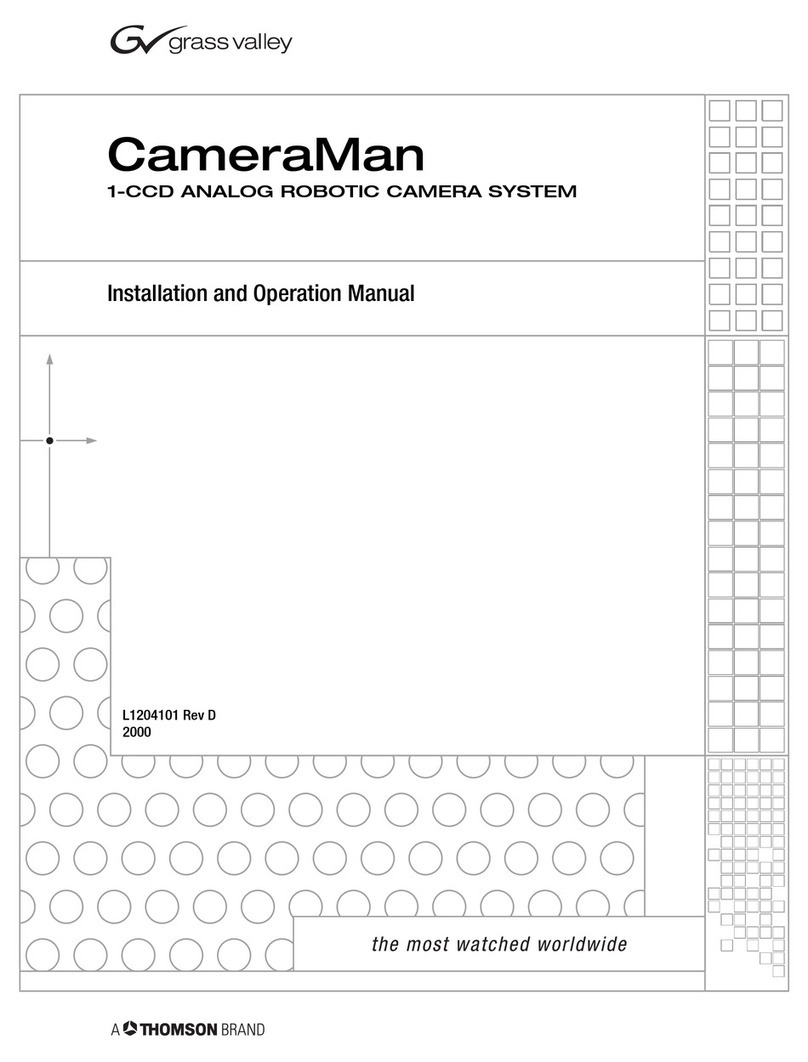
GRASS VALLEY
GRASS VALLEY CameraMan User manual

GRASS VALLEY
GRASS VALLEY EC 2-100 User manual
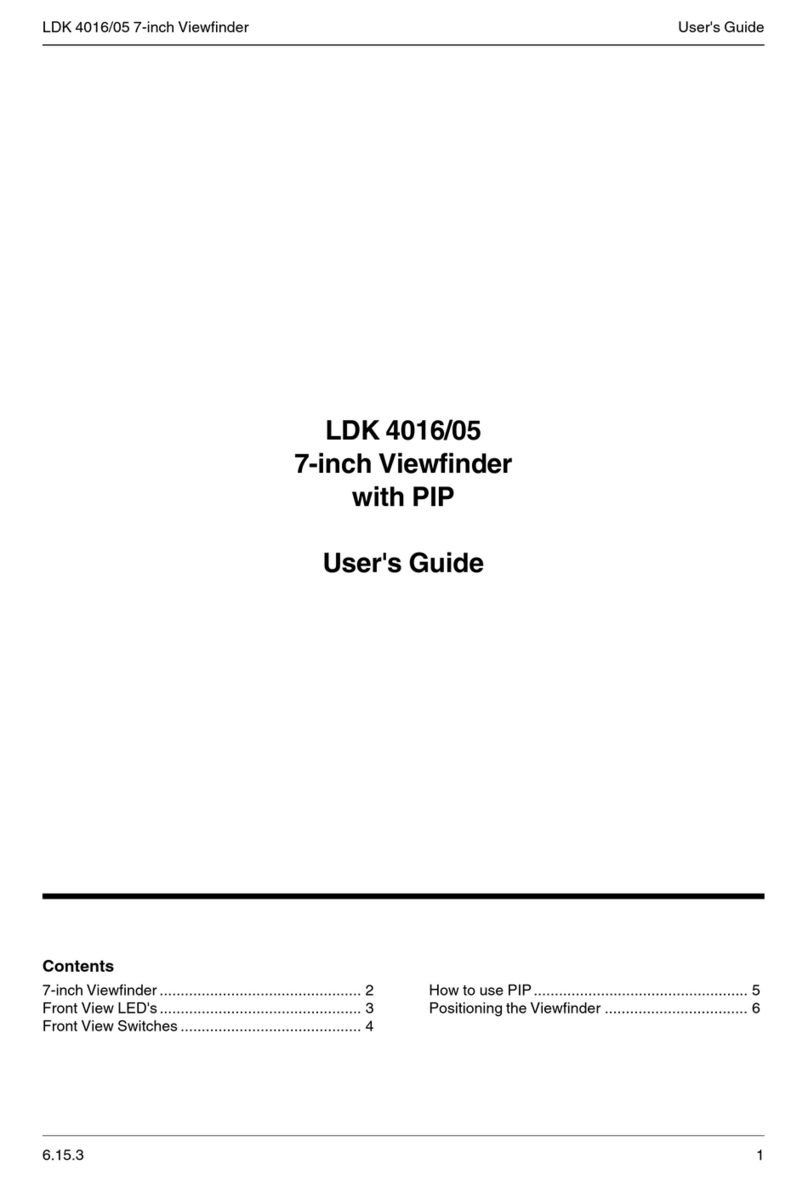
GRASS VALLEY
GRASS VALLEY LDK 4016/05 User manual

GRASS VALLEY
GRASS VALLEY LDK 4489 Xpander User manual

GRASS VALLEY
GRASS VALLEY HD WIRELESS - User manual
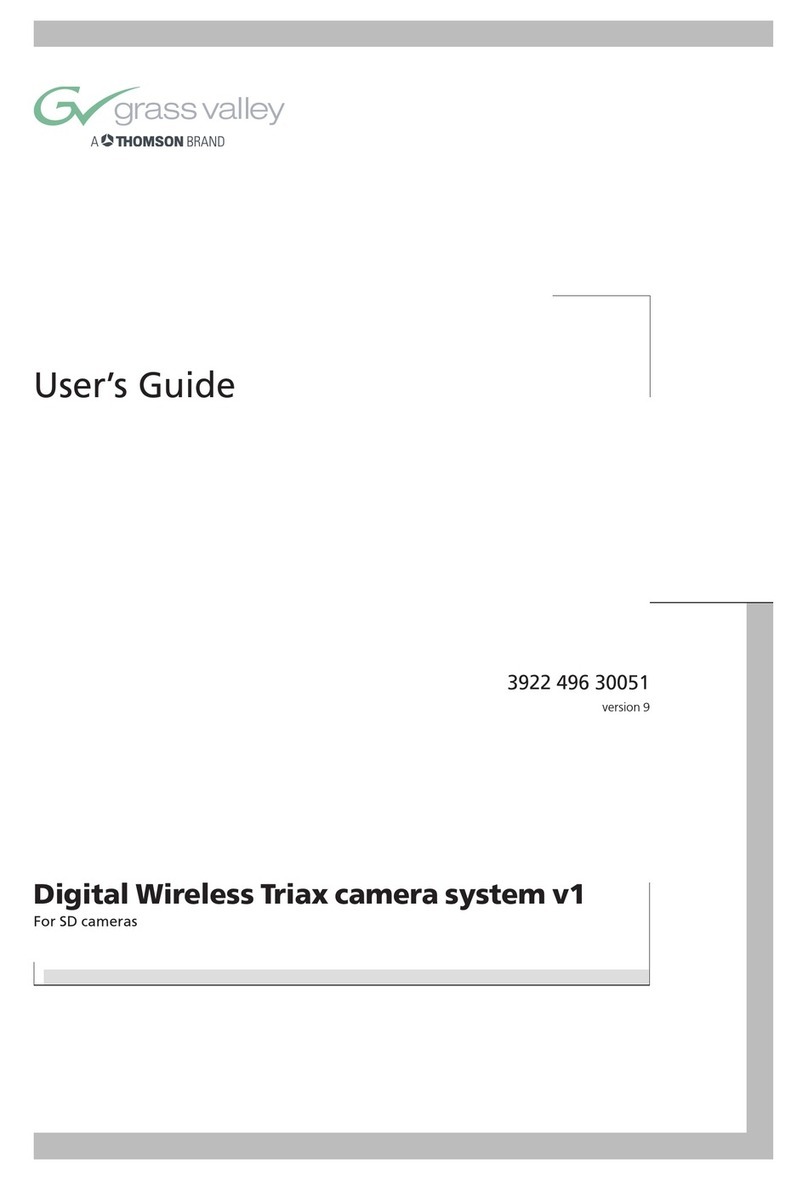
GRASS VALLEY
GRASS VALLEY Triax camera system v1 User manual

GRASS VALLEY
GRASS VALLEY HDC ROBOTIC CAMERA SYSTEM User manual
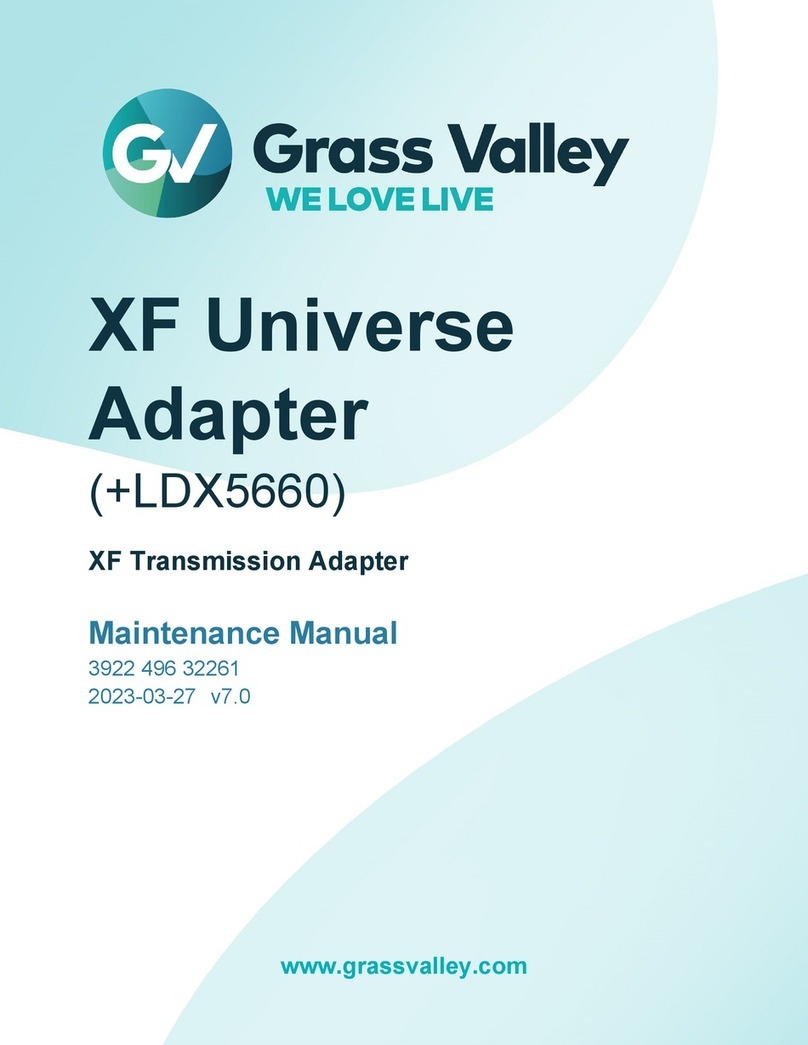
GRASS VALLEY
GRASS VALLEY +LDX5660 User manual
Popular Camera Accessories manuals by other brands

Viltrox
Viltrox EF-NEX Mount instructions

Calumet
Calumet 7100 Series CK7114 operating instructions

Ropox
Ropox 4Single Series User manual and installation instructions

Cambo
Cambo Wide DS Digital Series Main operating instructions

Samsung
Samsung SHG-120 Specification sheet

Ryobi
Ryobi BPL-1820 Owner's operating manual