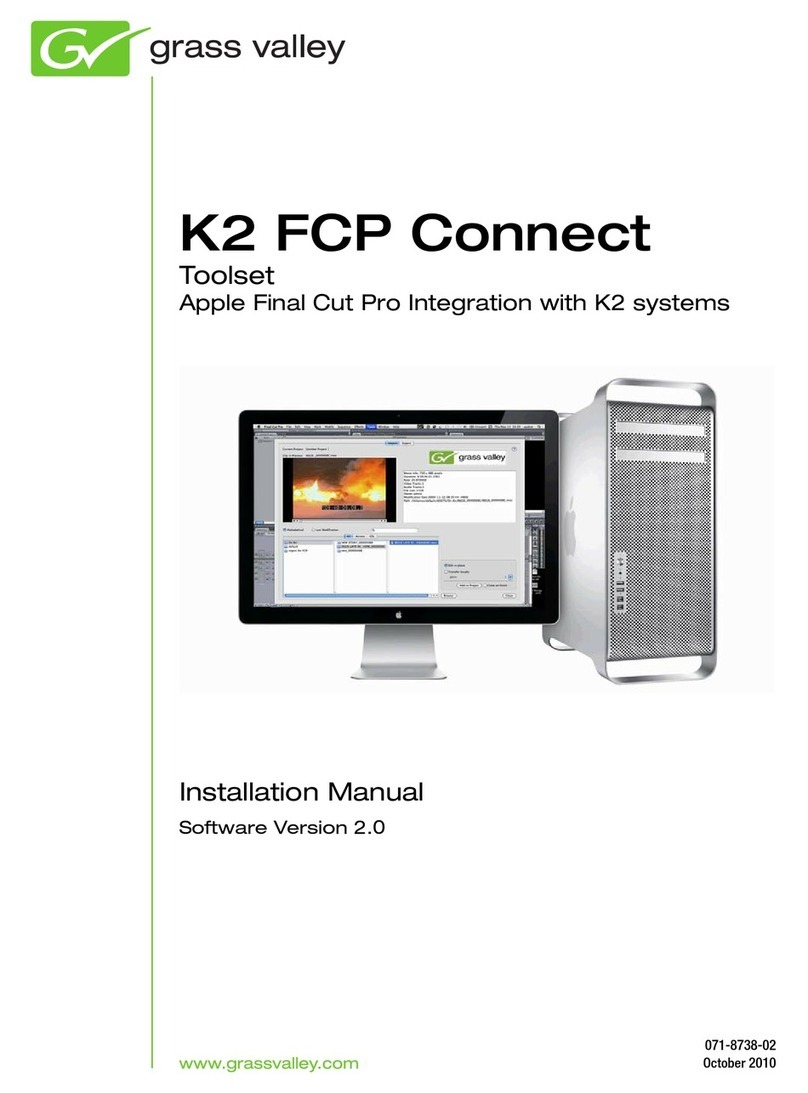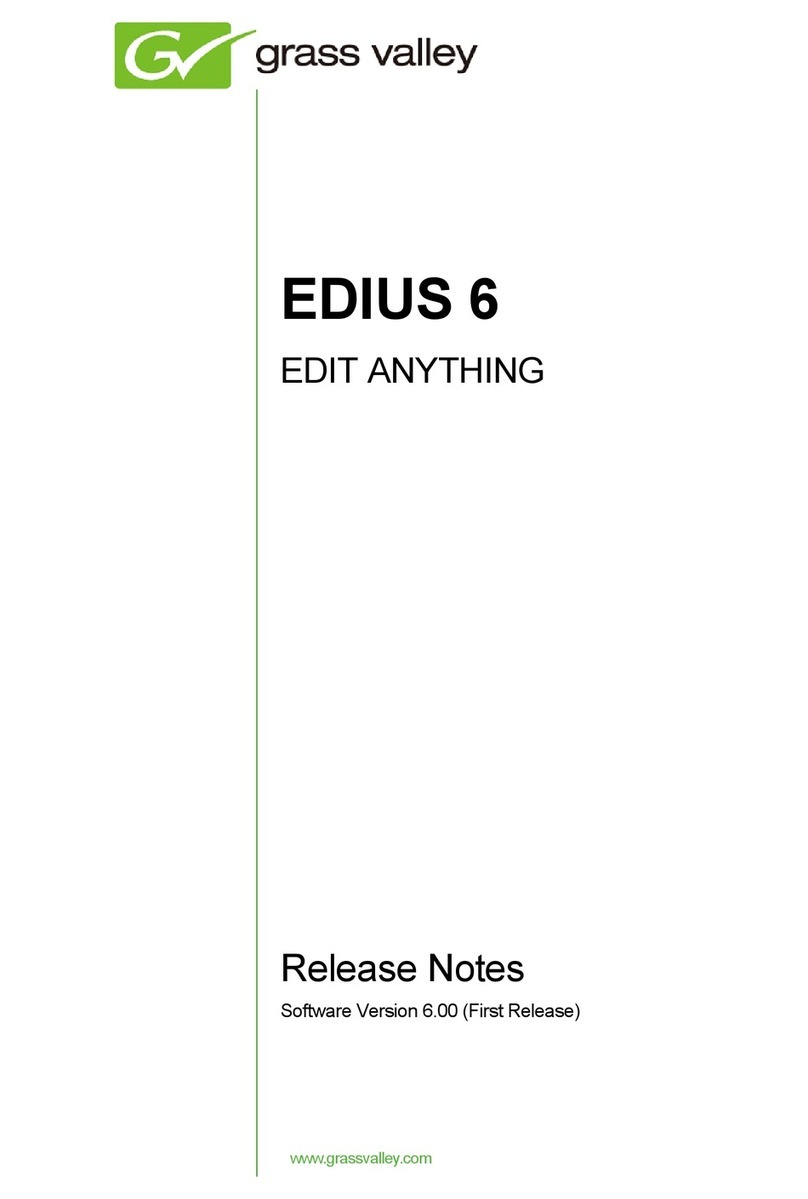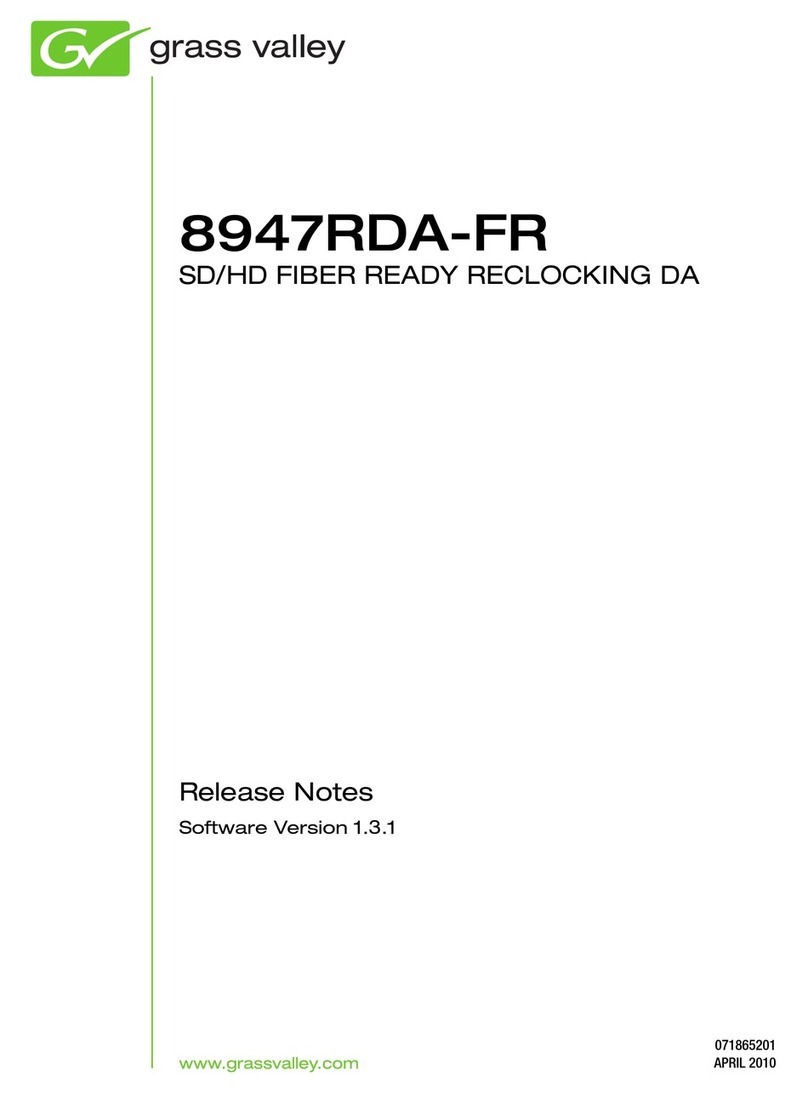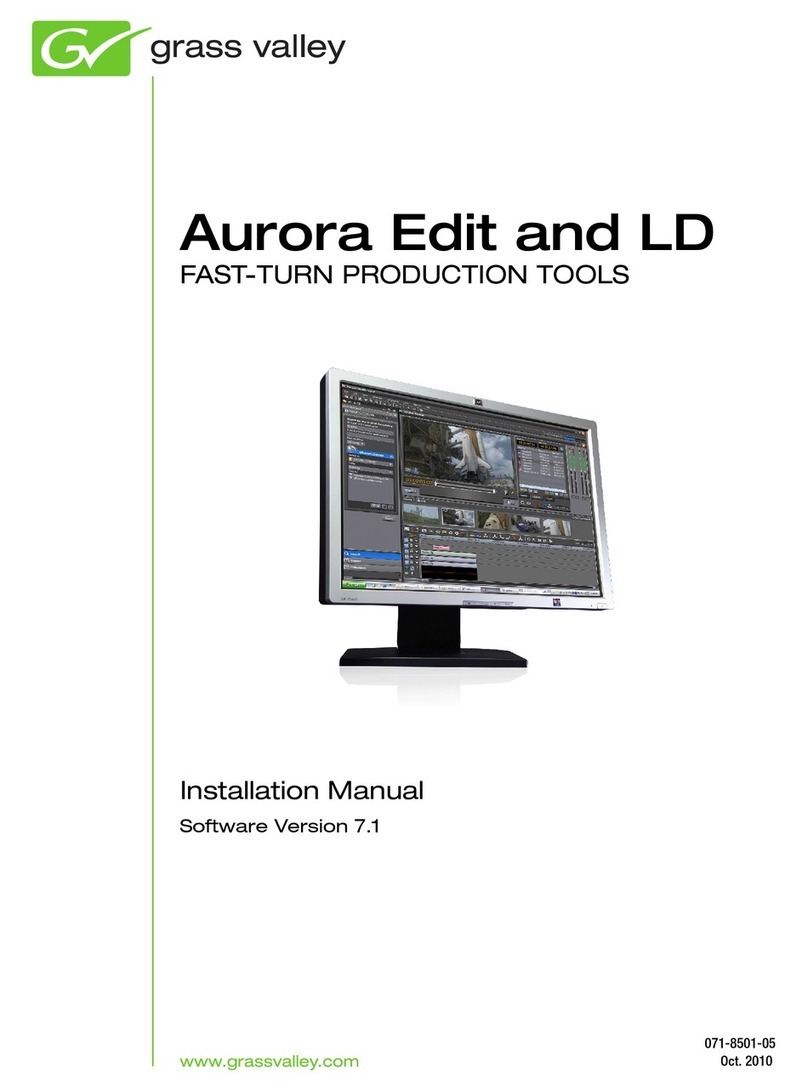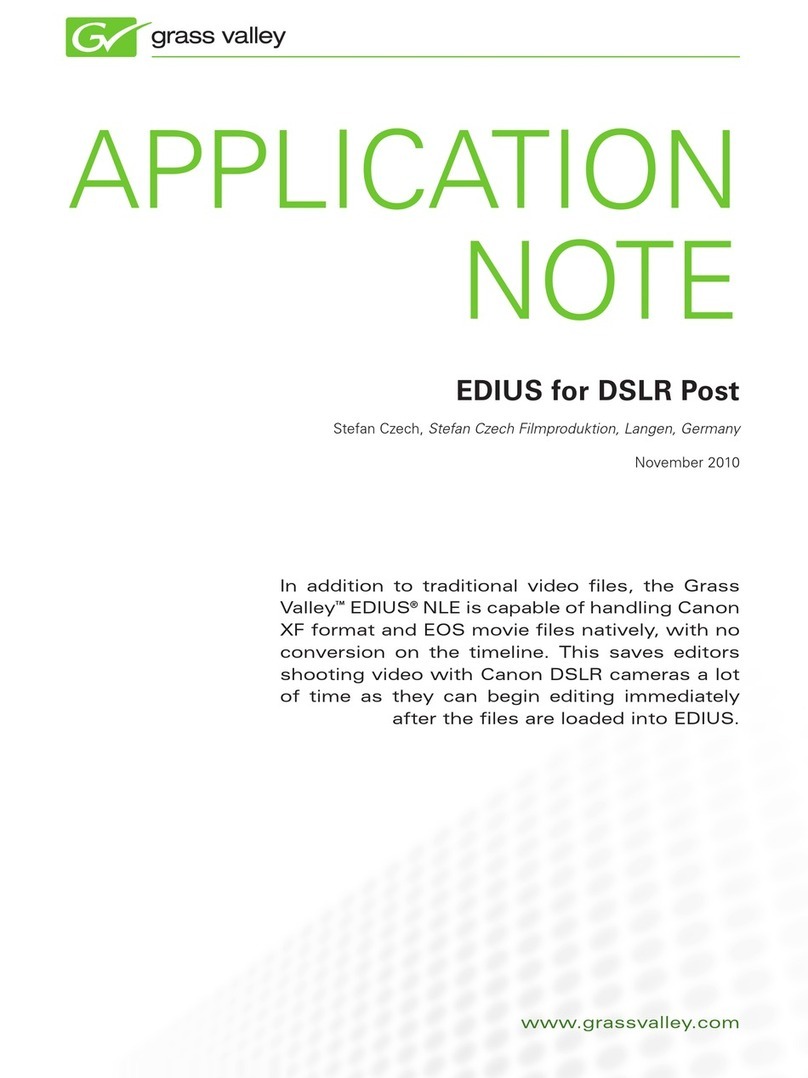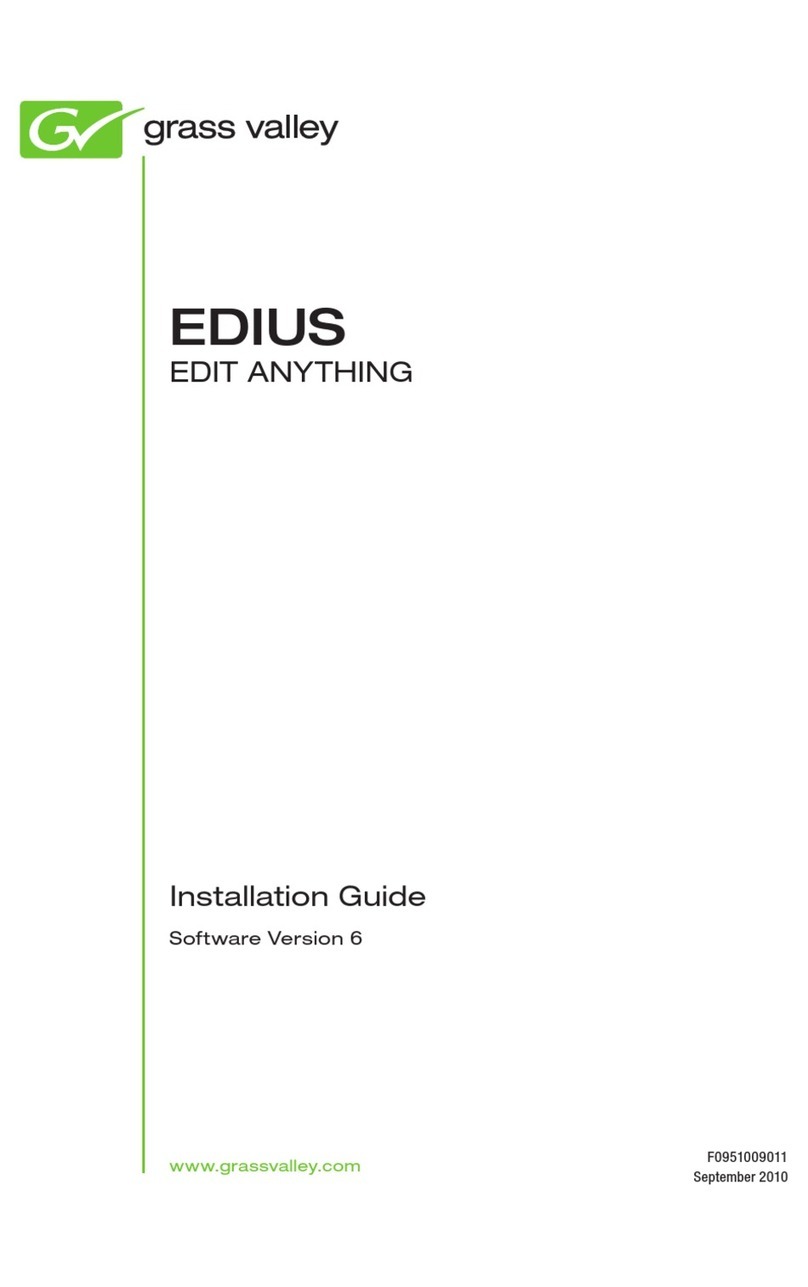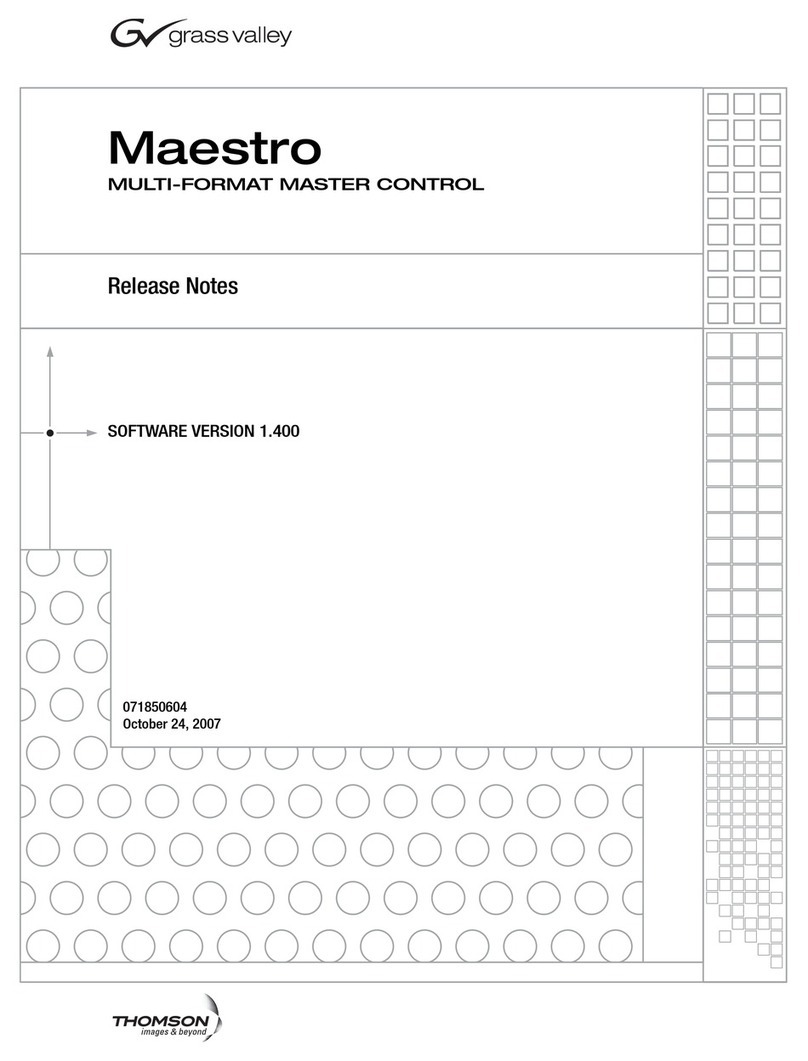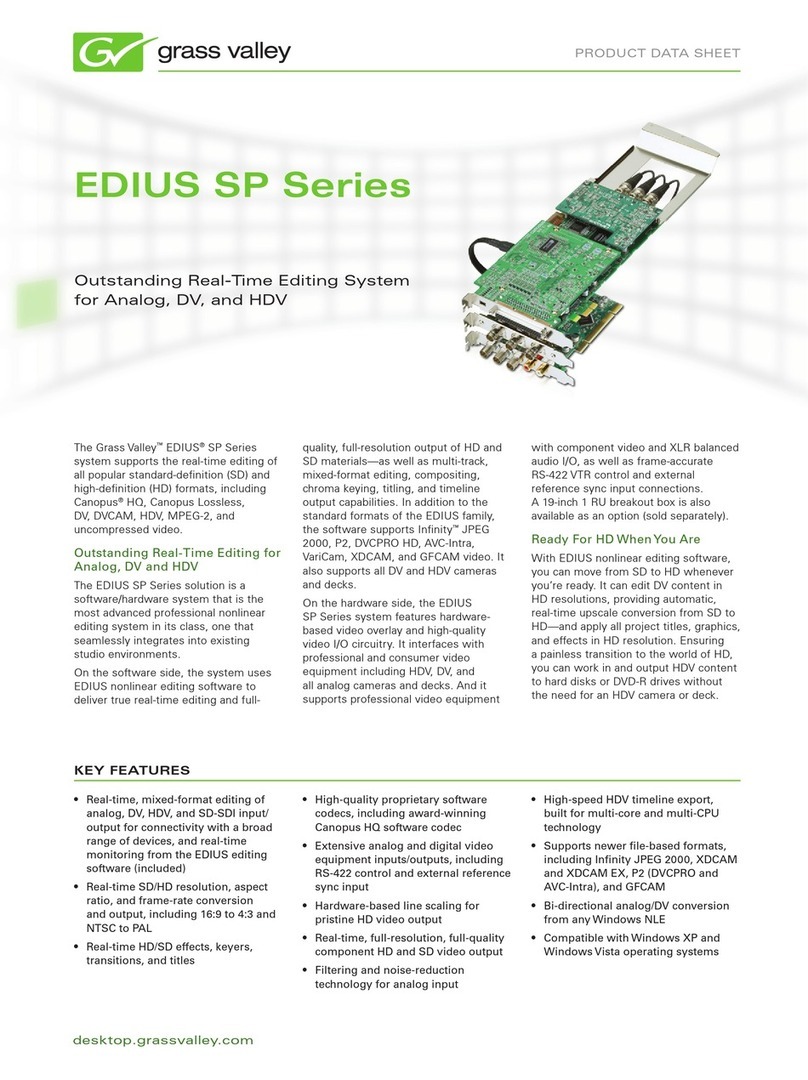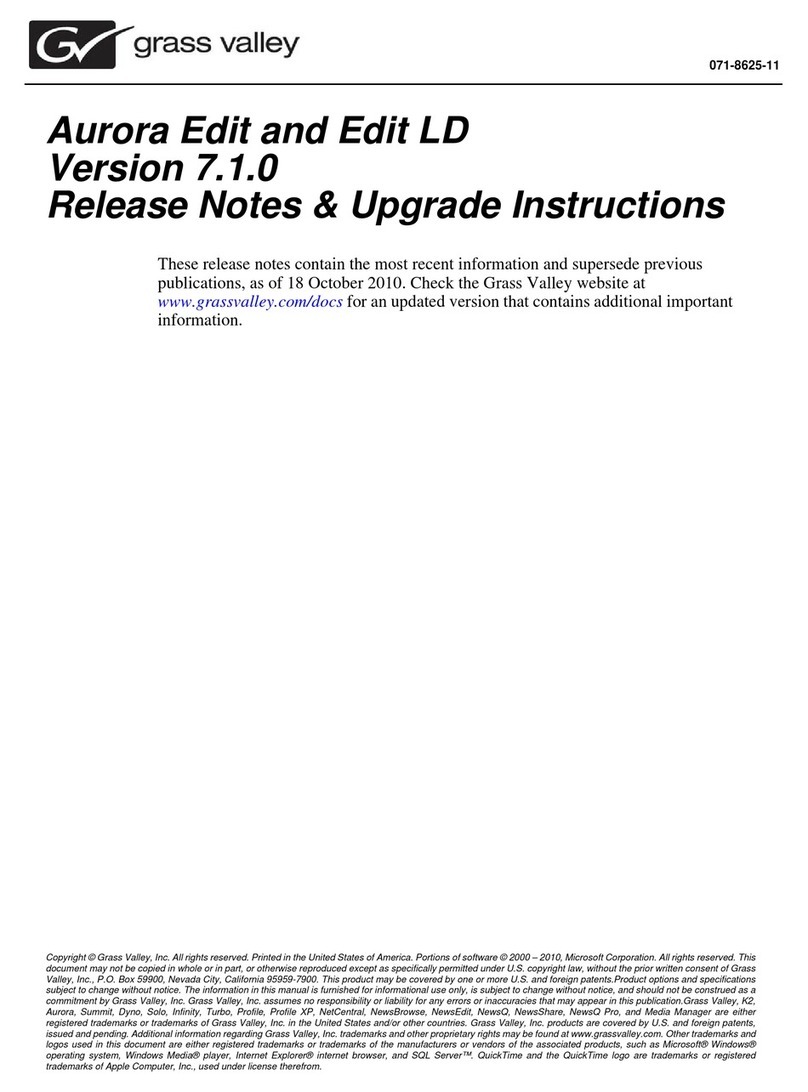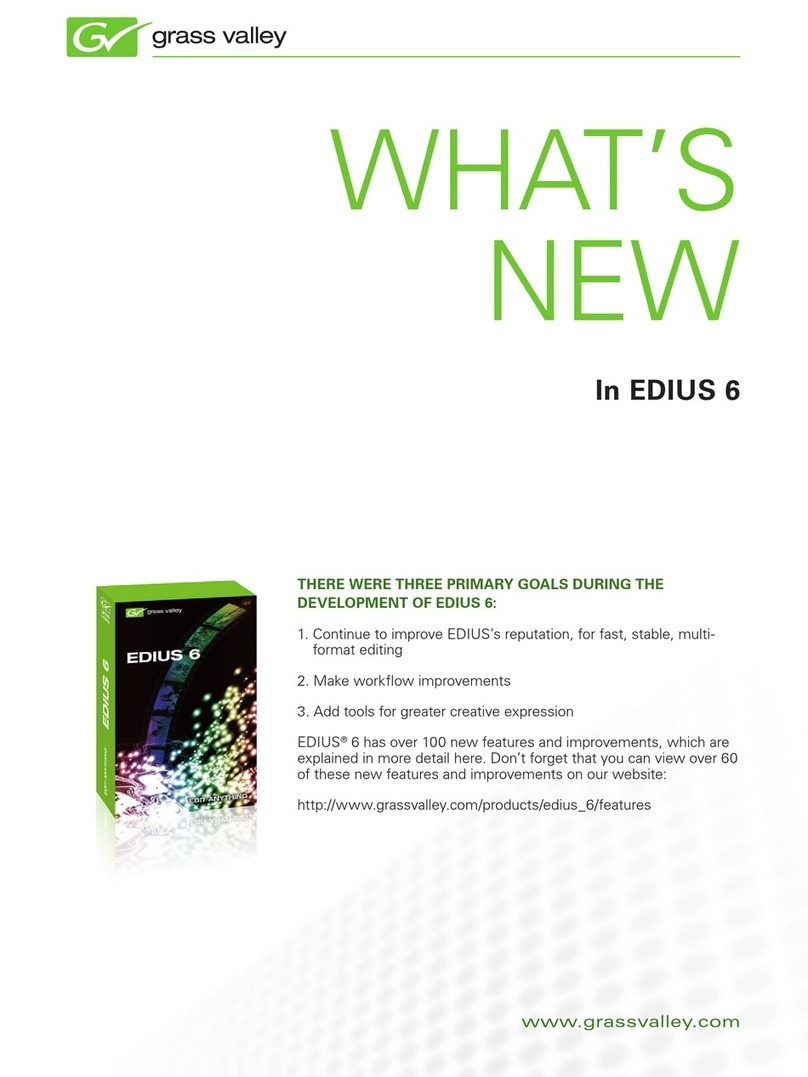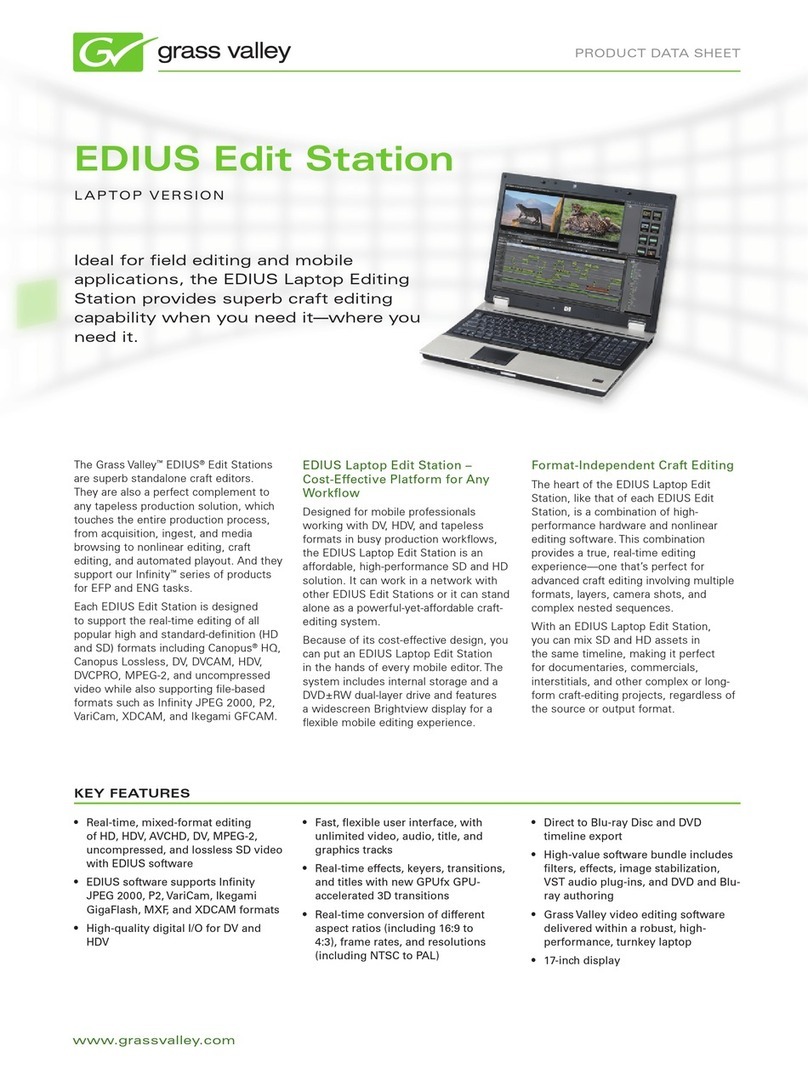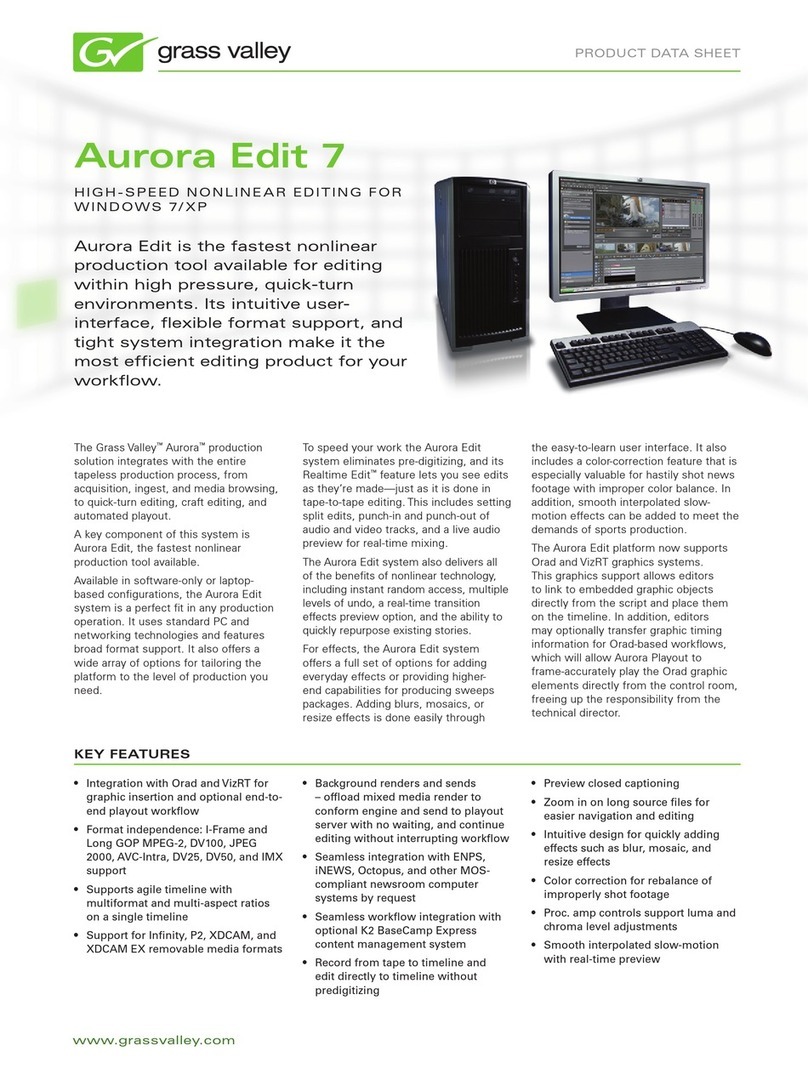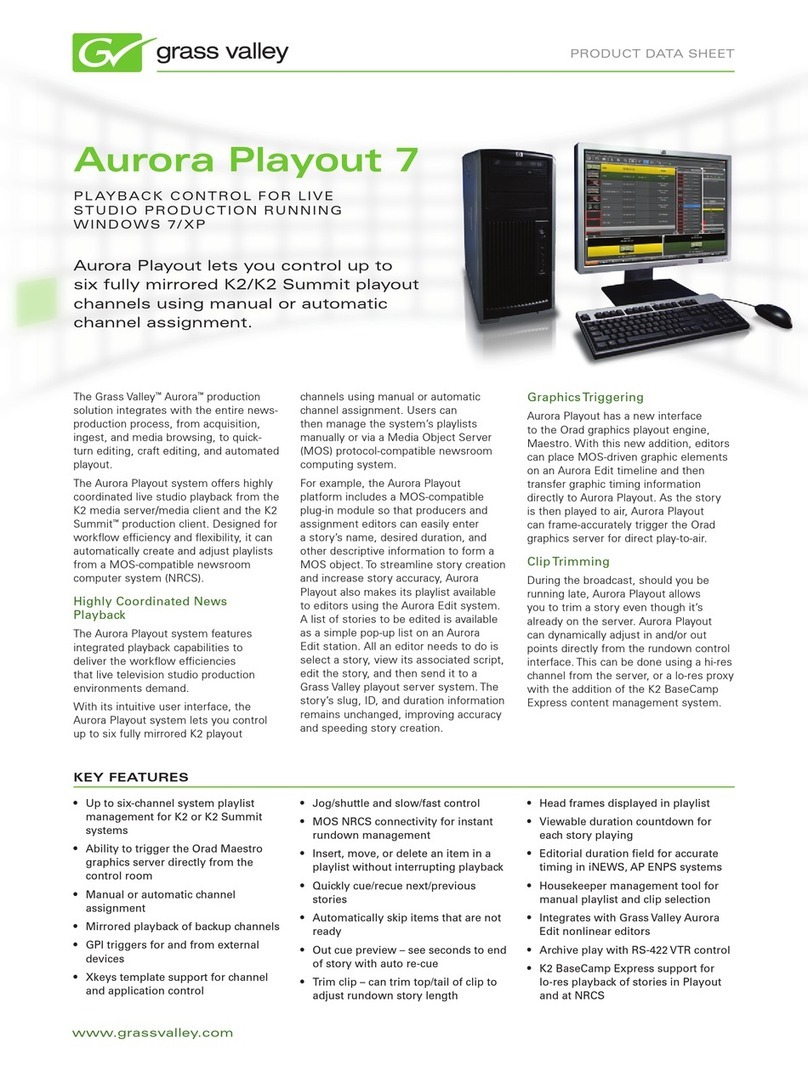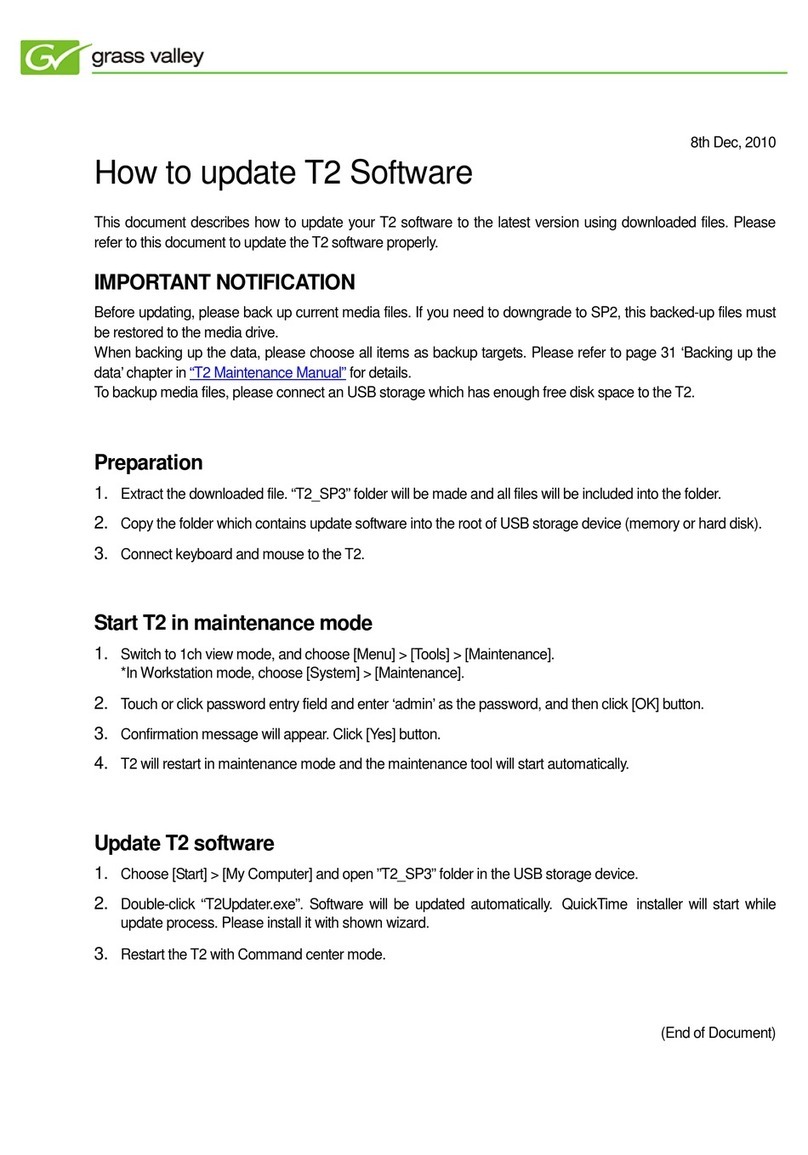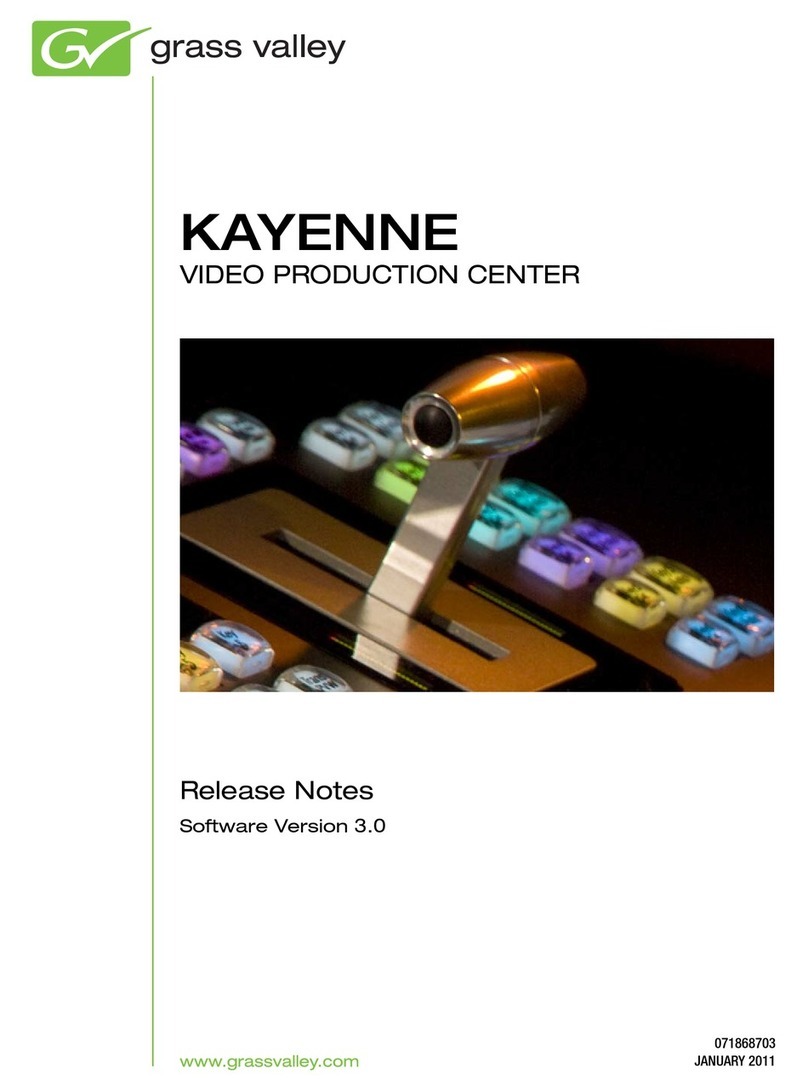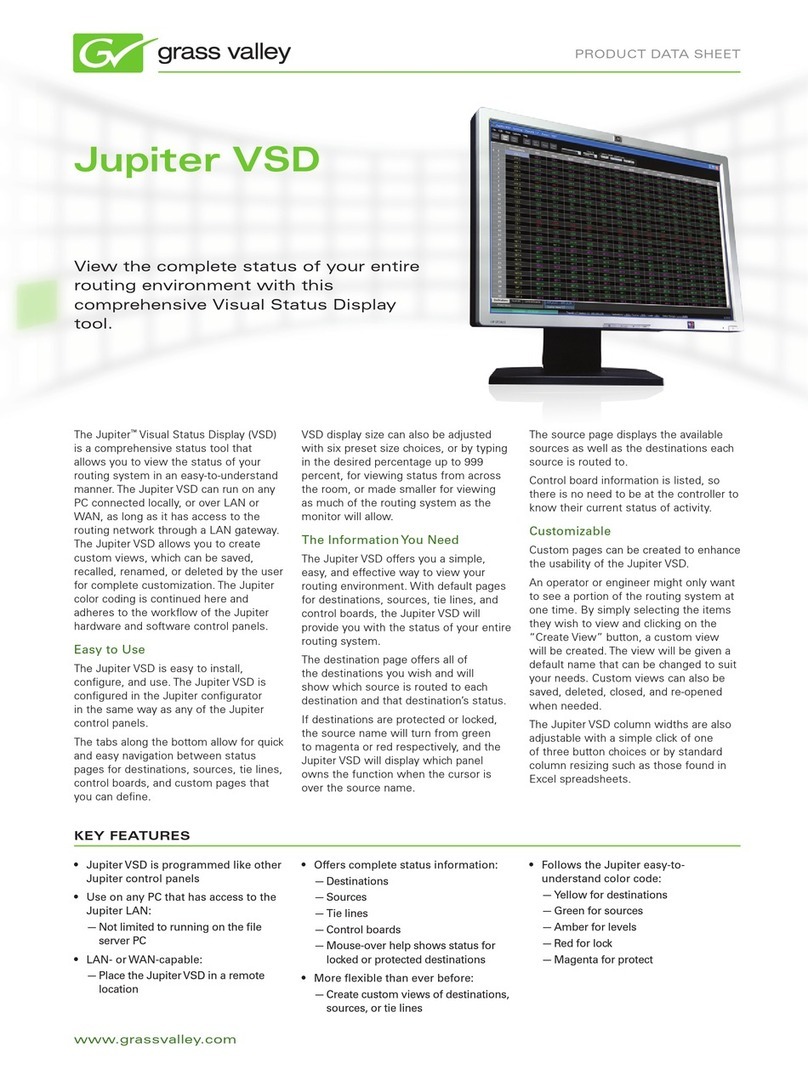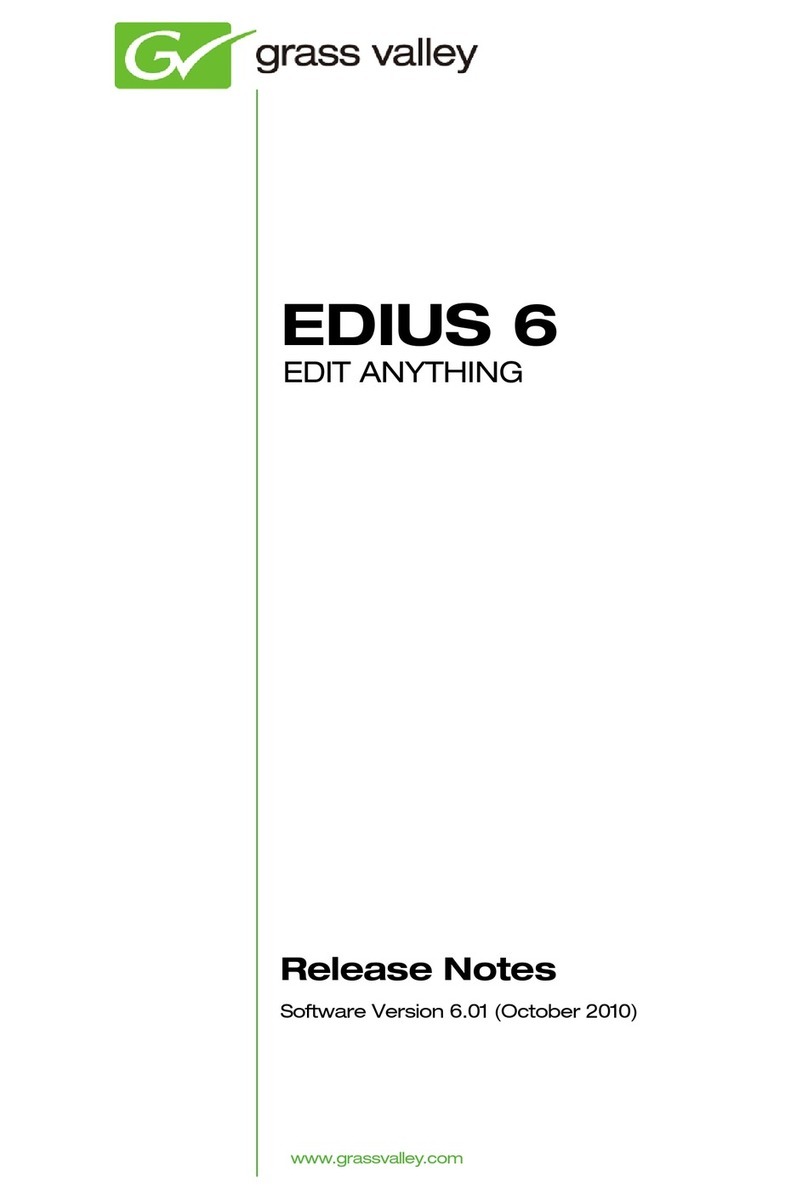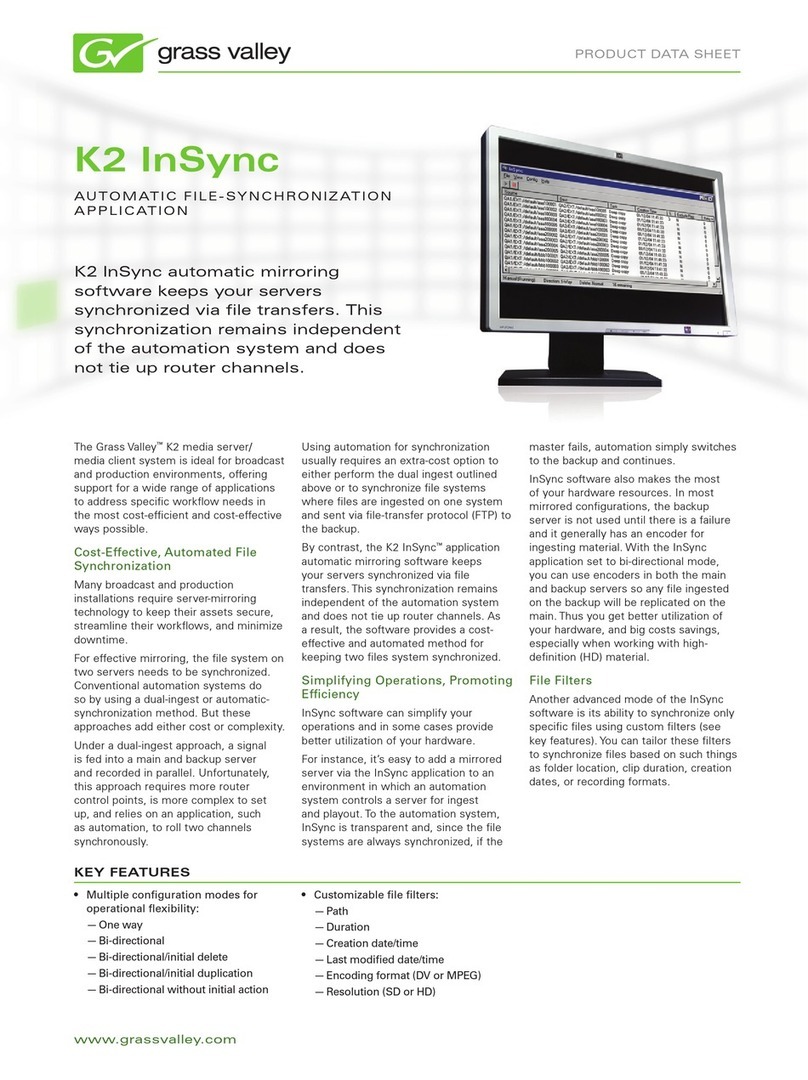PRODUCT DATA SHEET
www.grassvalley.com
EDIUS Edit
Station
DESKTOP VERSION
Whether you need an EDIUS station for
standalone application, in a networked
storage environment, or as part of
an Aurora Tapeless HD Production
Suite, EDIUS Edit Stations provide
the performance, I/O options, and
accessories you need.
KEY FEATURES
The Grass Valley™EDIUS®Edit Stations
are superb standalone craft editors.
They are also a perfect complement to
any tapeless production solution, which
touches the entire production process,
from acquisition, ingest, and media
browsing to nonlinear editing, craft
editing, and automated playout. And they
support our Infinity™series of products
for EFP and ENG tasks.
Each EDIUS Edit Station is designed
to support the real-time editing of all
popular high and standard-definition (HD
and SD) formats including Canopus®HQ,
Canopus Lossless, DV, DVCAM, HDV,
DVCPRO, MPEG-2, and uncompressed
video while also supporting file-based
formats such as Infinity JPEG 2000, P2,
VariCam, XDCAM, and Ikegami GFCAM.
EDIUS Edit Station – Cost-
Effective Platform for Any
Workflow
Designed for those working in today’s
digital formats, the EDIUS Edit Station
makes transitioning between SD and
HD workflows affordable for production
facilities of any size. It can work in a
network with other EDIUS Edit Stations,
or it can stand alone as a powerful-yet-
affordable craft-editing system.
With optional add-ons for additional
capability, performance, and usability,
the EDIUS Edit Station is a cost-effective
platform that lets you put a workstation
on the desk of every editor who needs
one. The EDIUS Edit Stations offers a
wide variety of I/O options to suit your
ingest and playout needs. It supports the
FIRECODER®Intra accelerator for encoding
into the AVC-Intra format and a number
of optional accessories such as monitors,
editing keyboards, and Shuttle Pro.
The EDIUS Edit Station is configurable
with one or two 22-, 24-, or 30-inch
LCD monitors (optional) and comes
with a keyboard, mouse, and internal
storage—everything you need to get up
and running.
Format-Independent Craft Editing
The heart of the EDIUS platform, like
that of each EDIUS Edit Station, is
a combination of high-performance
hardware and nonlinear editing software.
This combination provides a true,
real-time editing experience—one
that’s perfect for advanced craft editing
involving multiple formats, layers,
camera shots, and complex nested
sequences.
With an EDIUS Edit Station, you can mix
SD and HD assets in the same timeline,
making it perfect for documentaries,
commercials, interstitials, and other
complex or long-form craft editing
projects, regardless of the source or
output format.
Real-time, mixed-format editing•
of HD, HDV, AVCHD, DV, MPEG-2,
uncompressed, and lossless SD video
with EDIUS software
EDIUS software supports Infinity•
JPEG 2000, P2, VariCam, Ikegami
GigaFlash, MXF, and XDCAM formats
High-quality digital I/O for DV and•
HDV
Fast, flexible user interface, with•
unlimited video, audio, title, and
graphics tracks
Real-time effects, keyers, transitions,•
and titles with new GPUfx GPU-
accelerated 3D transitions
Real-time conversion of different•
aspect ratios (including 16:9 to
4:3), frame rates, and resolutions
(including NTSC to PAL)
Direct to Blu-ray disc and DVD•
timeline export
High-value software bundle includes•
filters, effects, image stabilization,
VST audio plug-ins, and DVD and
Blu-ray authoring
A rich set of I/O options, transcode•
accelerators, and accessories to
choose from
Grass Valley video editing hardware•
and software delivered within a
robust, high-performance, turnkey
workstation
Shown with optional monitor.