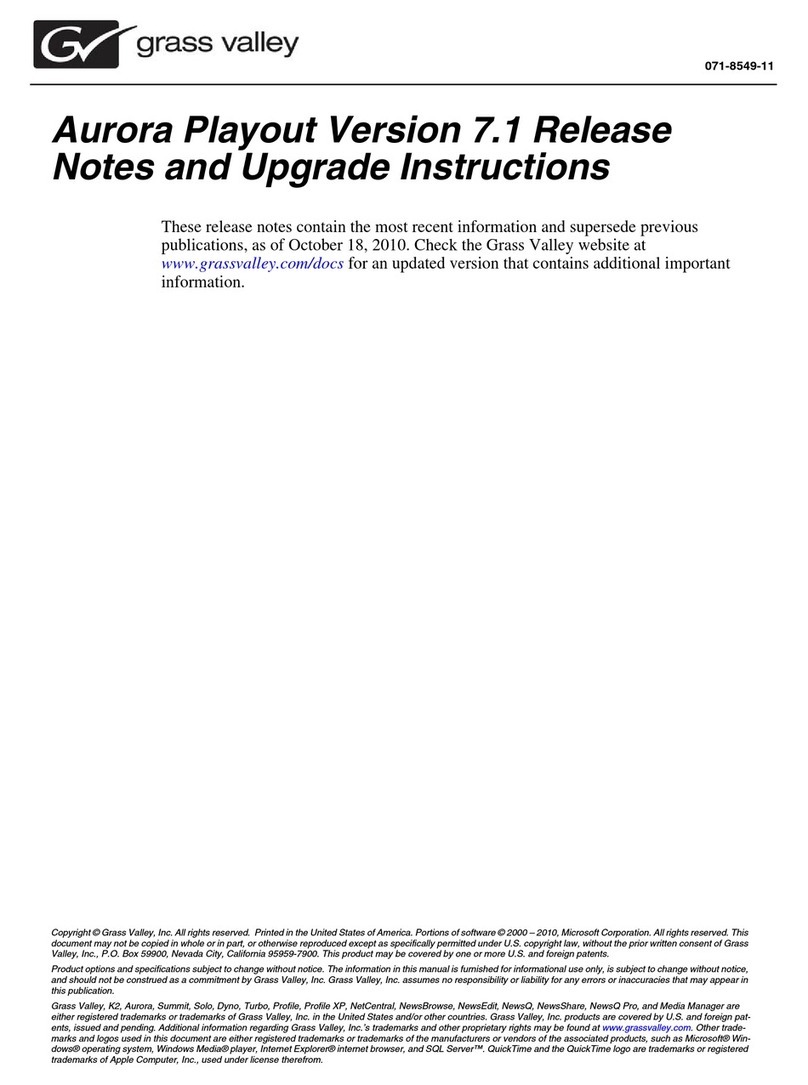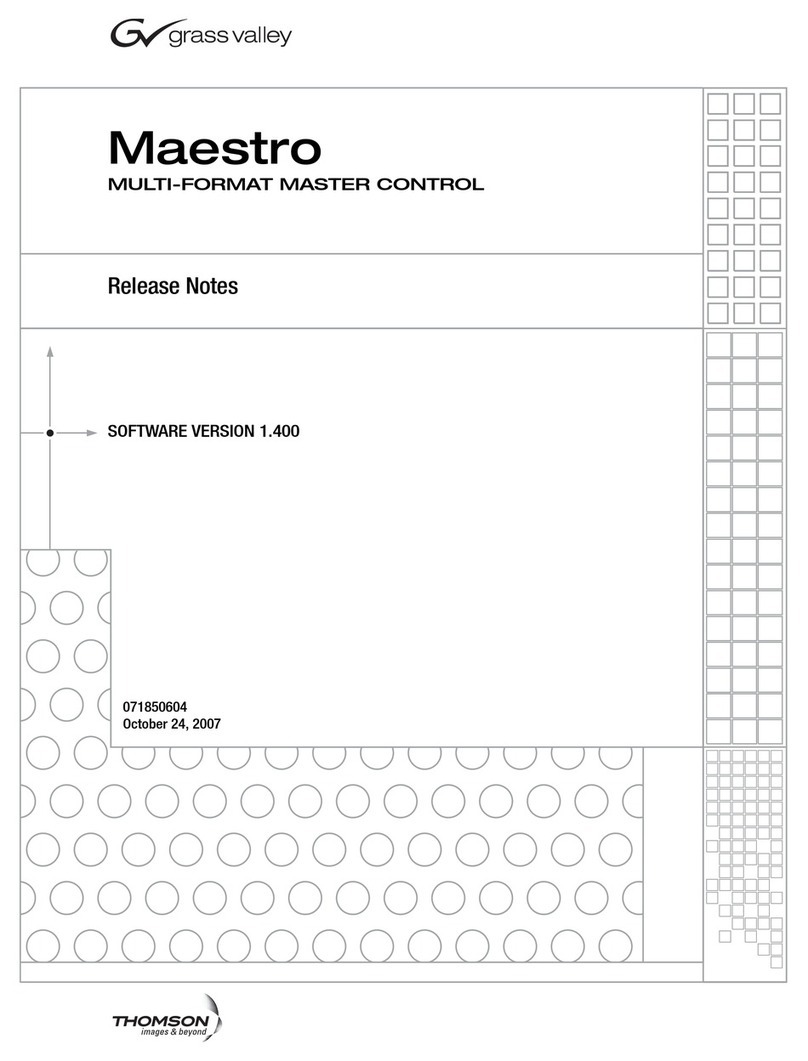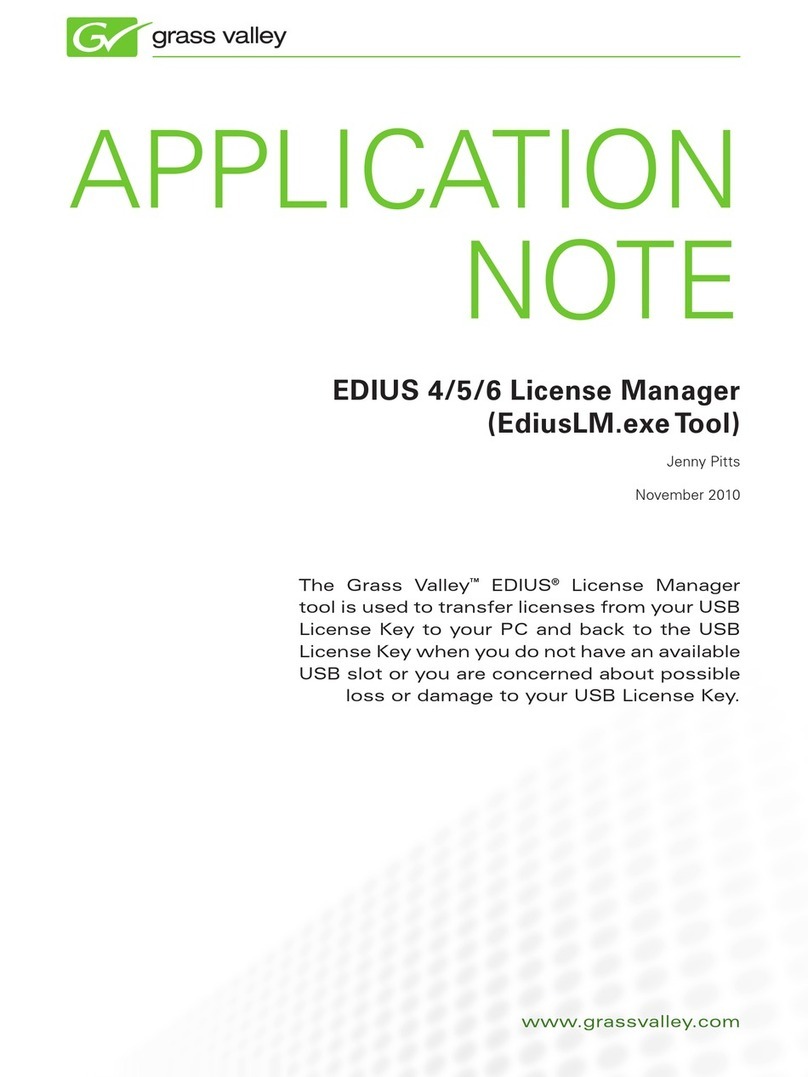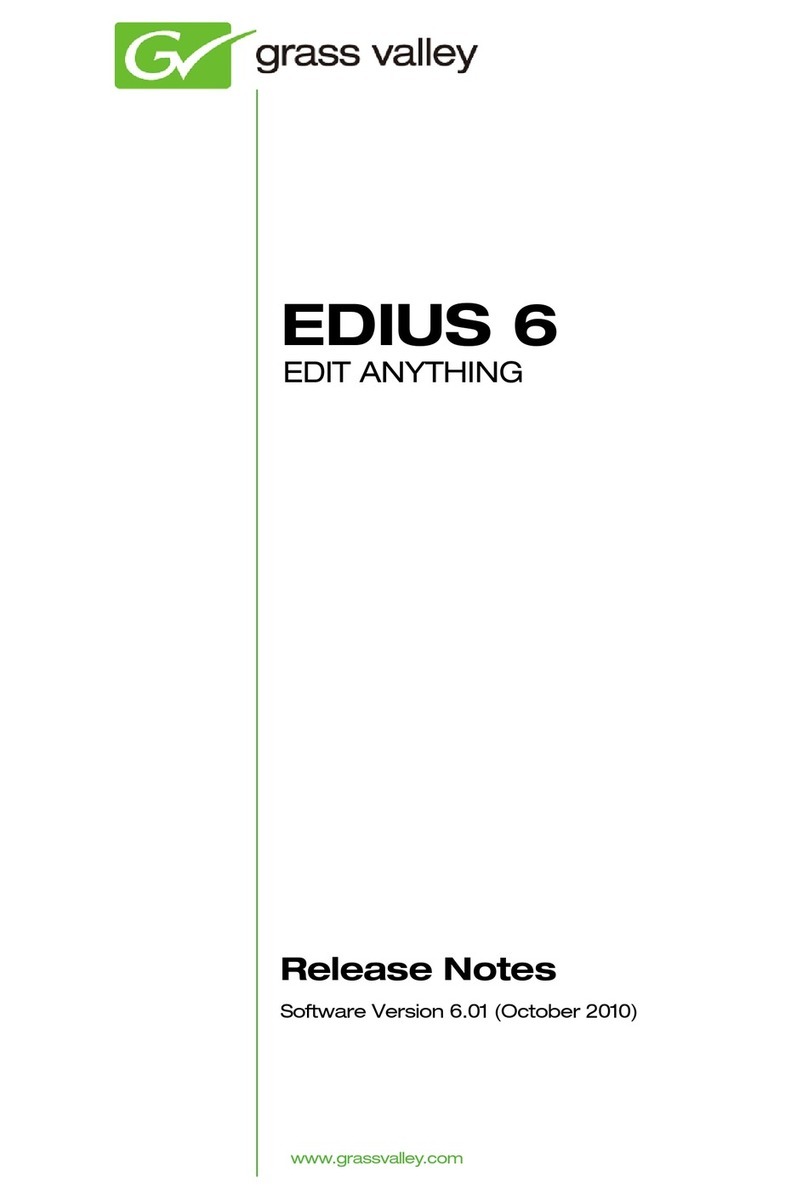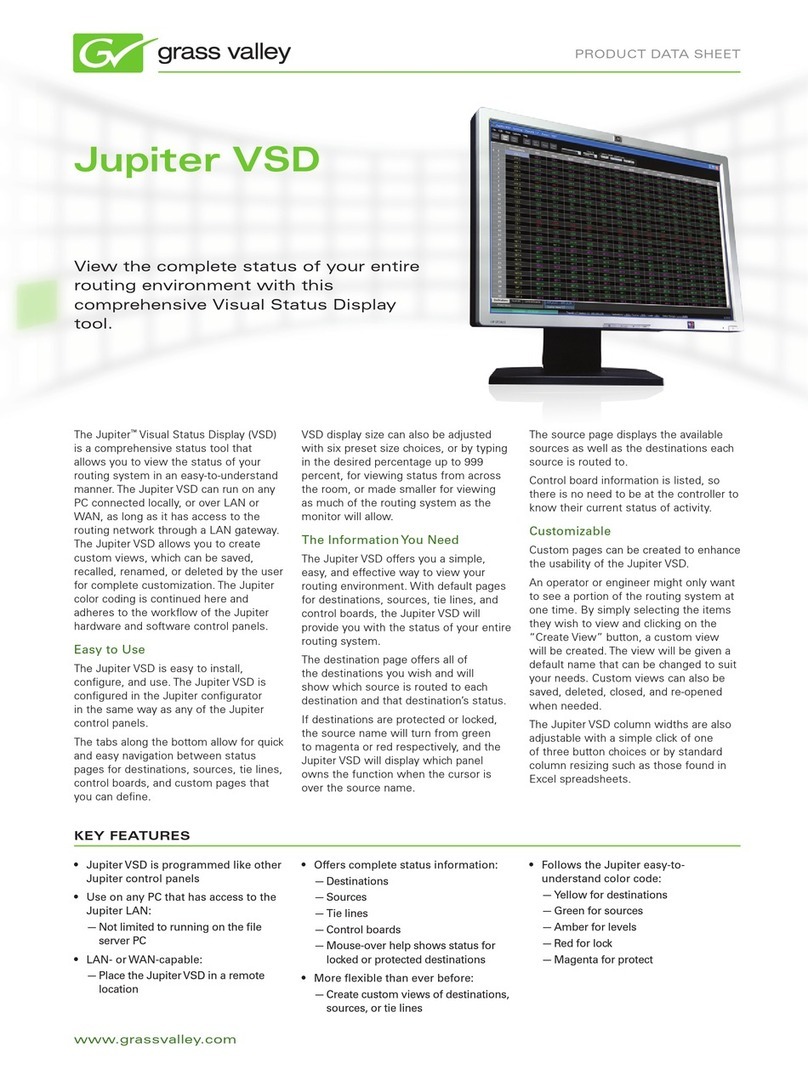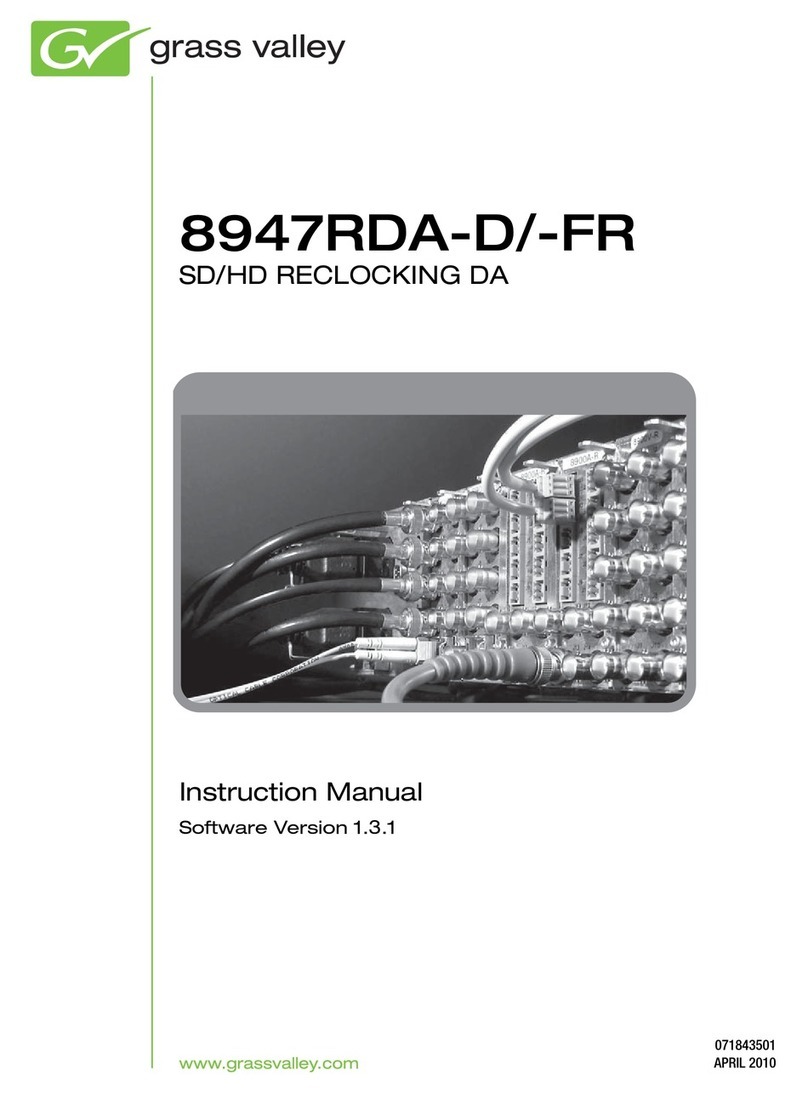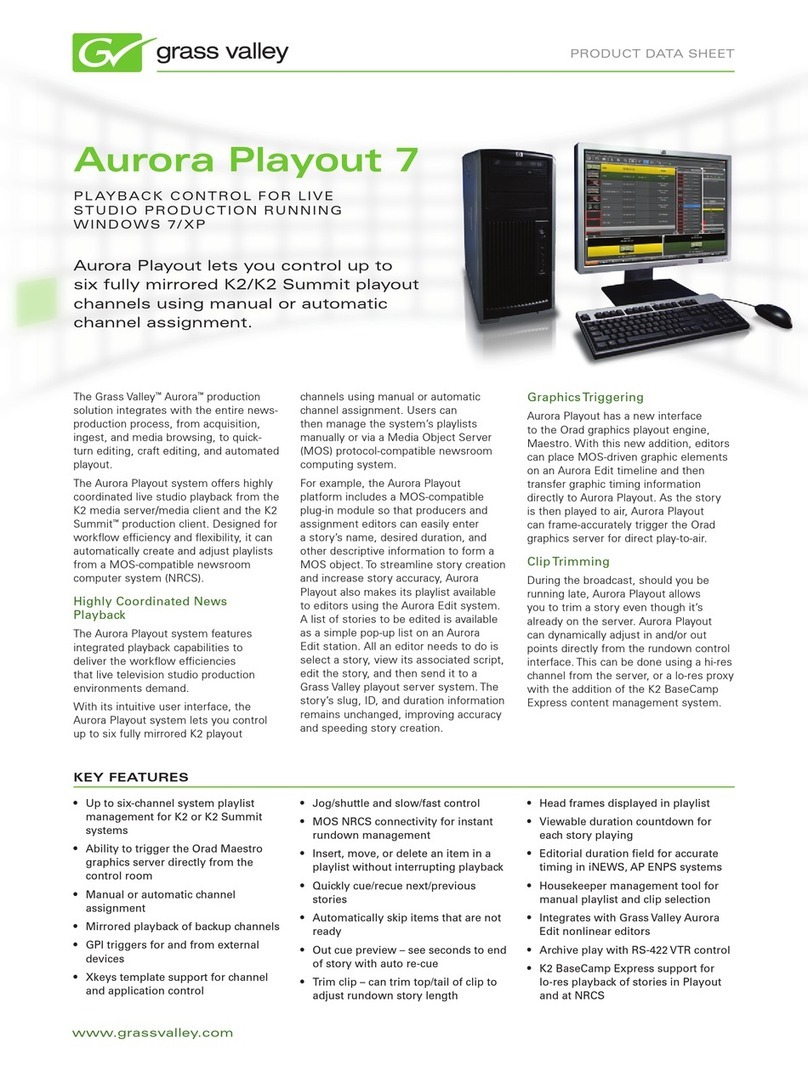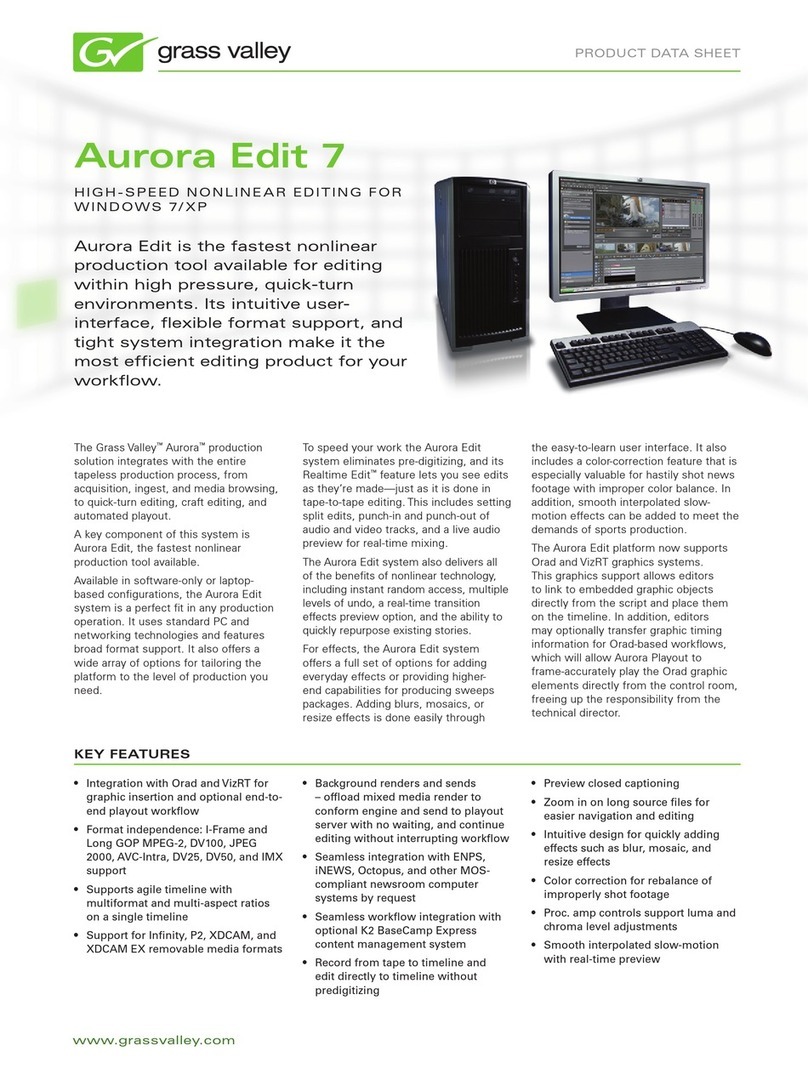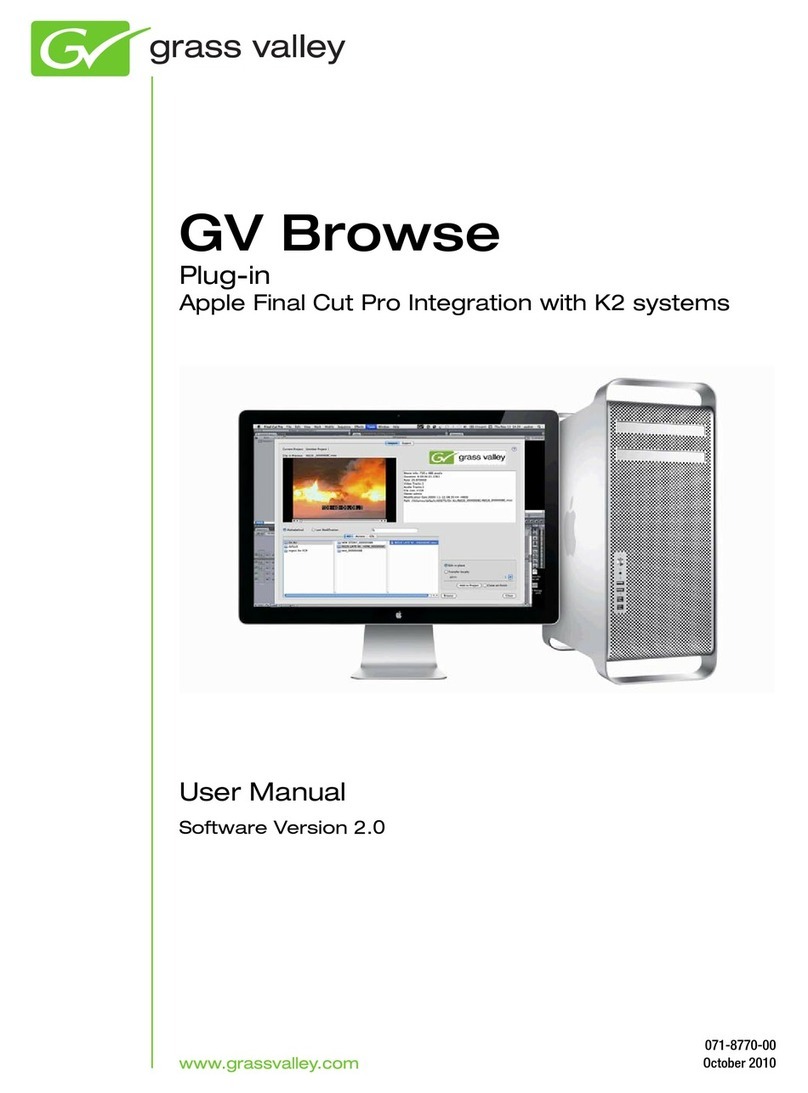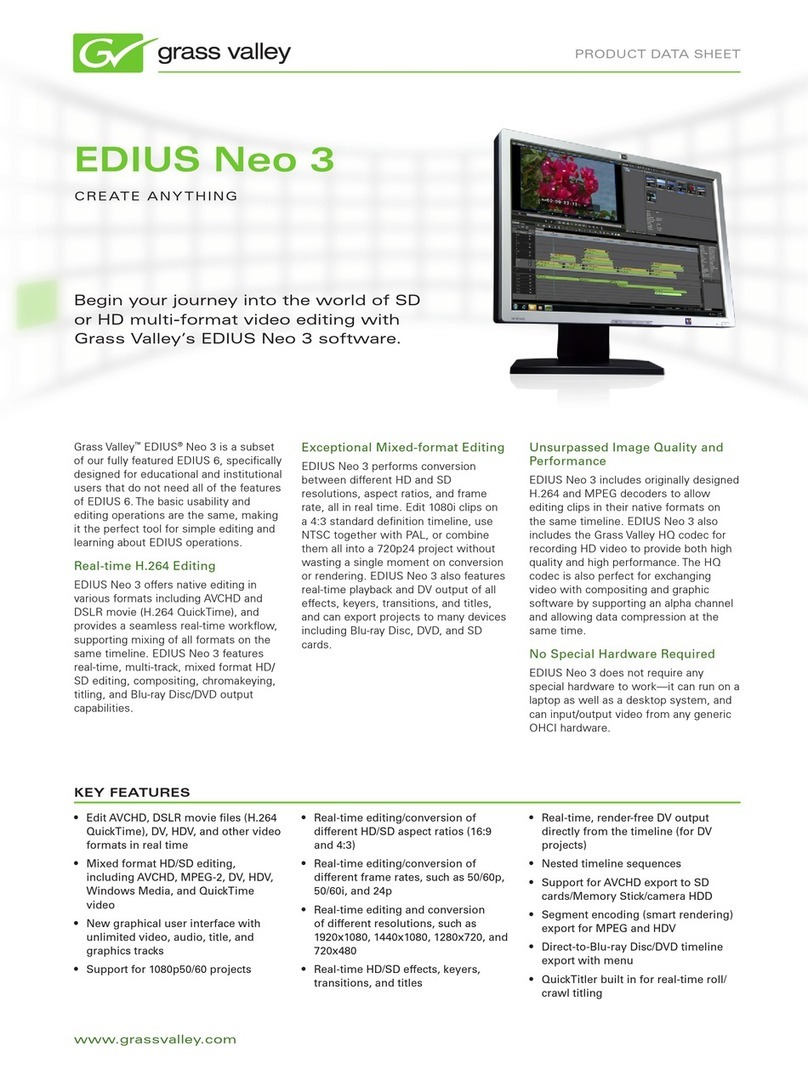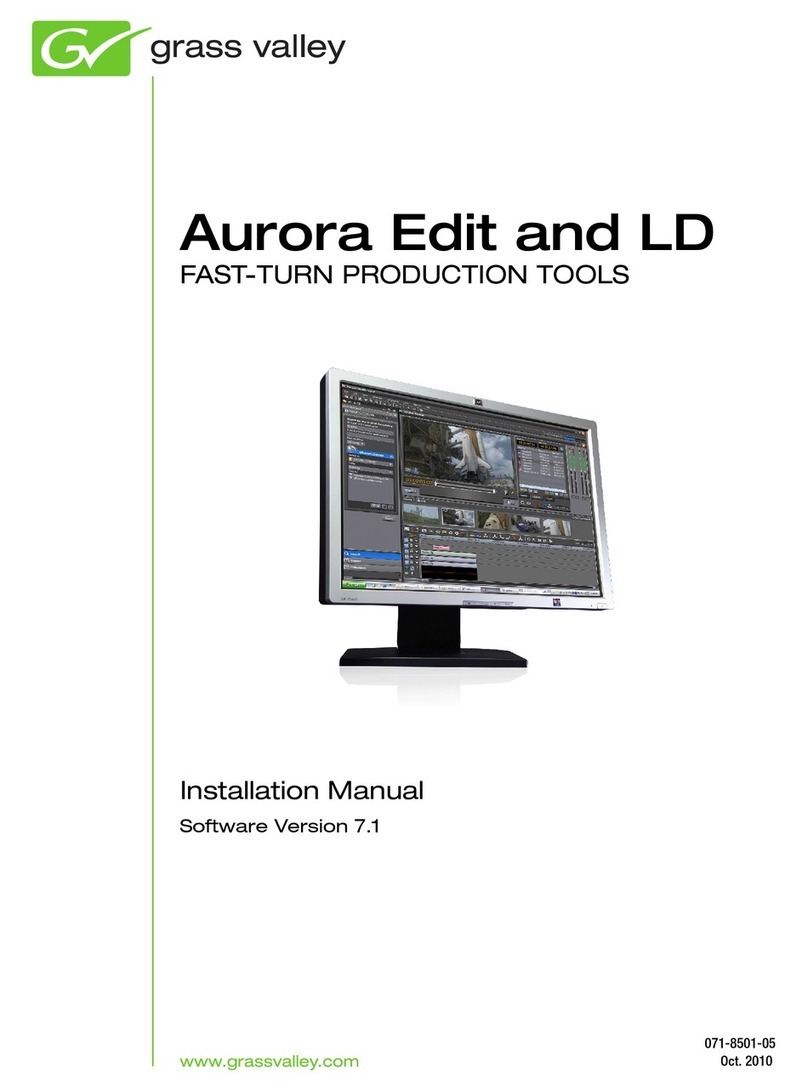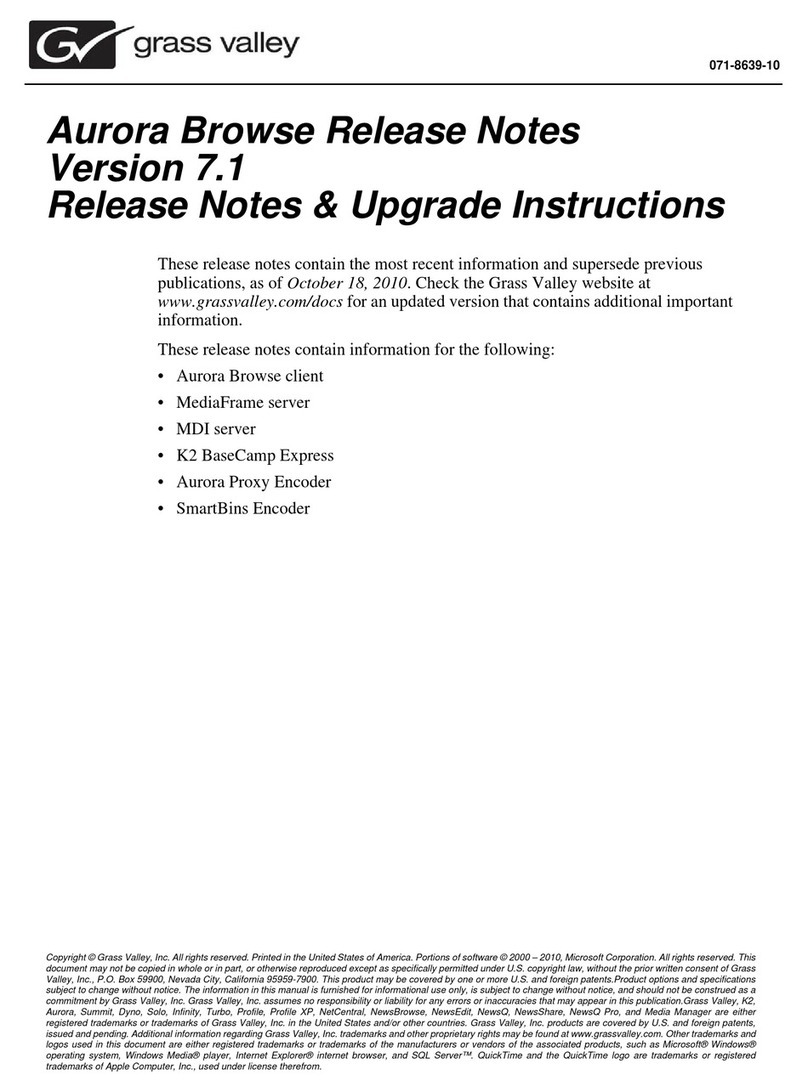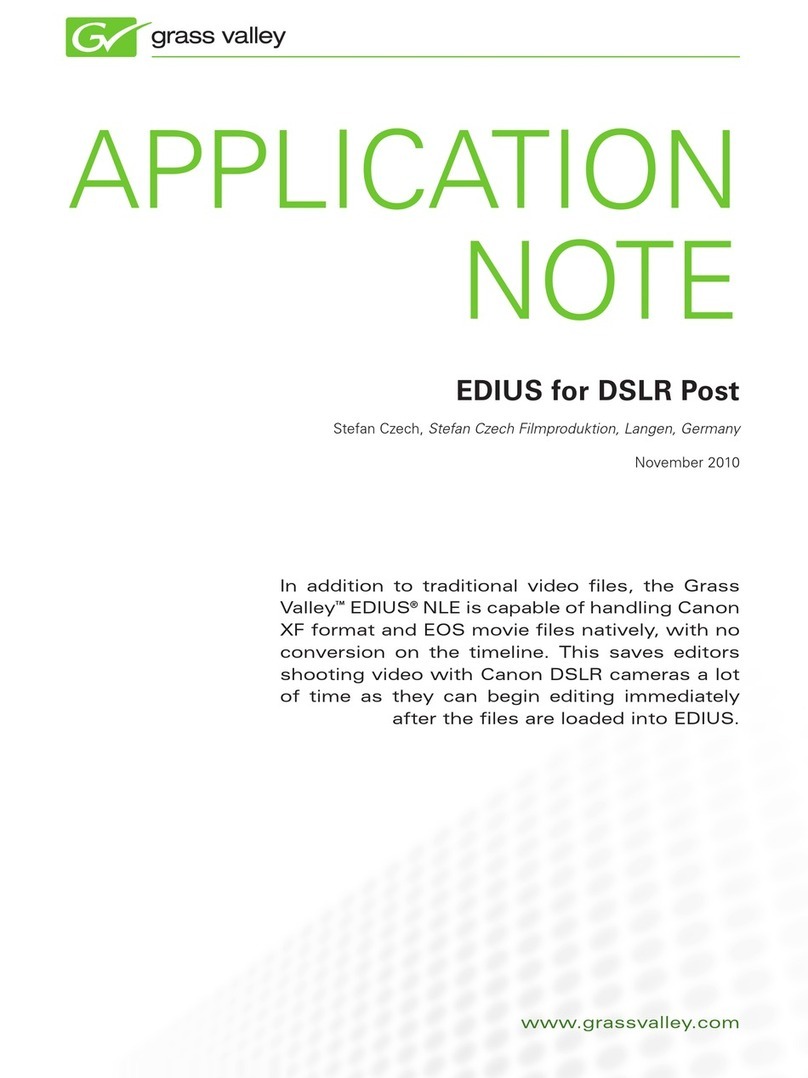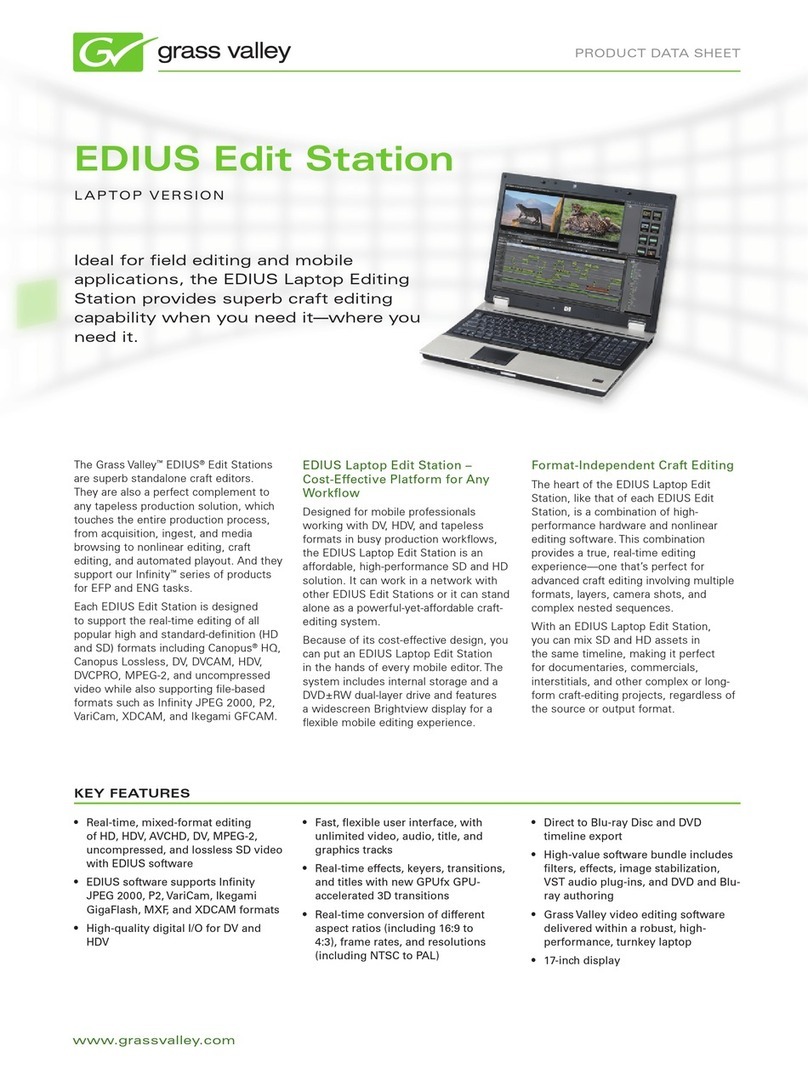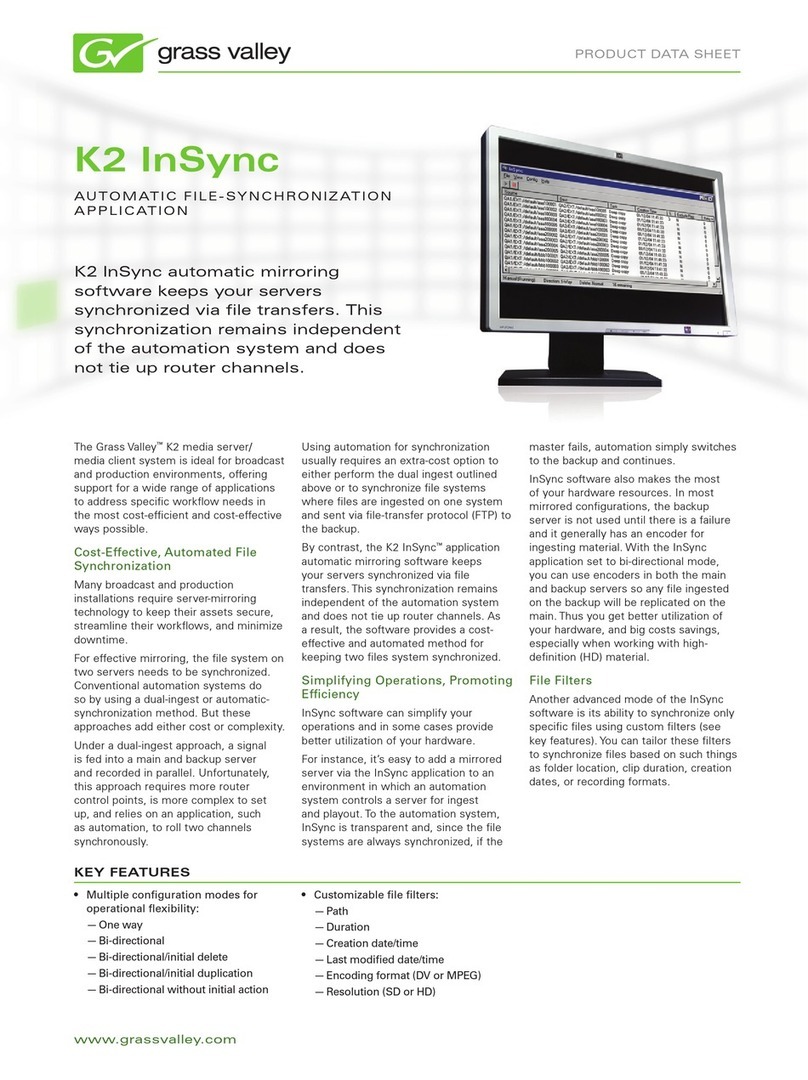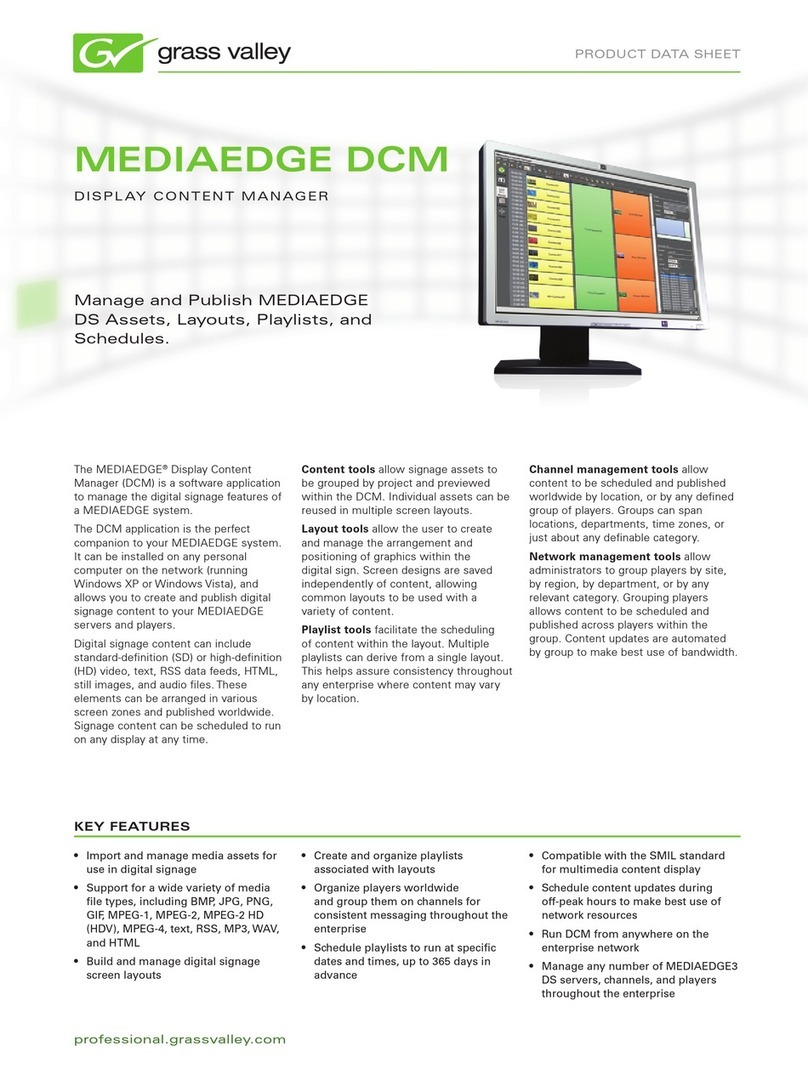What’s NeW iN eDiUs 6
www.grassvalley.com
Fast, stable, MUlti-ForMat eDitiNg
Expanded OS Compatibility – Improved
EDIUS 6 runs on the latest Microsoft operating system,
Windows 7. Compatibility with 64-bit versions of Vista and
Windows 7 also means a more stable editing environment.
Windows 7 (64- or 32-bit)•
Windows Vista (64- or 32-bit, SP2 or later)•
Windows XP (32-bit, SP3 or later)•
➞ EDIUS 6 runs on the latest Windows platforms.
Support for Additional Formats – Improved
Extensive format support has always been an EDIUS trade-
mark. With EDIUS 6, real-time editing is now possible with
these additional formats:
1080p50/60•
Capture baseband signals into MXF format (XDCAM and•
AVC-Intra)
Canon XF•
➞ EDIUS 6 needs no format conversion before editing—start
working immediately and save time.
10-bit Support – NEW!
Previous versions of EDIUS shipped with the HQ Codec, devel-
oped by Grass Valley™to maintain superior image quality and
improve the speed of editing. EDIUS 6 includes a new codec—
Grass Valley HQX—which is 10-bit compatible. 10-bit processing
is now available not only for the Grass Valley HQX Codec, but
also with uncompressed material and AVC-Intra 50/100 codecs.
➞ EDIUS 6 gives you 10-bit processing for cut editing, alpha
compositing, layout, 3D picture-in-picture, and other tasks
(8-bit processing for legacy effects).
4K/2K Support – NEW!
The maximum project resolution has been increased from
1920x1080 (full HD) to 4096x2160 pixels with EDIUS 6, which
is great for digital cinema and digital signage applications (por-
trait orientation is now also possible).
➞ EDIUS 6 lets you focus on editing, without worrying about
resolution
New Editing Hardware for EDIUS 6 – NEW!
STORM 3G™and STORM 3G ELITE have been developed as
editing platforms optimized for EDIUS 6, to give users a greatly
enhanced input/output environment and native 10-bit capture
and output.
➞ Grass Valley continue to build modern, stable editing
environments.
WorkFloW iMproveMeNts
Simplified Start Screen Improved
The start screen (the starting point for working with EDIUS) is
now cleaner, without unnecessary settings or other extraneous
elements.
You can view details of recent projects•
Presets are now managed from system settings, not from•
the start screen
➞ Access projects immediately.
Flexible Project Configuration Improved
EDIUS 6 gives you instant access to common project settings.
Additionally, a project settings wizard makes it easy to create
presets.
Create customized video resolutions – useful for digital•
signage or online content
Settings are flexible – you are not locked into specific•
hardware environments
Supports up to 16 audio channels•
➞ Edit more than two audio channels without extra hardware.
Enhanced Multicam Editing Improved
EDIUS 6 now supports more cameras, with easier previewing
of individual video feeds.
Manage up to 16 camera feeds•
Separate display of source (split display) and master screens•
Full-screen previews•
Improved trimming•
Select video during playback•
➞ Makes multi-camera editing feel like live-broadcast
switching.
Better Control of Baseband Capture Improved
For more efficient capture of material in a broadcast environ-
ment, EDIUS has new hardware presets and better capture
window usability. You are now free to do other work while
capturing—for example adding/editing markers or comments.
Baseband capture to MXF format (XDCAM/AVC-Intra) elimi-
nates unnecessary rendering, even if sources include tapeless
media material, enabling fast file output.
➞ EDIUS workflow is optimized for speed.