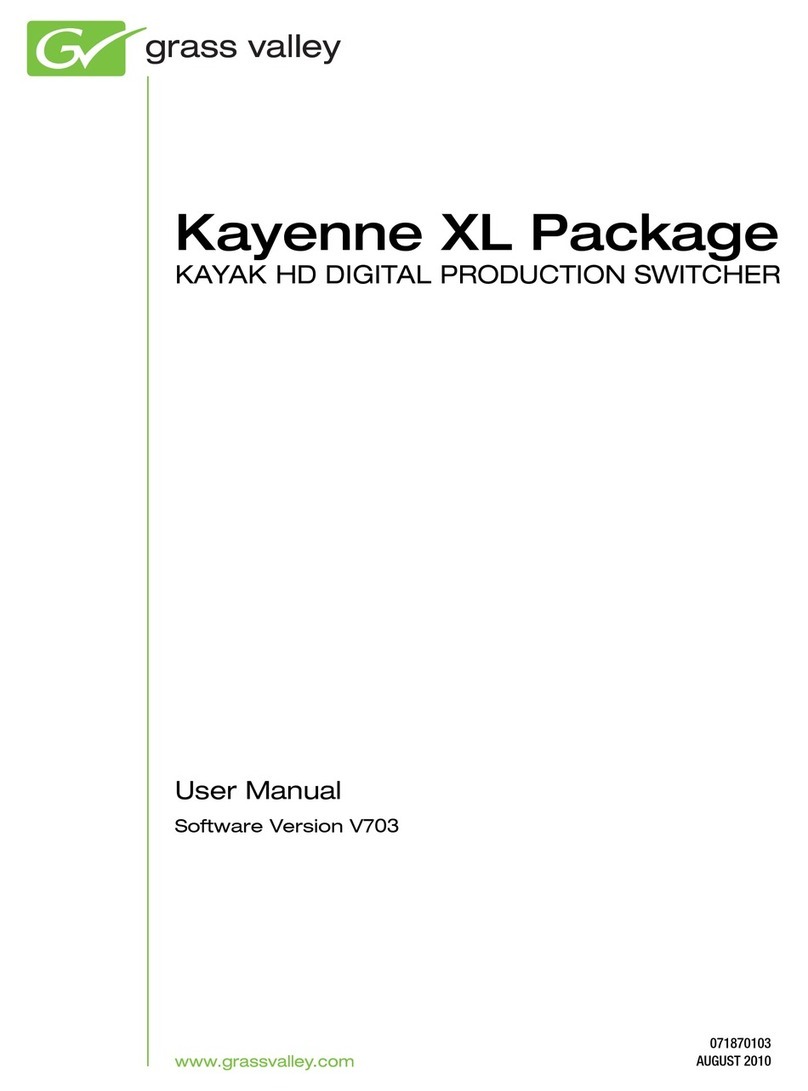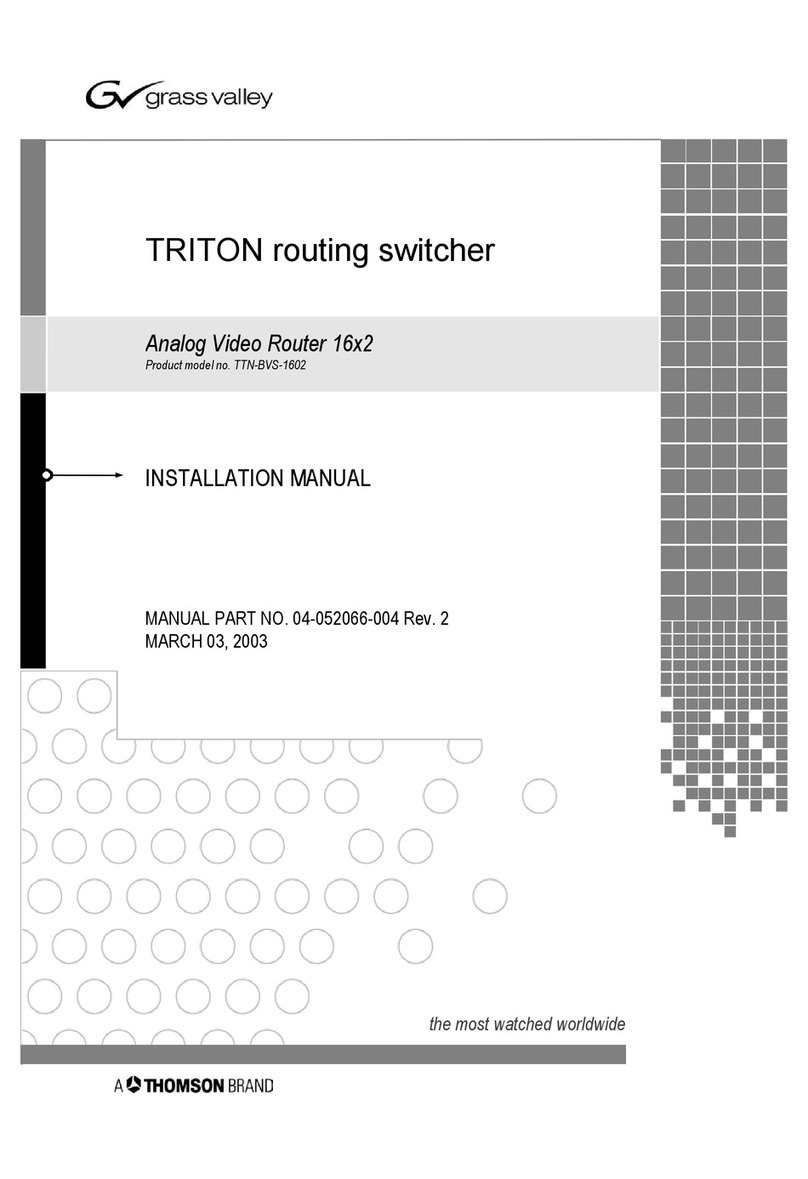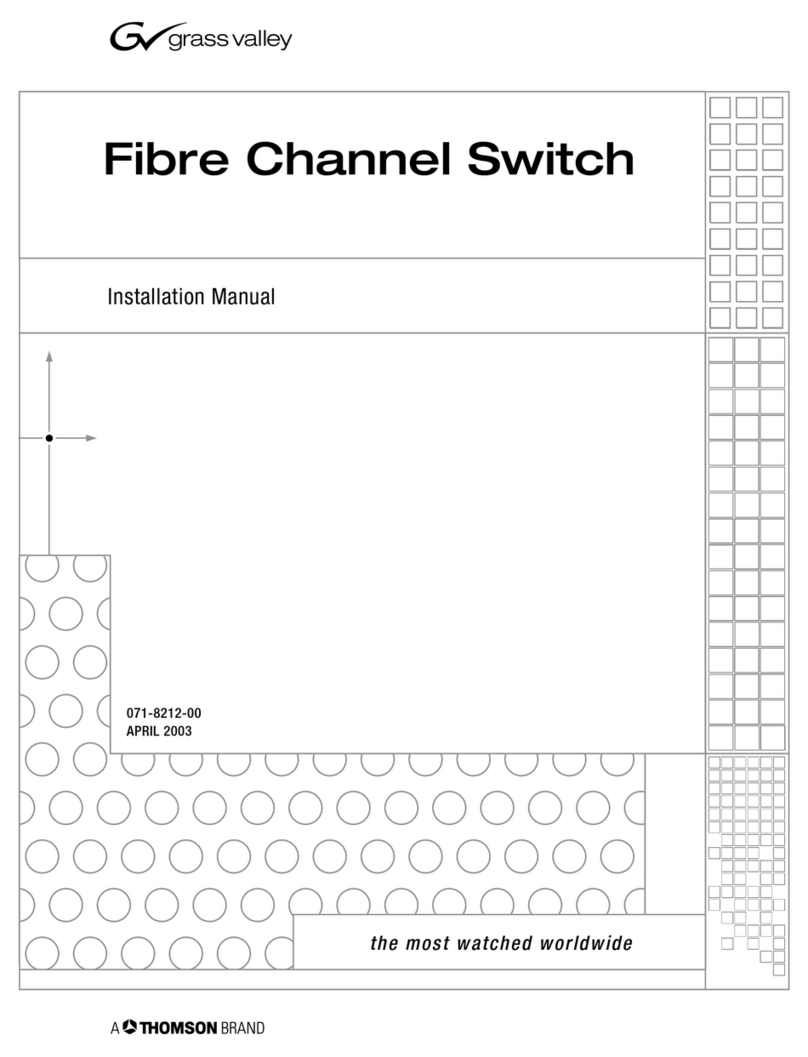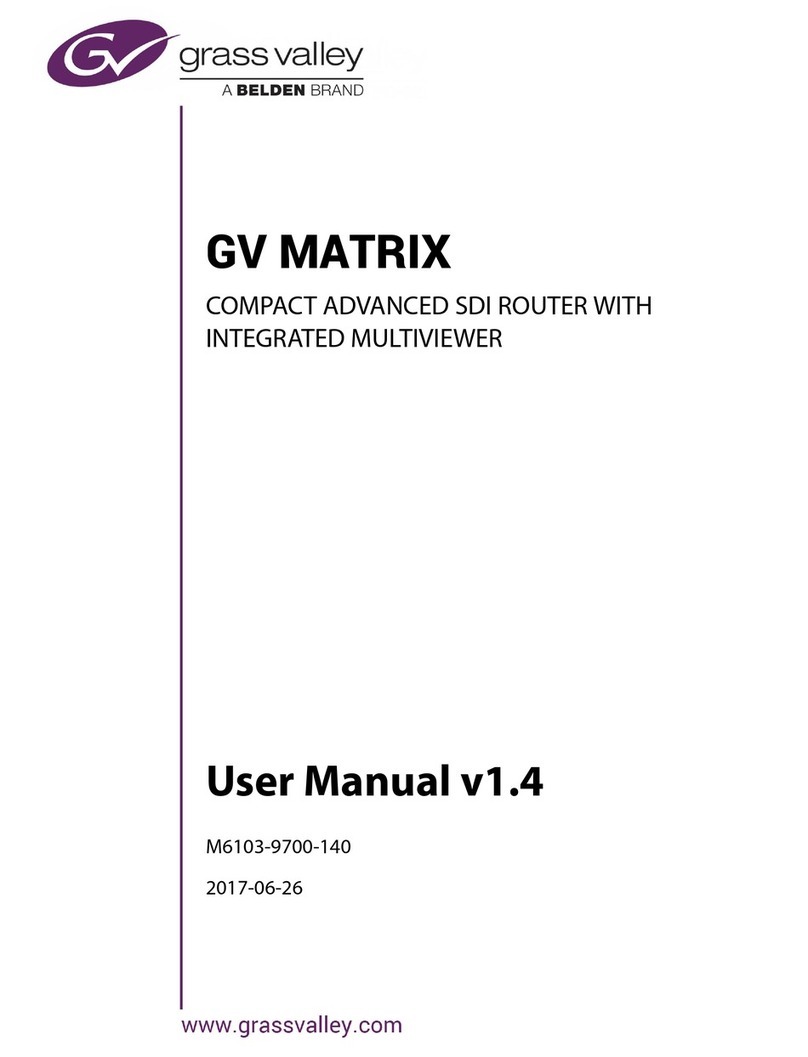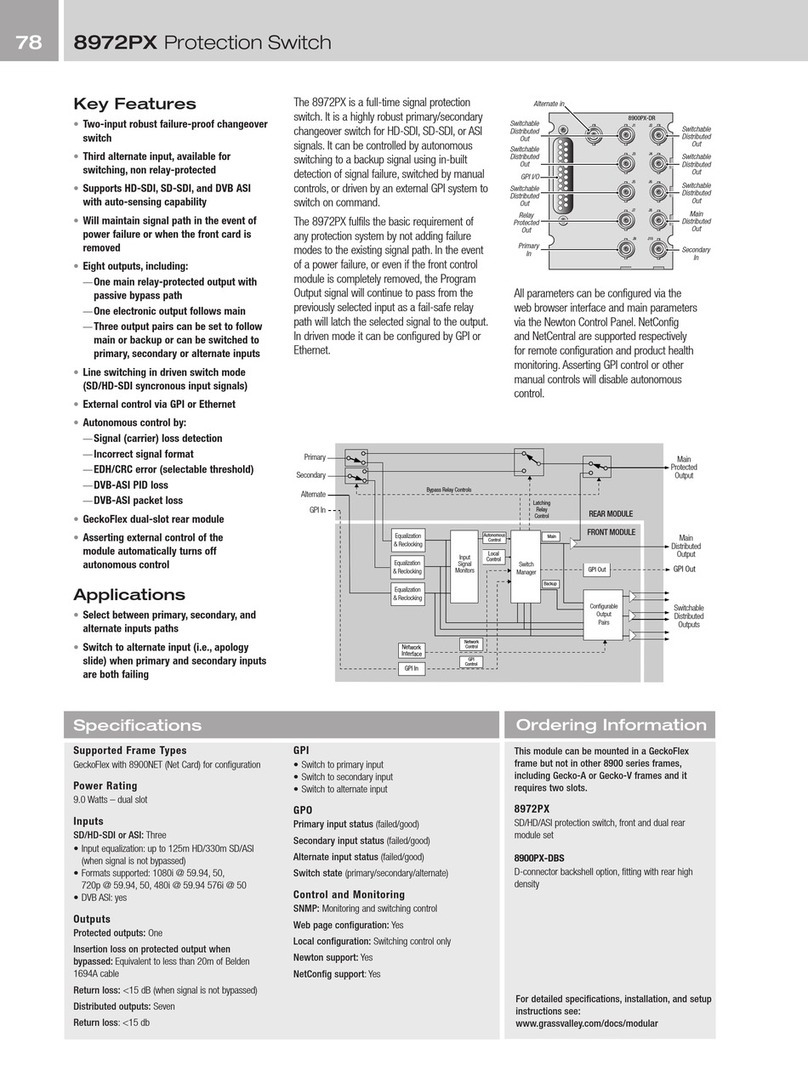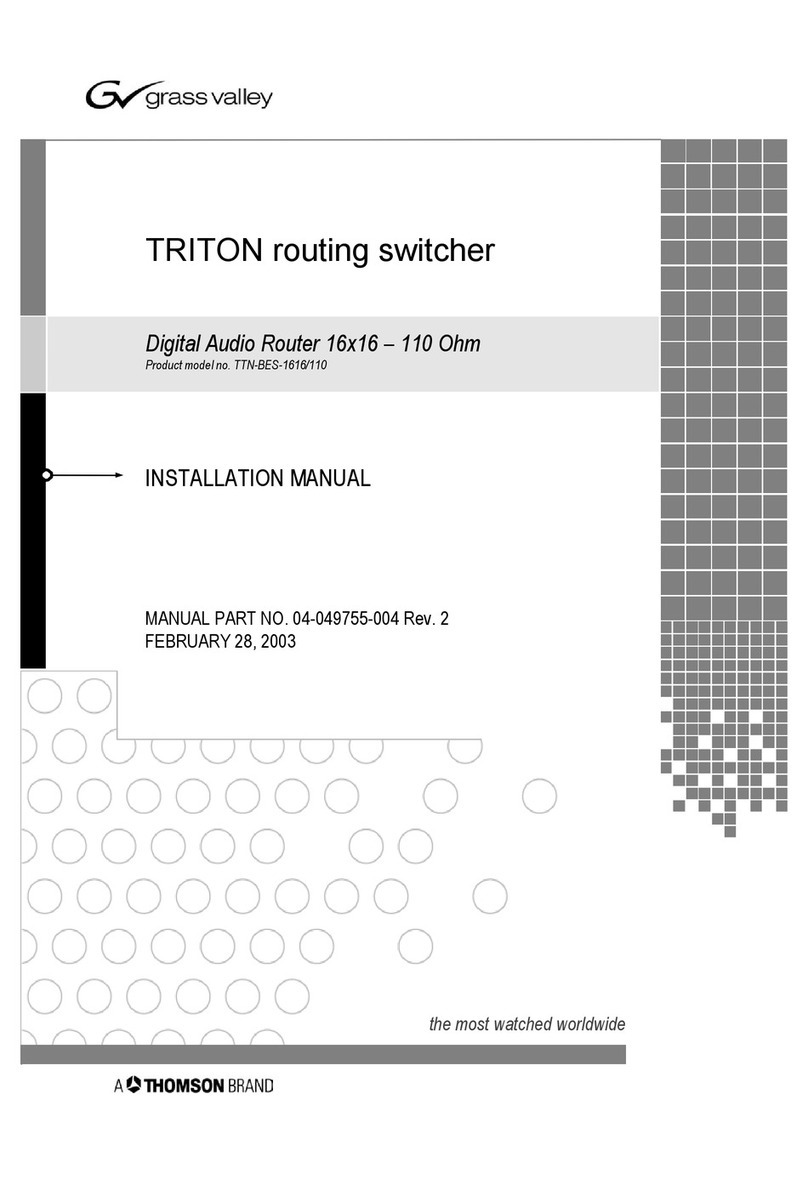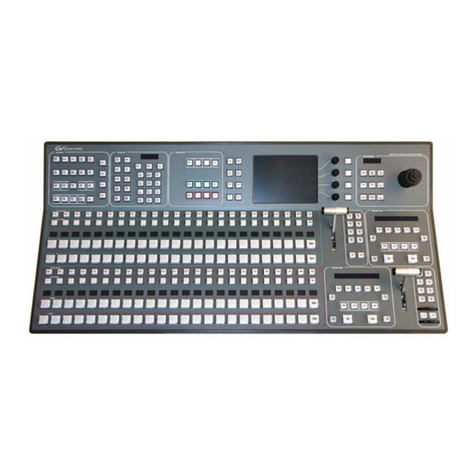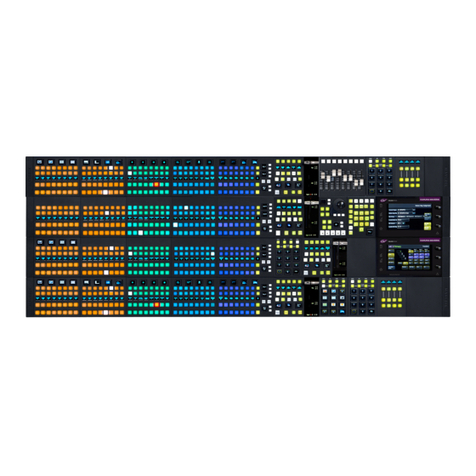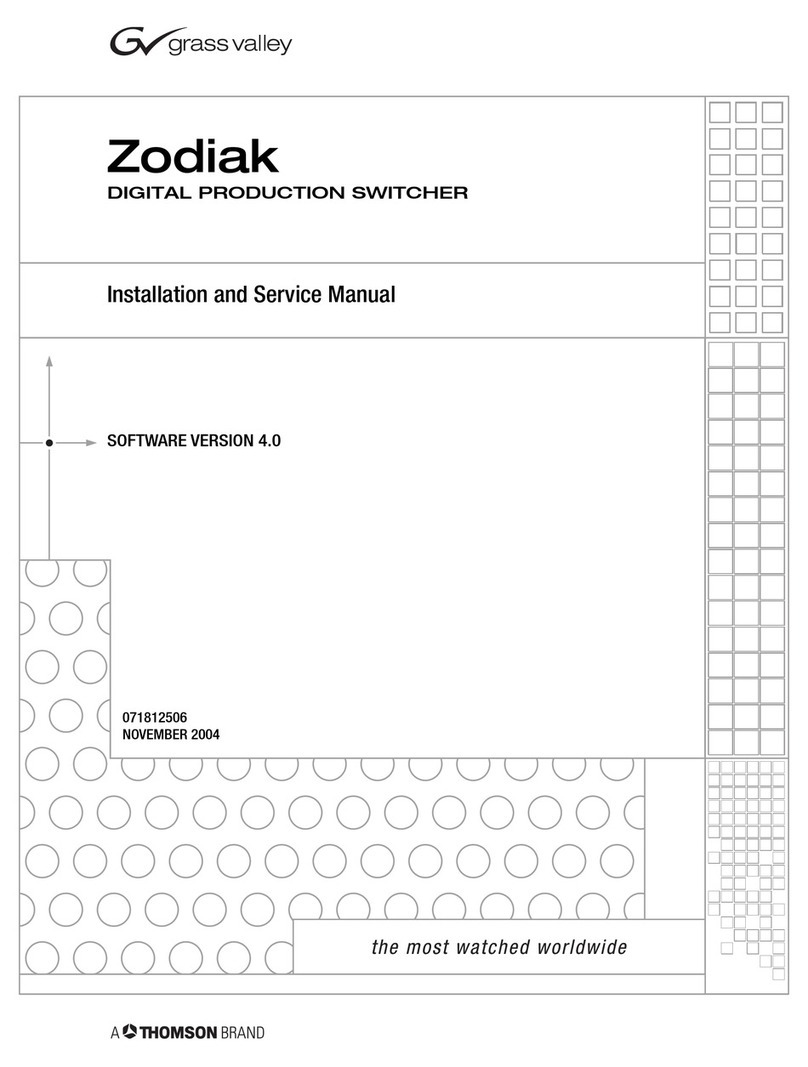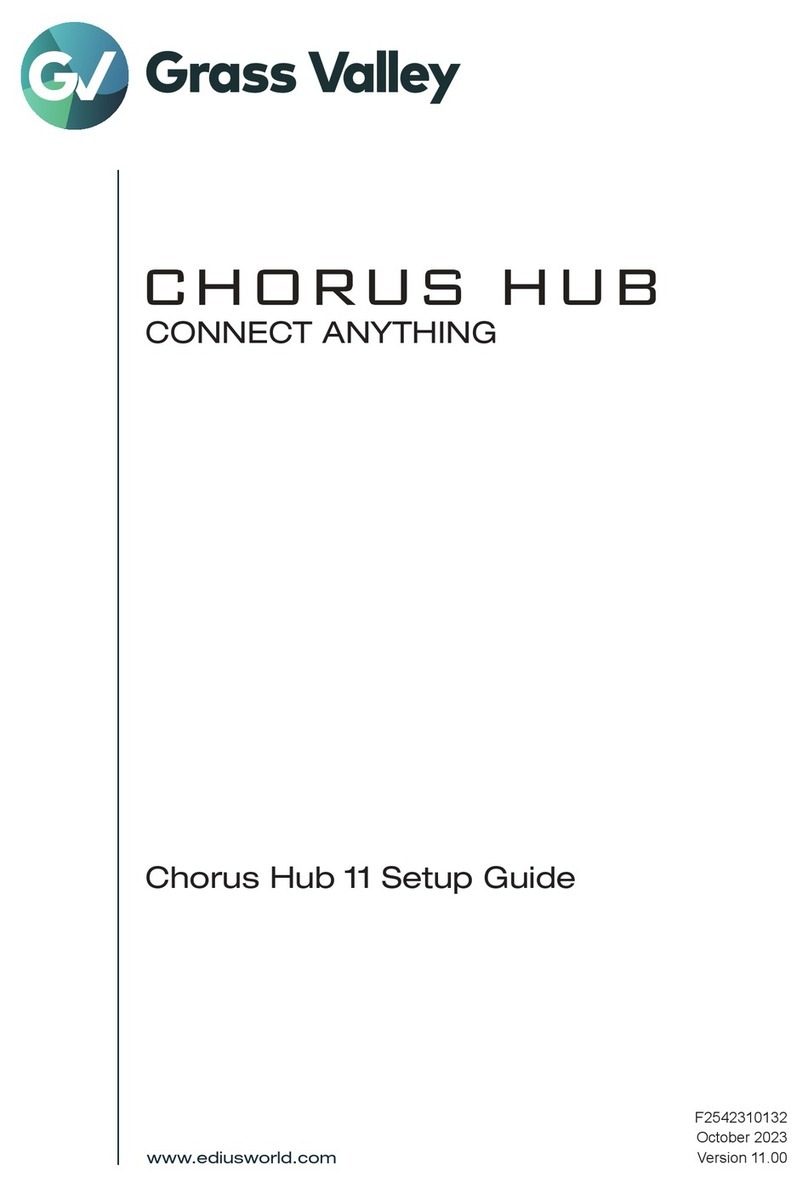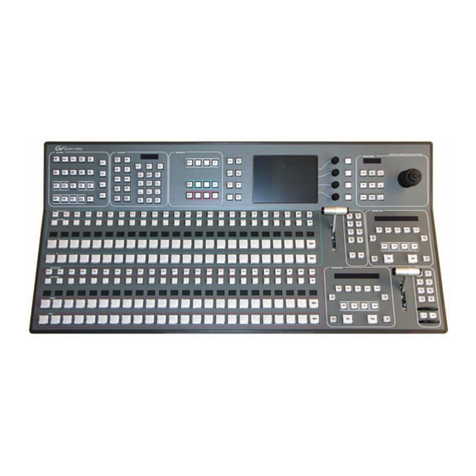2
3D ProDuction using grass Valley ProDuction switchers
www.grassvalley.com
The Kayenne has a powerful video
processing frame of up to 4.5 M/Es —
each with six keyers, six outputs, up to
four iDPMs, and each able run Grass
Valley’s DoubleTake™software modes.
This means that with no extra or optional
software, a Kayenne M/E is able to be
split so that one transition control area
and lever arm is used to cut, mix, or
wipe a 3D pair of left-eye/right-eye cam-
eras within each of its M/Es and offer
twin preview outputs for each M/E. This
results in a 4.5 M/E Kayenne becoming
a 4.5 3D M/E switcher with each M/E
having three 3D keyers of which two
have full DPM capability in each of the
four full M/Es and with a simple half M/E
having three 3D linear/luminance keyers
with no DPMs.
The TD uses the included Multiple Bus
Linking software and a 3D source table
to ensure that while they cut the left-eye
camera that the Kayenne automatically
cuts the companion right-eye camera in
the separate M/E partition and matches
transitions using DoubleTake techniques
and the new Key Chaining software
which is part of the version 2.0 software
release.
Key Chaining ensures that keyers in a
chain always match status, so with 15
chains in a fully loaded Kayenne there
are 15 3D key pairs. TDs need only com-
mand one part of any pair to ensure that
both parts correctly follow in both on-air
status and preview.
Importantly, the preview outputs of
the switcher allow the TD to show 3D
preview or individual left-eye or right-eye
camera signals should troubleshooting
be required. This is easily achieved using
the built-in preview router, which is on
the control panel above Program/Preset.
Every one of the 1,000 E-MEM registers
for Mix Effects banks is a twin register
for the 3D effect.
iDPM channels do not require any extra
or special software to be used in 3D.
Grass Valley iDPMs use well-proven
2D/3D geometry developed to ensure
that DPM operations project movements
in 3D correctly and preserve 3D camera
rig setup or graphics as they are flown
in exactly the same way as they always
have been. By allowing the TD to eas-
ily control all iDPMs within a Kayenne
simultaneously, and at a minimum as 3D
pairs, 2D iDPM moves are easily repli-
cated in the 3D world.
eDPM, the four-channel DPM, which has
its own control system within Kayenne
mirroring the feel of an external DPM,
also requires no special software to
allow it to be split into a 3D two-channel
effects device with three physical chan-
nels becoming the left-eye and two
the right-eye processors. It mirrors the
switcher section by also using 1,000
twin E-MEM registers for control and
recall of effects.
Of course graphic replay is integral to
both production requirements and to
Kayenne’s control system. ClipStore
uses either a Grass Valley K2 Summit or
K2 Solo media server with Channel Flex
to record, edit, and replay video clips
with left-eye/right-eye video, matte, and
audio. Stills are handled by an onboard
RAM system with manual or timed
backup of the valuable media files to
hard drive as part of the software. Both
stills and clips show thumbnails to aid in
speed of operation.
The TDs, engineers, and production
teams who work with Kayenne to build
live, high-quality, 3D TV are able to use
all their current 2D knowledge and skills
in a 4.5 M/E 3D production environment
learned and perfected in the 4.5 M/E 2D
world.
Kayenne’s Approach