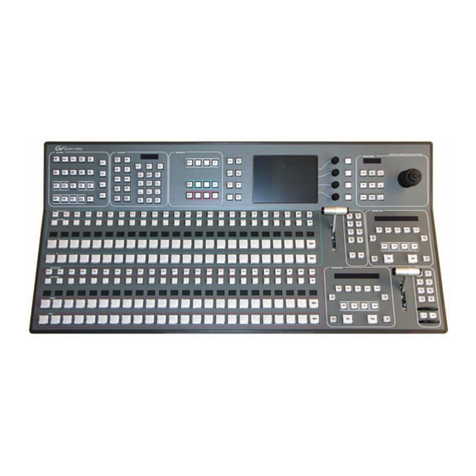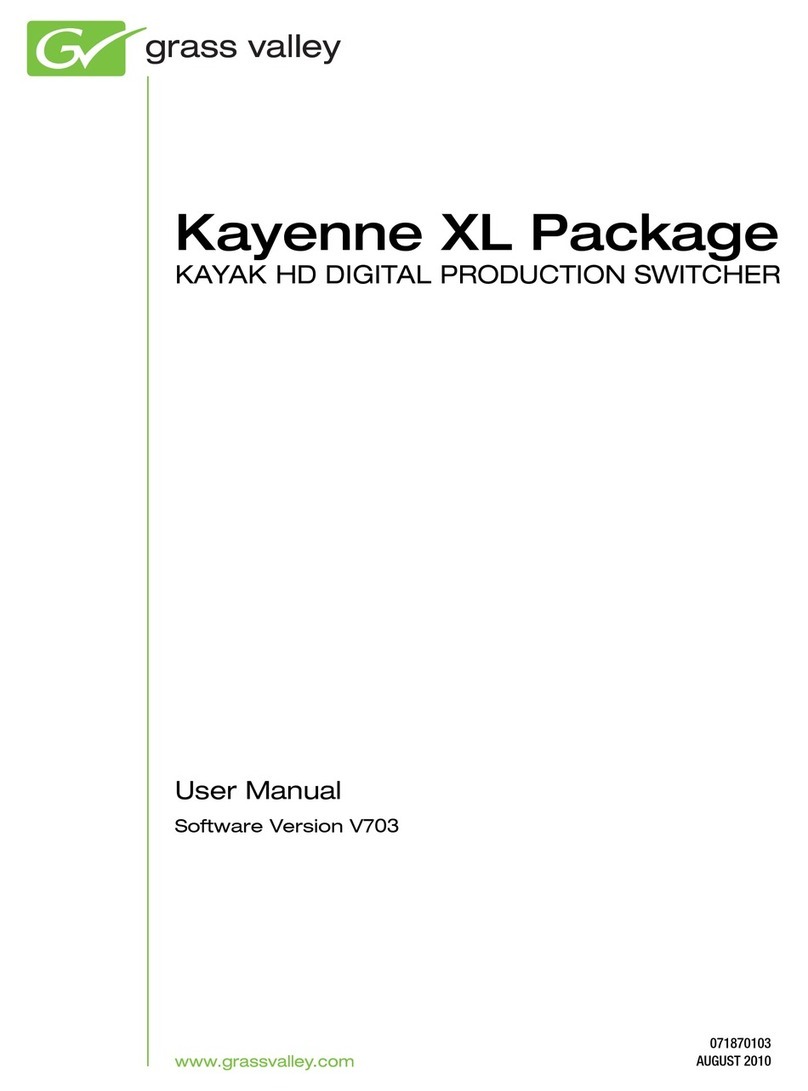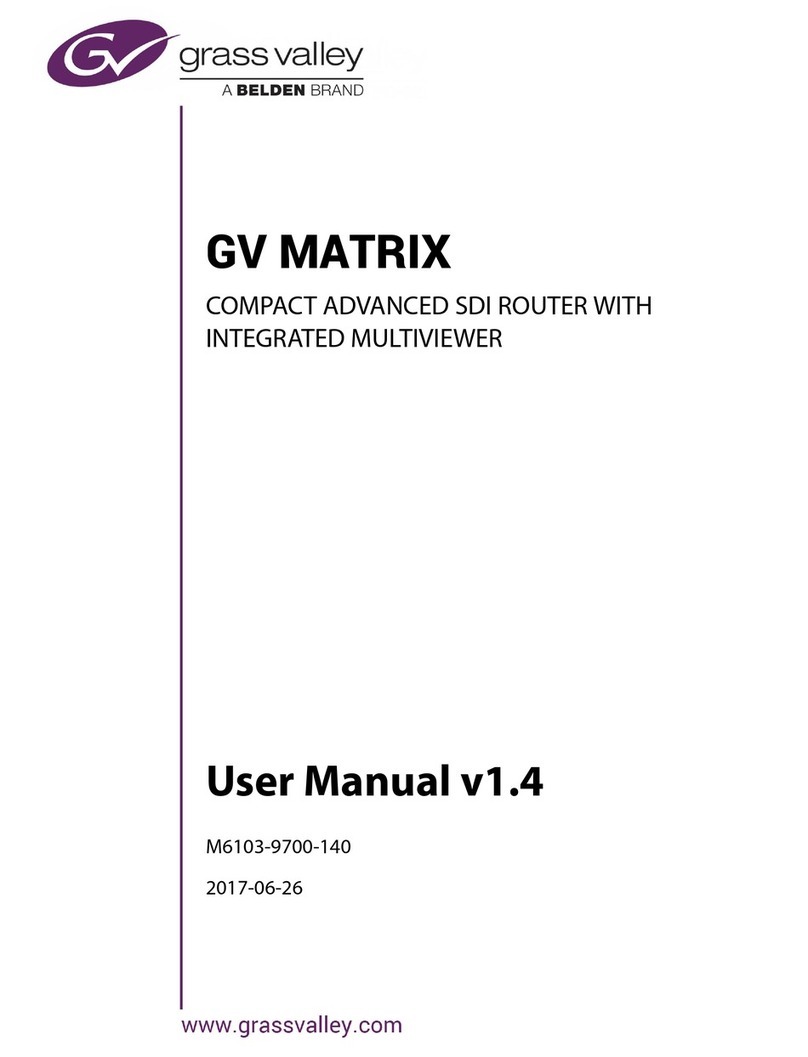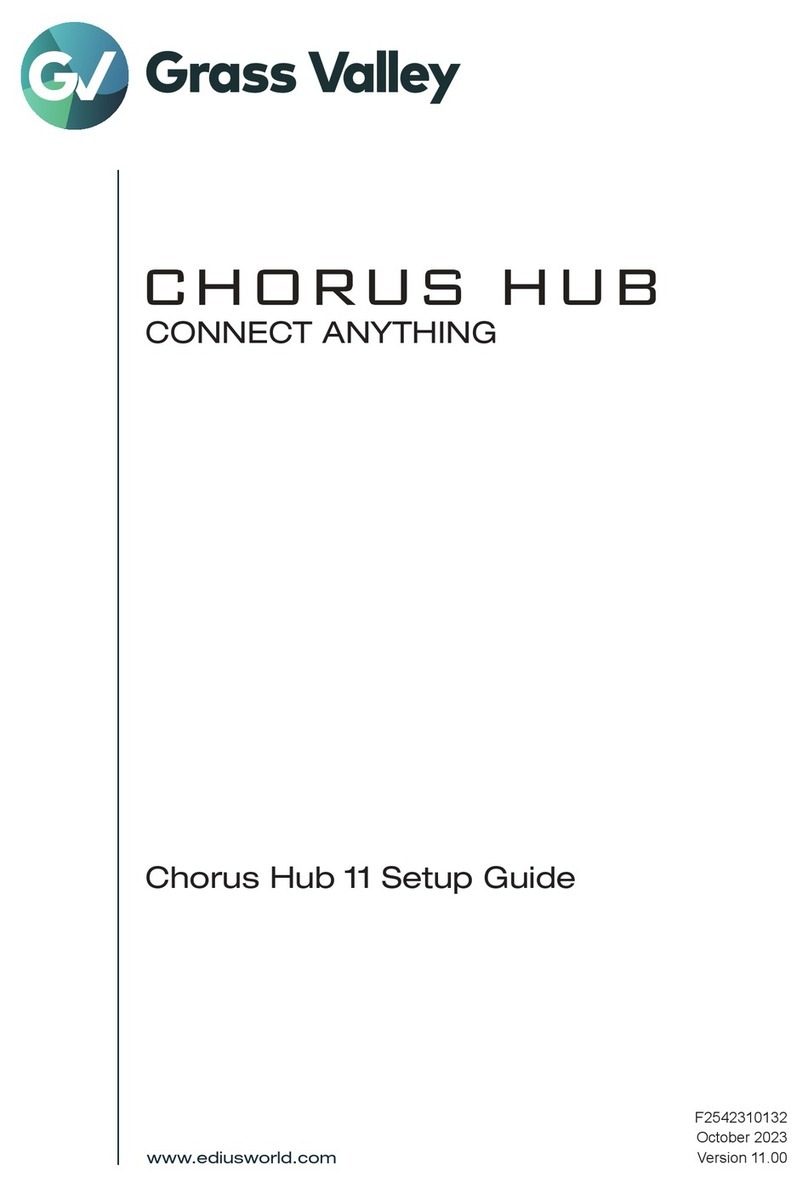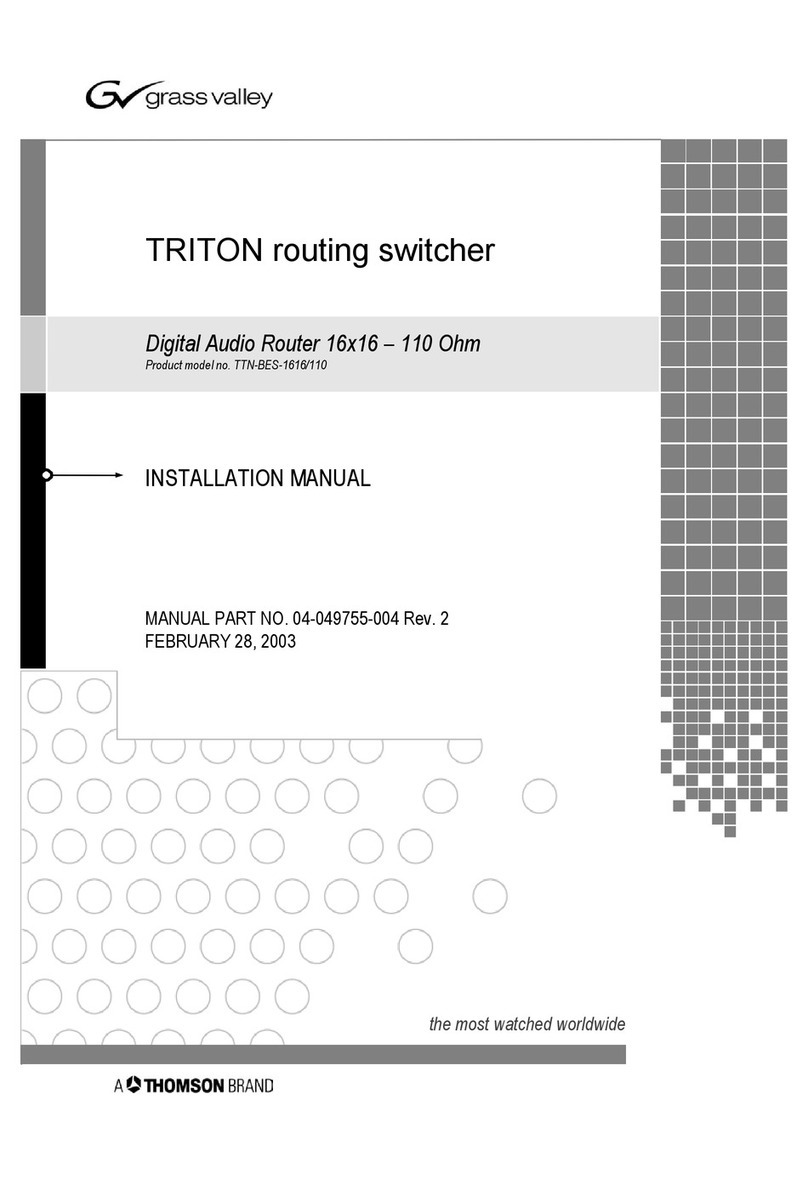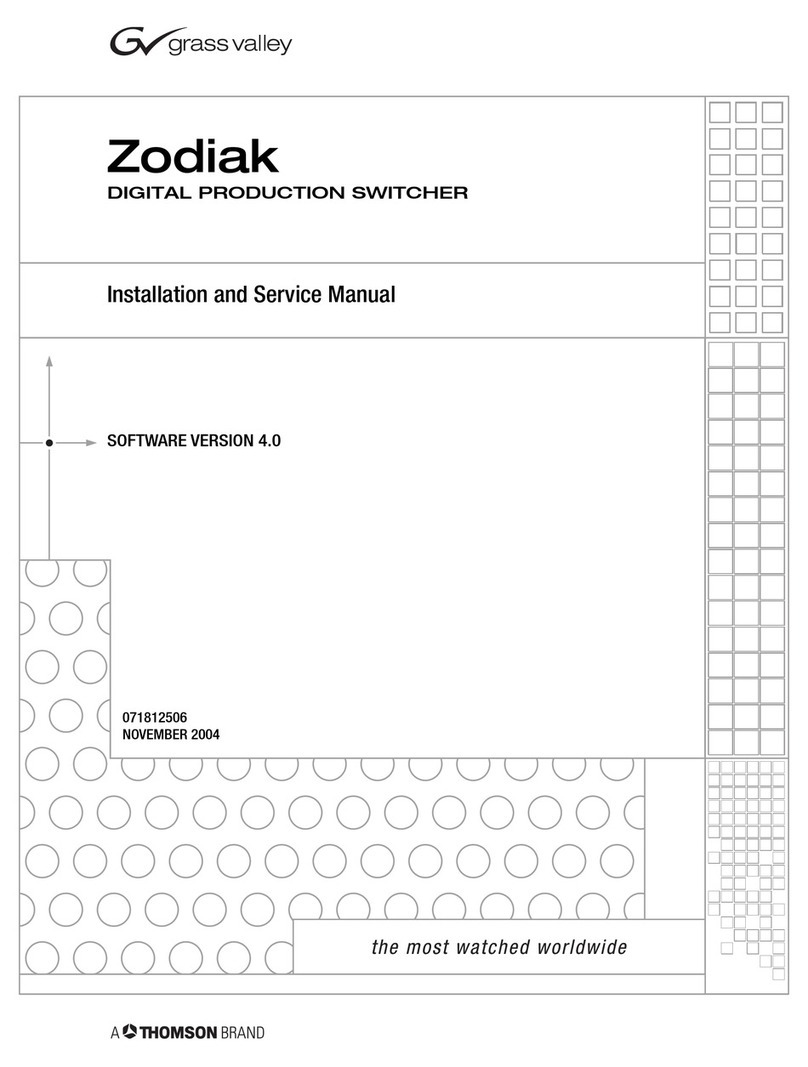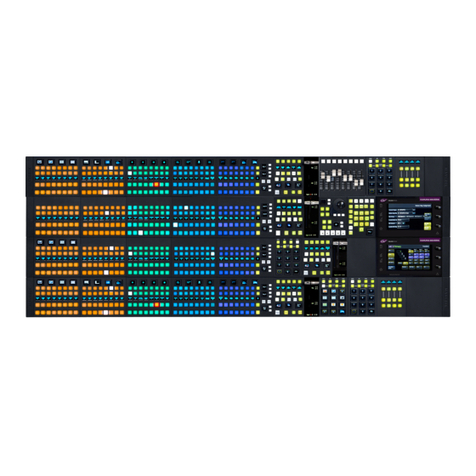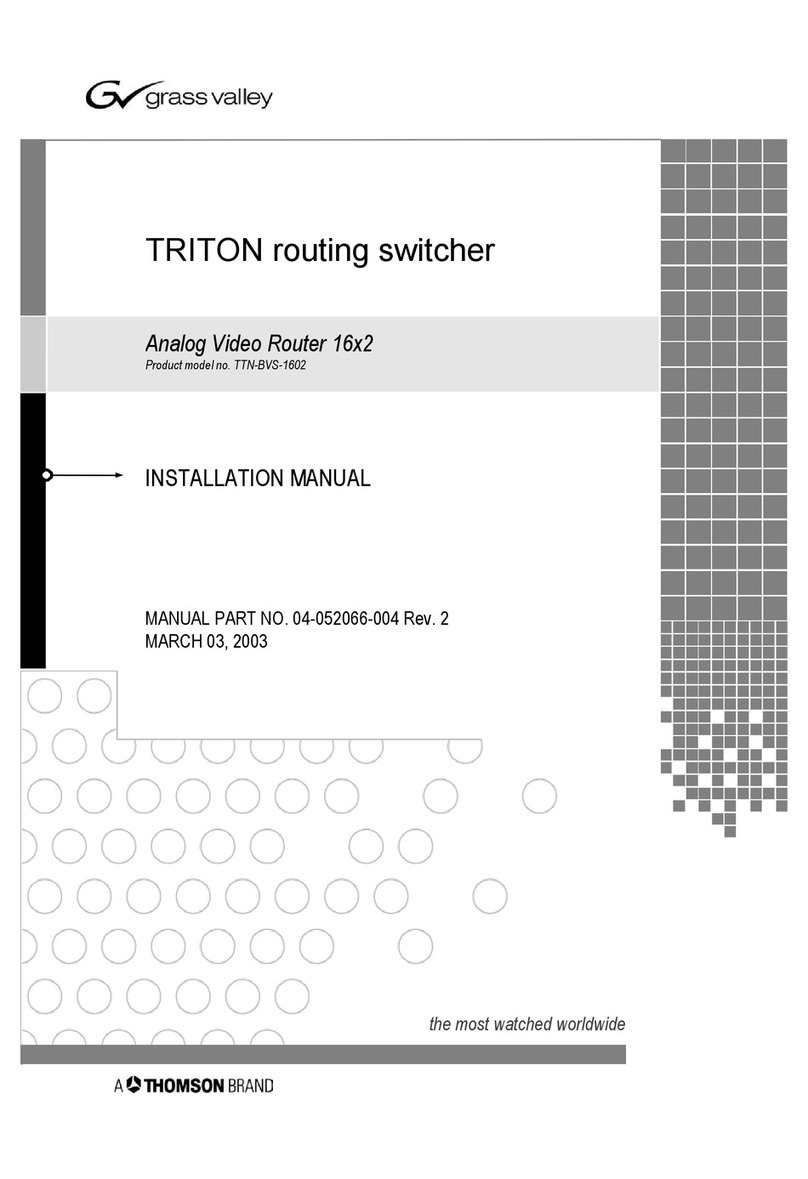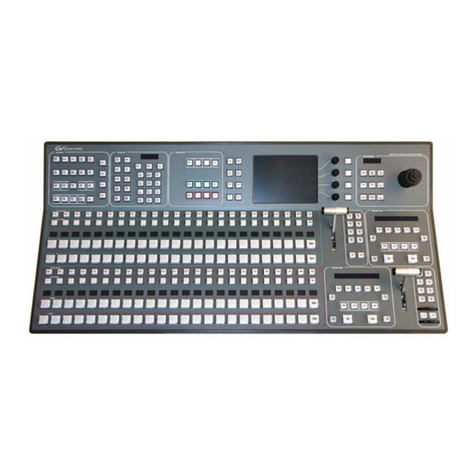Specifications Ordering Information
77
For detailed specifications, installation, and setup
instructions see:
www.grassvalley.com/docs/modular
7620PX Changeover Unit
7620PX
7620PX series changeover unit
Standard Configuration
Two triple-switching relay modules providing:
•Sixindependentinputpairs,primaryandsecondary
with relay-protected output (12 inputs/6 outputs)
monitored for sync pulse and color burst levels
•Changeoverswitchedbyrelay
•Idealformonitoring analog video, Black Burst,
Tri-level sync, and other test signals with sync pulse
and color burst levels
Two dedicated Black Burst monitoring/
changeover modules, each providing:
•Primaryandsecondaryinputsfeedingoneswitching
output
•Connectors: BNC
One dedicated SDI monitoring/changeover
module with:
•PrimaryandsecondaryHDorSD-SDIinputfeeding
one switching output
•Changeoverswitchedbyactivebuffers
•Connectors:BNC
Two AES/EBU monitoring/changeover switches,
each with:
•MainandreserveAES/EBUaudioinputandoutput
available through the AES/EBU 15-pin Sub D
connector
•Maybeconnectedasbalancedorunbalancedaudio
Control and Monitoring
Local: switches and LEDs
GPI I/O: D-25 connector
Power
220/240V, 40VA max.
Weight
Max. 5.2 kg fully equipped
Dimensions
Height: 44 mm (1 RU)
Width: 482.6 mm
Depth (excluding connectors): 435 mm
Environmental
Operating temperature: +0° to +50°C
Key Features
Two triple-switching relay modules•
monitor sync pulse and color burst for six
independent signal pairs, such as Black
Burst, Tri-level sync, analog video, and
other test signals
Two dedicated Black Burst monitoring and•
changeover switches
One dedicated SD/HD-SDI monitoring and•
changeover switch with battery backup
Two AES/EBU monitor and changeover•
switches (balanced or unbalanced)
Manual or automatic changeover with•
delay management for preventing
switching on glitches
Robust operation with simple local•
configuration and control, including LED
status display
GPI interface for remote control and•
monitoring
Two hours of backup battery in case of•
power failure for powering the internal
alarm and providing power to the SDI
montioring/changeover module
Switching to main inputs by default in•
case of power failure
Applications
Dual-redundant master 7600REF reference•
generator
Redundancy for any vendor reference and•
test signal generator
The 1 RU standalone 7620PX changeover unit
is the complement of the 7600REF reference
and test signal generator. It provides active
monitoring and switching of reference and
test signal input pairs. Each signal pair has
a primary and secondary input feeding a
switching output. The unit includes battery
backup and local and remote alarm alerts for
power loss.
Each unit has two triple-switching relay
modules, each with three independent sets
of primary and secondary inputs feeding a
relay-protected output. These switches monitor
sync pulse and color burst, typically used
for SPG feeds, test signals, or pulse outputs.
Also included are two dedicated black burst
monitoring/changover switches, and one
dedicated SDI monitoring/changeover switch.
Dedicated AES/EBU audio monitoring and
changeover for two audio inputs are provided
via a 15-pin connector. The audio can be
connected as balanced or unbalanced.
The unit can be configured locally with
front panel switches. Unit and input status
are provided by LEDs on the front panel.
Monitoring and remote control are also
available through a 25-pin remotes connector.
7620PX
LOCKLOCK
7620PX
LOCKLOCK