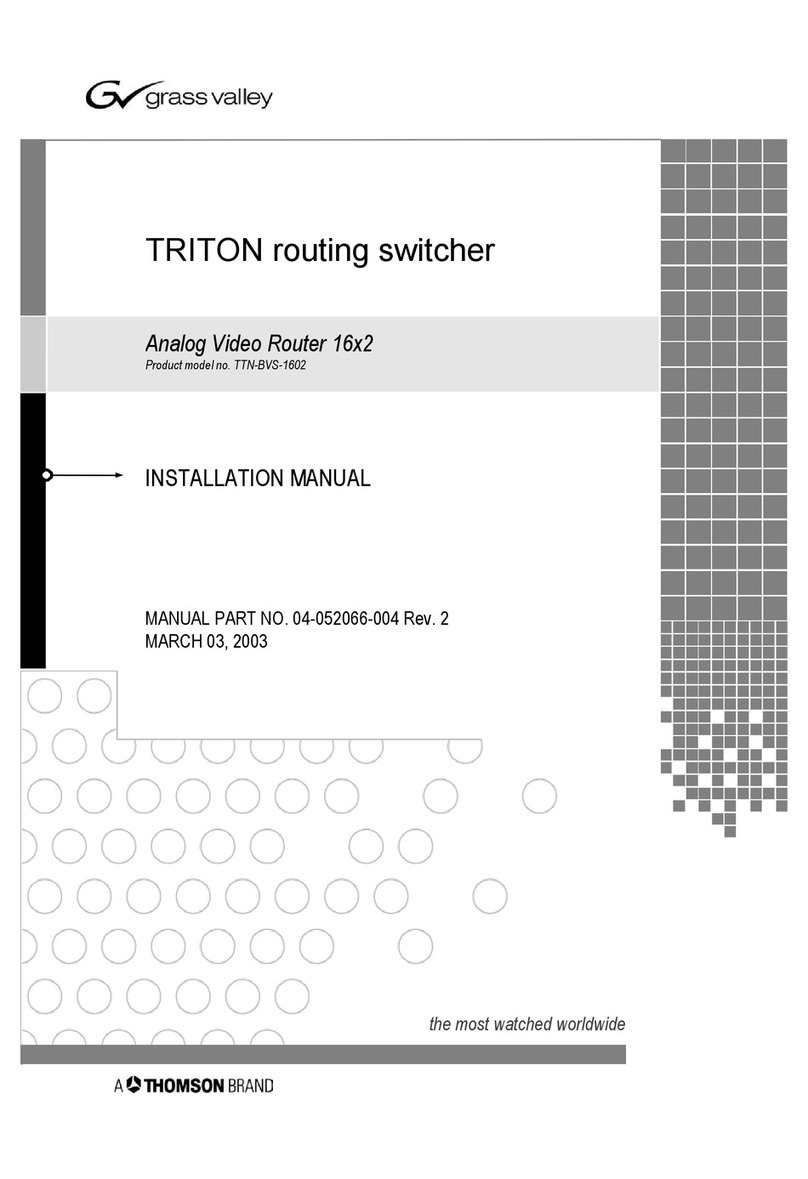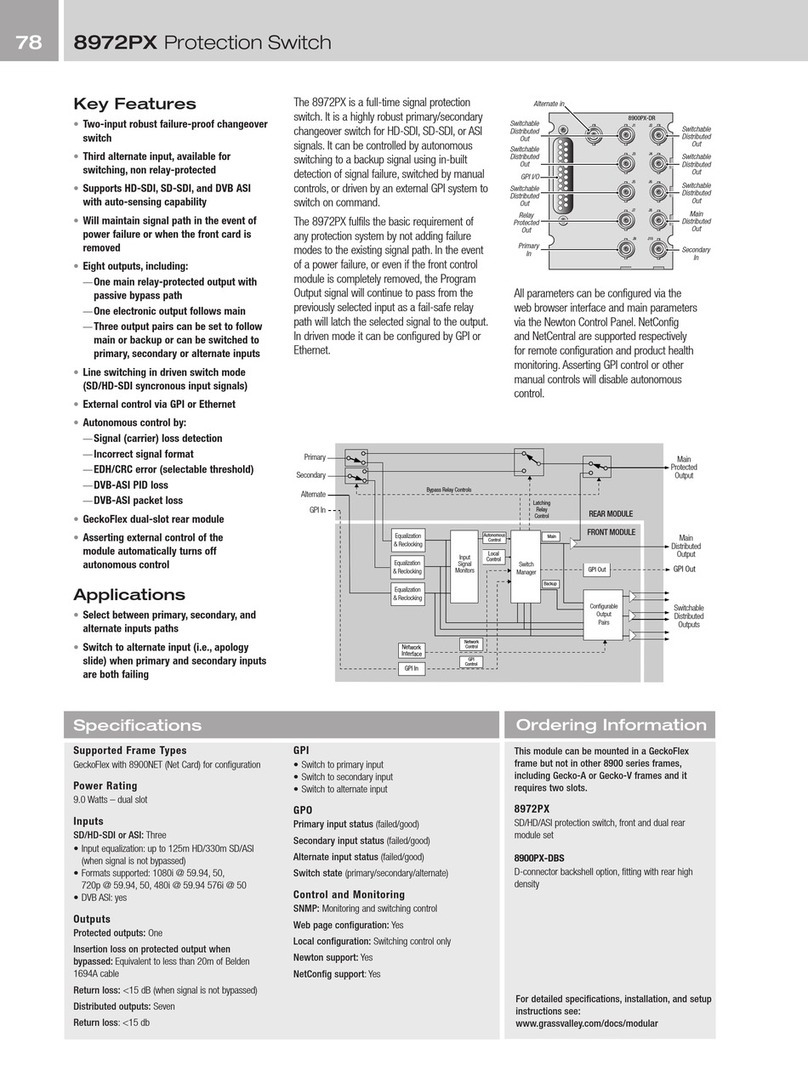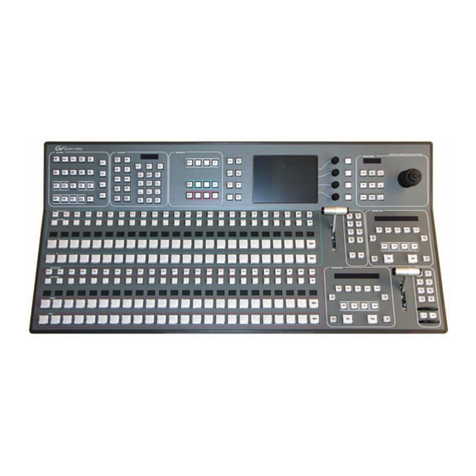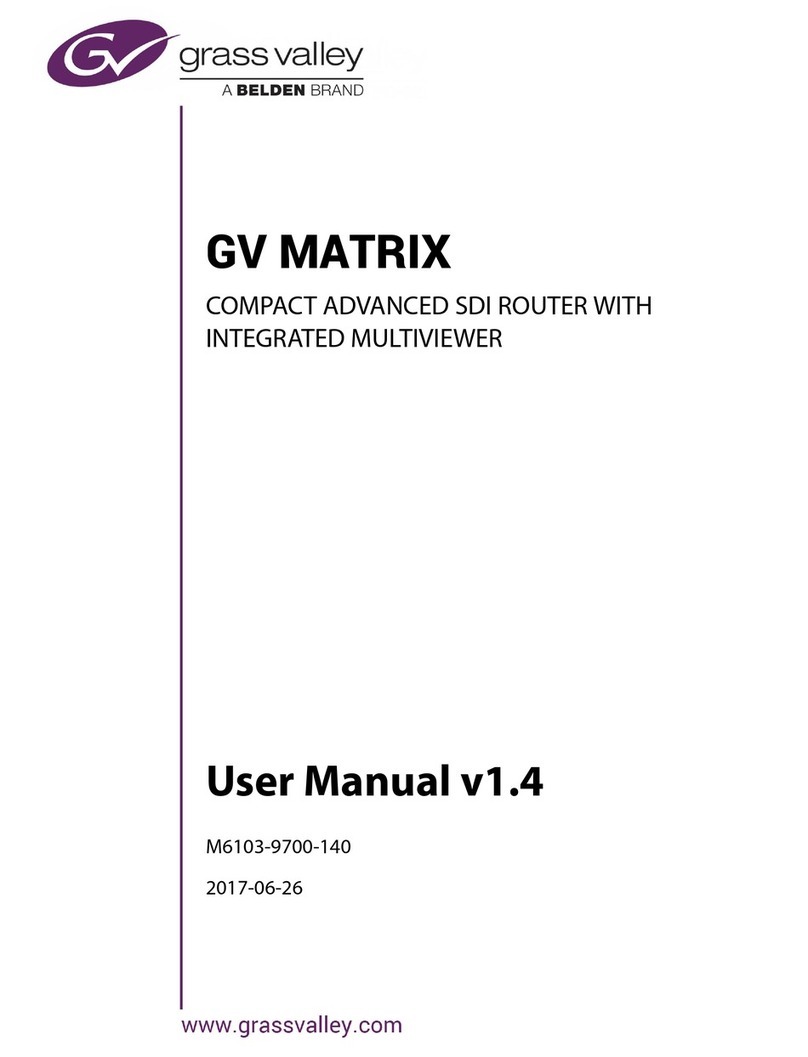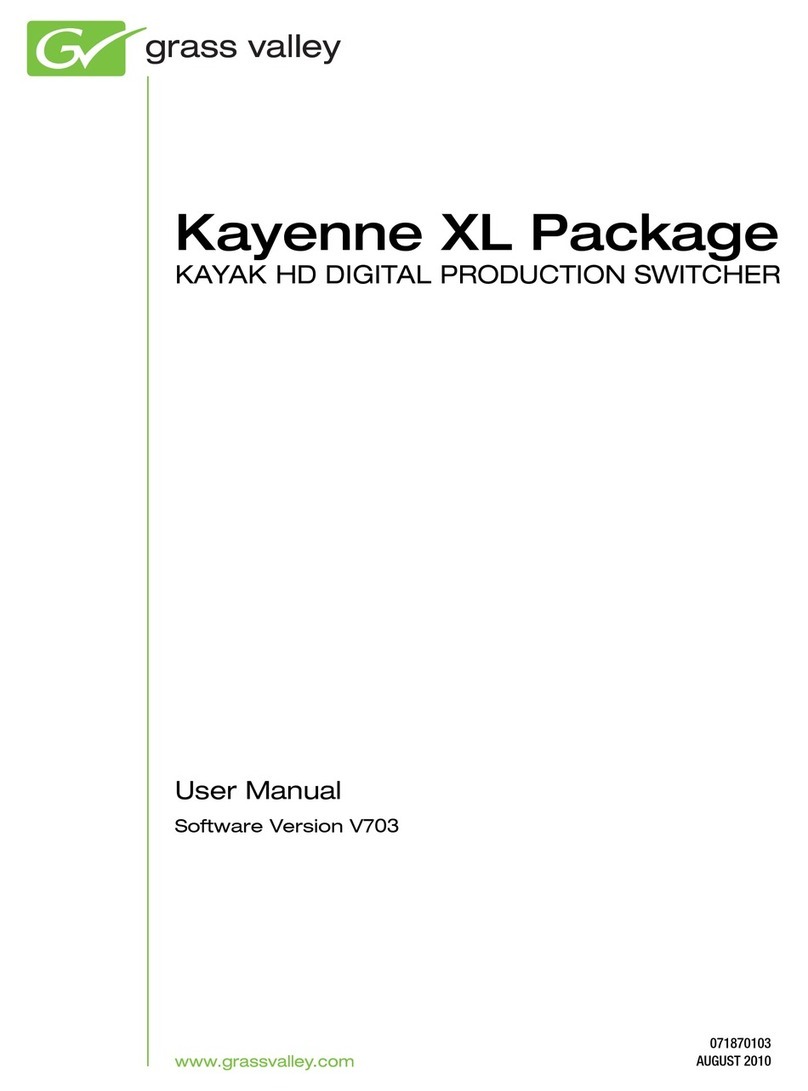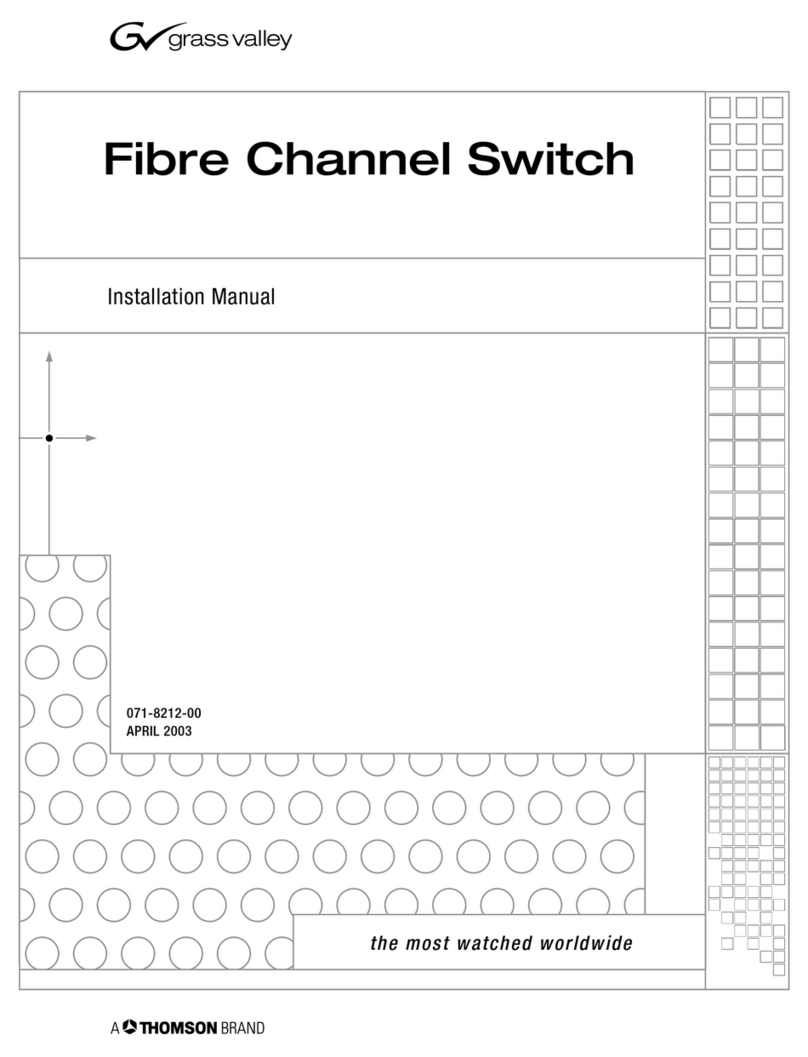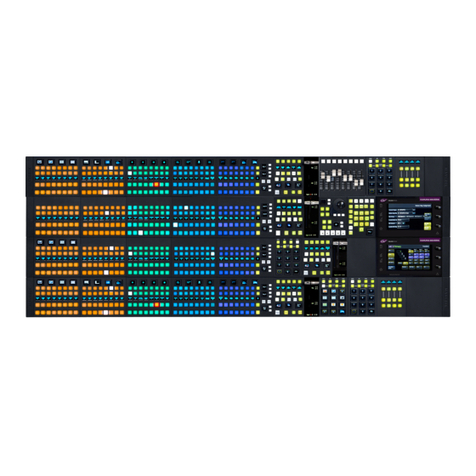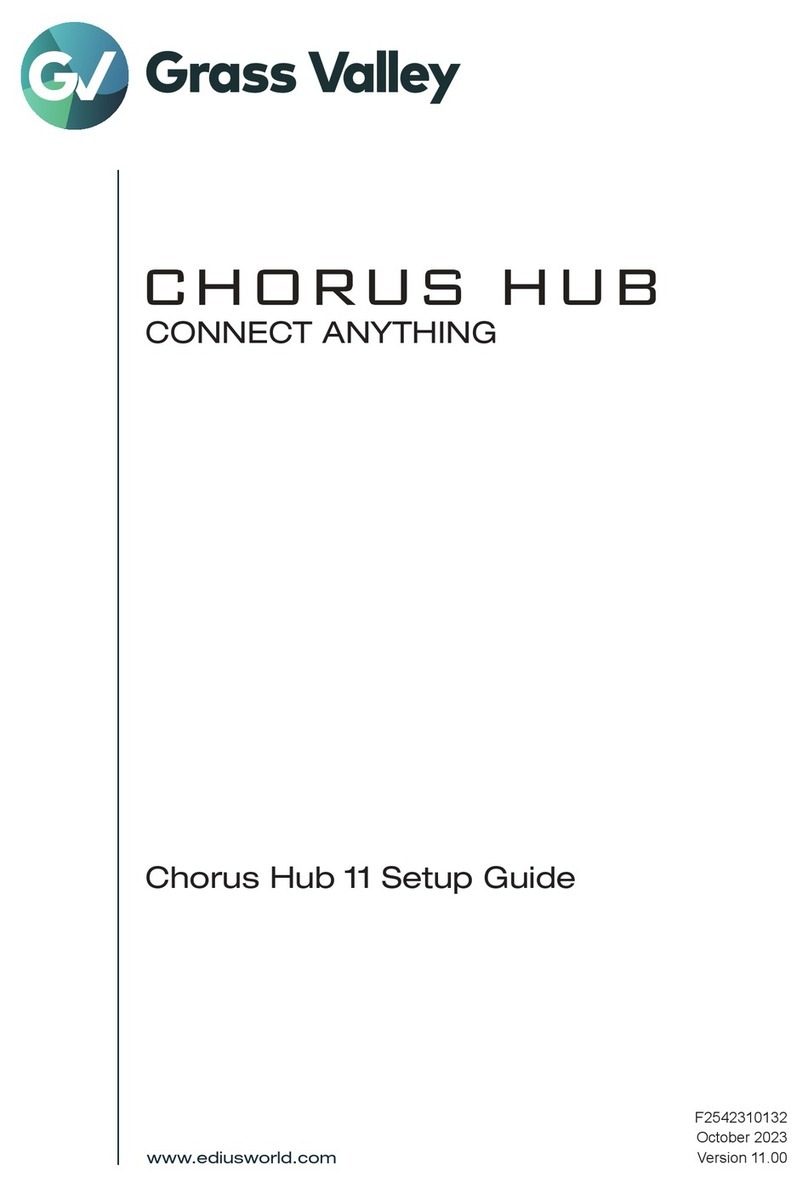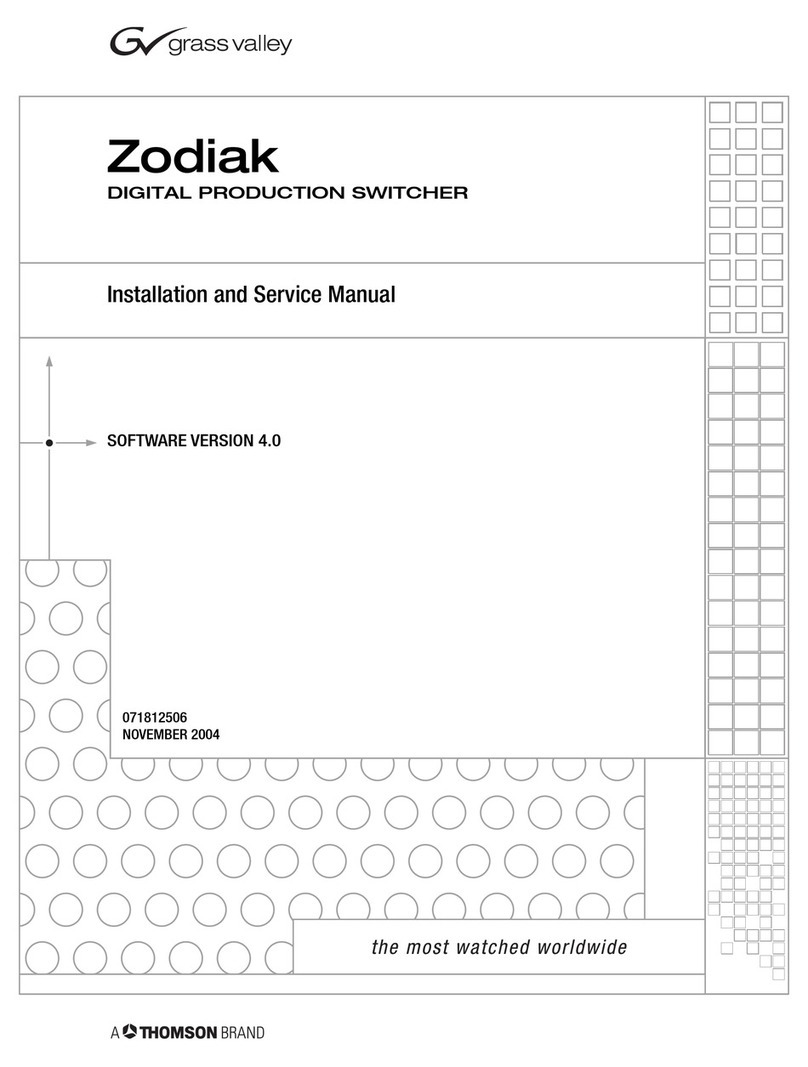KayakDD-1 Digital Production Switcher
6INSTALLATION ............................................................................................................................................. 33
6.1 PRE-INSTALLATION PROCEDURES .............................................................................................................. 33
6.1.1 System Survey ................................................................................................................................. 33
6.1.2 Line Voltage ..................................................................................................................................... 33
6.1.3 Safety Requirements........................................................................................................................ 33
6.1.4 Installation Tasks............................................................................................................................. 34
6.2 MOUNTING THE PROCESSOR FRAME .......................................................................................................... 35
6.2.1 Video Processor Frame Measurements.......................................................................................... 35
6.2.2 General Rack Mounting Instructions................................................................................................ 36
6.2.3 Rack Mounting Procedure ............................................................................................................... 37
6.3 MOUNTING THE CONTROL PANEL ............................................................................................................... 38
6.3.1 Control Panel Measurements .......................................................................................................... 38
6.3.2 Table Top Mounting ......................................................................................................................... 40
6.3.3 Cut Out Dimensions for Surface Mounting...................................................................................... 40
6.3.4 Mounting Holes for Panel Fastening................................................................................................ 40
6.4 CONTROL PANEL CONNECTORS ................................................................................................................. 42
6.5 PROCESSOR FRAME CONNECTORS ............................................................................................................ 44
6.6 PIN ASSIGNMENTS ..................................................................................................................................... 46
6.6.1 RS 485 Port...................................................................................................................................... 46
6.6.2 RS 232 Port...................................................................................................................................... 46
6.6.3 Panel DC Power In........................................................................................................................... 47
6.6.4 Frame DC Power In ......................................................................................................................... 47
6.6.5 Frame DC Power Out....................................................................................................................... 47
6.6.6 Frame GPI/O – Tally ........................................................................................................................ 48
6.7 CABLING AND CONTROL ............................................................................................................................. 49
6.7.1 Cabling ............................................................................................................................................. 49
6.7.2 Control Cabling ................................................................................................................................50
6.7.3 Video ................................................................................................................................................ 52
6.7.4 Video Timing and Delay................................................................................................................... 53
6.7.5 GPI / Tally Outputs........................................................................................................................... 54
6.7.6 GPI Inputs ........................................................................................................................................ 54
6.7.7 Tally Adapter .................................................................................................................................... 54
7SERVICE INSTRUCTIONS............................................................................................................................ 55
7.1 RUNNING PANEL TESTS ............................................................................................................................. 55
7.1.1 Local Panel Test Mode 1 (Button Test) ........................................................................................... 56
7.1.2 Local Panel Test Mode 2 (LED Test)............................................................................................... 56
7.1.3 Local Panel Test Mode 3 (GroupTest / On Air Highlight Test): ...................................................... 56
7.1.4 Local Panel Test Mode 4 (Connect Mode) ...................................................................................... 56
7.1.5 Local Panel Test Mode 5 (Colour Test) ........................................................................................... 57
7.2 SOFTWARE-UPDATE .................................................................................................................................. 58
7.2.1 Recommended Memory Sticks ........................................................................................................ 58
7.2.2 Preparing the USB Memory Stick.................................................................................................... 58
7.2.3 Software Loading/Update ................................................................................................................ 62
7.2.4 Installation Procedure ...................................................................................................................... 63
7.2.5 Updating the CPLD Firmware .......................................................................................................... 66
7.3 DEVICE CONFIGURATION............................................................................................................................ 67
7.3.1 Configure Device Menu ................................................................................................................... 67
7.3.2 Reset / Check / Clear Device Menu................................................................................................ 68
4 Planning and Installation Manual